-
Posts
347 -
Joined
-
Last visited
-
Days Won
18
Content Type
Profiles
Forums
Gallery
Downloads
Articles
Store
Blogs
Posts posted by Wartin
-
-
On 5/20/2022 at 6:10 PM, CoffeeGuy said:
Great! I got that far, I found the positions, and transplant to, but with that list of where to transplant to is - quite lengthy and daunting. If I mess something up, I am in fear that my website will look like crap and not work properly. Any idea what to choose from that list? To display it on all my category pages...
It's not a very good idea to try things on a production site. You should make a clon of your site and then try there. Just in case!
-
Hello. I read in the github of mercado pago's module for PS(1) that:
"Mercado Pago checkout for PrestaShop version 1.6 will be disabled.
As of the next update (4.10.0+), there will be no Mercado Pago checkout for PrestaShop version 1.6. Follow the instructions and upgrade so you don't stop selling. SEE HOW TO UPGRADE"This is, we won't be able to upgrade the module we use in Thirtybees. What can we do?
(1) https://github.com/mercadopago/cart-prestashop-7
-
Hola! Perdón pero no entiendo bien la pregunta.
Tenés un precio base y cada combinación le suma una cantidad?
-
2 hours ago, bhtoys said:
Sorry, but what does your BO stand for?
BO stands for Backoffice.
-
Hello.
You can try backing up your .htaccess file, erase it and then in the backoffice regenerate it. From Preferences -> SEO and URLs, just in the bottom there is a 'generate .htaccess file' button.
-
7 minutes ago, bhtoys said:
Thanks, it's not quite what I'm looking for (plus, I got an error when I installed it).
I'm more looking for one that will allow me to send a custom message to people that don't finalize their order - not offer a discount to come back.Yes, I had to add a line to make it work.
Yes, you can offer a discount, but it can just send a mail with a custom message. I'm using it just for that.
-
15 hours ago, bhtoys said:
I'm talking - something that, when a logged in user adds items to the cart, and then leaves the site without fulfilling the order - can the site send them an email to say "Hey! What's up? Why didn't you order this stuff?".
Hi. I use this module https://module-presta.com/abandoned-cart-customers.html
It's price is $0, you can 'buy' it and download it. It didn't work out of the box, I had to add a line somewhere.
-
9 hours ago, zen said:
=> I tested it on the smallest mobile resolution available today : 360px width, and it stays on one line only.. what device are you using to test the mobile version ? I gonna add some code according to this min res.
I was using firefox in desktop, in a real mobile it looks great. In firefox it was 320x480:

search bar now looks great 🙂
summary centered looks lovely too.
-
 2
2
-
-
Hello, Zen!
I was trying the last version in the demo site. I have a couple of suggestions. Is it posible to hide the slogan bar? In mobile 'test slogan' text takes some precious space.
I was thinking how to make it fit in one horizontal bar. Maybe use just 1, 2 and 3 without the zero? Or maybe Summary/Address/Payment?

Something happens with the user name (ADSF) overlaps logo: Maybe user and bag icon smaller in mobile?

Search bar seams pretty big and heavy for mobile. Maybe something like:
And maybe these centered?

Well, nice to see it growing and ready to try! congratulations!
-
 1
1
-
-
1 hour ago, zen said:
Updated, I modify this account Hover menu to add direct links to account details :
I was just seeing the new menu, very good!
This is a topic very discussed, but I'm not sure if it should be managed by the theme or not. I had deleted the options I didn't want to appear in my Niara. I'm talking about "Mr. Mrs." or Birthday date. I didn't need those, and had to change the tpl.

Maybe this could be a theme option?
-
12 hours ago, zen said:
This is fixed, as I put back the popup overlay message when adding a product in the cart, please confirm that it's working as well for you.
The overlay works as expected in desktop. On mobile product's images are pretty big, so you have to vertical scroll to see the whole thing. Maybe two rows, the first one for the image and the second with product's name, quantity and total.
Other thing I was thinking about. What if you just delete the title 'Addresses' here:

It takes a lot of space and it's not that important.
-
9 hours ago, zen said:
OK, I did changed the colors.. the active step is dark now and to complete is light grey and completed is dark grey
It's awesome already. I liked the 'add a new address' that appears when you unclick same address checkbox (maybe the other 'add a new address' could disappear in order to not have the same button again.
I was trying mobile and noticed this:

It's a little detail, but maybe you can make that modal bigger without horizontal scroll.
-
4 minutes ago, zen said:
OK, the step you are in is grey, the step done are black, the step to be done are light grey.. isn't that logic then ?
Obviously it's just my opinion, but I think the darkest should be the step you are in.
This is how it looks in my shop (in step 2, step 1 done):
Yes, I deleted step numbers, I thought there were not necessary.
Bye!
-
2 hours ago, zen said:
What colors scheme would you think work best ?
Maybe just mark the step where you are in? As there are just three, if you are in step 2 is because you have done the first already.
Then, in step 2, it would look like gray black gray.
in step 3, gray gray black
Just an idea.
-
10 hours ago, zen said:
OK, I think that showing addresses is needed, I don't really want to hide them, but then I find out that on the STEP 1, it's not necessary to show addresses there.. what do you think about it ?
I don't see addresses being shown in step 1:
What I see it's not very clear is colours from the bar, gray is actual step, black is step finished.

About hidding addresses, what I did (and forgot to tell you) is to write the actual address next to address' name, like "My address: 515 street, state". In that case, client can read where this will be sent and billed.
-
Great!
Another thing I used in step 2 is hidding both addresses when 'same address' checkbox is checked. If you uncheck the box they unhide and you can update them.
PD: this
-
Hello again.
This is the summary in the checkout, it adds a horizontal scroll.

In Niara I changed that using some... wait a minute, it was your changes at github. Let me search for it...
https://github.com/thirtybees/niara/pull/19
-
10 hours ago, zen said:
Please confirm that 3 stepas checkout is on and working accordingly to the shop needs.
hey, it's working! very good!
I'm sitting waiting for my cup and coffee 🙂
-
On 11/2/2021 at 12:08 PM, zen said:
Hello all, I am curently working on a Bootstrap 5 theme for Thirtybees and would like to share it with the community at least for the basic version.
I need your help in order to finish it, while completing this task I'd like that you can report here the good and the bad things about the theme, so i can fix it or improve it and ask for new testing before I put it on github and manage it on that platform, as it's way more easy for me to do it here for start.
And here is the admin back office that can let you use the ThemeMaster module, that will help you to customize your own design, it's very first version and don't hesitate to ask for things to manage from this module : https://cisero.zengraph.com/admin007/
user: demo@demo.com
pass: demodemo
So let's start it, I hope to finish it before january 2022, it also depends on your returns.
PS: I am sure many pages still need to be done, you can list it on your post and I'll update it here and this first message.
===================
Known bugs to be fixed
==================
...
...
...
Really nice!
Just a little thing here, when checking out:
looks that some style is missing for payment_module and the 'continue shopping' button?
Anyway, it would be nice less steps in checkout, maybe 3 like https://forum.thirtybees.com/topic/2673-3-page-checkout-sort-of-for-community-default-theme/
Thanks and keep going!
-
 1
1
-
-
On 11/2/2021 at 7:46 PM, Chalkie said:
@musicmaster Thanks so much for your response, Its perfect for our needs. You have a wonderful rest of your evening and thanks a million.
Try it a lot, I had troubles with custom properties, and had to stop using it in version 1.1.x. Try adding and then deleting products from cart, and then add again.
-
5 hours ago, wakabayashi said:
@Mark I don't think there is anything better. I have the same issue as you, beside that I have my own "outdated" theme. It's not only that the Design is outdated. A lot of the technical stuff is no more state of the art. It makes it hard, to maintain or rewrite anything.
Same here, using Niara with the 3 steps checkout hack from @toplakd, with some changes I had to make and uploaded here:
I do think that it's very important the very first thing you see after installing this software.
Good luck, wakabayashi :)
-
On 9/15/2021 at 8:48 AM, jmeca said:
Hoy he corregido esto, voy a ver el resultado y te digo. Muchas gracias por compartirlo.
Si tenés error 500 podés buscar el código de error y desencriptarlo desde el backoffice. Pero lo idea sería revertir los cambios que hiciste.
De cualquier manera, como se dijo en el hilo, es mejor quitar todo lo relativo a contenido enriquecido de las listas de productos, y que solo estén en los productos por separado. De cualquier manera el buscador entrará en todos los productos.
Saludos! -
46 minutes ago, Oncle said:
Necesito un alma caritativa que me indique los pasos a seguir con esto para poder mostrar el fabricante en el resumen del carrito, pero no veo donde modificar lo que dicen en el enlace indicado por @wartin
Revisé el código y el nombre del fabricante no se transfirió al carrito de compras. Tendría que modificar la consulta SQL en la función getProducts () en classes / Cart.php y agregar lo siguiente a la lista de uniones izquierdas: LEFT JOIN `'._DB_PREFIX _.' Manufacturer` m ON (m`id_manufacturer` = p`id_manufacturer`) luego agregue lo siguiente al SELECT: m`name` como nombre_fabricanteVoy muy despistado.
Gracias!
Hola!
Estuve viendo y no parece tan sencillo, pero por lo menos te acerco algunos datos más.
En general lo que propone el mensaje es que se cambie el lugar donde la función getProducts pide a la base de datos algunos campos, para agregar el fabricante. La función está en classes/Cart.php, pero no deberías tocar esa función, sino crear un override (que significa más o menos copiar Cart.php a /override/classes/ y borrar todo lo que no es la función que estás modificando).
La función en Cart.php empieza así:
public function getProducts($refresh = false, $idProduct = false, $idCountry = null)
Y abajo está donde crea los left joins para hacer la búsqueda en la base de datos.
Te diría que sigas buscando algo más sencillo, tal vez algún módulo que haga eso que necesitás.
Suerte!
-
20 hours ago, Oncle said:
Sigo intentándolo. He vuelto a colocar todo en la raíz, pero el htaccess sigue apuntando a la carpeta anterior. Como hago para quitar o comentar esta redirección?
RewriteRule . - [E=REWRITEBASE:/clientes/]
RewriteRule ^api$ api/ [L]Gracias.
Tenés acceso ahora al BackOffice? El .htaccess se regenera desde allí. Fijate la parte donde puse esto más arriba:
2. borrar el archivo .htaccess (o por las dudas cambiale el nombre) y después lo regenerás. Pego unas instruccines en inglés, cualquier cosa decime si lo hacés(sigue)



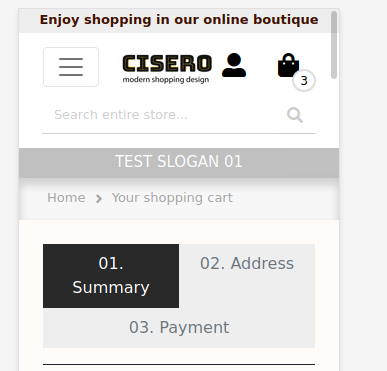
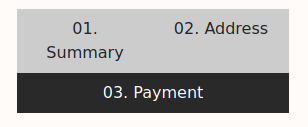
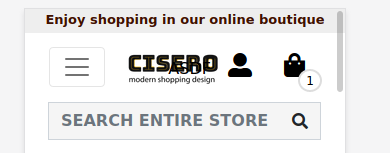

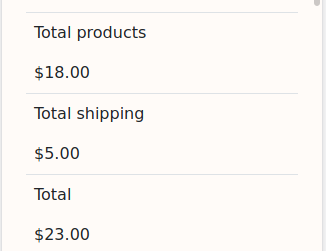
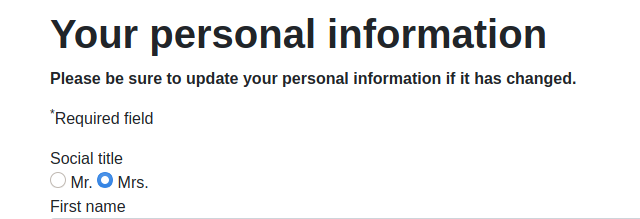
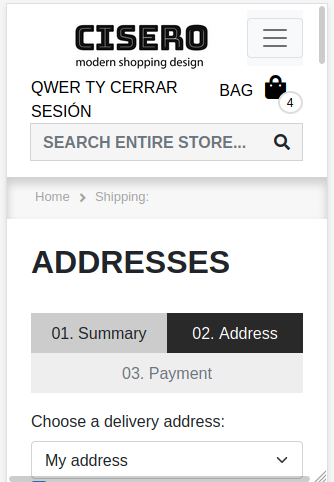
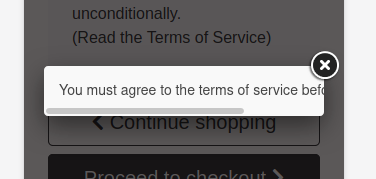
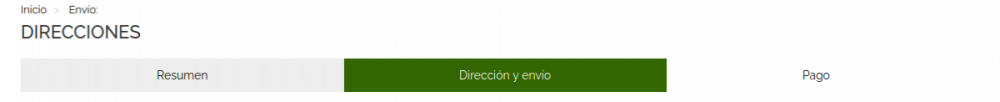
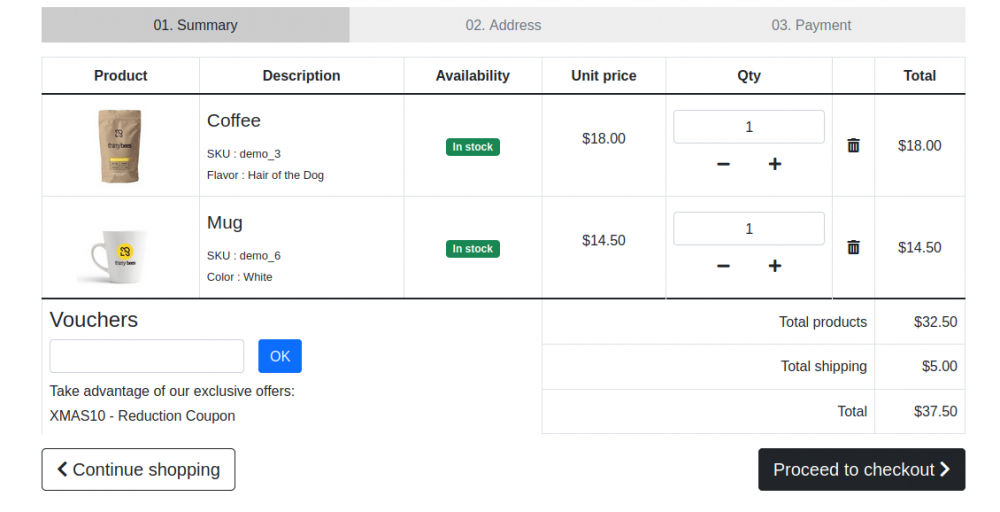
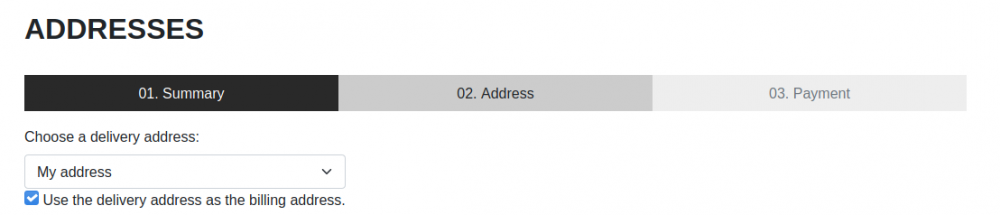

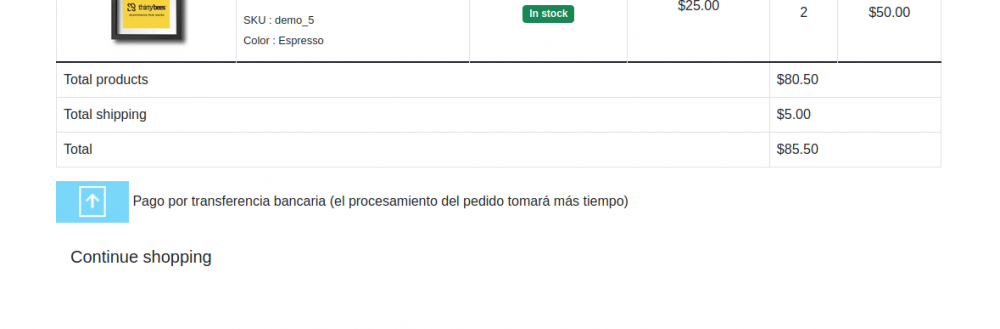
Problem exporting products
in English
Posted
Hello. I'm trying to export my products database and use that to import again with updated prices and quantities.
The problem is with quantities, it seams that column quantity in tb_products table is not what I see in products' page.
For example, I have a product with reference number 1001109 and ID 131. If I look for that product I can see:
Now I look for that item in tb_products using phpmyadmin
I expect quantity to be 3. What am I doing wrong? Thanks!