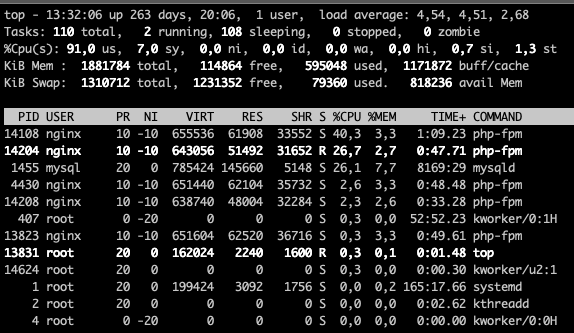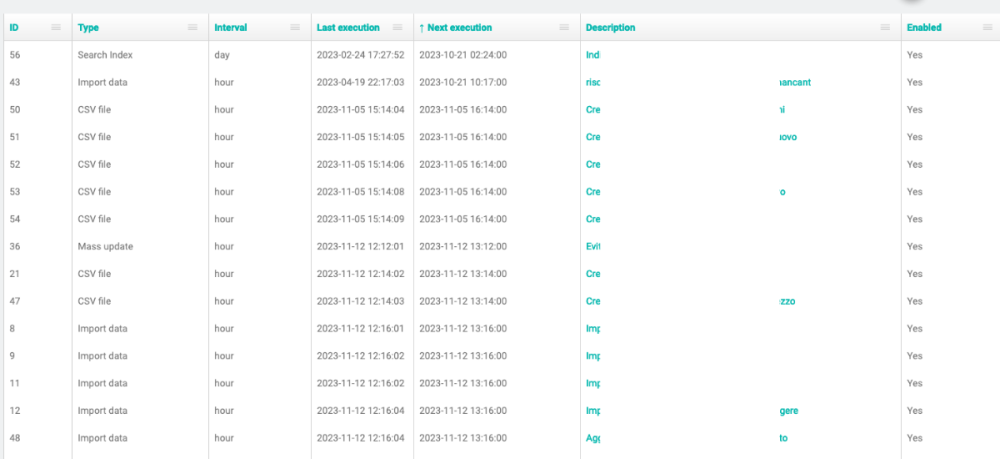-
Posts
388 -
Joined
-
Last visited
-
Days Won
6
Content Type
Profiles
Forums
Gallery
Downloads
Articles
Store
Blogs
Everything posted by Beeta
-
Thank you now it’s cleared. I already read about the keep js and css options. But with cache disabled I was thinking that I didn’t need to disable other cache options. is the Google cache still a thing? I commented in github (here) about the possibility to limit cache is js and css for XX days or XX size.
-
is this still a thing? I have the cache disabled but 5GB of CSS and JS files in my community theme cache folder.
-

Table 'tb_layered_product_attribute' doesn't exist in engine
Beeta replied to Beeta's question in Technical help
I digged a bit. The tb_layered_product_attribute.ibd file is missing. The stange thing is that blacklayered filter is still working. I think the only thing to do is recover the table from a backup and do a full recover in a new database. -

Table 'tb_layered_product_attribute' doesn't exist in engine
Beeta posted a question in Technical help
I'm getting this error/warning during the product save. I noticed only now, can be possibile it shows up after uninstalling panda theme? is it a core table? -

nginx configuration for thirtybees
Beeta commented on datakick's blog entry in Datakick's Tips and Tricks
Another suggestion is to use a cronjob to update ip list from cloudflare. In my case: I use centminmod framework in the vps and I just learned that it have by default a script installed that update nginx conf with latest ip list: You can take a look at it here: https://community.centminmod.com/threads/csfcf-sh-automate-cloudflare-nginx-csf-firewall-setups.6241/ You can see the script (csfcf.sh) here: https://github.com/centminmod/centminmod/tree/master/tools Cronjob run the script, the script update /usr/local/nginx/conf/cloudflare.conf included in the main nginx conf by default (commented): #include /usr/local/nginx/conf/cloudflare.conf; So in my case I added the cronjob and uncommented the include row in the main nginx conf. That's it. Thank you George Liu (eva2000)! ^_^ -

nginx configuration for thirtybees
Beeta commented on datakick's blog entry in Datakick's Tips and Tricks
@datakickCloudflare added some ipv4 classes (see below). Do you reccomended to add them to the nginx configuration too? 173.245.48.0/20 103.21.244.0/22 103.22.200.0/22 103.31.4.0/22 141.101.64.0/18 108.162.192.0/18 190.93.240.0/20 188.114.96.0/20 197.234.240.0/22 198.41.128.0/17 162.158.0.0/15 104.16.0.0/13 104.24.0.0/14 172.64.0.0/13 131.0.72.0/22 source: https://www.cloudflare.com/ips-v4 -
Sometimes some Hong-Kong customers show up. I think I’m going to use cloudflare. If I’m not wrong the anti ddos is included in the free version.
-

Is there a way to stop bots from flooding the stats?
Beeta replied to movieseals's question in Technical help
same issue here: they slow down the website, I'm getting up to 600 at the same time. I already have Blackhole for Bad Bots v1.0.1 - by DataKick installed and active. -
I'm getting many many visitors on my shop and it not make any sense. I'm on bleeding edge 6638c53f7f3f1be43ccd08657c6f81fec0081f74. I think they are bots and they are slowing down the server like a mini ddos. examples: 1493615 148.66.20.58 13:22:37 - None 1493614 52.128.247.82 13:22:36 - None 1493613 148.66.20.58 13:22:35 - None 1493612 154.12.38.158 13:22:34 - None 1493608 182.16.34.234 13:22:33 - None 1493609 148.66.22.226 13:22:33 - None 1493610 148.66.3.194 13:22:33 - None 1493611 154.12.38.198 13:22:33 - None 1493607 154.12.58.225 13:22:32 - None 1493605 112.121.172.98 13:22:30 - None 1493606 154.12.52.225 13:22:30 - None 1493603 154.12.52.225 13:22:29 - None 1493604 182.16.34.234 13:22:29 - None how can I limit them?
-
this time I had to recreate schedules as even re-save them didn't make them run again even if next scheduled time column was updated.
-
nop I double checked file permissions too because some time happened that I had run some script as root so datakick (running with webserver users) didn't overwrite those files, but it's now the case. the odd thing is that I'm not getting errors running them manually
-
TLDR: I have many schedules in @datakick manager module that stopped because "next schedule time" is in the past. Hello, Today I noticed that products was not imported/updated, and after checking my download and conversion to xml scripts I understand that the problem source was datakick manager's schedules not running. I can see that the issue started on November the 5th at 15:14, some schedules stopped to run the next hour (id 51 52 53 54 in the ). I don't know why (maybe they failed or there was some server issue) but the module didn't update the next execution time and date so they are now in a limbo waiting for November the 5th 16:14 2023 that is not coming any soon. 🙂 Is it possibile to fix this behaviour? Maybe checking for this kind of anomalies when cron start and re-arming them? Pasting the image I now noticed two more schedules affected from this problem (id 56 and 43). This issue was there even in the past and I always solved manually re-arming the affected schedules again (editing the time in the schedule and then restore the right time) but is starting to getting annoying as some schedules do background work and is difficult to notice if they stop to be scheduled.
-
are they going to be supported both in the future? Have they feature parity? New “feature” are likely to be added in both? I’m ok on this but, sorry if I insist but, why both? Isn’t supporting two doubling the time spent on default themes?
-
Thank you. I can't understand what's the main default theme. Niara? I don't want to use community if is not going to be supported in the future.
-
Are there any issue if I have community and niara themes installed? is it better if leaving only niara installed as it the official default theme? Right know I'm using community but I would like to use the latest default and supported theme.
-
Hello, I created a second store that is going to be used by my wife with her's handmade creations. The main shop is dedicated to my father in law products instead. I would like to use the default theme in each store, need I to duplicate the theme? or I just need to create child themes? how they works? they are "virtual" themes that inherit from the parent one?
-
Ok In the meantime I'm going to try this: https://prestahero.com/162-free-prestashop-html-box-module.html edit: the prestahero support multistore but only the activation. is it's activted in a specific shop it display html boxes from the other shops too. 😞
-
I'm on 30bees 1.6 (bleeding edge). I noticed that with multistore activated HTML Block module is showing content in every shop and is not possibile to chose in which shops display a specific html blocks.
-
Have you noticed any issue with TB 1.5?
-

How to make Datakick Data Manager import in a specific shop only?
Beeta replied to Beeta's question in Module help
Ok some products got imported and I can see that in the second shop are disabled, the muss updated worked and products are hidden. In the backend the products are still there so we need to deleted them manually but is not a big problem. -

How to make Datakick Data Manager import in a specific shop only?
Beeta replied to Beeta's question in Module help
Maybe I "solved" using Datakick manager it self. I noticed that I can choose shop scope in mass updates jobs (but not on imports jobs) so I made one mass update that is going to run right after the new products import that disable products in the second shop if are not from a specific manufacturer. I'm going to let it run for some days to check if can be an acceptable solution, otherways if @datakick is not interested in supporting multishop for importing jobs I think I need to try with MariaDB triggers. -

How to make Datakick Data Manager import in a specific shop only?
Beeta replied to Beeta's question in Module help
I dug a little bit more searching the whole DB by product id. I noticed that if multishop is active (example: 2 shops) for each product imported from DataKick Manager two rows are created in: tb_product_shop tb_image_shop tb_layered_price_index One row with id_shop 1 (the primary shop) One row with id_shop 3 (the second shop) I noticed too that i the product already exists and I manually disabled in the second shop after DataKick Manager process them again it re-enable them. I would like to avoid this or at least delete those "duplicate" rows as soon as they are created because the second shop don't have to diplay items from the first, have you any hint? -
I asked support to Prestabay about some warning I was getting on the collect logs [09:45:06.0606] [OLD] [fa0f947e29a961c1a5e0e2385808076c] [DEPRECATION] array_key_exists(): Using array_key_exists() on objects is deprecated. Use isset() or property_exists() instead in file modules/prestabay/library/PSR4/Involic/Model/AbstractModel.php at line 159. [06:24:40.4040] [OLD] [8257f440fd98f959e057741ef5368edc] [WARNING] Link::getImageLink(): parameter $name has invalid type. Expected string, got array. This will raise error in future version of thirty bees. Called from: PrestaBay\Models\ProfileProductModel::getImageLink() in file 'modules/prestabay/models/ProfileProductModel.php' at line 1002 in file classes/Link.php at line 375. They released 4.3.0 version and DEPRECATION are gone but still remain the WARNINGs. I' now asking to fix the WARNING too.