-
Posts
148 -
Joined
-
Last visited
Content Type
Profiles
Forums
Gallery
Downloads
Articles
Store
Blogs
Posts posted by Billy
-
-
Just to add based on search of Magento, Opencart & Shopify...
Shopify has the most examples of eCommerce themes based on Tailwind.
github tailwind "shopify" theme
-
@wakabayashi Yea I know your using Tailwindcss that's why I posted about Joomla above using Tailwind too.
Anyway lets go a little deeper here with Magento and Tailwindcss
Magento has new Tailwindcss framework see this writeup below. It's a very interesting approach from the ground up.
https://alanstorm.com/magento-frontend-2020-a-preview-review-of-hyva/
Very expensive framework but certainly state of the art.
Now in first google search I found open Tailwindcss example for Magento under MIT license
https://github.com/NavaneethVijay/magento2-sass-tailwindcss-theme
I find examples of other systems pushing the limit quite refreshing. Can TB learn from examples like this I think so.
-
@wakabayashi I figured it wouldn't hurt to look around and see if I could find some bootstrap 4 & 5 examples that could be used. I guess the main thing was the license from which the examples were released. Those at bootswatch are under MIT so they can be used as a base for TB with no issues.
V4 & V5 bootstrap releases https://github.com/thomaspark/bootswatch/releases
-
Okay so looking back thru all this...
https://thirtybees.com/partners/supporters/ non functional & no link to donate.
https://thirtybees.com/support-thirty-bees/ non functional & no link from the home page.
https://forum.thirtybees.com/support-thirty-bees/ fuctional and working from the left link on the forum.
There is no way to just donate. All I can do is sign up for billing contract.
Please post a link so people can do a drive by and donate without contract...
-
I have been following this thread and wondered if we can gain some insight from other systems. So digging around I found that Xoops has a new theme based on Bootstrap. Now I know that this doesn't relate very well to TB. However we can glean some powerful insight on how these new themes are designed for said opensource systems. Does this help any? Well yes I thinks so as it's a free guide on how other systems are moving forward. Let me go on to add that Joomla now has themes based on Tailwind. I will provide links to the new Xoops theme. You can google for the new Joomla examples. If you think looking at other examples is a benefit or not.
https://www.monxoops.fr/modules/xmtutorial/tutorial.php?tutorial_id=15
-
 1
1
-
-
Oh and I didn't even do that as I only had 12 orders in-between. In which I had all the paypal info of those orders. I could have just entered those 12 orders manually into my website but I chose not to. This is what I meant by finial import.
-
I hear ya but who said anything about closing your website? Your website should remain open until finial import into new.yourshop.com. Then move website...
-
5 minutes ago, papagino said:
I think for now, I will have my site moved to the new host where PHP 7.2 is supported.
This way, I will be back online to take orders.
I will deal with the other stuff later...
Cheers
This will make it even worse if you do nothing as php 7.2 is EOL and php 7.3 will be EOL on Dec 6th 2021. I hope your server is locked down good...
-
I've bought modules from him before. He is a good egg! I hope he has thrirtybees module replacements for you.
Did I mention you should have tested backups and backups of the backups tested before you even attempt this?
-
I'm not sure if you even have carriers setup in your old shop of presta 1.6.24 but if you do set line 19 in copy_shopdata_config.php to false.
Example: Line 19 $skip_carrier_tables = true; /* skip tables with carrier settings */
Set to false if you have carriers...
Everything else was correct for me in my move from presta 1.6.10 and made it a breeze!
-
Let me add to this...
Don't forget to set Shipping >> Carriers inside copy_shopdata_config.php
Re-read my post above as I'm going to correct error...
-
No you must use the exact same prestashop version as your shop right now. Must be exact okay? From what I remember this is how it would work in your situation.
---
You can wait till your shop is on new server.
1) Do a backup immediately of your site on new server.
2) Clone your site to old.yourshop.com
3) Setup database for new.yourshop.com
4) Place prestools in admin folder of old.yourshop.com then add copy_shopdata to prestools folder.
5) Set preferences in copy_shopdata_config.php for old.yourshop.com and new.yourshop.com
6) Go to URL old.yourshop.com/admin/prestools/copy_shopdata/copy_shopdata.php
7) Follow instructions...
-
No you can't do that. BTW: I had the file names wrong. I fixed it here sorry. copy_shopdata
From: The copy_shopdata_on_server.pdf inside zip file it says...
Since version 0.45 the recommended approach has changed. It is now recommended to create a
second shop in a subdirectory on the server, upgrade that and then rename and move directories on
the server to make this the new active shop. The main reason for this change is speed. -
Thank you for update.
-
I'm not sure what your saying here. Are you going to do this old way like you said in many posts before or are you going to use best way prestools?
All data from prestools / copyshop_data will be clean and imported into what your version presta 1.6.10 now? Copyshop_data does not mess with module data. As this is only positions and such. This makes everything super easy. You discard all the crap you have done to your old site in one swoop. Which really makes everything much smoother going forward.
-
These are just my observations so don't shoot the messenger. I just received email on my ThirtyBees monthly donation.
---
Hi Billy,
We wanted to let you know that one or more of the purchases on your account are going to expire soon.
Since you have a Billing Agreement, we will attempt to take payment automatically on 09/30/2021.---
Okay so I had small donation last month to an overseas account. Yet It says this project is in Tennessee USA on main website. This makes everything look suspect and should be updated on main website. Now I cancel my monthly billing agreement because I want to control this myself. So I'm looking around again trying to find the donate button on main website. I can't find it and remember I had to search to find it before. Why not put a donate button on the main website where everyone can find it easy? Maybe I have overlooked it IDK? Anyway the Billing Agreement email should be rewrote with the words donation in it. Why make a donation look like a bill? This I don't understand. It's just tacky to me. I don't want billing agreement I want donation to worthy project reminder.
Maybe it's just me.
-
I think you should move all your data to new install of prestashop first. Make sure the new prestashop install matches your old one in subdomain or localhost IE wampserver etc. Then use copyshop_data to move over all your business data. This will be fresh presta with all data. Now...
Upgrade the new prestahop website with all your data to thirtybees.
Here is how you do just that.
This way your completely fresh with no errors.
-
-
 @musicmaster Okay so your saying that vat is system wide and used as tax no matter where you are in the world. As the tax in this shop is set to the US state of Maryland @ 6%
@musicmaster Okay so your saying that vat is system wide and used as tax no matter where you are in the world. As the tax in this shop is set to the US state of Maryland @ 6%
Okay so yea I think I'm going to need that to be moved over. Just not sure what to do about this as it's just a notice. Is there anyway to gather more info from presta than what I have at the moment?
-
9 minutes ago, musicmaster said:
This may have to do with faulty data in your database.
It says that some product has an id_tax_rules_group value of 21. And that value may be not or insufficiently defined.
If you don't use VAT the id_tax_rules_group would be expected to be zero.
BTW: VAT is not a module. It is a fundamental part of the software.
Quick questions then... Btw thank you for your time!
I am sitting here this morning matching module for module with your prestools between two websites before I run your copy_shopdata hopefully for the last time.
Both websites are presta 1.6.1.10 the first one is old as heck upgraded from around presta 1.3.1 the second one is a brand new install of 1.6.1.10 to well copy_shopdata over too.
I am missing one module on this old website called
bvkexportproducts
I'm not even sure where to find this module as prestashop.com has been down for days now. All I can see about it is two tidbits in google search. Anyway with your post about "faulty data" gives me concern. Will your copy_shopdata move this faulty data over to the new website?
-
@musicmaster I don't have either vat module installed from 1.6.1.10 as I'm in the US. I wouldn't even know where to look for any vat stuff.
Here are some more from prodcombi-edit.php
-
-
@musicmaster Okay I have a new one.
22:15:25
You are copying tables 1-262 of 262 tables.
Beware of timeouts: After finishing the last line on the screen should be "** finished **". If necessary increase the timeout at the start of this file. After a timeout you can increase startnum as you don't need to copy processed tables again.oldconn = localhost.1_tw_clone_v10 = 140
new conn = localhost.1_tw_v10 = 139
1 old languages: en-us (1); 1 new languages: en (1);Both shops need to have the same languages defined!en-us != en
Languages may have different id's but must have exactly the same names. -
@musicmaster sorry to keep bugging you. PHP 7.0.33 and yep just notices but they weren't in your last version. Ty




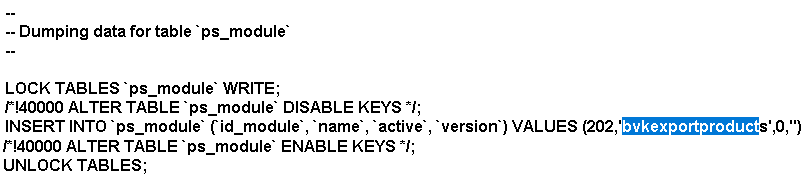

.thumb.png.1d87e20893f5044ba3cb4c4be8b3116d.png)
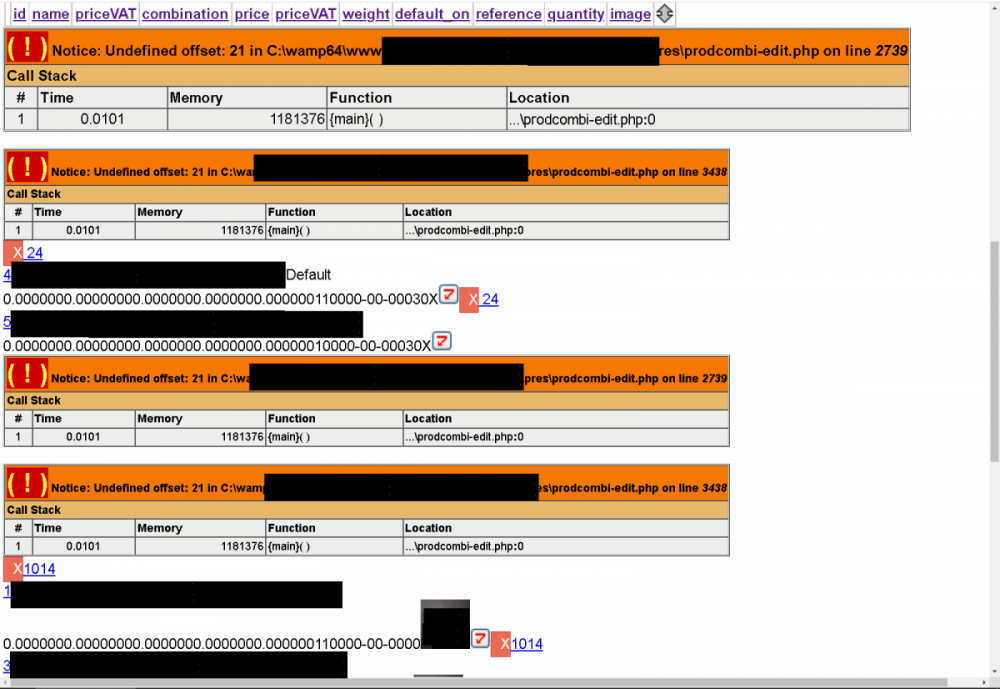
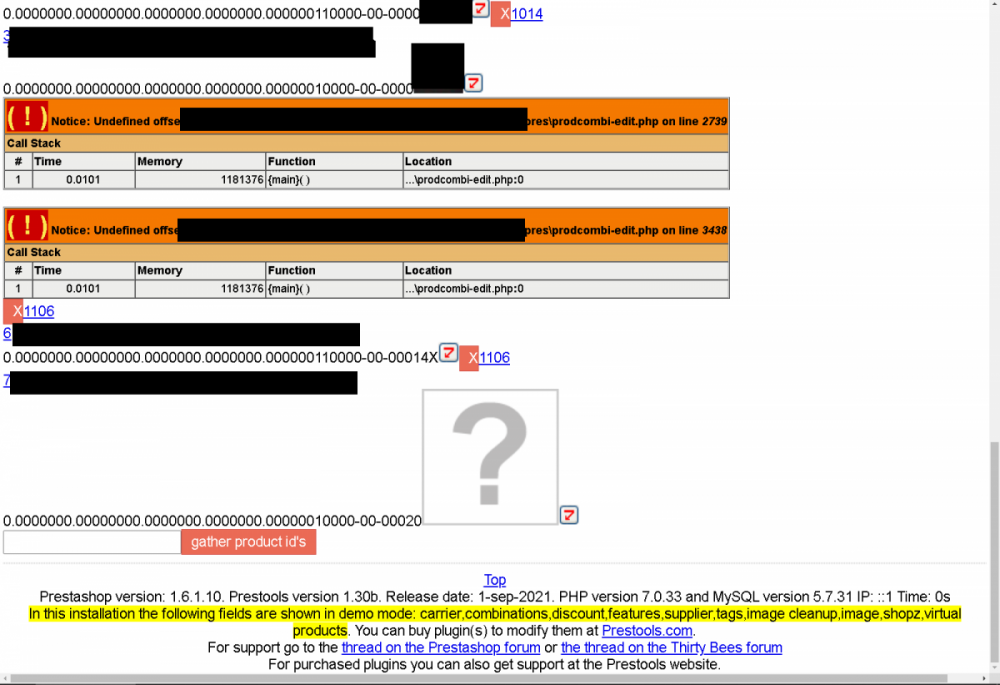
.png.cea5b074b5012320650b92a578dc607f.thumb.png.10b3d26b7b12a073de0447384c6a4e60.png)
.png.af0c79cac0b79107f64156be699cbd43.png)
I will help design a new thirty bees theme
in Themes
Posted · Edited by Billy
Nice as i was looking for examples under correct license to redistribute. Since this is all about bringing next level theme to TB it needs to be open license.
Maybe someone else has links to templates with right license?
@wakabayashi I would love to look. I guess your asking about our countries when you say URL by PN. I am in the US...