alwayspaws Posted June 13, 2017 Author Share Posted June 13, 2017 @wakabayashi I took a break. Thank you! :) Link to comment Share on other sites More sharing options...
alwayspaws Posted June 13, 2017 Author Share Posted June 13, 2017 @roband7 said in How to get certain products on home page first?: @Havouza I'm not sure I understand why you want to create a new category featured and change the category ID in the featured product module. Just put the product in the Home category and it will display as a featured product. No need to add new a new category or change the module. Do I have to manually remove all products that are currently labeled "home" just to get the ones I want to be at the top of my website? Right now I have one dress and three chains on the home page. ugh! Also customers have to scroll down to get to the "featured products" which I'm trying to avoid. I want them to see my favorite products - hopefully attract attention - right at the top of my site. I use the Transformer theme.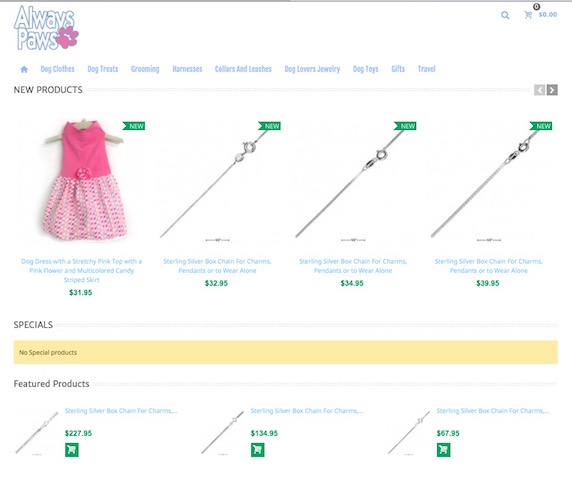 Link to comment Share on other sites More sharing options...
alwayspaws Posted June 13, 2017 Author Share Posted June 13, 2017 @roband7 said in How to get certain products on home page first?: @Havouza I'm not sure I understand why you want to create a new category featured and change the category ID in the featured product module. Just put the product in the Home category and it will display as a featured product. No need to add new a new category or change the module. Do I have to manually remove all products that are currently labeled “home” just to get the ones I want to be at the top of my website? Right now I have one dress and three chains on the home page. ugh! Also customers have to scroll down to get to the “featured products” which I’m trying to avoid. I want them to see my favorite products - hopefully attract attention - right at the top of my site. I use the Transformer theme. Link to comment Share on other sites More sharing options...
MockoB Posted June 13, 2017 Share Posted June 13, 2017 You should transplant the module from the back office, somewhere at the top of your page where you need it to be. It could be done from hooks ... correct me if I'm wrong. Link to comment Share on other sites More sharing options...
Havouza Posted June 13, 2017 Share Posted June 13, 2017 @MockoB ? Link to comment Share on other sites More sharing options...
alwayspaws Posted June 13, 2017 Author Share Posted June 13, 2017 I can't touch that with a ten foot pole! :) Link to comment Share on other sites More sharing options...
MockoB Posted June 13, 2017 Share Posted June 13, 2017 As far as I understand it @alwayspaws needs the featured products carousel to be at the top of the page, right below the banner slider for example. And the only way it could be done is with hooks I believe. There is live edit option where you could observe the changes. I personally don't use it because my current theme has its own configuration module but it's the way it should be done. Link to comment Share on other sites More sharing options...
MockoB Posted June 13, 2017 Share Posted June 13, 2017 @alwayspaws its really simple. Just remember your positions in case you mess up something :) Link to comment Share on other sites More sharing options...
Havouza Posted June 13, 2017 Share Posted June 13, 2017 No he need his products that is in home to be shown on first page. He also want the new on each product to disappear. I still mean that this can be done by setting the value in products to 0 but he say it does not work. It work flawlessly here. Link to comment Share on other sites More sharing options...
alwayspaws Posted June 13, 2017 Author Share Posted June 13, 2017 @Havouza Anders, your opinion: should I start removing products from the home category? The home page took my last products and put them first: Link to comment Share on other sites More sharing options...
alwayspaws Posted June 13, 2017 Author Share Posted June 13, 2017 @Havouza said in How to get certain products on home page first?: No he need his products that is in home to be shown on first page. He also want the new on each product to disappear. I still mean that this can be done by setting the value in products to 0 but he say it does not work. It work flawlessly here. Maybe I have to wait more than 24 hours. I only made the change last night. Oh, btw I'm a "she". :) Link to comment Share on other sites More sharing options...
Havouza Posted June 13, 2017 Share Posted June 13, 2017 That I dont know why it happen. I am sure the changes should happen diirectly Link to comment Share on other sites More sharing options...
MockoB Posted June 13, 2017 Share Posted June 13, 2017 Isn't it featured products what he needs? Every single product associated with home category should appear in the featured products carousel. New products is something else. It is the best way to pickup products which you need for the home page carousel. Link to comment Share on other sites More sharing options...
alwayspaws Posted June 13, 2017 Author Share Posted June 13, 2017 @Havouza said in How to get certain products on home page first?: That I dont know why it happen. I am sure the changes should happen diirectly Yes, you do know why it happens. Because it's me! :) I think I'll work on the module you suggest so I can get somewhere for now. Link to comment Share on other sites More sharing options...
MockoB Posted June 13, 2017 Share Posted June 13, 2017 Oh sorry @alwayspaws i didn't knew it. Link to comment Share on other sites More sharing options...
alwayspaws Posted June 13, 2017 Author Share Posted June 13, 2017 @MockoB said in How to get certain products on home page first?: Isn't it featured products what he needs? Every single product associated with home category should appear in the featured products carousel. New products is something else. It is the best way to pickup products which you need for the home page carousel. This sounds good but too complicated for me and I can look into doing that further down the road. For now, I need something fast, because I'm not featuring jewelry chains. Link to comment Share on other sites More sharing options...
alwayspaws Posted June 13, 2017 Author Share Posted June 13, 2017 @MockoB said in How to get certain products on home page first?: Oh sorry @alwayspaws i didn't knew it. You're doing fine and your help is very good. It would work for others. :) Link to comment Share on other sites More sharing options...
MockoB Posted June 13, 2017 Share Posted June 13, 2017 :) I believe you need to choose which products to be visible on your home page carousel, am I right? If that is the case you have to use the featured products carousel as you do. You just need to move it at the top of your home page so it is the first thing customers should see? Choosing products in new products carousel is only possible by database edit I think. As for the featured products carousel you could choose every single product, order of the products etc. That is possible by adding the products to the home page category. The order you add them is the order they will show in the carousel backwards of course, last added will be the first in the carousel. To move the carousel at the top of your page (or wherever you want) you should use positions in hooks. It is not difficult at all, just try it. And of course I still may not get what you want to achieve but that is my best suggestion so far :) Link to comment Share on other sites More sharing options...
alwayspaws Posted June 13, 2017 Author Share Posted June 13, 2017 This sounds good if I knew how to do it, but I don't understand hooks, etc. I appreciate the hard work you put into this reply! Link to comment Share on other sites More sharing options...
alwayspaws Posted June 13, 2017 Author Share Posted June 13, 2017 Update! I found where to fix this in my theme: Modules and services - Front office Features Featured products slider v1.4.8 - by SUNNYTOO.COM Displays featured products on homepage. Configure homefeaturedslider Featured products slider Category to pick products from: 2 (home) Slide on homepage: sort by: random how to display: simple layout hook manager: checked: displayHomeTop Thank you, everybody! Link to comment Share on other sites More sharing options...
MockoB Posted June 13, 2017 Share Posted June 13, 2017 I'm glad you made it :) Link to comment Share on other sites More sharing options...
alwayspaws Posted June 13, 2017 Author Share Posted June 13, 2017 Thank you. I'm so relieved. Link to comment Share on other sites More sharing options...
Recommended Posts
Create an account or sign in to comment
You need to be a member in order to leave a comment
Create an account
Sign up for a new account in our community. It's easy!
Register a new accountSign in
Already have an account? Sign in here.
Sign In Now