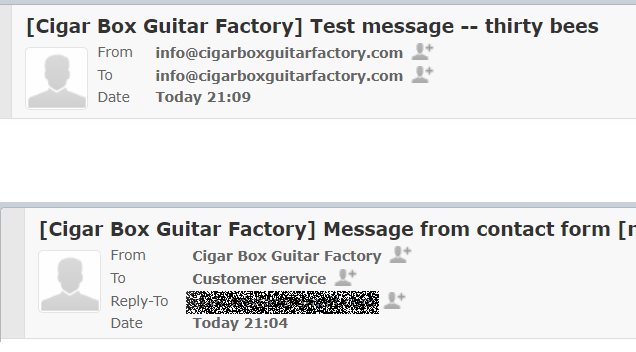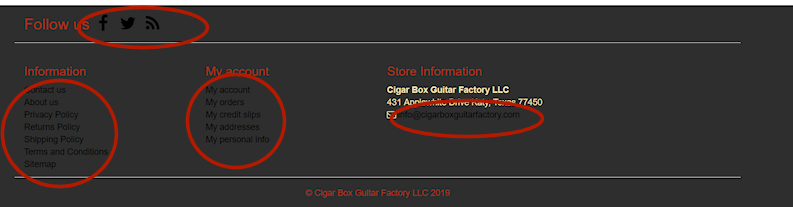jfnewell1965
Members-
Posts
51 -
Joined
-
Last visited
About jfnewell1965
- Birthday 01/22/1965
Recent Profile Visitors
The recent visitors block is disabled and is not being shown to other users.
jfnewell1965's Achievements
Newbie (1/14)
4
Reputation
-
@lesley After seeing your post, I decided to ask, before the ticket closed, the following: "Since the choice and decision of mail filters is at A2 Hosting's discretion, should I expect that any future changes will include automation for updating SPF record entries if they should require an update?" The answer back was a hopeful, yet decidedly unreassuring: "Please note that even if we change from Mailchannels to any other provider in the future, we will probably do all we can to minimize customer impact. " You gotta love that "...we will probably do all we can...". That is almost as good as "might, maybe"! 😉 Hope this all helps someone fighting email issues.
-
An investigation in to the mail header revealed the following: "Received-SPF: softfail (google.com: domain of transitioning [email protected] does not designate 23.83.209.150 as permitted sender) client-ip=23.83.209.150;" It turns out my host (A2 Hosting) uses a company called "Mailchannels" (the IP address 23.83.209.150) to filter for spam. An update to the SPF record of my DNS records and a wait for name servers to populate fixed this problem.
-
@AndyC Makes sense, as I am using a copy of the default theme. Not on Thirty Bees, but with another platform, third party apps and themes proved to be so sketchy and poorly implemented that I kind of gave up on the idea of add-ons. I decided to get a working default platform up and running from end to end, and then once I had a safe copy, start with add-ons if I needed them.
-
@tommat Perfect! Solved this one for me as well. Thank you very much.
-
OK, so my site is probably a little "old school" boring, but I am trying to keep a consistent left column throughout the site. It all seems pretty good, but I notice as I step through the categories and sub-categories, eventually the "categories" block disappears. For example, given a left column that has: Category Block Blog Categories Block Tag Block Etc. And in the Category Block I have : Shoes Red Shoes Size 10 Red Shoes When the user clicks on the last subcategory "Size 10 Red Shoes", then the "Category Block" disappears and the left column structure is now: <------Notice Category Block is gone and Blog Categories Block is at the top of the left column Blog Categories Block Tag Block Etc. Clicking the home button of course returns everything to the left column, and the user can then select their next category from there, but it would be nice if the Category Block was always in the left column. Is this possible, or is this just the way it is? You can see it in action at: https://www.cigarboxguitarfactory.com (Please note that I changed the Category Block Header From "Categories" to "Our Products"
-

blocknewsletter and blocksocial position ???
jfnewell1965 replied to zkuweb's question in Theme help
@cienislaw A succinct answer to a problem plaguing a user....very nice to see....this kind of help can often be hard to come by. -
Having a problem with sending email from my site. In this case it is from the contact form, but I imagine it would be an issue for all messages sent by the system. But let's just stick with the contact form for now.... It is an interesting note that I had this same issue with OpenCart when I tried to get that running. The issues is (refer to the attached picture) that when a message is sent from the contact page, both the sender (From:) and the recipient (To:) are both the same email address. The second listing looks like it has different names, but they are both really just the same name (i.e. [email protected]) When this is the case, my email client refuses to pick up the message. And, since my personal email address is listed in the contact information of my hosting provider, I get a spam email copy of the message in my personal email. The way I solved it in OpenCart was to change the email code to put the "From:" address as the customer entered email address, so the email server/client saw: From: [email protected] To: [email protected] Doing this made it all work. But I am not sure what, if any, other issues I may have created by doing this, and didn't want to change core code of TB if I could avoid it. If it matters, my email client is MS Outlook, but I tried another email client, and while the other email client downloaded the message, it flagged it as "having issues" (not sure of the actual wording). Does anyone else have issues like this when the "From:" and "To:" are the same address? If yes, what did you do to fix it? If no, any recommendations?
-
@tommat Thank you! I did as you said, and was able to expand with the addition of: #footer a:hover { color: #b53014; /*! Change from Black To Maroon */ } I will be honest, I still don't really understand it....I really don't understand the "hover" part I added either....I just knew somehow that it was what I needed for the hover. I really appreciate your help, and the help from others as well. Sorry to be so thick headed on this, I just seem to have a mental block. (The " /*! Change from Black To Maroon */ " is just my notes....I document anything I change with the word "Change")
-
@toplakd Yes, I saw that post. I am unable to figure it out. Thus this follow up post.
-
So...I almost have the Front Office the way I want it....almost to the finish line....but there is still this one nagging color issue. For those of you in Thirty Bees Land reading this, I would not be asking if I had not tried everything within my power/knowledge/ability....I have tried literally for weeks to solve this. My first post on this was March 20th...I have sat here everyday since then trying to solve this. I am looking for help in solving this issue..for free, for pay, for bribe, I am almost willing to cut off a finger at this point!, etc. What I don't need is vagueness. I really need a hard answer. The problem, again: The text in the footer of my site is the wrong color. It seems to be controlled by line 334 in the global.css. a { color: black; text-decoration: none; } Unfortunately, that also controls many other elements on the page. I need to know how to change the color of the elements circled in red on the attached picture. If you help with this for free, I will sing your praises forever. If you help with this for pay, I will pay you when it is done. If you help with this for a bribe, you need to come up with a sketchy alleyway were I can slip you an envelope. (We should also come up with secret code names) If you help with this for a cut off finger, you will have to figure out how to ship it through customs. ( I prefer not to go with the cut off finger option!)
-
And a final post.... So, what I find to be true is that there are some tricks to getting things right with the category images. Again, given the three images that can be specified in a category: - Category Cover Image - Category thumbnail - Menu thumbnails What I had to do is specify them in order...like this: 1. Add the Category Cover Image. 2. Save the page. (When you go back to the page you will see that the Category Thumbnail image is the same as the Category Cover Image...ignore it.) 3. Add the Category Thumbnail. 4. Save the page. 5. Add/upload the Menu Thumbnail(s) 6. Save the page. Notes: -If you rush the steps, and try to save all at one time, things won't work right. -If you ever change the Category Cover Image, you will have to repeat steps 2 through 4. -If you ever regenerate images, you will have to repeat steps 2 through 4. That's what I did to make it work...hope it helps someone.
-
Another update... If you regenerate the images (trying to get nice, compact, smaller sized images)....the system overwrites the manually update images, and the problem returns . And...the first category that worked so perfectly, when I regenerated the images, my previously perfect first category now suffers the same fate. And...regeneration changes the images in the Back Office as well. So, throwing a guess out here...somewhere, the code is off for how the images are saved, compressed, renamed.....and again, I just don't have enough experience with the code to fix it.
-
Update...but not fixed... So, I went into the images folder "img" and found the "medium_default" image for the two categories I had setup. They showed in the "img" folder as "12-medium_default.jpg" and "13-medium_default.jpg". In each case, the "medium_default" image has been overwritten with the "category_default" image. In other words, right name, but wrong image. In all cases, the uploaded images show properly in the Back Office, this problem only effects what is shown in the Front office. So referring to my earlier post..... The Category Cover image.... .....Uploads and becomes "XX-category_default.jpg" and apparently also get copied as "XX-medium_default.jpg". The Category Thumbnail image... ....Which should get copied as "XX-medium_default.jpg" never seems to do anything. Almost like it is a picture to be seen in the Back Office, but never displays on the Front Office. And...just to keep it as mysterious as possible....the first category I set up does not have this issue. Only the subsequent categories do. (My work around right now is to set everything up, get the wrong images displayed, then FTP in, go to 'img" folder, rename the old system created files, and replace them with the proper file with the system name)
-
OK, so a category has three images associated with it.... Category Cover Image Category thumbnail Menu thumbnails I created a category, created three images for it (actually the category and menu thumbnails are the same), and then input them in the category setup page. Everything worked great. So I move on to my next few categories, do the same thing, and no luck. The Category Thumbnail does not show at all. Just a place holder. The Category Cover Image shows in place of the Category thumbnail. The Category Cover Image shows as the Category Cover Image (as it should). So far I have cleared cache (not running any on TB for development), cleared browser, renamed files, and regenerated thumbnails. Any ideas on why the first category went perfect, and then the next few won't setup properly?
-
Going over my old posts......should I report this in the forum "Bug" section?