

SebPCB
-
Posts
11 -
Joined
-
Last visited
Content Type
Profiles
Forums
Gallery
Downloads
Articles
Store
Blogs
Posts posted by SebPCB
-
-
15 minutes ago, SebPCB said:
Great. So far over the last 2 years I have spent about 2500 USD to setup my site and store, I don't buy a store template for that amount. Sorry.
So what you say is that it is impossible to add combinations in the standard template?By the way, thank you for your reply!
Description is available when I click the item and that is fine with me for now.
-
2 minutes ago, colorful-ant said:
the panda template (thirty bees - version) has already integrated these functions and many other options
https://www.sunnytoo.com/product/panda-creative-responsive-prestashop-themeGreat. So far over the last 2 years I have spent about 2500 USD to setup my site and store, I don't buy a store template for that amount. Sorry.
So what you say is that it is impossible to add combinations in the standard template?By the way, thank you for your reply!
-
6 minutes ago, colorful-ant said:
In the standard template, there is no display of product variations in the product list for the products.
to display the short description in the product list, you can:
1. Change the list view from grid to list
2. change the template (e.g. here:
https://forum.thirtybees.com/topic/3413-niara-theme-short-description/Forget it, I am NOT a programmer. I am an owner of a shop, I will not engage myself in script programming.
Is there another way of doing it? -
2 hours ago, haylau said:
Impressive it works for you. It still does not work for me, I have done just like that;
Still there is NO choice available;

When I click this product NOTHING happens, it stays on the same page. I have added text to the product as well, product description but that is not visible anywhere either.
What is this, why? -
26 minutes ago, musicmaster said:
Thank you for your reply.
Yes I am aware of that and tried it, but no options sign up in a list or anywhere when I use that.
Have added all values to attribute or whatever its called, but its impossible to get those values in a drop down menu even if I have added just as you say here above.
The values do simply not add to my list. It's also possible to add values in many different locations so next question will be;Where do I add the variations to be visible for that product?
Here is a list of my attributes

So how to add those to a product?
When I add a product to this category all I get is this

No multiple choice nothing just ONE product
-
Hi
I have products that have different values that you can choose from, each value with its own price.
How to make a drop down menu at one product for this?
Lets say I have this combination:
Product A has 40 variations, all same price
So I att attribute Value and add all values for the 40 variations. After that WHAT TO DO?????I need a drop down menu to choose from at the product but instead I only have one product with the lowerst value that I can choose. Is this version so stupid I cannot add different values for the same product or what am I doing wrong here?
Have been trying this all day, there are no videos, descriptions or anything so HOW TO SOLVE THIS PROBLEM????
I am very, very thankful for any support.
In my old store it looked like this;

The drop down menu seems impossible to add here at the bee or what?
-
This is how it looks, noone will understand since it is in Swedish

What it says in the red part above is "1. Authentication failed"
It doesn't matter what kind of paypal accunt I try to login with, real, sandbox none of the work. Sandbox is such a STUPID thing here, it must work LIVE for me I am not playing here.
-
Does someone know how to correct setup the paypal 5.4.5. module (it is installed but does not work).
The manual at Payment Module - Paypal by thirty bees | thirty bees documents is JUNK since it is not correct written to the version of paypal.
I only get authentication error when I try to login to those stupid sandbox accounts. I want a LIVE and REAL login to work, but it does not, always gives me AUTHENTICATION ERROR when I try to login to my account when I try my own shop.
So how to solve the authentication problem???????
-
Hi
Okay I tried to follow all guides to setup Paypal for my shop. The instructions say:
-
Scroll down to "SANDBOX APP SETTINGS" and choose the following feature options:
-
Accept payments -
Expand the
Advanced optionsand tickBilling agreements - Log in with PayPal
-
Sandbox APP setting where to find that?
Why play with Sandbox when I want to use it live?
I don't need a sandbox....Major problem here since there is NO place called "SANDBOX APP", there is only SANDBOX API.
So what is the SNADBOX APP SETTINGS?
I cannot find it anywhere in paypal or in the store setup.....when I try to use PayPal login with existing account I get this junk as return

Which is Swedish and says, "1. authentication error"
And YES I have the correct login and password since it works fine everywhere else but in my store here
Is there any reliable solution that is correct so I do not need to try 10000 things that is not correct accrding to the manuals that are out for this problem.
THANK YOU in advance!Okay, it is not possible to test the play tool in Sandbox, there is no instruction how to test. When I go to my shop I only get the error messages that it is not possible to verify with paypal no matter what accout I use. ANYONE, please help, what am I supposed to do?
Does this Paypal for bee shop work for anyone?
-
-
Hi,
I am new to work with this shop but seems great!
Much better than Prestashop, and much faster.Now I am editing my new store but I cannot find anywhere where I can edit the stor info in the footer of the default theme.
How do I do that?
I need to remove that info from defult and replace it with my correct information. Please helpFound it!
HTML blocks was the problem. Removed that and now I only have one information about my shop.
Have a great week!-
 2
2
-

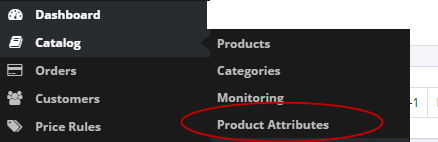
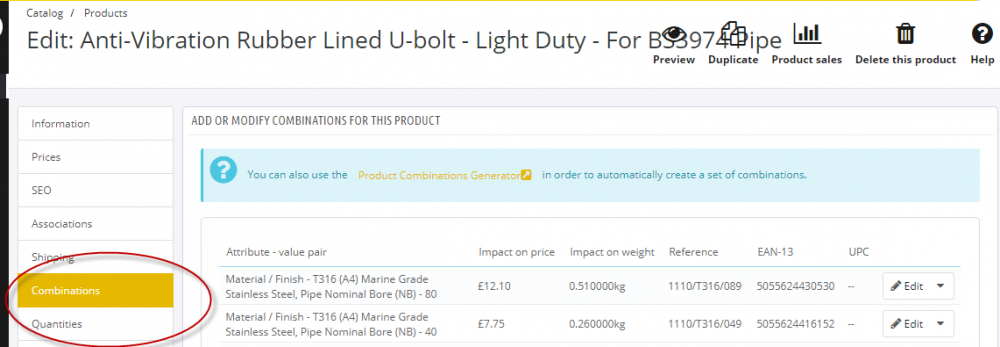
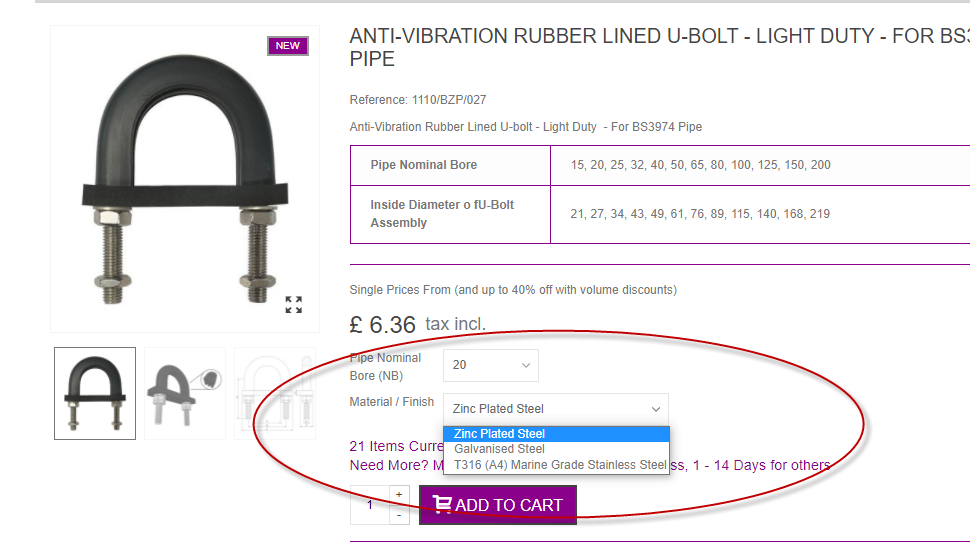

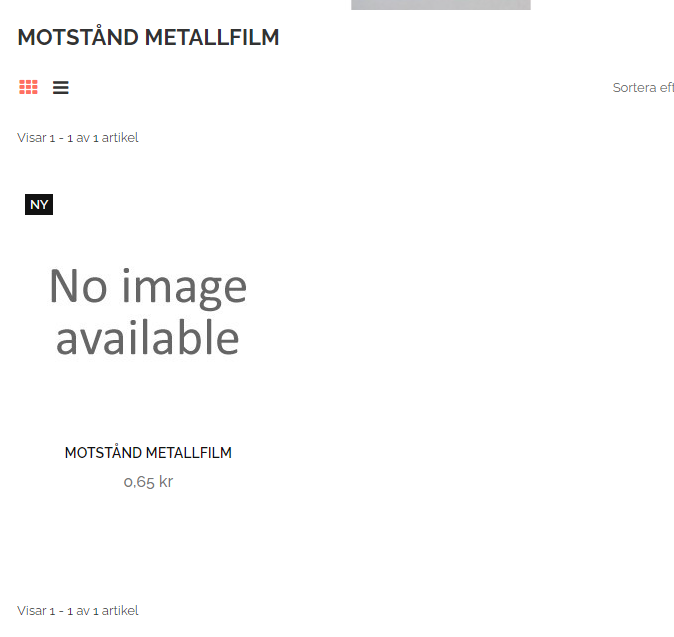
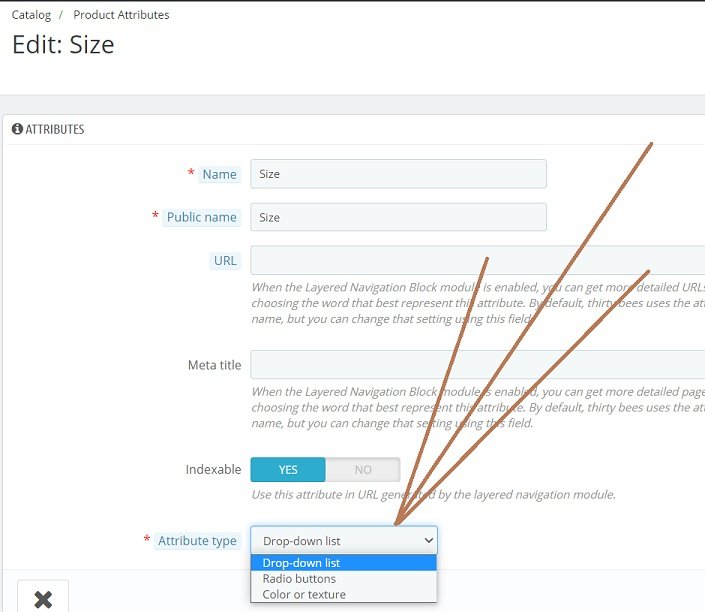
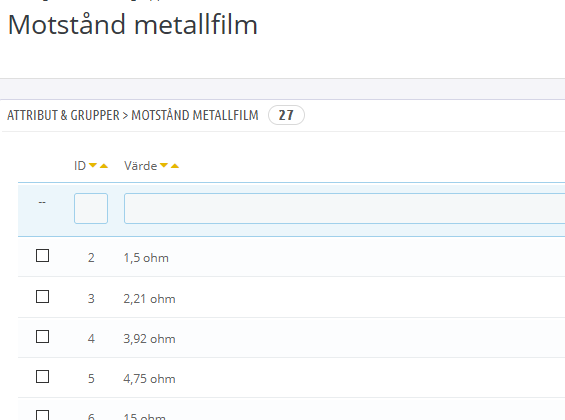
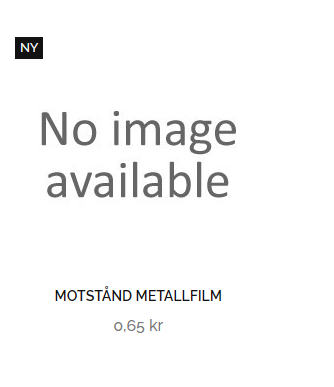
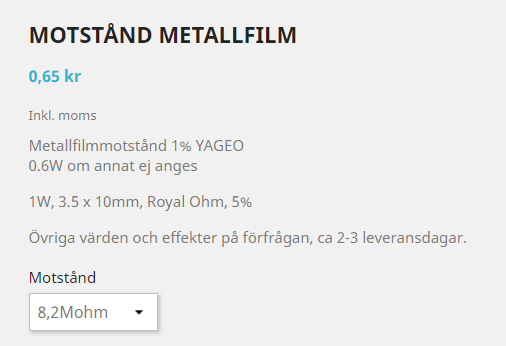
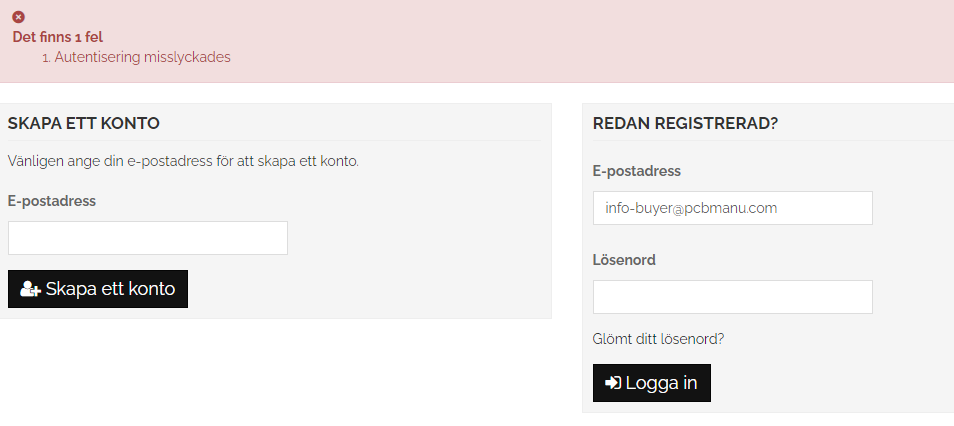
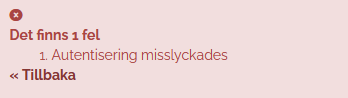
Multiple choice
in English
Posted · Edited by SebPCB
Okay, new update. Now I have added all values and tried combinations, does not work.
This is what I have;
There are enough of each value 200 pcs in store, just set as random right now.
Combinations look like this;
And when I look at theitem in the store it looks like this;
When I press it nothing happens, no description come up no possibility to change values........
Well I might be an amateur here but this complicated to add variations, that makes it not easy to use this shop. I'm exhausted after many days of trying now.
Is it working with the default "theme" or whatever you call it?
If not let me know and I drop this shop version, I cannot build and spend more money right now.