-
Posts
22 -
Joined
-
Last visited
-
Days Won
1
Content Type
Profiles
Forums
Gallery
Downloads
Articles
Store
Blogs
Posts posted by DarkHorse
-
-
On 3/16/2018 at 5:38 PM, zimmer-media said:
If you want a category short description above product list and category long description under product list. Example:
step 1 - database add to "prefixcategorylang" catshortdescription - varchar(180) - utf8mb4unicodeci - yes - NULL
after /assets/uploads/files/182/1521237716739database-after.png
step 2.1 modify the file “Category.php” from “/classes/Category.php”, preferably in the folder classes Override “/override/classes/Category.php” save find the line
/** @var string Description */ public $description;add this /** @var string Short Description */ public $cat_short_description;step 2.2 find the line
'description' => ['type' => self::TYPE_HTML, 'lang' => true, 'validate' => 'isCleanHtml'],add this'cat_short_description' => ['type' => self::TYPE_HTML, 'lang' => true, 'validate' => 'isCleanHtml'],step 3 change or copy your AdminCategoriesController.php from controllers / admin / to under override / controllers / admin / AdminCategoriesController.php for example and find the code (depending on where this additional field should appear.)
find the lines
'type' => 'categories', 'label' => $this->l('Parent category'), 'name' => 'id_parent', 'tree' => [ 'id' => 'categories-tree', 'selected_categories' => $selectedCategories, 'disabled_categories' => (!Tools::isSubmit('add'.$this->table) && !Tools::isSubmit('submitAdd'.$this->table)) ? [$this->_category->id] : null, 'root_category' => $context->shop->getCategory(), ], ],an add[ 'type' => 'textarea', 'label' => $this->l('Short Description'), 'name' => 'cat_short_description', 'autoload_rte' => true, 'lang' => true, 'hint' => $this->l('Invalid characters:').' <>;=#{}', ],/assets/uploads/files/182/152123983561295077859-8c87-4ac0-a0fb-5664aff233b6-grafik.png
step 4 if you want to see this field in your frontoffice categorys view - in your theme category.tpl add and change codes
add this under your
tag ```
{$category->cat_short_description}at last move or change the full description under the pagination eg{if ($description)}{$category->description}{/if}```
/assets/uploads/files/182/15212398997835ab926f4-866e-4b49-89db-51000c7990be-grafik.png
I don't understand your approach... You are making structural changes to the data layer to accomplish a modification that should be manipulated in the presentation layer? If so, this is totally against any Client-Server or MVC architecture best practices that I am aware of. This type of modification should be performed within the theme (presentation or view layer) or the controller layer (and only those bits necessary to communicate between the two laters) as there is no need to modify the (information model or) database layer to accomplish this purpose.
The appropriate changes to /themes/theme-name/product-list-item.tpl would accomplish this (using a custom theme or a child theme) and likely never cause an issue with future updates.
-
On 8/14/2022 at 10:39 PM, x97wehner said:
Just found this post. I'm curious, were you able to get rid of the last "after" navigation arrow as well? I followed your directive and it did remove the product correctly, but it left the last arrow. Thanks.
^^ Just use wakabayashi's code above ^^
For those who might run across this after TB 1.3.0
-
 1
1
-
-
On 10/17/2019 at 7:33 AM, wakabayashi said:
You need to override the function assignCategory() in ProductController.php
Change
$path = Tools::getPath($this->category->id, $this->product->name, true);to
$path = Tools::getPath($this->category->id, '', false);While this technique worked in PS 1.6.x for me, it does not work in my configuration of TB 1.3.0 and Panda 1.5.5.
Using the Panda 1.5.5 Theme - this caused a different behavior; the breadcrumb had the correct text, but the last category "breadcrumb" displayed contained the url to the product page instead of the category. After digging through Tools.php and productController.php, it dawned on me that the last breadcrumb was being modified somewhere else... enter /themes/panda/breadcrumb.tpl
I am including the entire code section so you can see what I commented out. I'm currently pressed for time in this migration effort, so eventually I will come back and clean this up a bit more (beginning line is ~28):
{if !empty($path)} {* Extract bradcrumb links from anchors *} {$matchCount = preg_match_all('/<a.+?href="(.+?)"[^>]*>([^<]*)<\/a>/', $path, $matches)} {$breadcrumbs = []} {for $i=0; $i<$matchCount; $i++} {$breadcrumbs[] = ['url' => $matches[1][$i], 'title' => $matches[2][$i]]} {/for} {* Extract the last breadcrumb which is not link, it's plain text or text inside span *} {* $match = preg_match("/>([^<]+)(?:(?:<\/\w+>)*\s*)?$/", $path, $matches) *} {* if !empty($matches[1]) *} {* $breadcrumbs[] = ['url' => '', 'title' => $matches[1]] *} {* elseif !$match && !$matchCount *} {* $breadcrumbs[] = ['url' => '', 'title' => $path] *} {* /if *} {/if}
By removing the "Extract the last breadcrumb..." code block, the entire product name and the associated link that was getting added to the last item in the breadcrumb is now removed with no other modifications necessary in the code or the overrides.
Hope this helps somebody else out!
-
The following error appeared while accessing Customer Service Messages in migration site:
Warning on line 402 in file controllers/admin/AdminCustomerThreadsController.php [2] count(): Parameter must be an array or an object that implements CountableThe following fix at line 402 is required because the initial code checking the $errors array is in reverse order:
Original line:
if (count($errors) && is_array($errors)) {Corrected line:
if (is_array($errors) && count($errors)) {
-
On 2/3/2022 at 8:19 AM, 30knees said:
In case anyone is also using the Panda theme and hosts fonts locally.
Where do I place fonts to host them locally?
I followed this post https://www.sunnytoo.com/forums/topic/loading-google-fonts-locally#post-20113 to get fonts locally hosted.
Because of the post, I originally placed the fonts in /fonts/ but that didn't work, so I moved them to /themes/panda/fonts and the respective folder (/eot/ /ttf/ etc) but that also didn't work.
You need to place your webfonts in the /theme/panda/fonts/ folder and in the /theme/panda/css/autoload/ folder you need to upload a stylesheet that correctly references those fonts.
example of part of my /theme/panda/fonts/ folder contents:

example of my /theme/panda/css/autoload/fondamento.css file:
/* * Fondamento 1.000 by Brian J. Bonislawsky DBA Astigmatic (AOETI) * License - The Font(s) referenced below is/are licensed under the SIL Open Font License, Version 1.1. * Prestashop local source style created and Copyright (c) 2016 by Obewanz - free for use without modifications. */ /* FONT PATH * -------------------------- */ @font-face { font-family: 'fondamentoregular'; src: url('../../fonts/fondamento-regular-webfont.eot'); src: url('../../fonts/fondamento-regular-webfont.eot?#iefix') format('embedded-opentype'), url('../../fonts/fondamento-regular-webfont.woff2') format('woff2'), url('../../fonts/fondamento-regular-webfont.woff') format('woff'), url('../../fonts/fondamento-regular-webfont.ttf') format('truetype'), url('../../fonts/fondamento-regular-webfont.svg#fondamentoregular') format('svg'); font-weight: normal; font-style: normal; } /* assigns this font to the following class(es) to be used within the store by simply referencing the font name as a class */ .fondamento{ font-family:fondamentoregular; }Hope that helps.
-
 2
2
-
-
7 hours ago, datakick said:
File github issue so it will not be forgotten
Done and Done
-
7 hours ago, datakick said:
File github issue so it will not be forgotten
Since I don't use github unless forced to, for future reference - a link would be helpful... but I will try to find where to post this anyway.
-
So I have basically two issues with the module stated above.
The first issue is that the review popup is missing the id_product value in the url for the product image:
https://mydevelopmentsite/-medium_default/warlord-necropolis-skeletal-warrior-grunt.jpgI really haven't started to debug this yet because depending on the cause it should be fairly easy - just annoying that something this egregiously defective has made it into a released copy of code from the TB Team.
The second issue is that the "Reported" reviews list is essentially an exact duplicate of all of the reviews in the tables while the tb_product_comment_report table is actually empty. [Screenshots attached]
I have other more pressing issues to fix for my migration first, but thought I would post this here now and see if anyone has found solutions to these issues already.
Thanks!
-
Well, I'm gonna have to throw my current host into this mix... https://www.webhostpython.com/
I have to say, overall, and for the money it costs me, I am quite satisfied with their hosting services. So much so that I have moved a couple of my domain registrations over to them as well. I currently host 4 sites and 6 domains on shared hosting plans. One of those sites receives over 40k visits a month every month, 3 of them are wordpress sites, and my PS/TB site (still migrating) currently has a 14,600+ item catalog, about 300 regular repeat customers plus a few hundred not so regular, a wordpress blog, a forum that was recently discontinued for management reasons, and my own bit.ly style mini-urls processing site.
I am renewing all of the above for the 4th year now. If you do check them out, and you end up conversing with James, tell him that Dark Horse sent you.
-
7 hours ago, haylau said:
This any help?
THANK YOU!!! That was it...
Following this thread to the foreach carrier.instance mod lead to the problem being fixed!
I have modified the carrier.instance variable display lines which occur outside the scope - after the foreach loops in the following files:order-carrier.tpl, order-carrier-opc-advanced.tpl, and order-carrier-advanced.tpl
Now I just have to get my PayPal US, Canada module working and I can do my testing for the final migration. I've put this off since a little before the TB 1.0.0 release because of the technical hurdles, but I'm starting to feel pretty good about migrating from PS1.6.1.4 to TB1.3.0 and Panda 1.3.0 given the progress made in the last week.
-
I have the encrypted download file that it generates, but that doesn't do me any good. I've migrated everything over but inventory and customer data to a test site for thirty bees using the Panda 1.3.0 theme. Everything I have checked so far on the site appears to be working fine, except the paypal module. so I uninstalled that module and installed the payment by check v2.7.2 just to test processing an order from start to finish - boom! when I viewed the cart (configured with one-page-checkout) I get a 500 server error.
With debug on it gives me the following error:
Cannot use object of type Carrier as array when rendering smarty template themes/panda/./order-carrier.tplHonestly, I've hardly ever used the debug feature on PS 1.6, but I'm a bit stuck on this one at the moment.
-
On 1/29/2022 at 5:43 PM, nickz said:
Ahem its a 3 years of thread
May be... but how many other people have read the thread between the time it went "dormant" and now without having an opposing position presented regarding the licensing or subscription services?? 😏
-
 1
1
-
-
On 3/3/2018 at 9:21 AM, 30knees said:
What different newsletter modules do people use?
I haven't used a newsletter in over a decade... but obviously I am exploring a return to that model. That said, I wouldn't use a subscription service for this purpose under any circumstances. As a matter of fact, I would simply retire and go fishing all day every day if my only option became SAAS or subscription only services... and I hate fishing!
-
On 10/29/2017 at 10:30 AM, Eolia said:
@slick_303 said in Newsletter modules:
The zip above was of your free v5.8 openly distributed on the ps forums...
It has not been for 2 years already
Typically anything created under the OSL 3.0 license and submitted to the public domain forbids changing license conditions later - especially if ANY of the code was contributed under an open source collaboration. Thus "You cannot place additional restrictions on the licensee's exercise of the license" at a later date. I have written a fair amount of code over the years for open source software, both original stuff and debugging existing code - I don't ever assume to have control over that code once it has been released into the public domain - and neither should you. ...Just sayin'
-
Hello All,
Trying to convert my current website over to thirty bees and running into a number of issues related to modules. The one I'm addressing here concerns the PayPal 5.4.5 module by Thirty Bees. Besides a TLS issue that I think is being read incorrectly within the module, the primary problem seems to be the payment "profile" we use is missing. Apparently the download of TB yesterday does not include the PayPal Payments Standard profile - which is what we currently use on our PS1.6 platform. I really don't want to change anything in this migration because purposely changing things unnecessarily in a system this complex is only going to exacerbate troubleshooting future problems. So, my question is: is there someplace I can download the needed "profile" for this module?
I have never been able to complete a successful migration from my current PS 1.6.1.4 platform to any other system, I assume because of the customization and apparently the sheer size. Over 14,000 products with hundreds of order histories and customers that all must be part of that migration. My hosting provider uninstalled the PHP version my site is running under yesterday without notice, causing the site to go blank for a few hours until they restored the version we needed, but this just illustrated the need to push forward to something else with an urgency more pressing than previous indications warranted.
I am currently running the PayPal USA, Canada v1.3.9 module by Prestashop in the current live installation of my site, but this module will not install into ThirtyBees 1.3.0, and I've tried to make it TB compatible, but I'm apparently missing something as that endeavor has been so far unsuccessful.
-
-
1 minute ago, nickz said:
if you do as Google says go ahead, so do about 10 000 others.
I don't understand... are you trying to say you know more about SEO than google?? ...and you still never answered the question - What exactly do you think the "main keyword" is supposed to be?? ... And what's wrong with the URL https://darkhorsehobbies.com/p/pendraken-10mm-fantasy-high-elves-chariots-with-crew-gaming-miniatures-pack-1526.html ??
...and of course the REAL question that has gotten buried in this exchange. How can I get my site to 301 REDIRECT to the new rewrite rule url - p/{rewrite}-{id}.html - using the old rewrite urls - {category:/}{rewrite}-{id}.html - indexed in google without doing it in a module or .htaccess file individual url by individual url?? -
22 minutes ago, nickz said:
it way to long plus the main keyword is not among it.
As a followup, these are the top 5 search queries from my google console (last 3 months) - all three of the unique words from those queries actually appear in the desired URL from above. That said, obviously the keywords in the url need to be changed per product for the results to be relevant. Simply getting someone to click your search result is actually harmful to your overall SEO if they immediately bail because it's not what they were looking for...
-
10 minutes ago, nickz said:
it way to long plus the main keyword is not among it.
What exactly do you think the "main keyword" is supposed to be?? As for too long, i'm gonna have to direct that one to a Google Support "Gold Product Expert"...

...and please, if you're going to "quote me", then quote me, don't alter what I've written in your "quoted" reply.
Thanks
-
25 minutes ago, nickz said:
What makes you think that the URL is SEO friendly?
Because it contains the appropriate keywords without duplicates (known as keyword stuffing) AND is human friendly readable as well. What makes you think it is NOT SEO friendly?
-
I don't want to hijack this thread, but my question is related. I have pondered for some time now about migrating my Prestashop 1.6.1.4 live site over to thirtybees, and this is one of the more profound issues for me - url rewrites. I have a rather large catalog by most standards I suspect with about 14,000 plus products. I currently only have about 12,000 of those items active (according to google webmaster dashboard - or whatever they are calling it these days) and decided some time ago I wanted to make my product urls a bit shorter and take some of the redundant keywords out. Currently I am using a rewrite rule for products of {category:/}{rewrite}-{id}.html which produces something like the following:
I really want to change that to p/{rewrite}-{id}.html and change the product "friendly url" value to something more like - pendraken-10mm-fantasy-high-elves-chariots-with-crew-gaming-miniatures-pack - with this new rewrite rule to produce something more like the following:
I actually attempted this with the new rewrite rule and received 404 errors for ALL of the old {category:/}{rewrite}-{id}.html based urls from google, but I can manually enter the desired product "friendly url" value in the address bar and still get the correct product page - I don't understand why this works when manually entering the url string, but does not work when coming from the google url test.
Obviously I can't even think about entering manual rewrites for 12,000 products so I need to find a way to make this change and keep the ID in the url since that is the way Prestashop, and I presume ThirtyBees, handles canonical page issues. Can someone shed some light on how to make this happen without losing the page ranking in google for all of my products? I don't know if I'm being penalized for having too many keywords in the url, and frankly, the site doesn't generate enough revenue to pay someone to handle these SEO issues, and the reality is I don't want to spend my days racking my brain trying to understand the the complexity or nuances of the google flux they call "rich results", etc, I don't want to be an SEO specialist, I just want to focus on managing the website. The one thing I cannot do however, is something further hurts my google rankings.
If there is a code change I can make with an override to handle the desired rewrite rule change that would be awesome. I must say however, that because of the size and complexity of my website, I am terrified of attempting a migration to ThirtyBees at this point in time. I do have a test TB site installed, but I haven't attempted a test migration.
Thanks in advance for any information y'all can provide to enlighten me on the possible fixes.



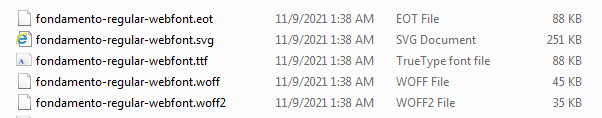
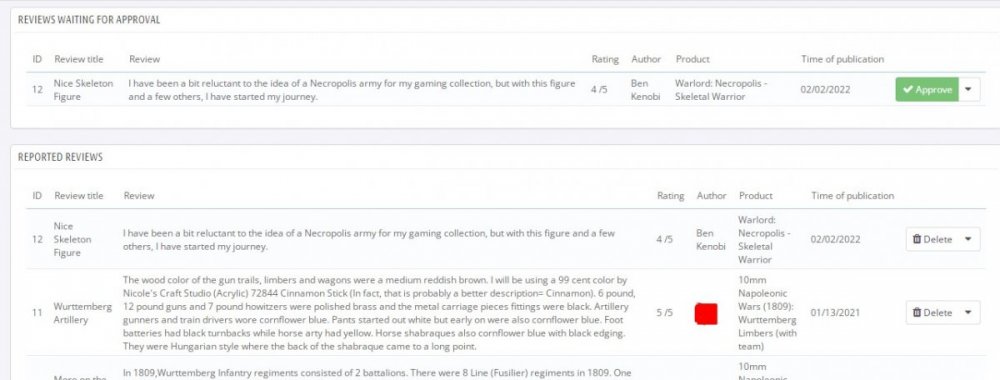
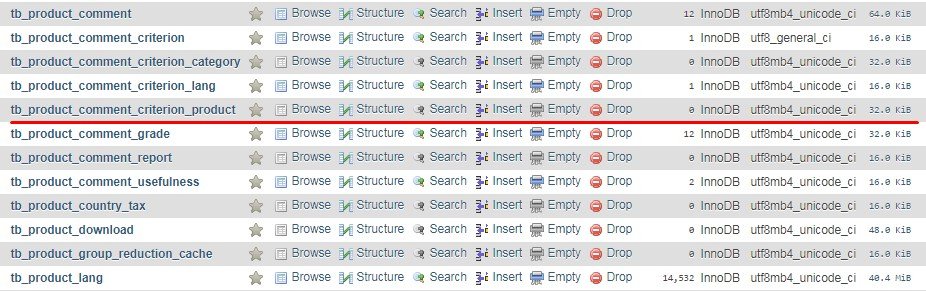
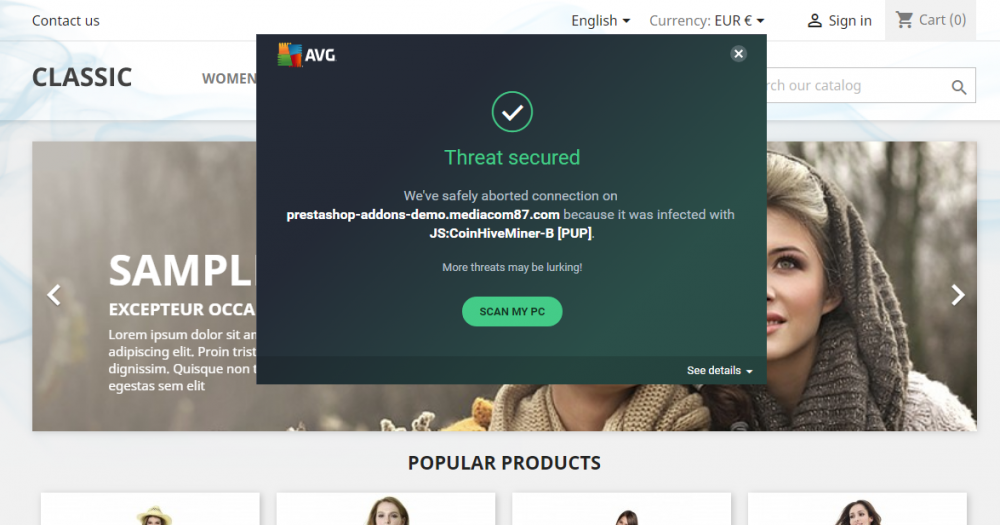
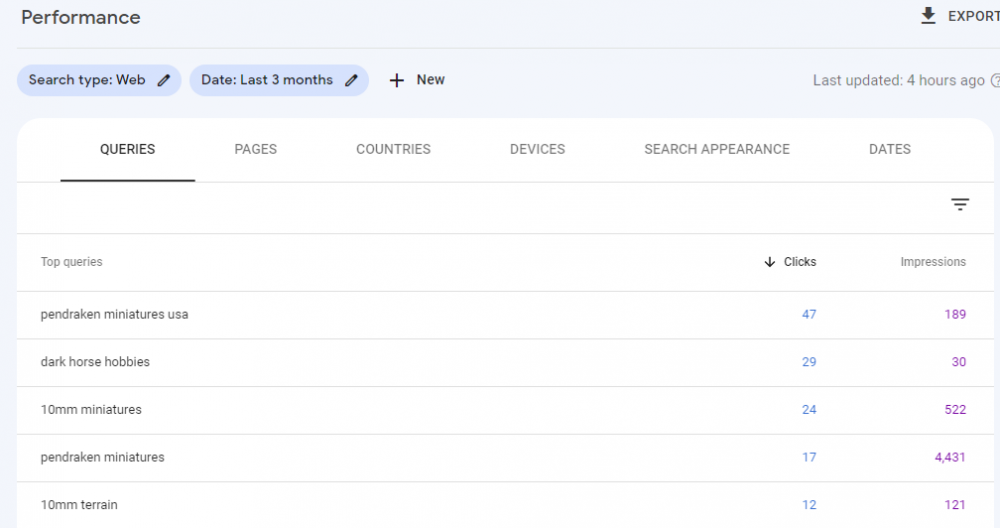

Store Manager for PrestaShop v. 2.29.1
in Module Compatibility
Posted
I just ditched Storemanager... last straw was activation of my lifetime license was refused when I attempted to install it on a new (replacement) laptop. And I still have not forgotten the roughly week long outage a couple years ago from their licensing server going down. I came to also realize after that - that should I be without internet for an extended period, I would face the same licensing "shutdown" until I reconnected - so NOT independent as they claim. They swore to me that this would never happen when I purchased their highest dollar version, because I wanted POS capability as well. The theory is great, the implementation not so much. Lots of bugs (product position was one they never figured out for me, and when my support expired waiting on this bug fix, they demanded I pay renewal to get the bug fix - the first 3 of which did not work).
Anyway, I was forced to ditch Storemanager because of being unable to reinstall on a replacement laptop (even though I had a 2 seat license) when the old C drive began having issues. I would love to see someone do a better job of creating a replacement for that software... but I won't be holding my breath. 😞