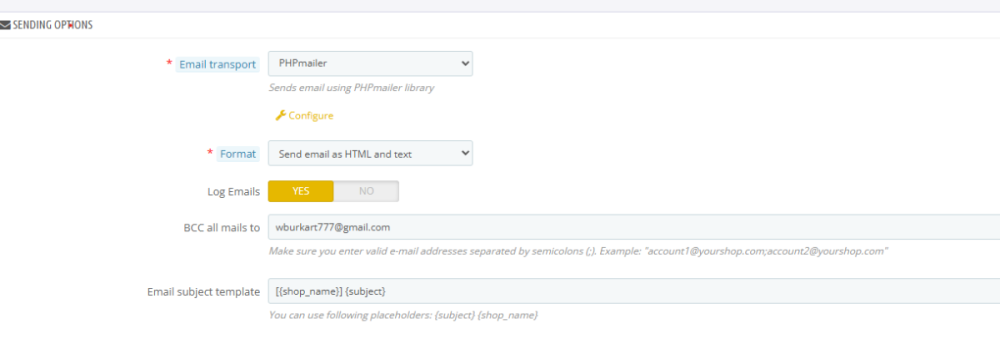WayneB
Trusted Members-
Posts
32 -
Joined
-
Last visited
Recent Profile Visitors
The recent visitors block is disabled and is not being shown to other users.
WayneB's Achievements
-
Is there a secure way i can send you admin and cPanel login info's? I am willing to pay you to get this working and appreciate the time spent on this so far.
-
Hello, Yes i have that enabled. See screenshot. Still nothing in the email)log file also. Just the brackets [] Very odd all other site emails work except for this one module.
-
Ok thank you. i added the where specified and tried the form 3 more times. The only thing in the email log file now are 2 brackets like this, []
-
After adding the code i see a new warning. Did i add it to the wrong place? I added it to the end of the file. file_put_contents('email_log.txt', json_encode($bad_rcpt)); Undefined variable $bad_rcpt Location: modules/tbphpmailer/vendor/phpmailer/phpmailer/src/PHPMailer.php line 5253
-
I tried it with my Gmail address but it didn't work. I added the code you sent to the phpmailer.php and the only contents i see in the email_log.txt is the word, null on line 1.
-
Exeption showing is: Message: PHPMailer\PHPMailer\Exception: SMTP Error: data not accepted. Location: modules/tbphpmailer/vendor/phpmailer/phpmailer/src/PHPMailer.php line 2097
-
Here is the stack trace from the error log inThirty Bees admin if it helps: #0 modules/tbphpmailer/vendor/phpmailer/phpmailer/src/PHPMailer.php(2097) #1 modules/tbphpmailer/vendor/phpmailer/phpmailer/src/PHPMailer.php(1689): PHPMailer\PHPMailer\PHPMailer->smtpSend(string(560): "Date: Fri, 14 Mar 2025 00:39:28 -0700\r\nTo: [email protected]\r\nFrom: "E"..., string(68094): "--b1=_mGgj3tTrUfmYj8ufxhb4VpSkSAnngbINHOtj7oZ6SzQ\r\nContent-Type: text/plain; c"...) #2 modules/tbphpmailer/vendor/phpmailer/phpmailer/src/PHPMailer.php(1523): PHPMailer\PHPMailer\PHPMailer->postSend() #3 modules/tbphpmailer/src/PhpMailerTransport.php(159): PHPMailer\PHPMailer\PHPMailer->send() #4 classes/Mail.php(217): TbPhpMailerModule\PhpMailerTransport->sendMail(1, 1, Thirtybees\Core\Mail\MailAddress#1, array(1), array(1), Thirtybees\Core\Mail\MailAddress#1, "[Extractor King Industries Inc.] Call For Price", array(2), array(8), array(0) []) #5 modules/callforprice/controllers/front/AjaxForm.php(69): MailCore::Send(1, "callforprice", "[Extractor King Industries Inc.] Call For Price", array(8), "[email protected]", null, "[email protected]", null, null, null, "/home/extracto/public_html/modules/callforprice/controllers/front/../../mails/") #6 modules/callforprice/controllers/front/AjaxForm.php(37): callforpriceAjaxFormModuleFrontController->sendMessage(array(1), "[email protected]", "[email protected]") #7 classes/controller/Controller.php(228): callforpriceAjaxFormModuleFrontController->displayAjax() #8 classes/controller/FrontController.php(264): ControllerCore->run() #9 classes/Dispatcher.php(865): FrontControllerCore->run() #10 index.php(33): DispatcherCore->dispatch()
-
I tried using the settings you suggested but it still won't send. I pasted the code in the file and here is the output from the log.txt file: template_vars => <div style="width:100%;"> <div id="templateMailTableWrapper" style=" width: 633px; background-color: #FBFBFB; border: 1px solid #dadada; min-height: 520px; margin: 0 auto; -moz-box-shadow: 0 0px 15px #898A8E; -webkit-box-shadow: 0 0px 15px #898A8E; box-shadow: 0 0px 15px #898A8E; "> <div id="templateMailTableLogo" style=" min-height: 100px; text-align: center; "> <a href="https://www.extractorking.com/" style=" min-height: 100px; width: 100% "> <img src="{shop_logo}"> </a> </div> <div style=" margin-top: 25px; min-height: 45px; text-align: center; "> <span class="title" style=" font-weight:normal; font-size:22px; color: #000000; line-height:25px "> Call For Price </span> <br/> </div> <div> <table id="templateMailTable" style=" margin-top: 15px; margin-bottom: 20px; width: 590px; min-height: 240px; margin-left: 20px; border-radius: 7px; background-color: #fefdfd; border: 1px solid #b1b0af; border-collapse: collapse; "> <thead> <tr style=" border: 1px solid #b1b0af; border-collapse: collapse; "> <th colspan="2" style=" text-align: center; font-size: 17px; background-color: #f0f0f0; padding: 15px; height: 20px; "> Report</th> </tr> </thead> <tbody> <tr style=" border: 1px solid #b1b0af; border-collapse: collapse; "> <td class="templateMailTable" style=" border: 1px solid #b1b0af; border-collapse: collapse; min-width: 150px; font-size: 17px; background-color: #fefdfd; padding: 15px; min-height: 20px; word-break: break-all; "> Product </td> <td class="templateMailTable" style=" border: 1px solid #b1b0af; border-collapse: collapse; min-width: 150px; font-size: 17px; background-color: #fefdfd; padding: 15px; min-height: 20px; word-break: break-all; "> <a href="https://www.extractorking.com/chillers-heaters/363-magnetic-stirrer-heater-12-220v.html">Magnetic Stirrer Heater 12" 220v</a></td> </tr> <tr style="border: 1px solid #b1b0af; border-collapse: collapse;"> <td class="templateMailTable" style=" border: 1px solid #b1b0af; border-collapse: collapse; min-width: 150px; font-size: 17px; background-color: #fefdfd; padding: 15px; min-height: 20px; word-break: break-all; "> Name </td> <td class="templateMailTable" style=" border: 1px solid #b1b0af; border-collapse: collapse; min-width: 150px; font-size: 17px; background-color: #fefdfd; padding: 15px; min-height: 20px; word-break: break-all; "> Wayne Burkart </td> </tr> <tr style="border: 1px solid #b1b0af; border-collapse: collapse;"> <td class="templateMailTable" style=" border: 1px solid #b1b0af; border-collapse: collapse; min-width: 150px; font-size: 17px; background-color: #fefdfd; padding: 15px; min-height: 20px; word-break: break-all; "> Phone number </td> <td class="templateMailTable" style=" border: 1px solid #b1b0af; border-collapse: collapse; min-width: 150px; font-size: 17px; background-color: #fefdfd; padding: 15px; min-height: 20px; word-break: break-all; "> 8886095464 </td> </tr> <tr style="border: 1px solid #b1b0af; border-collapse: collapse;"> <td class="templateMailTable" style=" border: 1px solid #b1b0af; border-collapse: collapse; min-width: 150px; font-size: 17px; background-color: #fefdfd; padding: 15px; min-height: 20px; word-break: break-all; "> E-mail </td> <td class="templateMailTable" style=" border: 1px solid #b1b0af; border-collapse: collapse; min-width: 150px; font-size: 17px; background-color: #fefdfd; padding: 15px; min-height: 20px; word-break: break-all; "> [email protected] </td> </tr> <tr style="border: 1px solid #b1b0af; border-collapse: collapse;"> <td class="templateMailTable" style=" border: 1px solid #b1b0af; border-collapse: collapse; min-width: 150px; font-size: 17px; background-color: #fefdfd; padding: 15px; min-height: 20px; word-break: break-all; "> Message </td> <td class="templateMailTable" style=" border: 1px solid #b1b0af; border-collapse: collapse; min-width: 150px; font-size: 17px; background-color: #fefdfd; padding: 15px; min-height: 20px; word-break: break-all; "> Call me if this is working </td> </tr> </tbody> </table> </div> </div> send_to => [email protected] email => [email protected]
-
I will try this tonight after I get home from work and let you know. Thank you very much !
-
Thank you for the help.Yes I receive emails from the site and the contact form with no errors. All system emails are sending are working ok. Did you use v3.4.5 of the module I posted? That is what I have installed. Is there a secure what to send you my login info for you to test?
-
Here is the error i get when trying to send the email from the product. I have the button showing and the form opening now but it says message not sent. The error log is showing the error below. Message: PHPMailer\PHPMailer\Exception: SMTP Error: data not accepted. Location: modules/tbphpmailer/vendor/phpmailer/phpmailer/src/PHPMailer.php line 2097
-
I*f it helps oi am seeing this error after installing. The button doesn't show either uder the product i have set up. Message: Trying to access array offset on value of type bool Location: modules/callforprice/callforprice.php line 381
-
i just downloaded the latest version for prestashop 1.6 and attached it to this post. If there is anyone who can do the fixes if possible please let me know as i really need this to work. v3.4.5-callforprice.zip
-
Sorry i meant Thirty Bees 1.7 php 8.2 not 7.0....
-
Yes you are right. I had another one installed that sent all the product info but it stopped sending emails after upgrading to Thirty Bees 1.7 and php 8.2. This one: https://addons.prestashop.com/en/support-online-chat/8697-call-for-price-call-back-product-button.html How am i able to get this module updated to work with Thirty Bees 7.0 on PHP 8.2? Is there anyone that i can pay to fix it? I have attached the module if someone can take a look? it worked very well before it stopped sending out the email. I can download all the versions if needed. This is the one for 1.6 attached. callforprice.zip