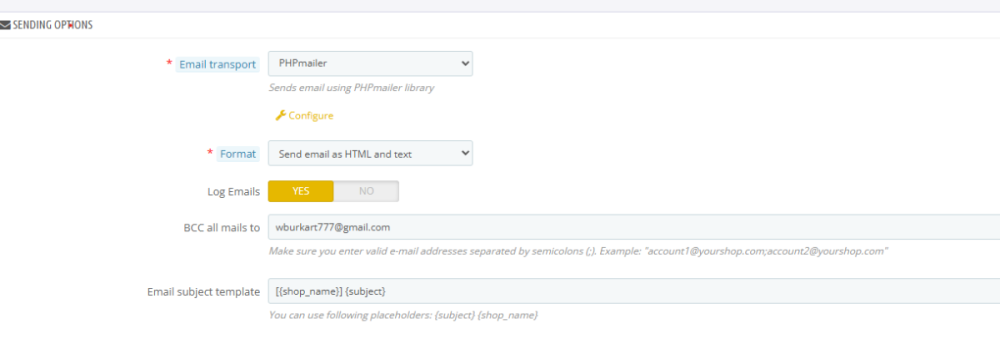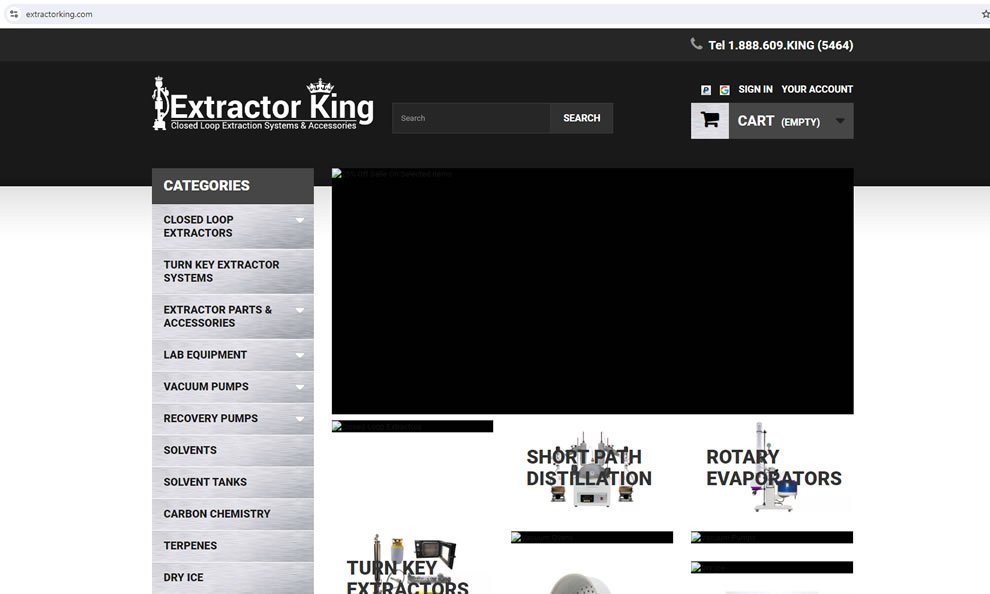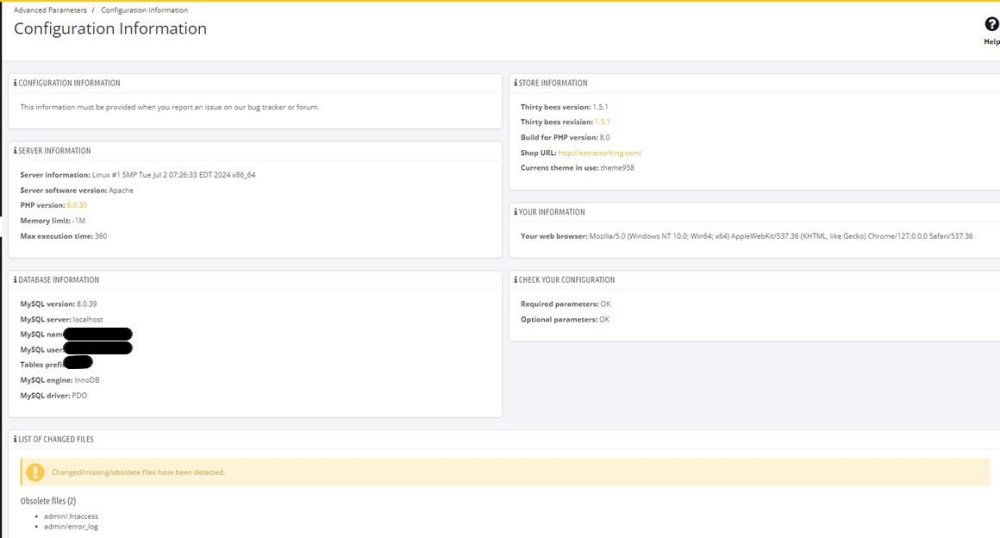WayneB
Trusted Members-
Posts
32 -
Joined
-
Last visited
Content Type
Profiles
Forums
Gallery
Downloads
Articles
Store
Blogs
Everything posted by WayneB
-
Is there a secure way i can send you admin and cPanel login info's? I am willing to pay you to get this working and appreciate the time spent on this so far.
-
Hello, Yes i have that enabled. See screenshot. Still nothing in the email)log file also. Just the brackets [] Very odd all other site emails work except for this one module.
-
Ok thank you. i added the where specified and tried the form 3 more times. The only thing in the email log file now are 2 brackets like this, []
-
After adding the code i see a new warning. Did i add it to the wrong place? I added it to the end of the file. file_put_contents('email_log.txt', json_encode($bad_rcpt)); Undefined variable $bad_rcpt Location: modules/tbphpmailer/vendor/phpmailer/phpmailer/src/PHPMailer.php line 5253
-
I tried it with my Gmail address but it didn't work. I added the code you sent to the phpmailer.php and the only contents i see in the email_log.txt is the word, null on line 1.
-
Exeption showing is: Message: PHPMailer\PHPMailer\Exception: SMTP Error: data not accepted. Location: modules/tbphpmailer/vendor/phpmailer/phpmailer/src/PHPMailer.php line 2097
-
Here is the stack trace from the error log inThirty Bees admin if it helps: #0 modules/tbphpmailer/vendor/phpmailer/phpmailer/src/PHPMailer.php(2097) #1 modules/tbphpmailer/vendor/phpmailer/phpmailer/src/PHPMailer.php(1689): PHPMailer\PHPMailer\PHPMailer->smtpSend(string(560): "Date: Fri, 14 Mar 2025 00:39:28 -0700\r\nTo: [email protected]\r\nFrom: "E"..., string(68094): "--b1=_mGgj3tTrUfmYj8ufxhb4VpSkSAnngbINHOtj7oZ6SzQ\r\nContent-Type: text/plain; c"...) #2 modules/tbphpmailer/vendor/phpmailer/phpmailer/src/PHPMailer.php(1523): PHPMailer\PHPMailer\PHPMailer->postSend() #3 modules/tbphpmailer/src/PhpMailerTransport.php(159): PHPMailer\PHPMailer\PHPMailer->send() #4 classes/Mail.php(217): TbPhpMailerModule\PhpMailerTransport->sendMail(1, 1, Thirtybees\Core\Mail\MailAddress#1, array(1), array(1), Thirtybees\Core\Mail\MailAddress#1, "[Extractor King Industries Inc.] Call For Price", array(2), array(8), array(0) []) #5 modules/callforprice/controllers/front/AjaxForm.php(69): MailCore::Send(1, "callforprice", "[Extractor King Industries Inc.] Call For Price", array(8), "[email protected]", null, "[email protected]", null, null, null, "/home/extracto/public_html/modules/callforprice/controllers/front/../../mails/") #6 modules/callforprice/controllers/front/AjaxForm.php(37): callforpriceAjaxFormModuleFrontController->sendMessage(array(1), "[email protected]", "[email protected]") #7 classes/controller/Controller.php(228): callforpriceAjaxFormModuleFrontController->displayAjax() #8 classes/controller/FrontController.php(264): ControllerCore->run() #9 classes/Dispatcher.php(865): FrontControllerCore->run() #10 index.php(33): DispatcherCore->dispatch()
-
I tried using the settings you suggested but it still won't send. I pasted the code in the file and here is the output from the log.txt file: template_vars => <div style="width:100%;"> <div id="templateMailTableWrapper" style=" width: 633px; background-color: #FBFBFB; border: 1px solid #dadada; min-height: 520px; margin: 0 auto; -moz-box-shadow: 0 0px 15px #898A8E; -webkit-box-shadow: 0 0px 15px #898A8E; box-shadow: 0 0px 15px #898A8E; "> <div id="templateMailTableLogo" style=" min-height: 100px; text-align: center; "> <a href="https://www.extractorking.com/" style=" min-height: 100px; width: 100% "> <img src="{shop_logo}"> </a> </div> <div style=" margin-top: 25px; min-height: 45px; text-align: center; "> <span class="title" style=" font-weight:normal; font-size:22px; color: #000000; line-height:25px "> Call For Price </span> <br/> </div> <div> <table id="templateMailTable" style=" margin-top: 15px; margin-bottom: 20px; width: 590px; min-height: 240px; margin-left: 20px; border-radius: 7px; background-color: #fefdfd; border: 1px solid #b1b0af; border-collapse: collapse; "> <thead> <tr style=" border: 1px solid #b1b0af; border-collapse: collapse; "> <th colspan="2" style=" text-align: center; font-size: 17px; background-color: #f0f0f0; padding: 15px; height: 20px; "> Report</th> </tr> </thead> <tbody> <tr style=" border: 1px solid #b1b0af; border-collapse: collapse; "> <td class="templateMailTable" style=" border: 1px solid #b1b0af; border-collapse: collapse; min-width: 150px; font-size: 17px; background-color: #fefdfd; padding: 15px; min-height: 20px; word-break: break-all; "> Product </td> <td class="templateMailTable" style=" border: 1px solid #b1b0af; border-collapse: collapse; min-width: 150px; font-size: 17px; background-color: #fefdfd; padding: 15px; min-height: 20px; word-break: break-all; "> <a href="https://www.extractorking.com/chillers-heaters/363-magnetic-stirrer-heater-12-220v.html">Magnetic Stirrer Heater 12" 220v</a></td> </tr> <tr style="border: 1px solid #b1b0af; border-collapse: collapse;"> <td class="templateMailTable" style=" border: 1px solid #b1b0af; border-collapse: collapse; min-width: 150px; font-size: 17px; background-color: #fefdfd; padding: 15px; min-height: 20px; word-break: break-all; "> Name </td> <td class="templateMailTable" style=" border: 1px solid #b1b0af; border-collapse: collapse; min-width: 150px; font-size: 17px; background-color: #fefdfd; padding: 15px; min-height: 20px; word-break: break-all; "> Wayne Burkart </td> </tr> <tr style="border: 1px solid #b1b0af; border-collapse: collapse;"> <td class="templateMailTable" style=" border: 1px solid #b1b0af; border-collapse: collapse; min-width: 150px; font-size: 17px; background-color: #fefdfd; padding: 15px; min-height: 20px; word-break: break-all; "> Phone number </td> <td class="templateMailTable" style=" border: 1px solid #b1b0af; border-collapse: collapse; min-width: 150px; font-size: 17px; background-color: #fefdfd; padding: 15px; min-height: 20px; word-break: break-all; "> 8886095464 </td> </tr> <tr style="border: 1px solid #b1b0af; border-collapse: collapse;"> <td class="templateMailTable" style=" border: 1px solid #b1b0af; border-collapse: collapse; min-width: 150px; font-size: 17px; background-color: #fefdfd; padding: 15px; min-height: 20px; word-break: break-all; "> E-mail </td> <td class="templateMailTable" style=" border: 1px solid #b1b0af; border-collapse: collapse; min-width: 150px; font-size: 17px; background-color: #fefdfd; padding: 15px; min-height: 20px; word-break: break-all; "> [email protected] </td> </tr> <tr style="border: 1px solid #b1b0af; border-collapse: collapse;"> <td class="templateMailTable" style=" border: 1px solid #b1b0af; border-collapse: collapse; min-width: 150px; font-size: 17px; background-color: #fefdfd; padding: 15px; min-height: 20px; word-break: break-all; "> Message </td> <td class="templateMailTable" style=" border: 1px solid #b1b0af; border-collapse: collapse; min-width: 150px; font-size: 17px; background-color: #fefdfd; padding: 15px; min-height: 20px; word-break: break-all; "> Call me if this is working </td> </tr> </tbody> </table> </div> </div> send_to => [email protected] email => [email protected]
-
I will try this tonight after I get home from work and let you know. Thank you very much !
-
Thank you for the help.Yes I receive emails from the site and the contact form with no errors. All system emails are sending are working ok. Did you use v3.4.5 of the module I posted? That is what I have installed. Is there a secure what to send you my login info for you to test?
-
Here is the error i get when trying to send the email from the product. I have the button showing and the form opening now but it says message not sent. The error log is showing the error below. Message: PHPMailer\PHPMailer\Exception: SMTP Error: data not accepted. Location: modules/tbphpmailer/vendor/phpmailer/phpmailer/src/PHPMailer.php line 2097
-
I*f it helps oi am seeing this error after installing. The button doesn't show either uder the product i have set up. Message: Trying to access array offset on value of type bool Location: modules/callforprice/callforprice.php line 381
-
i just downloaded the latest version for prestashop 1.6 and attached it to this post. If there is anyone who can do the fixes if possible please let me know as i really need this to work. v3.4.5-callforprice.zip
-
Sorry i meant Thirty Bees 1.7 php 8.2 not 7.0....
-
Yes you are right. I had another one installed that sent all the product info but it stopped sending emails after upgrading to Thirty Bees 1.7 and php 8.2. This one: https://addons.prestashop.com/en/support-online-chat/8697-call-for-price-call-back-product-button.html How am i able to get this module updated to work with Thirty Bees 7.0 on PHP 8.2? Is there anyone that i can pay to fix it? I have attached the module if someone can take a look? it worked very well before it stopped sending out the email. I can download all the versions if needed. This is the one for 1.6 attached. callforprice.zip
-
Thank you for the reply! Datakick has fixed the issue. It seems the module didn't uninstall fully. It's completely uninstalled now. I have purchased and downloaded a new call for price module for prestashop version 1.6.1. https://addons.prestashop.com/en/price-management/18929-call-for-price-ask-price-for-products.html Will this work with my Thirty bees 1.70? I really need this functionality as the old one wouldn't send the email after submitting the request. Any advice would be greatly appreciated on what version would work best with Thirty Bees 1.70
-
I am running Thirty Bees 1.7. I uninstalled the module "Call for Price" because it wasn't sending emails anymore. After uninstalling the module the front site and admin area are now displaying a 500 error. Does anyone know what i can do to fix this? Maybe some entries were not removed from the database? I went in and deleted the hooks i found but that did not fix the issue.
-

Display errors on website pages, header, cart and images
WayneB replied to WayneB's question in Technical help
Hello, It was the google page speed module for sure! i disabled it then recompiled apache and all is working fine now. Thank you for your help on this 😉 I really appreciate it. Have a great night. Thank you for your time, WayneB. -

Display errors on website pages, header, cart and images
WayneB replied to WayneB's question in Technical help
Hello, Do you mean an apache module? Would i need to disable the module and recompile apache or could it be disabled under cPanel user interface? Thank you for the info, WayneB. -

Display errors on website pages, header, cart and images
WayneB replied to WayneB's question in Technical help
Hello, Thanks for the reply. The errors i get are the image slider graphic is missing. The very top of the website had the top banner module used but now it's gone even though the module is active and banner graphic shows in the backend. The square images under the banner some are missing and show a black line instead of the clickable product. The left menu wasn't working and now it is.... I have attached a screenshot of what i see. I also tried changing to the naira theme and am getting some of the same errors. Are you seeing the same errors or is everything displaying correctly for you? I have tried in several other browsers but see the same thing. The cart was also diplaying incorrectly before as in it looked broken on the page. It seems to suddenly started working. Very odd errors that keep changing. I have never experienced anything like this. I have also included some config info in .jpg attachement. I had been using Ptre from Datakick but can't seem to get in touch with him anymore. Is there a way to contact him through this site? I have an account on his site but am not getting a reply lately. He does amazing work and i was hoping to get in touch with him for help on this. Thank you for any help you can give, WayneB -
Hello, I need to hire someone to repair the site-page errors that suddenly appeared in my site at https://extractorking.com I did not make any changes and things have been working fine for years so I'm not sure what changed to cause this. Can someone recommend a company or person who is able to take a look and let me know what can be done? It looks to me like some core files are corrupted and need to be replaced but I'm not sure. Please contact me, WayneB
-
Hello, I am looking for a skilled developer-programmer that is an expert with Thirty Bees to update-fix modules, fix php errors and update my template to work with php 8.0.34. I have already changed my server to php 8.0.34 and used the Thirty Bees core updater to update to php 8.0 but am getting many errors now. I also have the error logs module enabled and can see a bunch of errors. I have been working with Prestashop for 10 years and thirty bees for a year so i can assist in any server changes and testing. After everything is working and updated i will have more work that needs to be done as well. Please let me know availability and basic cost to get started. Here are some errors from the error log: Exception Error: Undefined constant "_DB_PORT_" modules/livechatpro/classes/LcpDb.php:96 2 Today 09/06/2023 21:09:41 View Exception Fatal Error: Array and string offset access syntax with curly braces is no longer supported modules/fbtwconnect/lib/google/service/Google_Utils.php:58 2 Today 09/06/2023 20:44:02 Warning Undefined array key "description" error500_debug.phtml:240 2 Today 09/06/2023 20:44:02 Warning Undefined array key "contactKey" themes/theme958/contact-form.tpl 5 Today 09/06/2023 20:39:53 Warning Attempt to read property "value" on null themes/theme958/contact-form.tpl 5 Today 09/06/2023 20:39:53 Warning Undefined array key "configuration" modules/accessorycheckbox/views/templates/hook/accessorycheckbox.tpl 5 Today 09/06/2023 20:36:13 Warning Attempt to read property "value" on null modules/accessorycheckbox/views/templates/hook/accessorycheckbox.tpl 5 Today 09/06/2023 20:36:13 Warning Trying to access array offset on value of type null modules/accessorycheckbox/views/templates/hook/accessorycheckbox.tpl 5 Today 09/06/2023 20:36:13 Bulk actions Thank you, WayneB
-
Hello All, I have been trying to get the tawk.to module to work on my site. I was using it fine before i upgraded from PS 1.6.1.24 to 30 Bees 1.4. I have a tawk.to account and have accessed the module settings, logged into my tawk.to account and selected the widget. The odd thing is that when i go to my website on my phone i can see the chat box at the bottom of the site but when i visit my website in Chrome, Firefox or Edge there is no chat showing. Does anyone know how to fix this? I am using 30 Bees v1.4 and PHP v7.4. Thank you, Wayne
-
I have fixed the slider by replacing the code as seen in the post you sent. I guess for the checkout page error i will need to pay you to fix this. Should i export my template and send it to you? Please let me know how to proceed? Thanks again for your help so far! I really appreciate it. Tank you, Wayne