

jong
-
Posts
3 -
Joined
-
Last visited
Content Type
Profiles
Forums
Gallery
Downloads
Articles
Store
Blogs
Posts posted by jong
-
-
After placing an item on sale the <p>paragraph</p> tags appear around the name of my product id on the frontside within search results. Flow....BO->products-->search product->click edit next to product->prices->specific prices->add new specific price->then I apply a discount by percentage as well as set the calendar range for the sale and save. After these steps any product that has had a specific price rule applied to it has the <p>paragraph</p> tags around it in the search results. How do we avoid this? We know how to fix it.
Here is an example.
-
I can't seem to get rounding correct in the cart, very frustrating. As you can see in my screen shot my first line item should = $81.54 ($27.18 x 3) and then the 2 lines together should = $99.53. I can't and do not want to round in this way. The round should not go past 2 decimal places. This would be not different than buying clothing in a brick-and-mortar retail store, they would not round in this way. I have tried 4 decimal places in preferences-->General as well as every option under 'Round mode.' I have also tried 'Round on each item' and 'Round on each line'.




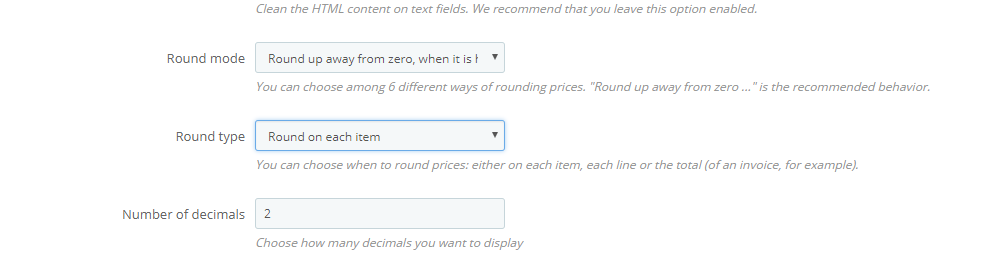
Getting 'unrecoverable error' when checking out as guest with credit card
in Technical help
Posted
I am getting the following error when checking out as a guest using any credit card:
"An unrecoverable error occured while retrieving you data"
We are on Thirty Bees build 1.1.0
Our payment module is Authorize.net v2.0.1 - by thirty bees
I have tried all the major credit cards on both Chrome Version 81.0.4044.138 and Firefox Version 76.0.1 and get this error as a guest
"Enable guest checkout" in Preferences-->Orders is set to 'Yes'
Paying by credit card while logged into an account works just fine.
Thanks. -J