

devjunckie
-
Posts
15 -
Joined
-
Last visited
-
Days Won
1
Content Type
Profiles
Forums
Gallery
Downloads
Articles
Store
Blogs
Posts posted by devjunckie
-
-
check your preferences -> SEO and friendly urls.. your setting might incorrect..
-
On 3/16/2019 at 3:56 AM, lovelygifts said:
You are a star!! That's done it. All the images are showing up.. Is there a way around it to get the friendly urls in place as this is obviously a massive seo bonus point? If I have to have unfriendly urls so be it.. but if there's a way, it'd be great. THANK YOU THANK YOU 🙂
right.. so, here is the setting you need to revert back to friendly urls.. hope it helps..
-
Is it any easier than OpenCart. = debatable..
Is it coded/documented better than OpenCart. = maybe not better documented.. but it is documented and the code is clean.
Does it actually work? = absolutely works!
Do the add-ons actually work? = the core addons works and there are hundreds of addons you can find at thirtybees store.Are there crazy nagging issues that plague everyone, and no one knows how to fix them? = my TB installs works so, no nagging issues.. there might be with third-party modules.. but that is another story and you can find developers that specialized in thirtybees to seek help.
-
On 3/20/2019 at 10:02 PM, jfnewell1965 said:
Thank you both.
Yes, the first steps for me were to 1) make a copy of the default theme and 2) work only within this copy of the theme.
you don't have to touch the core code for the theme header.php and footer.php unless you want to change the theme/module hooks or add elements to html.. anyway, you can practically work on changing/implementing theme/design through css.. and the work on the modules positioning in your backoffice.. like @tommat said, those you see on the right side at the top are modules.. you can disable those from your backoffice/modules or unhook them from modules/positions..
you are wise to make a copy of the default theme and work on the copy.. way to go:)
-
On 3/24/2017 at 6:34 PM, spidawebs said:
@Havouza well I'm not receiving any emails when an order is placed like I do in PS.
@alwayspaws I have my email setup correctly in there. In the logs I can see the email confirmation going to the customer but there is nothing to the merchant.
Without the Mail Alerts module I can't see how the merchant can receive a notification
correct! the mail alert module is not included in the TB default install, but it is a free module that you can download here: https://store.thirtybees.com/shop-modules/administration/mail-alerts
install the module, and make your configuration.. hope this helps.
-
On 3/21/2019 at 5:08 PM, gelnn said:
I used the subdomain but I di not change the folder. What folder should I change?
you dont have to change any folder.. once you created a subdomain, when that sub-domain resolves.. just point it as the main url for your second store. your virtual directory should be empty though..
-
have you tried viewing it in incognito mode? your browser cache, especially if you are using chrome, might need to be emptied.. otherwise, it might mean that the file wasnt changed at all.. or the server did not accept the changes you made.
you can also, remove the TB cache from the advance parameters -> performance -> clear cache
hopes this helps a bit.
-
 1
1
-
-
the error is looking for a value of the root category.. it means that the root category is missing in your database
353. $this->_root_category = $value; 354. 355. return $this;
-
hello Mari,
I agree with danwarrior, we have had a client who wanted to have similar requirements you mentioned above, and it was kind of difficult to do it in TB.. anyway, we ended up doing it in WP and install a plugin that cater to the requirements set.. i love TB for it's simplicity, but WP will be your choice for selling online courses! hope this helps you decide what step to take.
-
the error means that there is no root category in the database.. it is looking for it and returns a null value..
Quote353. $this->_root_category = $value; 354. 355. return $this;
-
On 3/12/2019 at 11:32 PM, Anima said:
I'm trying to install the theme "warehouse", it installs almost normal. But the modules that should be installed do not install and those that should be removed are not removed. I could even do this manually but I do not know which modules I should remove.
.. normally, the modules for the theme automatically installs.. the system looks at the themes modules first then the core modules second.. so, any modules that comes with a certain theme is automatically installed these are found in themes/your_theme/modules.. the ones that you see that are not installed are most likely form the core modules of thirtybees, which are found in the /modules directory. I would not recommend removing the core modules.. what I would do is to unhook it if I dont need it. i hope this helps a little bit.
-
 1
1
-
-
18 hours ago, RabbitZzZ said:
I still have that question.
the answer is yes.. you can do that with css..
-
i have been using thirtybees for about a year now.. form prestashop 1.6x.. and I agree, thirtybees is the future of prestashop 1.6x users.. what I love about thirtybees is it doesnt have as many bugs as prestashop.. there are still bugs that we, developers, need to resolve.. but that goes with the territory of almost all open source.. as you said, "there is still a need for someone to fine tune the installation" to get better performance.. as far as database tables indexing.. no, I dont think thirtybees has added addidtional indexing.. it is basically same as prestashop 1.6x.
But overall, thirtybees checks the boxes for me..
-
 1
1
-
-
it might be related to your browser cache.. or you are editing the wrong element.. work first on your browser inspect then implement the changes to your css file.. as a safe practice, create an override css file inside the themes/your_theme/css folder.. as a practice I usually call it override.css.. hope this help you in any way.

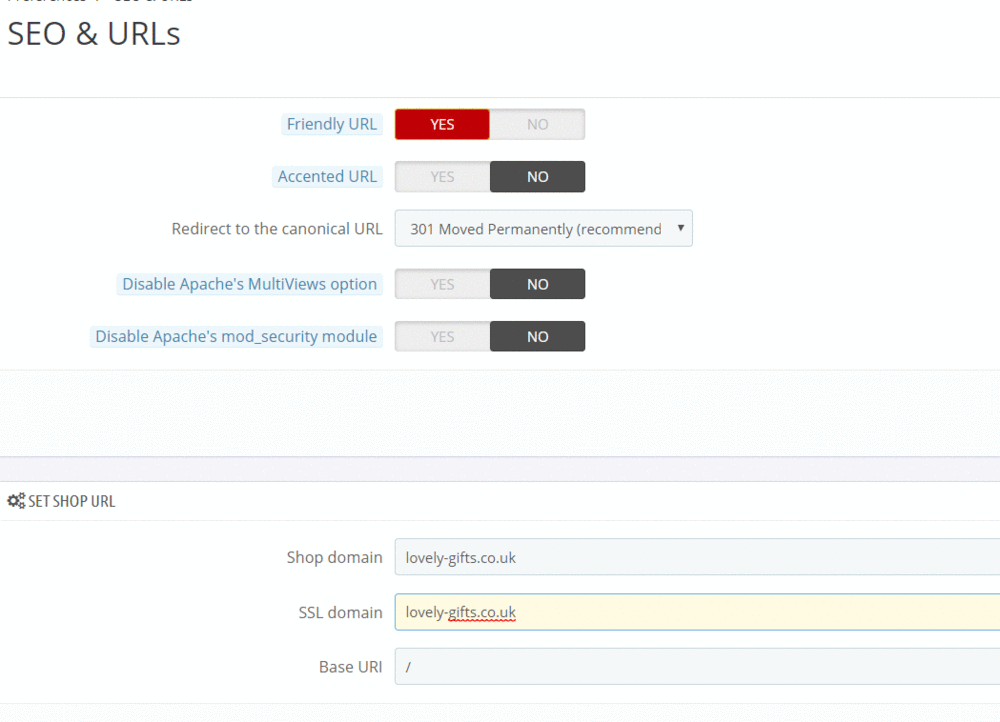
layered navigation price filter indexing not working properly?
in Technical help
Posted
Hello guys,
I have been trying to find a solution to the layered navigation price filter issue not working correctly, showing prices that are outside of the price range.. I googled it and found out that the same issue has been around since 2014(prestashop forum).. i wonder if somebody in here have same issues and maybe share how to resolve this.. many thanks!