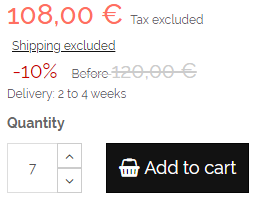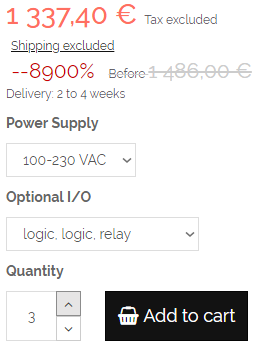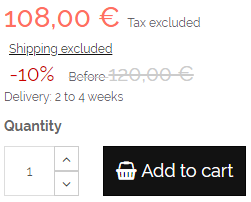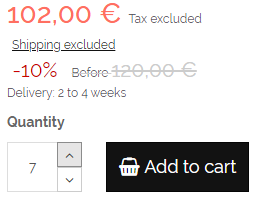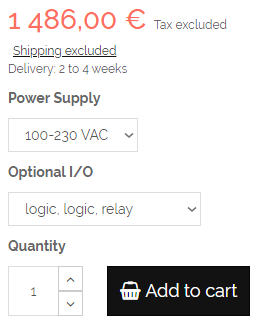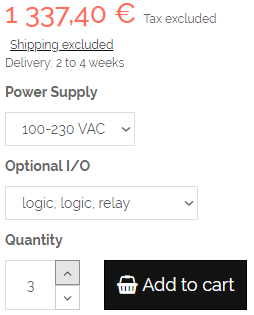Enev
Members-
Posts
11 -
Joined
-
Last visited
-
Days Won
1
Enev last won the day on November 10 2019
Enev had the most liked content!
Recent Profile Visitors
The recent visitors block is disabled and is not being shown to other users.
Enev's Achievements
-
Hi Lazar, I checked/tried several modules and none of them fulfilled my expectations: Product Configurator Pro by YoPixel - As I already said, it is compatible only with PS 1.7 Product options, bundles and customization Module by ndk - it didn't met my requirements * Attribute Wizard Pro by Presto Changeo - It handles product attributes as expected but it's practically impossible to make dependencies between different attributes/attribute options. * Advanced product configurator by steps Module by InnovaDeluxe - this one works to some extend but is not 100% compatible with TB. The support is very bad and it doesn't have all the functionality I needed. * Advanced configurator for customized product Module by DM Concept - this one is not compatible with TB. It relies heavily on the Prestashop's routing (which is totally different in TB) and the developer asked for 1000+ EUR for custom development to make it compatible. * A crucial feature for me is the possibility to create dependencies between attribute options - i.e. if the shirt is made of cotton it could me only black and blue, if it's made of linen, it could be white and yellow. In some modules it's possible to create only partial relation - attribute option to attribute but not option-to-option dependency. Using the previous example - if you chose t-shirt material then you can enable colors attribute, but not exact colors. In the end... I migrated to OpenCart and I'm pretty satisfied with it. Yes, it's more bare-bone than TB but there are great modules for everything you might need. The modules there usually cost $20-$30 and nobody tells you that the platform you're using is a fork they don't support. If you have any other questions, I'll try to answer them here or on PM. Best Regards
-
No, I didn't agree with his offer and now I try to arrange a refund for the module. From my own research the incompatibility has something to do with Dispatcher.php, URL rewriting, etc. When I replaced TB's Dispatcher.php with the one from PS 1.6.1.24 at least some of the elements of the module showed up but that was far than functional anyways. To be honest, for 1300+ EUR (module + compatibility development), I would rather migrate to OpenCart and buy all necessary modules, which would work out of the box for a fraction of that cost.
-
I have the same issue. Bought a module which is working on plain PS 1.6. On thirty bees it's not loading in the FO at all. Developer quoted me 1000+ EUR to make the module compatible with TB...
-
Let me answer to my own question: <p class="product-desc hide-if-product-grid" itemprop="description"> {$product.description_short|strip_tags:'UTF-8'|truncate:360:'...'} </p> "product-desc hide-if-product-grid" should be changed to some other type which is displayed, such as "h4", "h5", etc.
-
Some update for those who might be interested. Product Configurator Pro by YoPixel was my first choice and has almost everything that I need and only small changes were needed, unfortunately it turned out they made the recent versions compatible only with PS 1.7. Attribute Wizard Pro by Presto Changeo also fits my needs and has a clever way of handling product combinations but you have to modify a number of core/theme files in order to make it work, which I prefer to avoid. Now I'll test further Advanced configurator for customized product Module by DM Concept, together with two other modules, all priced € 199,99: Advanced product configurator by steps Module by InnovaDeluxe (https://addons.prestashop.com/en/combinaisons-customization/47410-advanced-product-configurator-by-steps.html) Product options, bundles and customization Module by ndk (https://addons.prestashop.com/en/combinaisons-customization/19536-product-options-bundles-and-customization.html)
-
How can you display the description right after the title and not after the delivery conditions? I tried moving it up into the code but nothing happens.
-
The attributes do define a unique product, but when you have a product with 10 attributes and each attribute has 10 values, this results in millions of possible combinations. Moreover, the products don't usually share the same attributes. That's why I need other type of attribute handling than the built-in. In ideal case I want to achieve something similar to this: https://eurothermonline.com/controllers/1-4-din-model/2604.html (as far as I see the backend of this store is Magento) After a brief research possible candidates are: Product Configurator Pro by YoPixel (https://www.yopixel.com/prestashop/en/modules/1-product-configurator.html) - € 139,90 Attribute Wizard Pro by Presto Changeo (https://www.presto-changeo.com/prestashop-attribute-modules/34-113-prestashop-attribute-wizard-pro-module.html) - $250 (~ € 225) Advanced configurator for customized product Module by DM Concept (https://addons.prestashop.com/en/combinaisons-customization/20343-advanced-configurator-for-customized-product.html) - € 199,99 Unfortunately, I could test only AWP, since the other two have limited or non-working BO.
-
In the online shop I'm planing to run there will be some products with complex configurations - they could have 10+ attributes and each attribute could have 10+ values. Different value has different impact on the price and leads to different order code. It seems impossible to handle this with the built-in Product Combinations Generator (it would create thousands variations just for a single product) so I'm looking for an alternative solution. I found many modules which could possibly do the job but all of them are paid and I'm not willing to buy one just to find out it's not supported in thirtybees or it's not what I'm looking for. Does anyone has experience with such modules and could recommend me one?
-

Niara theme wrong calculation of volume discounts - Problems and solutions
Enev replied to Enev's question in Theme help
I've just tested it and the results are pretty strange. A different behavior is observed whenever the product has combinations or not. I've used the same products from the example above: Case 1: Product has no combinations Result: Neither the price, nor the discount are changed: I haven't investigated yet why that happens. Case 2: Product has combinations Result: The correct price is displayed, discount percentage is totally off, plus we have one more "-" sign: The superfluous '-' is on line 905 and the wrong percentage is because priceWithDiscountsDisplay is 133740 instead of 1337,40. Reason for that is the regex on line 875 that deletes (in my case) the decimal coma. I suppose your test shop is formatted to display long floats like "1,337.40" and mine is "1 337,40". Anyway I don't think this string parsing is sustainable solution, because there are 6 different possible currency formats. -

Niara theme wrong calculation of volume discounts - Problems and solutions
Enev replied to Enev's question in Theme help
I'm glad I could help! Please note I did changes also to product.tpl (regarding Case 3) - https://github.com/thirtybees/niara/pull/21 While we're still at the discounts topic, I've noticed something else, which I'm not sure if is a bug or a feature: As I've mentioned earlier I have following discounts: 1+ - 10% 7+ - 15% 11+ - 20% 16+ - 25% So when I open a product I see following: However, when I select 7 products the price changes but not the discount percentage, it still shows 10%, although it's already 15%: I found this somehow misleading for the customer, as I expect this value to change dynamically just as the price changes. However, I'm not sure if it's intended to be that way by design or is it a bug because for other "non-promotional" products you don't see the price reduction percentage at all. For example I've set this product up to have discount only for 3+ pcs.: -> -

Niara theme wrong calculation of volume discounts - Problems and solutions
Enev posted a question in Theme help
Hello guys, While setting up my own shop, I stumbled upon some nasty bugs in the product page when dealing with volume discounts, different currencies and product combinations. Background: It's multi-currency shop. Version is Bleeding Edge 1.1.x (the same problems are present in 1.1.0 too). It has EUR and BGN. Default (base) currency is EUR. For the record: 1EUR = 1,9558 BGN I've set up following discounts for my products (Catalog Price Rules): 1+ - 10% 7+ - 15% 11+ - 20% 16+ - 25% There are both simple products and products with attributes that affect the price (Impact on price + Impact on unit price). So, I encountered following problems: Case 1: Preconditions: Product with combinations is loaded. Currency is set to non-default. Admin: Preferences - Product - Display discounted price: Yes Issue: Discounted prices both in the Volume discounts table and on the product price when crossing the threshold are wrong. More precisely they equal the correct prices * 1,9558 (the exchange rate). Cause: Wrong calculation in function updateDiscountTable() in product.js Solution: \themes\niara\js\product.jsproduct.js Line 980-984: if (displayDiscountPrice != 0 && discountedPrice != 0) { $(this).children('td').eq(1).text(formatCurrency(discountedPrice, currencyFormat, currencySign, currencyBlank)); $(this).attr('data-real-discount-value', formatCurrency(discountedPrice, currencyFormat, currencySign, currencyBlank)); } $(this).children('td').eq(2).text(upToTxt + ' ' + formatCurrency(discountUpTo, currencyFormat, currencySign, currencyBlank)); "* currencyRate" has been removed. Case 2: Preconditions: Product with combinations is loaded. A combination which affects the prices is selected. Admin: Preferences - Product - Display discounted price: No Issue: Discounted price when crossing the threshold is wrong. It shows the discounted base price of the product. Example: A product costs 100 EUR. An option which increases the price to 110 EUR is selected. When crossing the threshold of 7 products the displayed price is 85 EUR instead of 93,5% Cause: Attribut not set in function updateDiscountTable() in product.js Solution: \themes\niara\js\product.js Again in the Line 980-984 block: if (displayDiscountPrice != 0 && discountedPrice != 0) { $(this).children('td').eq(1).text(formatCurrency(discountedPrice, currencyFormat, currencySign, currencyBlank)); } $(this).attr('data-real-discount-value', formatCurrency(discountedPrice, currencyFormat, currencySign, currencyBlank)); $(this).children('td').eq(2).text(upToTxt + ' ' + formatCurrency(discountUpTo, currencyFormat, currencySign, currencyBlank)); The setting of the 'data-real-discount-value' was moved outside the "if" clause. Case 3: Preconditions: Product without combinations is loaded. Catalog price rules Reduction type: Percentage Reduction with or without taxes: Tax Excluded Admin: Preferences - Product - Display discounted price: Yes Issue: Discounted prices in the Volume discounts table are wrong. They show the product's base price. (However the product itself has correct price and proper quantity discounts are applied.) Cause: It seems that $quantity_discount.reduction_with_tax returns zero, which is quite logical when the reduction is "Tax Excluded" Solution: \themes\niara\product.tpl Line 521-529: {if $display_discount_price} {convertPrice price = $productPriceWithoutReduction|floatval-($productPriceWithoutReduction*$quantity_discount.reduction)|floatval} {else} {$quantity_discount.real_value|floatval}% {/if} Since mathematically it's equal if you apply the percentage discount before or after tax, I think the code shouldn't branch either, so lines 522, 523, 524 and 526 are removed. Price * Tax * Discount = Price * Discount * Tax e.g. 100 EUR * 1,2 (20% Tax) * 0,9 (10% Discount) = 100 EUR * 0,9 (10% Discount) * 1,2 (20% Tax) As attachments I have uploaded my modified files. I'm not very good with github but i tried to commit them there too: https://github.com/enev13/niara product.tpl