

PeterPan
-
Posts
44 -
Joined
-
Last visited
Content Type
Profiles
Forums
Gallery
Downloads
Articles
Store
Blogs
Posts posted by PeterPan
-
-
hat sich erledigt. Es funktioniert. strg+F5 hilft manchmal 😄
-
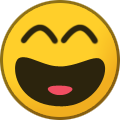 2
2
-
-
nein, er hat es gestern behoben, jetzt ist der Fehler weg.
Die Regenerierung läuft jetzt durch, ab und zu erscheint ein Fehler ich glaub es war "Error 500 Server" oder so ähnlich.
Problem ist nur, jetzt ist auf der Website bei jedem Bild, wenn man drauf klickt, das standard Thumbnail. Diese Kamera auf weißem Grund....
-
-
-
bleeding edge die ganz aktuellste Version. Also der Coreupdater sagt, es gibt keine neuere Version.
Es bleibt auch immer bei der gleichen Anzahl stehen.
Also wenn ich alle Miniaturbilder lösche und erneuere, werden alle bei "Kategorien" und "Categoeriethumb" erneuert ohne Probleme.
Bei "Artikeln" bleibt es immer bei der gleichen Zahl stehen mit der oben geposteten Fehlermeldung.

-
die ganz aktuelle
-
Hallo zusammen,
ich bekomme folgende Fehlermeldung, wenn ich die Miniaturbilder erneuern möchte.
Eine 5xxx Antwort bekommen (genereller Fehler). DIe Limits des Servers wurden vorübergehend erhöht.
Kennt das jemand?
VG

-
is it going to be deleted from community theme?
-
-
-
is it possible to resend all mail, wich weren´t send because of miss configuration?
-
is there a link to github @toplakd ?
is it planned to implement this as the new default community-theme?
-
Hello out there,
does anyone know, how to execute an mass update with datakick manager but only for specific products?
I want to change for a lot of products the long description. I only know the option to perform the mass update for all products.
What I want is, for example for alle products with "Test" in its product name...
Is there any possibility?
Thanks in advance 🙂
-
1 hour ago, e-com said:
Not order.php but Order.php
After adding override file, delete the /cache/class_index.php file
thanks, that´s the solution 🙂
-
On 4/13/2020 at 3:23 PM, Rhapsody said:
I believe you can create an override as override/classes/order/Order.php and change the increment value from 1 to 2
This code hasn't been verified but should be close to what you need.Edit: I verified this on a test shop and it works.
<?php /******* * Override Created from Thirty Bees Order.php to increment invoice numbers by 2 * ****** */ class Order extends OrderCore { /** * @param int $orderInvoiceId * @param int $idShop * * @return bool * @throws PrestaShopException */ public static function setLastInvoiceNumber($orderInvoiceId, $idShop) { if (!$orderInvoiceId) { return false; } $number = Configuration::get('PS_INVOICE_START_NUMBER', null, null, $idShop); // If invoice start number has been set, you clean the value of this configuration if ($number) { Configuration::updateValue('PS_INVOICE_START_NUMBER', false, false, null, $idShop); } $sql = 'UPDATE `'._DB_PREFIX_.'order_invoice` SET number ='; if ($number) { $sql .= (int) $number; } else { // Find the next number (***line below was + 1 changed to + 2 to increment by 2****) $newNumberSql = 'SELECT (MAX(`number`) + 2) AS new_number FROM `'._DB_PREFIX_.'order_invoice`'.(Configuration::get('PS_INVOICE_RESET') ? ' WHERE DATE_FORMAT(`date_add`, "%Y") = '.(int) date('Y') : ''); $newNumber = DB::getInstance()->getValue($newNumberSql); $sql .= (int) $newNumber; } $sql .= ' WHERE `id_order_invoice` = '.(int) $orderInvoiceId; return Db::getInstance()->execute($sql); } }
So I create a file named order.php put your code into this file and copied the file in folder ...override/classes/order/
doesn´t work. any idea?
-
In the mentioned case, the following turned out: As soon as the module is installed, the translation is also there. It was installed in the test store and was therefore automatically translated. It was not installed in the live store. After the installation in the live store, the translation came immediately.
But now I made another interesting discovery. The module "Block-contact" was installed in the test store (complete new tb installation) with version 2.0.2 and translated from the beginning in German. An update was available, after update it is again in English, just like in the live store (both have now Version 2.0.3).
I do not know if this should be so or not, in any case my original statement/question is no longer correct
-
2 hours ago, Kynes said:
I think the solution is to change the language in the employee profile, in administration -> employees. To do this you have to have the language installed in the shop.
If you already have the correct language installed in the shop, you must update the translation of the corresponding fields in the translation interface.
the employee profile does have the right language.
Where can I update the translation of the corresponding fields?
I did it like this but didn´t help:
-
I set up a teststore. There I see some modules are translated (in my case in the german language).
I tried to update translations in my live store, but it doesn´t work. Does anybody know, how to implement this obviously existing translations?
 this is how it looks in the live store
this is how it looks in the live store
 this is in the test store
this is in the test store
-
i do have the same issue with the them-configurator module. I always get an error when uploading an image. "An error occurred during the image upload."
-
On 11/15/2022 at 10:09 AM, Smile said:
Are you willing to do that?
I could try, but I don´t have personal contact to this websites/blog owners
-
thanks a lot for the great work!
I just googled "prestashop fork" and this is, what i got as third result.
https://www.eshopaddons.com/prestashop-fork/
maybe somebody has contact to this guy, and tell him, that now there is a new version. I think thirtybess is it worth 🙂
there is too much "negativ" advertising in the www
-
"There is an enhancement request that would allow merchants to decide which orders should be part of the statistics (based on invoice date or on order date), but this is not yet implemented" maybe this is interesting here too
-
where can I do the translation for the german language? Not in my shop but for thirtybees in general? there are still some missing translations and I want to help here
-
i do have this module, but obviously to stupid to find this function :D...:/
-
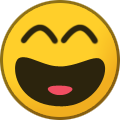 1
1
-


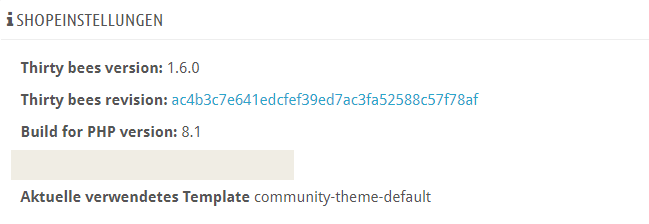
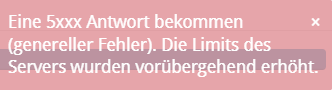

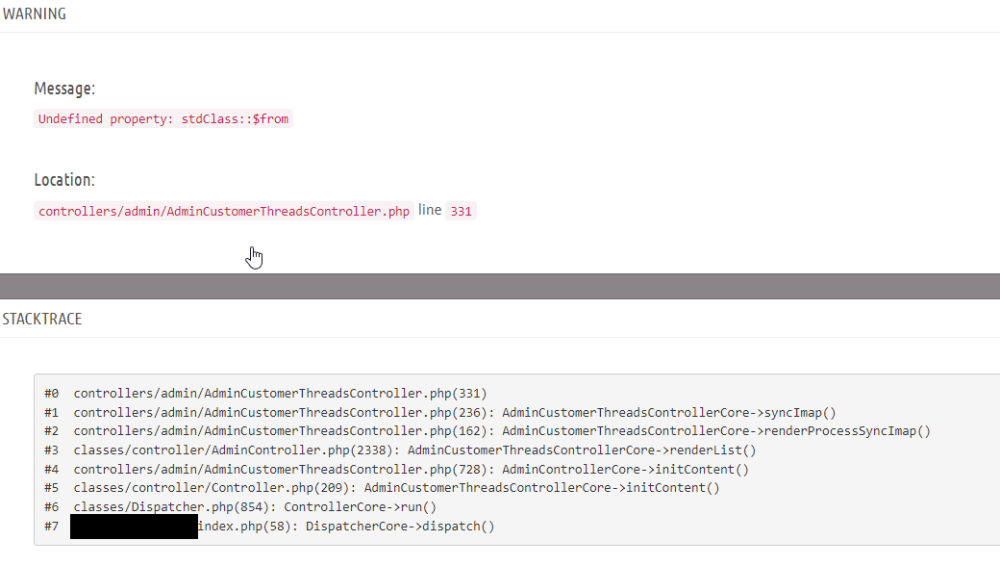
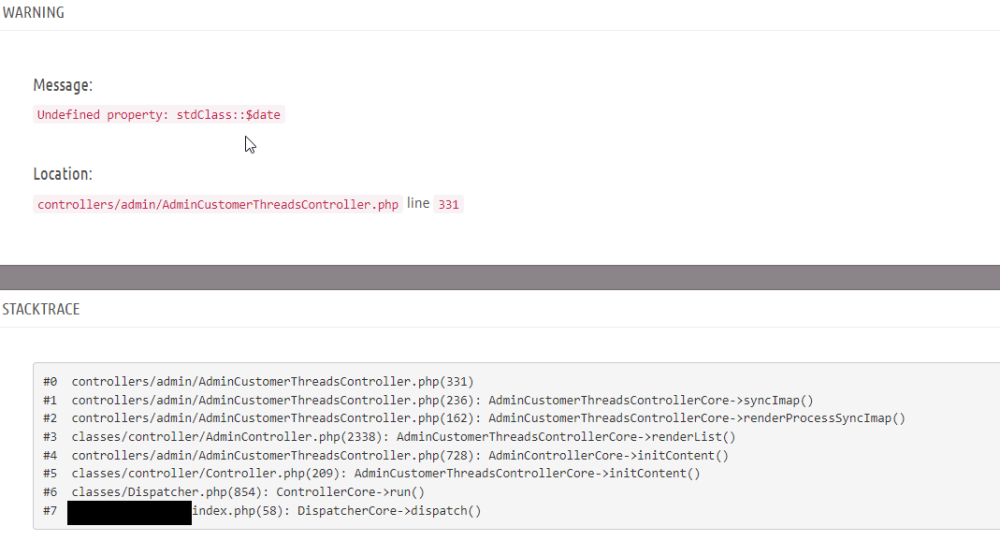
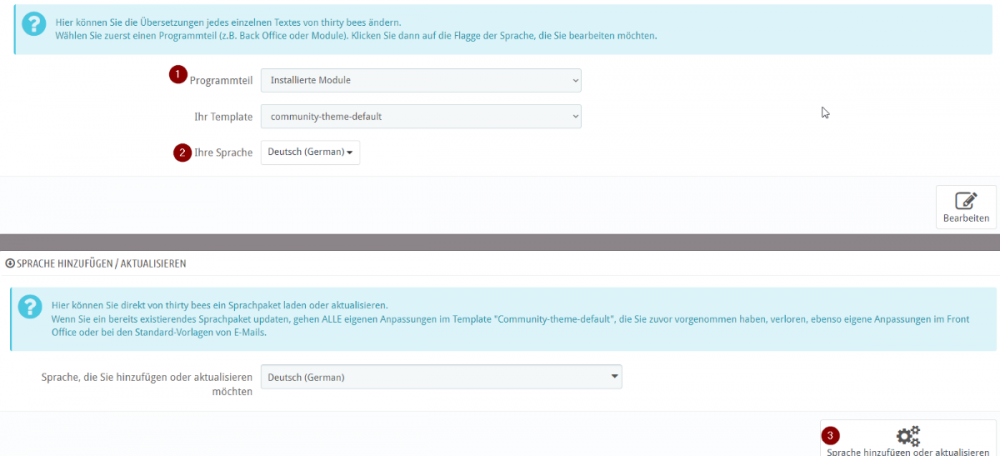
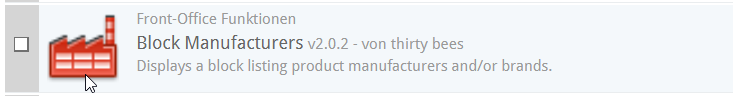 this is how it looks in the live store
this is how it looks in the live store
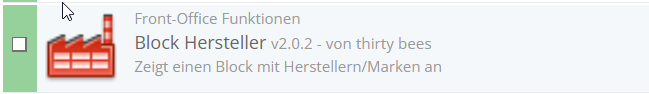 this is in the test store
this is in the test store
where can I find the content of cms
in English
Posted
Hello there,
I deleted the "about us" content.
I do have a data backup.
Where in this backup can I find the deleted text?
Thanks in advance!
Best regards