

popolon
-
Posts
6 -
Joined
-
Last visited
Content Type
Profiles
Forums
Gallery
Downloads
Articles
Store
Blogs
Posts posted by popolon
-
-
Hello,
Regarding RGPD/GDPR, could someone confirms one module which is compatible with last Thirtybees version, 1.2 ?
I ask because i was expecting to use the one from Eolia ("Prestashop GDPR Compliancy Module" / https://eoliashop.com/module-RGPD )
but unfortunately... it works up to Thirtybees 1.1 only and author's module confirmed me it won't be updated ("I stopped following them because I didn't agree with their development choices and didn't test the latest version.")
Best regards
-
38 minutes ago, Naldinho said:
I don't know what you mean by server mail -- I am not running my own mail server but rather the email is handled by Office365.
I enter the Office365 settings and press send a test email -- everything works fine.
I then leave the settings area and do anything in the store and when I return to the email settings they have changed from using SMTP to using php mail.Hello,
My two cents:
Are you sure it's not because you have some sort of cache activated ? (value would be correctly updated in database... but display would not be refreshed)
I would suggest to turn off all cache (under Advanced Parameters > Performance >SERVER SIDE CACHING > Use cache : NO) just before.
Related setting in database is in table "tb_configuration", entry with name = "PS_MAIL_METHOD" with value....
PS_MAIL_METHOD = 1 (for mail())
PS_MAIL_METHOD = 2 (for SMTP)
PS_MAIL_METHOD = 3 (no mail)
-
Hello,
Up to which Elasticsearch version would be suitable to use with this module in 2021 ?
I'm currently trying to test this module with Thirtybees Bleeding Edge 1.3/Niara Theme and Nginx/PHP 7.3/Debian 10/Elasticsearch 7.12.0
and it appears to be promising
a few comments :
- i don't see a way to do a full reindex automatically (no url for CRON)
- at the end of all result pages, i always have a "No results :(" line whereas it's not the case at all
- Search facets appear (on left column) when you do a search from product page or category page but NOT from home/index page (because left column is disabled from theme page configuration)
i wish it would be possible to "dock" search facets on the left à la doofinder.com (

-
8 hours ago, Wartin said:
Bonjour @popolon, that was the problem! Merci 🙂
I have a question, do you have a mails directory in your theme too? Because I edited all the mail templates but in /themes/niara/mails/es (from the BO I get a forbidden msg)
now I copied
order_conf_productan_list.tpl
order_conf_product_list.txt
to /themes/niara/mails/es and the order confirmation email now have the order detail.
This is a little bug.
Au revoir!
Hello,
To be more precise, i installed TB 1.1 (https://github.com/thirtybees/thirtybees/releases/download/1.1.0/thirtybees-v1.1.0.zip) with french language, Niara theme
There isn't any /mails directory under /themes/niara
Under /mails i have two subdirectories :
/mails/en (67 files)
/mails/fr (64 files)
Winmerge screenshot to show differences (certain mails are ONLY in the english translation, other ones ONLY in the french translation)
-
Hello,
Try to do the same order but this time, choose another language (English), if it correct the problem
it would mean it's related to your mails translation files.
I had the very same error with the french translation:
Under /mails/en (English), you should have
order_conf_product_list.tpl
order_conf_product_list.txt
Under /mails/fr/ (French)
those two files were missing, copy them there

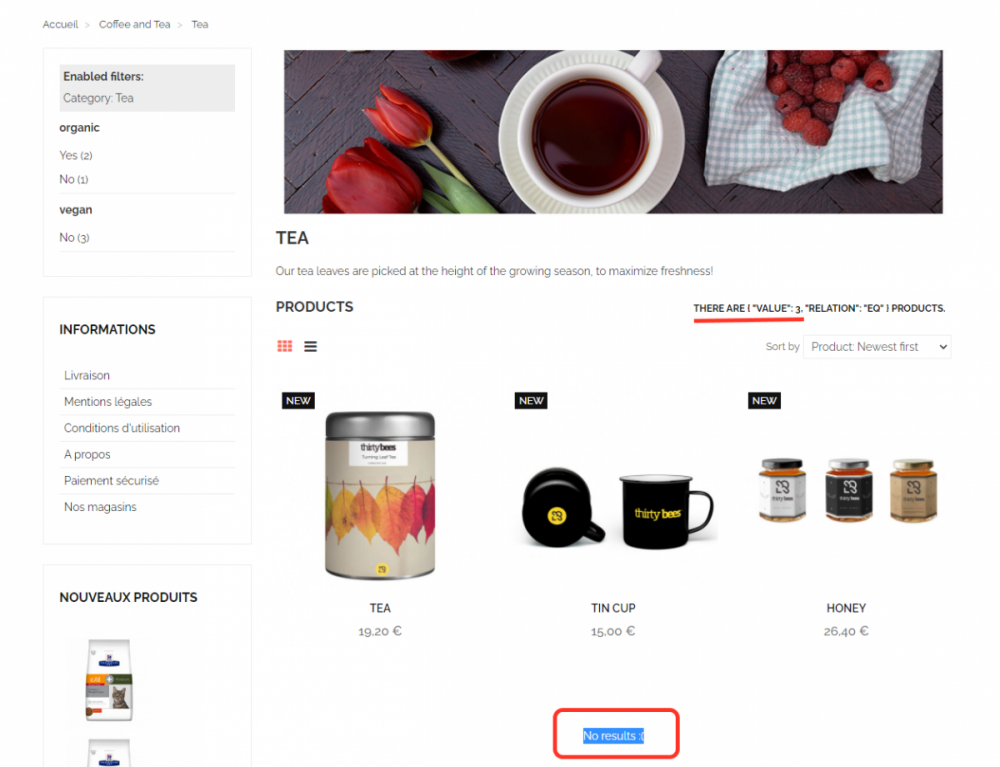
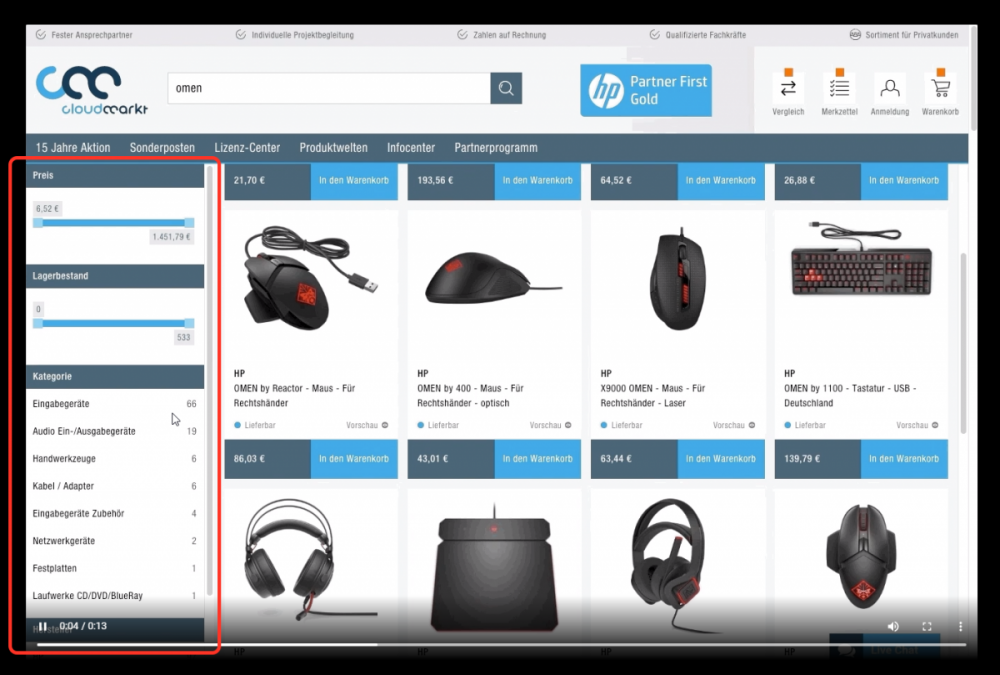
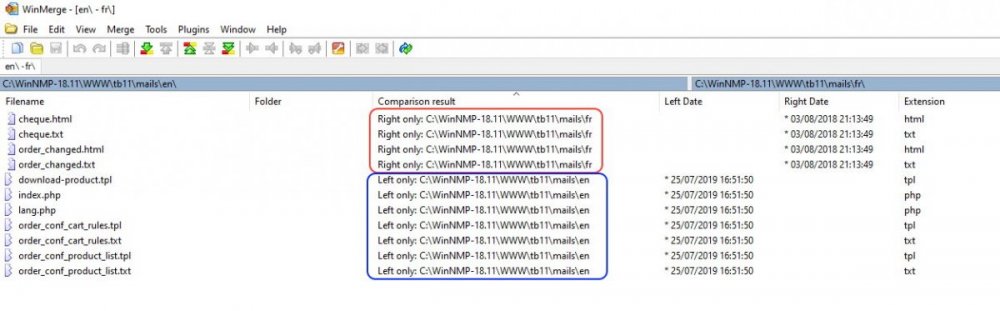
GPDR / RGPD
in Forum Francophone - Discussion Générale
Posted · Edited by popolon
compatibility
Just a quick warning: it's a good module but it won't work with Thirtybees 1.2 (author's module updated compatibility yesterday, it was only mentionned "Thirtybees" yesterday, "Thirtybees 1.1" now)