-
Posts
9 -
Joined
-
Last visited
-
Days Won
1
Content Type
Profiles
Forums
Gallery
Downloads
Articles
Store
Blogs
Posts posted by pb4sc
-
-
Thanks to you both for trying to help me out. You are correct 30 knees, it is in category.tpl As far as your solution the.rampage.rado, it works, but is not ideal. When I remove the sub category image the banner image is gone.
However, on the previous page I no longer have an image.....

I completely understand about updating issues, but not having the category banner would be what I am looking for. Couldn't I comment out the code, and then when I need to update, remove the comment? Also, I am finding mixed solutions for commenting out the code. One say to use {* Comment *} while another I read says to use <! comment > Any tips on what will work with Thirty Bees?
Your help is much appreciated.
pb4sc
-
Hi,
Can someone point me in the right direction. I want to remove the header banner on my sub category pages. (See image below) When I look on developer tools, I get this...
<div id="category-banner">
<picture class="img-responsive">
<!--[if IE 9]><video style="display: none;"><![endif]-->
<!--[if IE 9]></video><![endif]-->
<img srcset="https://philippesantiques.com/img/c/11-community-theme-default_category_default.jpg" alt="Slot Machines" title="Slot Machines" width="870" height="217" class="img-responsive">
</picture>
</div>I can delete the element in the developer tools, and it works. I just can't figure out which .tpl file to edit. Any help would be appreciated.
pb4sc
-
On 6/6/2019 at 12:42 PM, dynambee said:
Okay, I have actually worked out how to hide it in all three places that it appears.
The following lines need to be added to the Add extra css to your pages section in the Preferences/Custom Code area of your TB back office:
/* For desktop browser account creation, add this line: */ .account_creation .date-select { display: none; } /* For mobile browser account creation add this line: */ #opc_account_form .date-select { display: none; } /* For the user's "My account" page that they can see after they sign up, add this line: */ #identity .std .date-select { display: none; }The commented lines (/* ... */) do not need to be added, only the code lines that start with . or #. Copy & paste to avoid errors.
I have tested the above on TB 1.0.8 with the standard community theme (obviously) and it is working without trouble.
Thanks so much for this. It worked.
pb4sc
-
 2
2
-
-
Pellet,
You are the man. That worked. So simple, but for a newbie, so complicated. I really appreciate your help.
pb4sc
-
Hi,
I appreciate your guys help, but when I went to Associations for the Black Cherry, the CoinOp category was not checked. (Capture1) Then I went to the coinop page, and the Black Cherry was showing along with a trade stimulator on the CoinOp category, when I want it to only show in the sub category, not the main category of CoinOp. So basically the Black Cherry is showing on Coin Op, and Slot machines. I only want it to show on Slot Machines.
Thanks for your time and help,
pb4sc
-
Hi,
I have a category called Coin Op. In it I have two sub categories. Slot Machines, and Trade stimulators. When a user goes to the Coin Op category, all the products from the two sub categories show. I would like the main category to not show any products, so the user has to go either to the Slot Machines, or Trade Stimulators to see the products. How can I prevent the products from the two sub categories, from showing up in main category of Coin Op? Any help would be appreciated.
pb4sc
-
Solved: I fixed the issue by going to the block categories module, and making the Maximum Depth 2.
pb4sc
-
 1
1
-
-
Hi,
How can I prevent Sub Categories from showing up in the block categories footer module? For example, I have a parent category called Silver, then two sub categories called Silver and Silver plated. I only want the parent category to show up in block categories footer, but the sub categories are also showing.

I have searched the forums, but do not see an answer. Can anyone help? Thanks for your time.
pb4sc



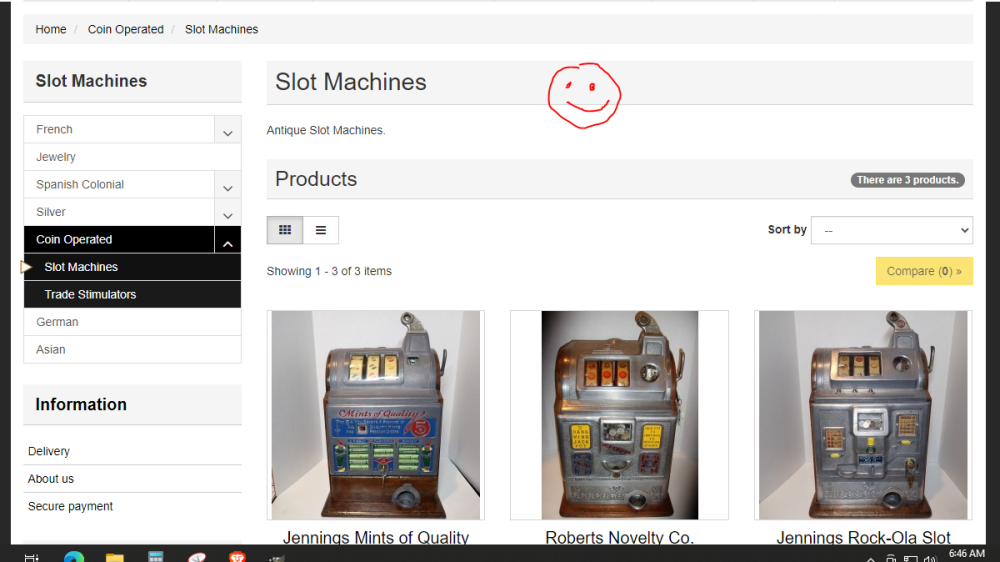
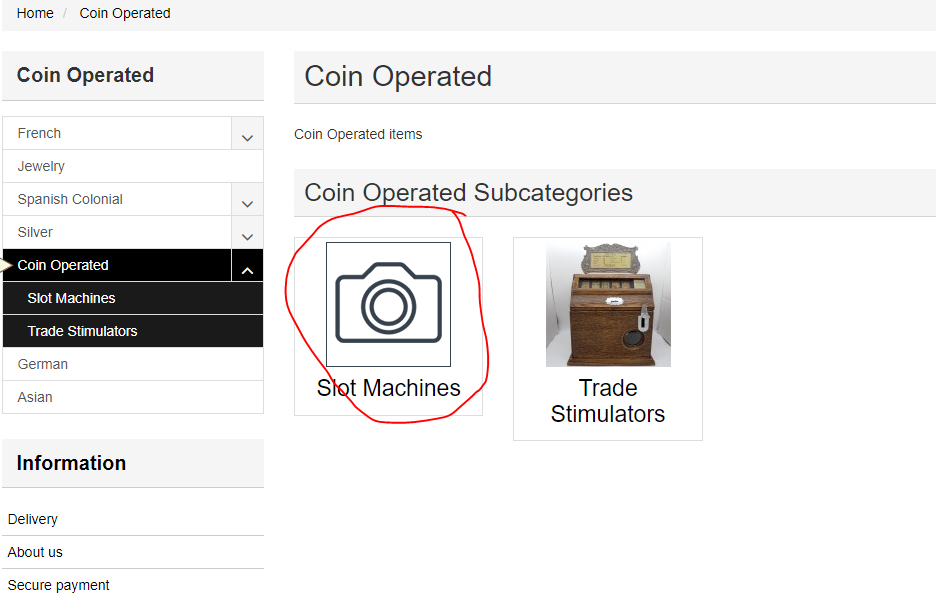
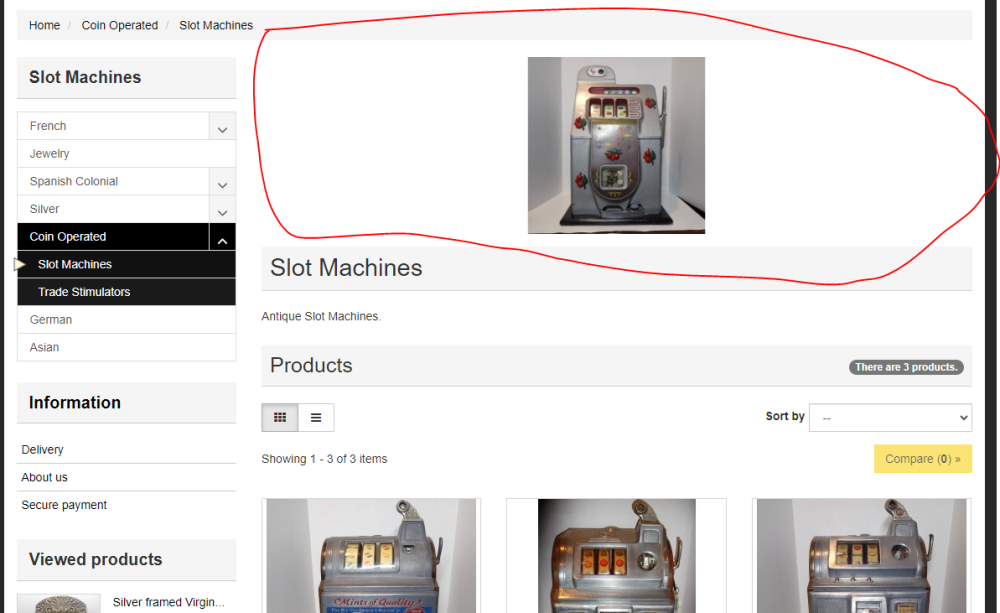

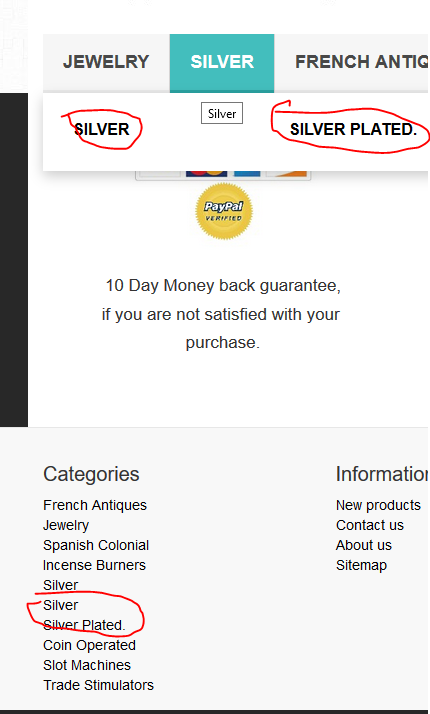
Help removing Header Banner on Sub categories.
in English
Posted
Solved. I used <!-- comment --> to comment out the code. In Category.tpl, I commented out the following, and it worked. It was more than I thought I needed to comment out.
<!-- <div id="category-banner">
{if !empty($lazy_load)}
<noscript>
<img src="{Link::getGenericImageLink(
'categories',
$category->id_image,
'category',
(ImageManager::retinaSupport()) ? '2x' : ''
)|escape:'htmlall':'UTF-8'}"
alt="{$category->name|escape:'html':'UTF-8'}"
title="{$category->name|escape:'html':'UTF-8'}"
width="{getWidthSize|intval type='category'}"
height="{getHeightSize|intval type='category'}"
class="img-responsive"
>
</noscript>
{/if}
<picture class="img-responsive{if !empty($lazy_load)} tb-lazy-image{/if}">
<!--[if IE 9]><video style="display: none;"><![endif]-->
{if !empty($webp)}
<source {if !empty($lazy_load)}srcset="data:image/png;base64,iVBORw0KGgoAAAANSUhEUgAAAAEAAAABCAQAAAC1HAwCAAAAC0lEQVR42mNkYAAAAAYAAjCB0C8AAAAASUVORK5CYII= 1w"
data-{/if}srcset="{Link::getGenericImageLink(
'categories',
$category->id_image,
'category',
(ImageManager::retinaSupport()) ? '2x' : ''
)|escape:'htmlall':'UTF-8'}"
title="{$category->name|escape:'html':'UTF-8'}"
type="image/webp"
>
{/if}
<!--[if IE 9]></video><![endif]-->
<img {if !empty($lazy_load)}srcset="data:image/png;base64,iVBORw0KGgoAAAANSUhEUgAAAAEAAAABCAQAAAC1HAwCAAAAC0lEQVR42mNkYAAAAAYAAjCB0C8AAAAASUVORK5CYII= 1w"
data-{/if}srcset="{Link::getGenericImageLink(
'categories',
$category->id_image,
'category',
(ImageManager::retinaSupport()) ? '2x' : ''
)|escape:'htmlall':'UTF-8'}"
{if !empty($lazy_load)}src="data:image/png;base64,iVBORw0KGgoAAAANSUhEUgAAAAEAAAABCAQAAAC1HAwCAAAAC0lEQVR42mNkYAAAAAYAAjCB0C8AAAAASUVORK5CYII="{/if}
alt="{$category->name|escape:'html':'UTF-8'}"
title="{$category->name|escape:'html':'UTF-8'}"
width="{getWidthSize|intval type='category'}"
height="{getHeightSize|intval type='category'}"
class="img-responsive"
>
</picture>
</div> -->
Hope this helps someone in the future.
pb4sc