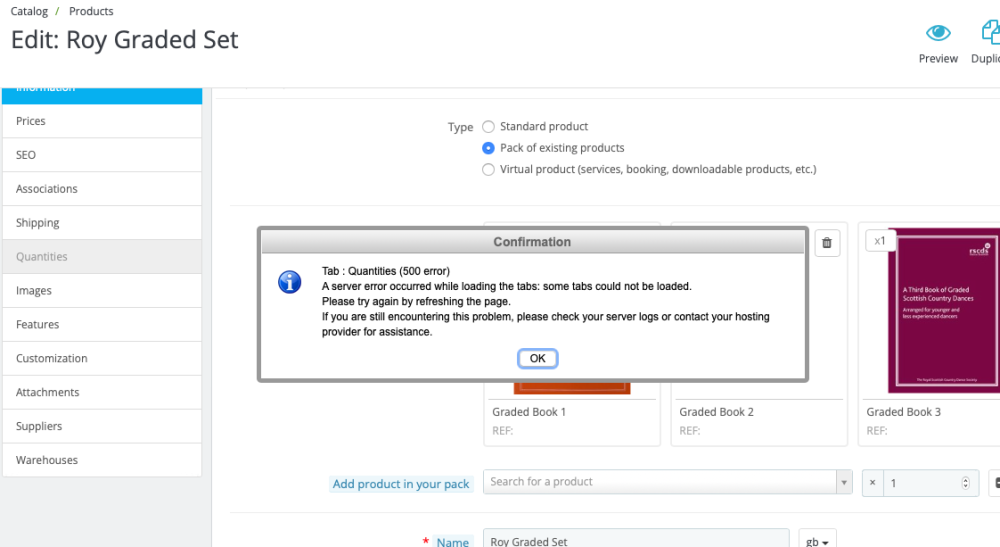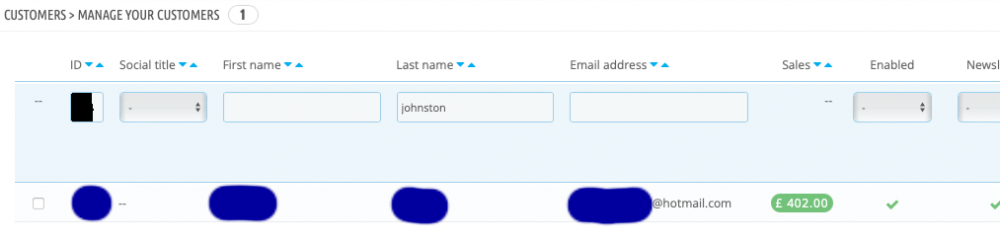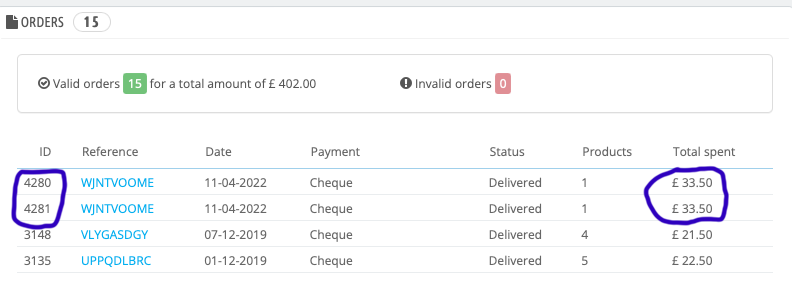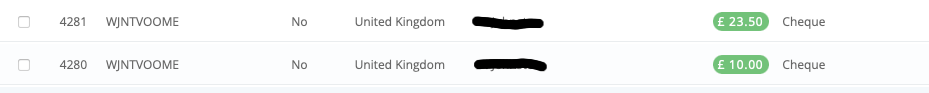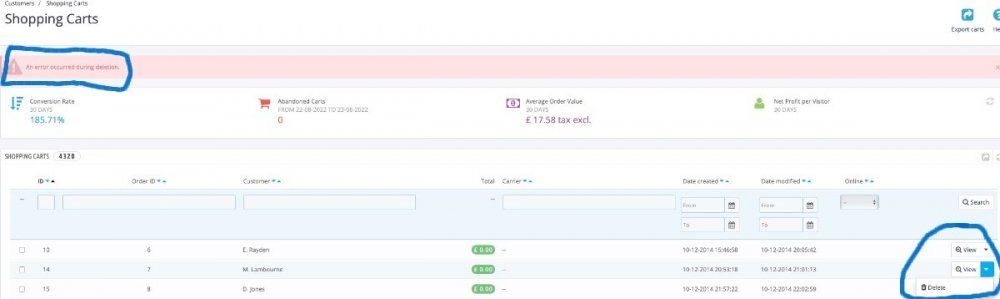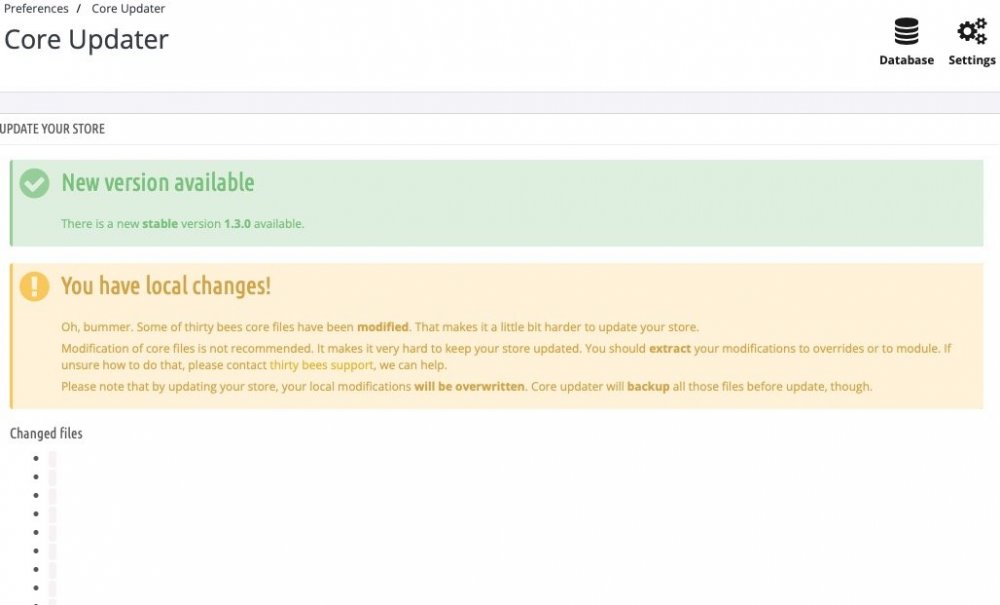Trying my first upgrade to 1.4.0/PHP 8.0
Does this look like a bug? Is the the right place to report it?
This error appears after a Search for a product.
TypeError
count(): Argument #1 ($value) must be of type Countable|array, bool given
when rendering smarty template /home/domains/vol2/033/3247033/user/htdocs/themes/community-theme-default/modules/blockwishlist/blockwishlist_button.tpl
Source file: /home/domains/vol2/033/3247033/user/htdocs/themes/community-theme-default/modules/blockwishlist/blockwishlist_button.tpl
1:{if isset($wishlists) && count($wishlists) > 1}
2: <div class="wishlist">
3: <a class="wishlist_button_list" tabindex="0" data-toggle="popover" data-trigger="focus" title="{l s='Wishlist' mod='blockwishlist'}" data-placement="top">
4: <i class="icon icon-star-o"></i> {l s='Add to wishlist' mod='blockwishlist'}
5: </a>
6: <div hidden class="popover-content">
7: <ul class="list-unstyled">
8: {foreach name=wl from=$wishlists item=wishlist}
9: <li>
10: <a title="{$wishlist.name|escape:'html':'UTF-8'}" value="{$wishlist.id_wishlist}" onclick="WishlistCart('wishlist_block_list', 'add', '{$product.id_product|intval}', false, 1, '{$wishlist.id_wishlist}');">
11: {l s='Add to %s' sprintf=[$wishlist.name] mod='blockwishlist'}
12: </a>
13: </li>
14: {/foreach}
15: </ul>
16: </div>
17: </div>
18:{else}
19: <div class="wishlist">
20: <a class="addToWishlist wishlistProd_{$product.id_product|intval}" href="#" rel="{$product.id_product|intval}" onclick="WishlistCart('wishlist_block_list', 'add', '{$product.id_product|intval}', false, 1); return false;">
21: <i class="icon icon-star-o"></i> {l s="Add to Wishlist" mod='blockwishlist'}
22: </a>
23: </div>
24:{/if}
Stack trace
PHP version: 8.0.26. Code revision: 1.4.0 build for PHP 8.0