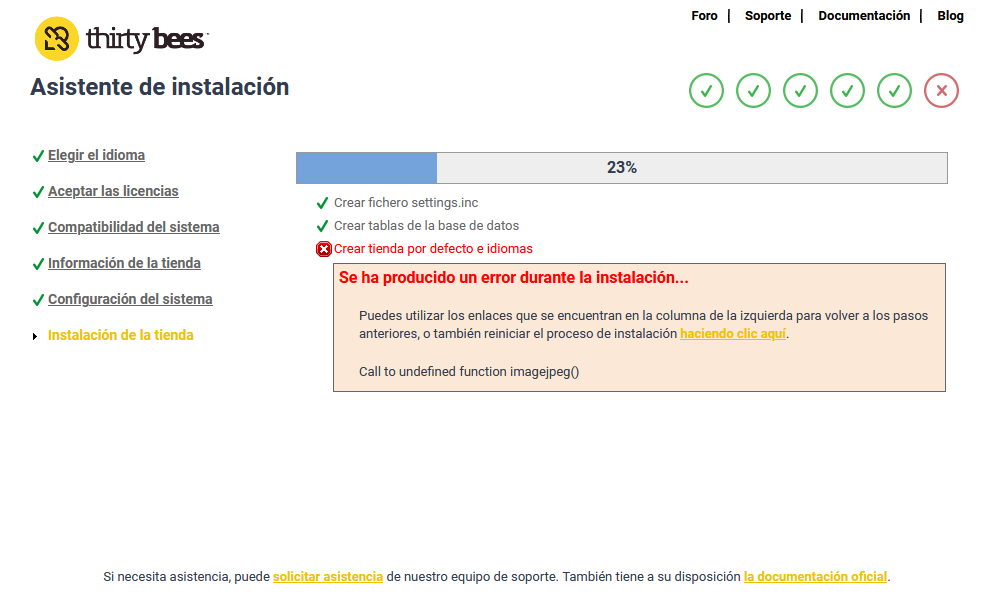MaxStrax
Trusted Members-
Posts
46 -
Joined
-
Last visited
-
Days Won
1
Content Type
Profiles
Forums
Gallery
Downloads
Articles
Store
Blogs
Everything posted by MaxStrax
-
No, but I can allow registration only for certain providers, to avoid conflicts. For example, I want my clients to be registered only with the following providers: - Outlook/Hotmail, Gmail, Yahoo, ProtonMail If the email entered does not match one of the above (...@<provider>.<ext>), notify that to the user and prevent it from creating an account. It could make things easier when using a single email sender service. Also, I would like the new customer to receive an email with its credentials, and some more information on first registration. Also, for newsletters (auto). If the email entered is not correct or does not exist, the system will fail to do that tasks. Maybe you didn't take that into account for your store?
-
I agree that no intermediary service is required here too. I could manage the whole process by myself.
-
Thanks for replying, but I have question regarding to which Top Horizontal module exactly for TB. https://github.com/PrestaShop/blocktopmenu https://github.com/PrestaShop/ps_mainmenu
-
My question is related to the registration form that the user sees when it's going to register an account in our store. I would like TB, to disallow the registration process, if the user enters an email address that is not valid. Example: Allow registration <...>@outlook.com <...>@hotmail.com <...>@protonmail.com Deny registration <...>@outloo.com <...>@hotmeil.com <...>@test.mail <...>@gmail.com Thank you!
-
Thanks for the reply, and for the plugin 😉
-
I'm talking about the top menu bar, where you can find the language of the store, close session, etc. Not the one below. I would like to customize it, as follows: Add clickable buttons (or icons) on the left. Change the color, and size of it. (I can do that directly via CSS) Also, I would like to add an extra horizontal bar on top of that menu, mainly to display messages of any kind. (2nd pic as example)
-
Hello, I'm about to implement cryptos for an alternative payment option, apart from: Paypal, Wire transfer, credit card. By now, I found the module called 'Custom Payment Methods', and it works well to add the extra payment methods I would like to add, but it lacks of customization options. I would like to: Calculate the corresponding BTC amount to be sent to the specified wallet address, according to the price ($, €...) of the article. To have a predefined time window, where the user have to send the coins. Once finished and if the user didn't paid yet, cancell the order, because it could fluctuate. (I can write my own script to check if it got paid or not, using HTTP GET) Anyway, if it's paid, I will still be the reponsable for accepting/proceeding with the order. I just want the order to be cancelled automatically if it's not paid within the given time window. If there isn't a compatible module for TB 1.4, maybe modifying the TB database directly. But I would need to know what things are created/modified when an order is created, and not yet approved my the owner of the store. Do you know anything about it?
-
Yeah, you're right. I just made a mistake with the PS version XD The Panda theme seems very customizable. Incredible. Thanks for sharing.
-
What do you think about this? https://www.prestashop.com/forums/topic/1064803-free-theme-myshop-prestashop-17-theme-with-crazyelements-page-builder/
-
Hello, I know that there is a specific section for Themes here, but I just wanted to ask you here for suggestions. The online shop I'm looking to begin with: Clothes. I really like the new PrestaShop 8 style: similiar to this. But, as I don't want to install PS... I would like to ask you about what themes are you using for your current online shops, compatible with the latest TB 1.7. And, if possible, for free. Thank you.
-
Ok. SOLVED! FROM php:8.1-fpm # Instalar dependencias y módulos PHP necesarios RUN apt-get update && apt-get install -y \ libzip-dev \ libfreetype6-dev \ libjpeg-dev \ libpng-dev \ libonig-dev \ libxml2-dev \ libpq-dev \ && docker-php-ext-install -j$(nproc) \ bcmath \ intl \ pdo_mysql \ soap \ zip RUN docker-php-ext-configure gd --with-freetype --with-jpeg RUN docker-php-ext-install gd RUN docker-php-ext-enable gd # Habilitar OPcache RUN docker-php-ext-enable opcache # Configurar el archivo de configuración de PHP #COPY php.ini /usr/local/etc/php/conf.d/custom.ini # Establecer permisos adecuados para el servidor web RUN chown -R www-data:www-data /var/www/html/
-
This is the Dockerfile I use to create the php-fpm image: FROM php:8.1-fpm # Instalar dependencias y módulos PHP necesarios RUN apt-get update && apt-get install -y \ libzip-dev \ libfreetype6-dev \ libjpeg62-turbo-dev \ libpng-dev \ libonig-dev \ libxml2-dev \ libpq-dev \ && docker-php-ext-install -j$(nproc) \ bcmath \ gd \ intl \ pdo_mysql \ soap \ zip RUN docker-php-ext-enable gd RUN docker-php-ext-configure gd --with-freetype --with-jpeg # Habilitar OPcache RUN docker-php-ext-enable opcache # Configurar el archivo de configuración de PHP #COPY php.ini /usr/local/etc/php/conf.d/custom.ini # Establecer permisos adecuados para el servidor web RUN chown -R www-data:www-data /var/www/html/
-
I finally got it working. Seems I was forgetting to include a php extension while building the image. But, the main reason was a file/folder permission error. Sorry about that. Totally, my fault. But, now I see this error message:
-
What TB files manages the database discovery? A part from the 'settings.inc.php', but the System Compatibility setup, as it doesn't fail to create tables, but on the previous screen. Maybe, php-fpm implementation prevents somehow TB to see database instances when it checks the system compatibilities.
-
I assume that ThirtyBees code checks for the database instance that will be connected to, not in the 4th step, but on System Compatibility step? My database instance (MariaDB) is ok. It's in the same docker network as the nginx/php webserver is placed. Also, I didn't mention it here, but when I try to run the setup by without configuring php-fpm on the standalone nginx docker container, I can complete all the setup wizard steps, including connecting to the mariadb container and it starts creating tables and such. But, I can't continue on the final step: I can't open store preview nor admin pane. But, when I try to add fpm support, the errors discussed on this thread starts to be shown. So, the database is not the problem here I think.
-
I already tried that, but nothing. Also, I tried with the following suggestion too, but the 'allow_url_fopen' was enabled for me (On):
-
Mmmm, the file does not exist there: Note: The error from above, appears just after the second click of the setup wizard: Choose your language (OK) > Licence agreement (OK) > System compatibility (FAIL).
-
It's installed, right now. But this new error is appearing: Link to database cannot be established: SQLSTATE[HY000] [2002] php_network_getaddresses: getaddrinfo failed: Name or service not known
-
Hello, I'm trying to setup the environment for ThirtyBees in docker, but I just can't get it working. I always, receive the message: file created in the system's temporary directory in /var/www/default/classes/PrestaShopAutoload.php on line 125 I know this error is due to permissions issues, after checking the corresponding line in the PrestaShopAutoload.php file. But, as this is my first time using a PHP application in nginx (+ php-fpm), I'm not really sure how to solve the permissions issue. I'm using the following Docker Compose file: services: web: image: nginx:latest container_name: nginx ports: - "10010:80/tcp" volumes: - /home/debian/docker-data/nginx/php:/var/www/default - /home/debian/docker-data/nginx/nginx.conf:/etc/nginx/nginx.conf restart: unless-stopped networks: - thirtybees-net php: image: php:8.0-fpm container_name: php-fpm volumes: - /home/debian/docker-data/nginx/php:/var/www/default networks: - thirtybees-net database: image: lscr.io/linuxserver/mariadb:10.11.4 container_name: thirtybees-db environment: - MYSQL_DATABASE=thirtybees - MYSQL_USER=thirtybees - MYSQL_PASSWORD=thirtybees - MYSQL_ROOT_PASSWORD=thirtybees_root - TZ=Europe/Madrid - PUID=1000 - PGID=1000 volumes: - /home/debian/docker-data/thirtybees-db:/config restart: unless-stopped networks: - thirtybees-net networks: thirtybees-net: name: thirtybees-net And, the nginx.conf file: worker_processes auto; events { worker_connections 1024; } http { include /etc/nginx/mime.types; default_type application/octet-stream; sendfile on; keepalive_timeout 65; server { listen 80; server_name localhost; root /var/www/html; index index.php; location / { try_files $uri $uri/ /index.php?$args; } location ~ \.php$ { fastcgi_pass php:9000; fastcgi_index index.php; fastcgi_param SCRIPT_FILENAME $document_root$fastcgi_script_name; include fastcgi_params; } } } I tried with php: 7.4, 8.0, 8.1. Of course, after switching php-fpm docker versions, I was downloading and extracting the corresponding ZIP file for the matching version of ThirtyBees too.