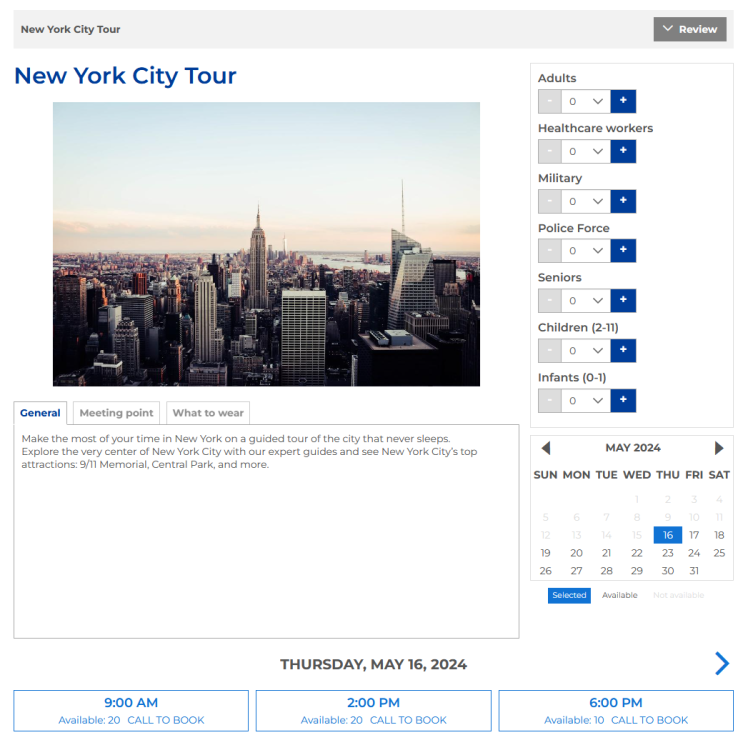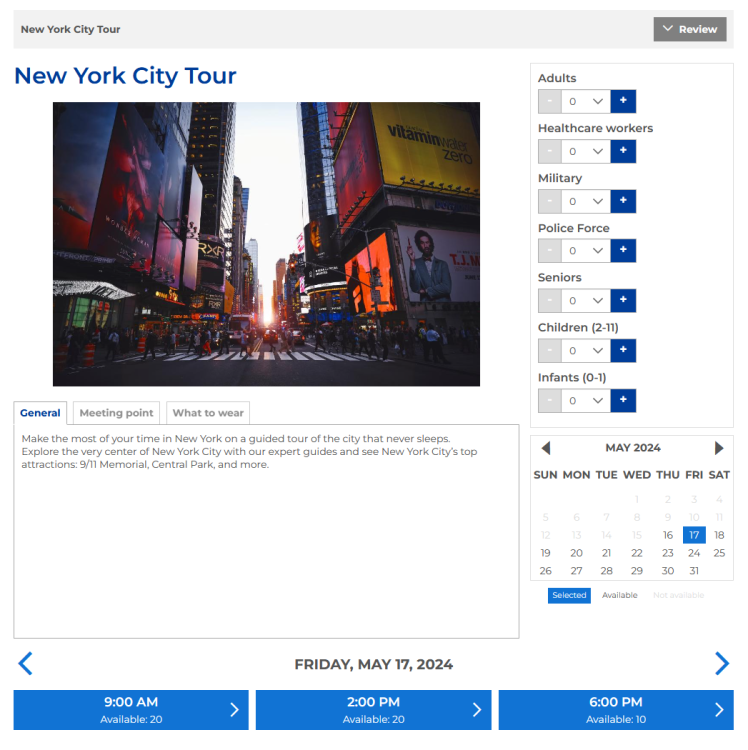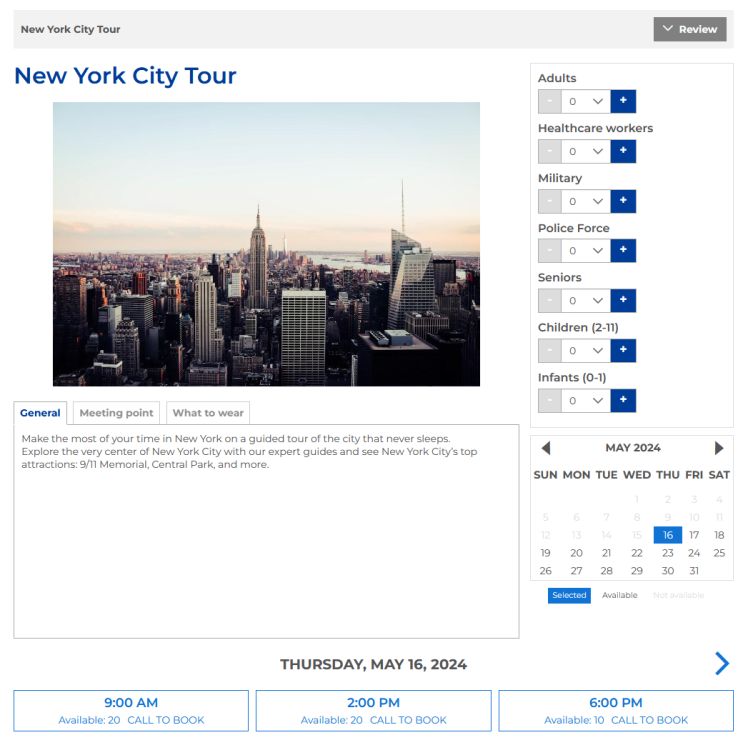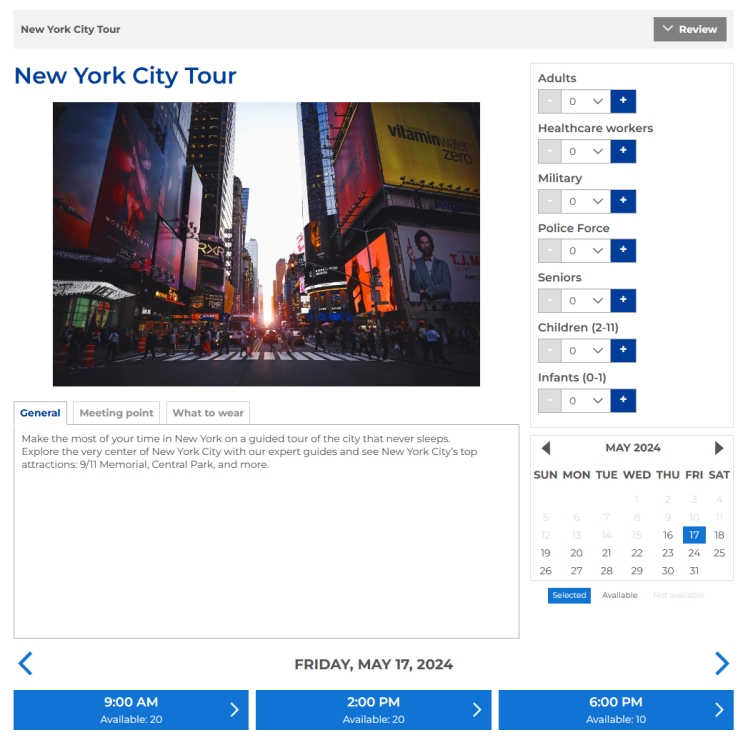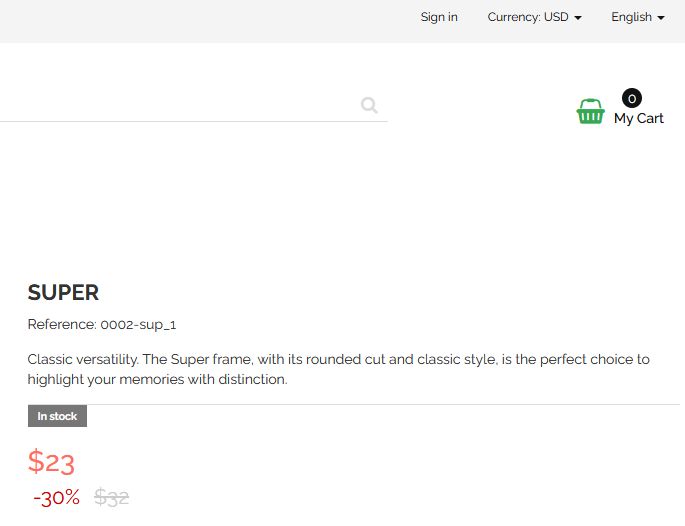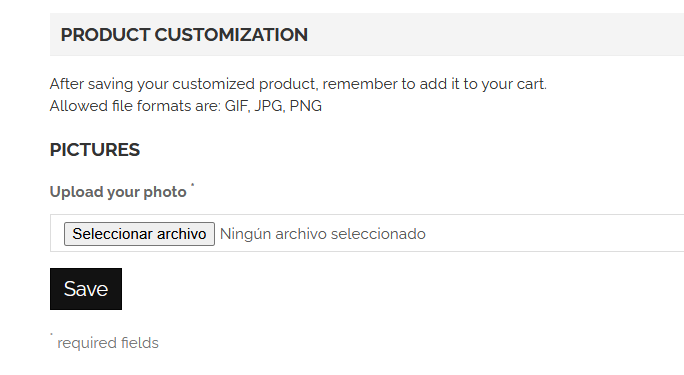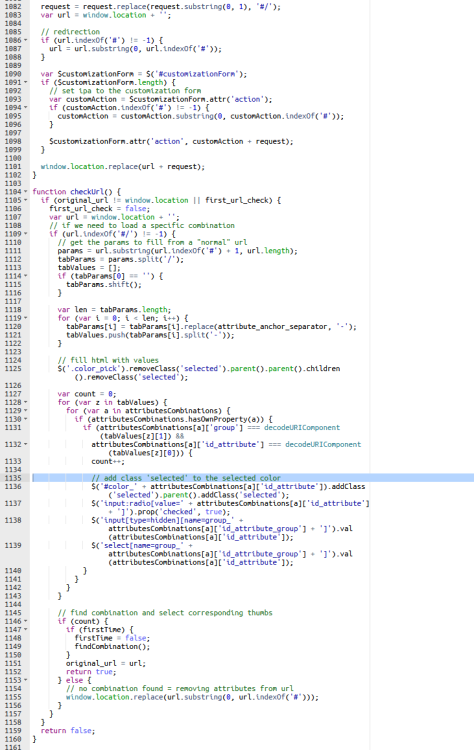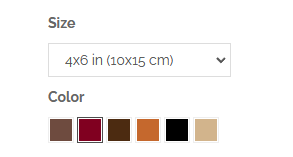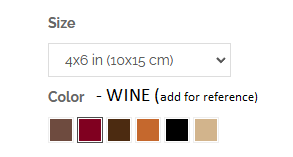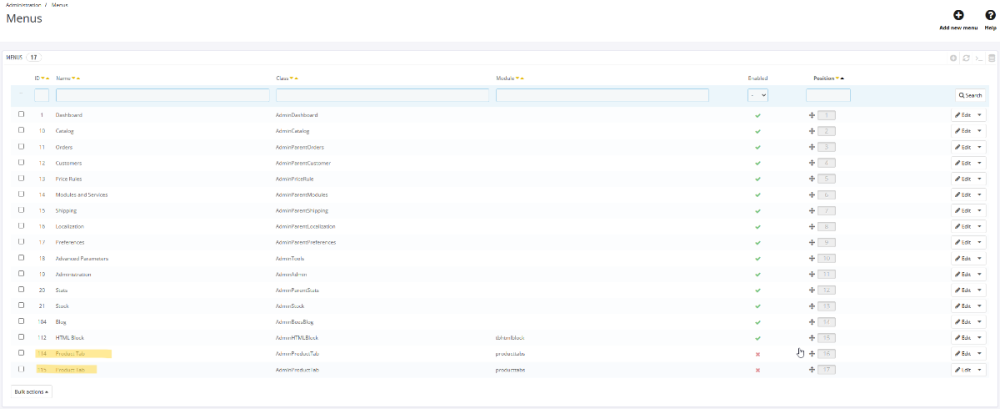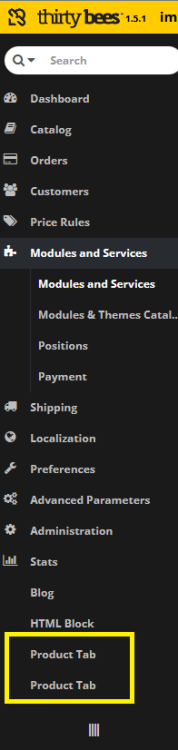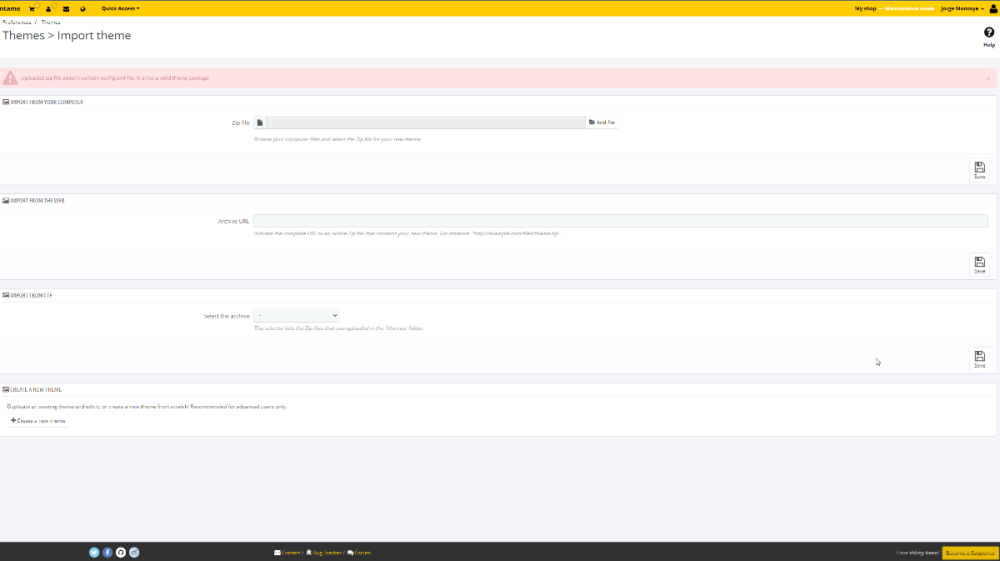iceguitar
Members-
Posts
24 -
Joined
-
Last visited
Content Type
Profiles
Forums
Gallery
Downloads
Articles
Store
Blogs
Everything posted by iceguitar
-
Is there any way to picking date and time in product? I want the client can book their appointment easily. Maybe only add a personalized text box then change the element type to date. I just want to be able to book some appointment in the product page, these are some examples I found on internet.
-
Please, any reply? Maybe only add a personalized text box then change the element type to date. I just want to be able to book some appointment in the product page, these are some examples I found on internet.
-
Thanks, I fix it with this advice!
-

Bad translation product customization "select file button"
iceguitar replied to iceguitar's question in Bug Reports
Perfect, thanks for the info! -
Hello, I have 2 different currencies (USD dollars and MXN mexican pesos), The currency name doesn't show in products, so is confused for the clients. Please, can somebody help with this? Is this a setting in the back office? Thanks!
-

Bad translation product customization "select file button"
iceguitar replied to iceguitar's question in Bug Reports
Thanks, so I can not fix it easy. Is this related with the browser language? -

Bad translation product customization "select file button"
iceguitar posted a question in Bug Reports
Hello, Translation of this area doesn't work, please, any advice? Language is English, but the button appears in Spanish -

Add color label name to identify the atribute color
iceguitar replied to iceguitar's question in Technical help
Thanks for your help -

Add color label name to identify the atribute color
iceguitar replied to iceguitar's question in Technical help
Thanks, for the reply -

Add color label name to identify the atribute color
iceguitar replied to iceguitar's question in Technical help
Thanks, but where do I need to change this ? Should I add a new code? I attached the js file located in theme folder. -
Hello, I'm looking how to modify the color attribute and make the label name appears at the top of the color at the product page. Somebody can help?, I can not find any solution. Please, see the attachment, second image is the result I'm looking Thanks a lot!
-
Thanks for your reply!
-
Thanks, so, I can delete them with no worries?
-
-
Thanks!
-
Hello, Is there any free module for picking date and time in product? I want the client can book their appointment easily. Thanks!
-
Hello, Is there any free module for product personalized the size of the photo (see attachment). I need the client can upload his photo and then clients can choose the best angle for printing. This is an app for Shopify, but this is the idea. https://productpersonalizer.com/ Any suggestion? Thanks!
-
Hello, I installed a module, but the module was not compatible, I noticed 2 menu labels were created. I already uninstalled the module, but labels don't disappear. How can I remove them? Please, see the attached image.