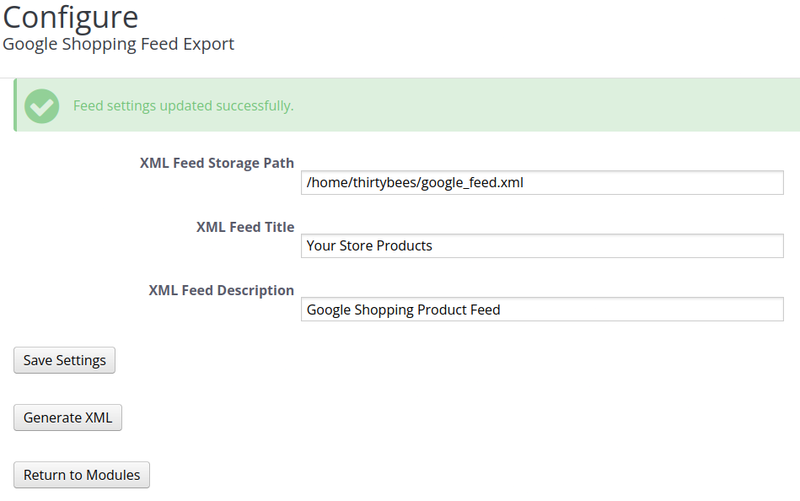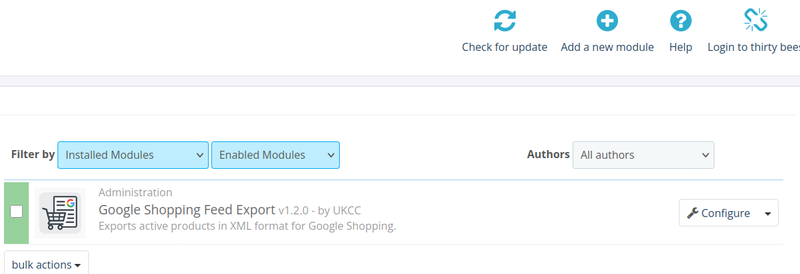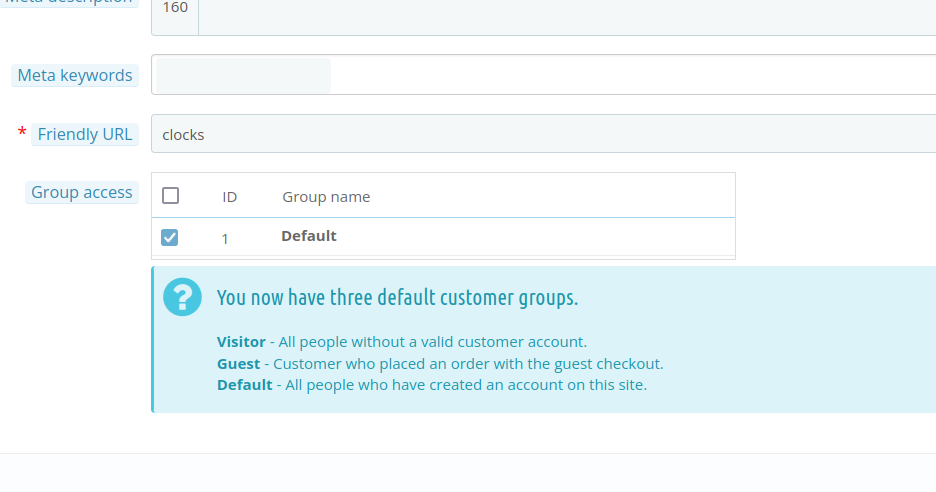ukclearance
Trusted Members-
Posts
53 -
Joined
-
Last visited
-
Days Won
3
ukclearance last won the day on May 14 2025
ukclearance had the most liked content!
Information
Recent Profile Visitors
The recent visitors block is disabled and is not being shown to other users.
ukclearance's Achievements
-
I have been using a module called 'custom popup notification' on my store for a number of years to display pop up messages to customers when they visit the website. I originally had this module from back when i was using Prestashop before migrating to 30 bees. The module was developed by a developer known as Prestcraft. Unfortunately it appears they are no longer developing and not only is their website now redirecting to a dodgy looking casino website even their Github page has gone. I found a link to their original github on the wayback machine linked to below if anyone wants to a free module that can do popups on their store https://web.archive.org/web/20201014224414/https://github.com/PrestaCraft/custompopup The latest version source code can be found at https://web.archive.org/web/20201014224445/https://codeload.github.com/PrestaCraft/custompopup/tar.gz/2.3.0 It installs Ok but did throw up an error when saving the module settings but the module still appears to work despite the error. But one thing I did need to do is alter one piece of code which was checking the developer own website for version updates, which would cause a error saying '301 permanent moved message' in the module backend. As this appeared over the top of some of the settings buttons making it hard to use the module. To get around it I edited the file in the module directory /views/templates/admin/configure.tpl and remove the reference to {$VERSION_CHECKER} and save the code. <div class="pc-info"> <div class="pc-checker"> {$VERSION_CHECKER} <<<<--delete this line </div> <br/> I have attached a version with this change made to this posting which can be uploaded to your store as is. I have made no other changes to the code and the original references to the developers website are still intact in the file headers, but as it appears to have been inactive for a number of years and now redirects to what appears to be a casino website I wouldn't recommend going there. I assume the original developer has abandoned this project now considering their own website and even their github have been deleted. So obviously you won't get any support or bug fixes etc, unless someone else in the community is able to take up the baton? custompopup.zip
-
- 1
-

-
This is a module I got the Copilot AI to create which exports products from a Thirty Bees store to a XML format that can be used to upload to Google Merchant center so they can be added to the shopping feed. The module extracts the following product details from a Thirty Bees store database: ✅ Product ID (<g:id>) ✅ Title (<g:title>) ✅ Short description (<g:description>) ✅ Product URL (<g:link>) ✅ Image URL (<g:image_link>) ✅ Price in store currency (<g:price>) ✅ Stock availability (<g:availability>) ✅ Product condition (<g:condition>) ✅ Brand (Manufacturer) (<g:brand>) ✅ MPN (Manufacturer Part Number) (<g:mpn>) ✅ GTIN (EAN or UPC if available) (<g:gtin>) ✅ Category name (<g:product_type>) These are far from the total number of field you can use with Google Merchant center but they include the minimum amount to get the product feed accepted. To install the module download the attachment exportgoogleshopping.zip from this post, and add a new module from your TB admin area and it will appear in the administration section when uploaded I created this module purely for my own personal use, but thought i would share it with the community for anyone else found it useful. It was my first time using AI to generate a module and I was suprised how well it managed to do it. But as i am not a developer I don't know if the code itself maybe buggy or insecure so if you are worried about that then maybe don't use it on a live store or uninstall it after you generated the XML file. I have tested it on both 1.5.1 and on 1.6.1 versions of TB and it worked OK on both for me, and the feed was accepted by Google Merchant center as valid. But I cannot offer any support for it should it not work for someone else or take any responsibility for any problems that might occur. I am happy if someone else wants to update and improve on this should module should they wish to. For those who might be interest in what prompts to give to an AI to generate a module like this one see below: "Create a Thirty Bees module that exports product data to an XML feed for Google Shopping. The module should include the following features: ✅ Manual XML generation via a "Generate XML" button in the back office ✅ Customizable title and description for the feed ✅ Dynamic price handling based on the store's default currency ✅ Stock availability pulled from the database (in_stock or out_of_stock) ✅ Condition extracted from the product's condition field (new, used, refurbished) ✅ Correct image retrieval using Product::getCover() ✅ Brand (manufacturer) added to <g:brand> if available ✅ MPN (manufacturer part number) added to <g:mpn> if available ✅ GTIN field dynamically populated with EAN or UPC if available ✅ Category assigned to <g:product_type> ✅ A "Return to Modules" button for navigation back after interaction ✅ Ensure clean XML output without empty fields ✅ Store feed file in a configurable location (default: /google_feed.xml) Include full module code in PHP that correctly integrates with Thirty Bees, following best practices for PrestaShop-based platforms. The module should be installable and configurable from the back office." exportgoogleshopping.zip
-

Paypal module error message - Unknown column 'id_payer' in 'field list'
ukclearance replied to ukclearance's question in Module help
That probably explains why i only started to get the errors after upgrading, as my store was originally created on Prestashop 1.3 and has been upgraded many times over the years and who knows if there are other issues with the database that I am still unaware of. Maybe I should look at exporting my products and customers and importing them into a clean install and setting my store up again. But I don't really know how to go about with doing that and how big of a job it would be -

Paypal module error message - Unknown column 'id_payer' in 'field list'
ukclearance replied to ukclearance's question in Module help
Ok so after a bit of research by comparing a clean 1.5.1 install with the Paypal module installed and my upgraded version I could see i was missing some fields in the Paypal_order table in the database id_payer id_payment So i added these fields manually and did a test order and it seems to have gone through successfully without any error being thrown up after being returned back to my website, and checking the database shows that there is now data being recorded for id_payer and id_payment in those fields for my test order. So hopefully that has resolve the issue. But if someone with more knowledge on this has any further things I should be checking please let me know. -
When a customer goes through the checkout after they make payment with Paypal they get the error message: Unknown column 'id_payer' in 'field list' in file modules/paypal/classes/PayPalOrder.php at line 225 Source file: modules/paypal/classes/PayPalOrder.php 206: 207: if (!isset($transaction['payment_status']) || !$transaction['payment_status']) { 208: $transaction['payment_status'] = 'NULL'; 209: } 210: 211: Db::getInstance()->insert( 212: bqSQL(self::$definition['table']), 213: [ 214: 'id_order' => (int) $idOrder, 215: 'id_payer' => pSQL($transaction['id_payer']), 216: 'id_payment' => pSQL($transaction['id_payment']), 217: 'id_transaction' => pSQL($transaction['id_transaction']), 218: 'id_invoice' => pSQL($transaction['id_invoice']), 219: 'currency' => pSQL($transaction['currency']), 220: 'total_paid' => $totalPaid, 221: 'shipping' => (float) $transaction['shipping'], 222: 'capture' => (int) Configuration::get('PAYPAL_CAPTURE'), 223: 'payment_date' => pSQL($transaction['payment_date']), 224: 'payment_method' => (int) Configuration::get('PAYPAL_PAYMENT_METHOD'), 225: 'payment_status' => pSQL($transaction['payment_status']), 226: ] 227: ); 228: } 229:} The order is created in the 30bees BO, but the customer does not get sent to the order confirmation screen or receive the confirmation order email I recently upgraded from 1.4.0 to 1.50 and never experienced this when on 1.4.0 but its happened on all new orders since i upgraded to 1.5.0. I am using paypal module v5.6.1 and Website Payments standard. Any help would be most appreciated as it often results in the customer refreshing the error page and then this creates duplicate orders which is more admin to then have to cancel and refund. Below is the information for the stack trace on the error page 1. classes/db/Db.php:235 source () 2. classes/db/Db.php:441 source DbCore->displayError() 3. classes/db/Db.php:998 source DbCore->query() 4. modules/paypal/classes/PayPalOrder.php:225 source DbCore->insert() 5. modules/paypal/paypal.php:1553 source PayPalModule\PayPalOrder::saveOrder() 6. modules/paypal/controllers/front/expresscheckout.php:457 source PayPal->validateOrder() 7. modules/paypal/controllers/front/expresscheckout.php:214 source PayPalexpresscheckoutModuleFrontController->validateOrder() 8. modules/paypal/controllers/front/expresscheckout.php:63 source PayPalexpresscheckoutModuleFrontController->processPayment() 9. classes/controller/Controller.php:209 source PayPalexpresscheckoutModuleFrontController->initContent() 10. classes/controller/FrontController.php:264 source ControllerCore->run() 11. classes/Dispatcher.php:851 source FrontControllerCore->run() 12. ./index.php:33 source DispatcherCore->dispatch()
-

Upgrading from 1.4.0 causing unable to login to admin backend
ukclearance replied to ukclearance's question in Updating thirty bees
Thanks. This allowed be to get into the back office and enable developer mode and finish the upgrade. I checked the database and it appears that the error Duplicate entry 'compile' for key 'PRIMARY' Is caused because of Missing key primary key in table ps_smarty_last_flush This is according the core updater database schema. But hitting fix throws up the duplicate entry error shown above. So i am not sure how to fix this? Ok so as additional info. I think ive sorted the issue with the missing primary key in the smart_last_flush table. I did a clean install of TB and compared the table between my upgraded and the clean and could see that 'type' filed should be a primary field but it wasn't and i couldnt change it for some reason. So i figured its just easier to delete the table and recreate it the same as in the fresh install and that seemed to sort it. No more errors in core updater -

Upgrading from 1.4.0 causing unable to login to admin backend
ukclearance posted a question in Updating thirty bees
I have recently tried to upgrade my store from TB 1.4.0 to a newer version, but ever version i have tried to upgrade to (1.5.0, 1.5.1 and 1.60) results in me being unable to login to the admin back end once I logout after the upgrade completes. The error i get when trying to login is: I know its not an issue with the login or password. And ive even tried creating an additional admin user but that still doesn't allow login. And trying from a different browser and still the same results. If i restore my 1.4.0 install from backups this allows access to the admin login again. So it definitely something that's happening during the upgrade procedure. I have 2 stores running TB 1.4.0 on different servers and the one running on Ubuntu with PHP 8.1 upgraded without this issue and allows me login to the admin after the upgrade. But the other which runs on Oracle Linux and PHP 8.0 is the one i am having issues with. The only error i got when running the core updater is one that say: Duplicate entry 'compile' for key 'PRIMARY' Other than this error above and the login issue everything else works fine after the upgrade, but obviously not being able to access the admin interface is a major sticking point meaning im unable to upgrade to newer than1.4.0. So any help would be appreciated. -

Newly added categories not showing up in front office block categories
ukclearance replied to ukclearance's question in Technical help
Thanks for the advice, I checked and the permissions were only showing as Default group had access and I had no way of adding the other groups (see attached screenshot) All the correct groups were showing from Customers > Groups menu, so i just went to edit and checked block categories was enabled which it was, so i disabled and then enabled it and the permissions for the other groups then showed up in the new categories i had created. They are now shown in front office Block categories module, thanks for the top tip. -
I am running TB 1.4 which was upgraded from PS 1.6 a few years ago. I recently decided to add a couple of new categories in the back office but after doing so they are not displayed for customers in the front office using the block categories module. I have checked that these new categories are set to be displayed and I can go to preview them from the BO they will show up but no new entry is being added to the block categories in front office. The parent category is set to Home for these new categories the same as the existing categories that do show up. I have reset the block categories module and reinstalled it again but I still cannot get any new categories to show up in it. The old categories that were there from the Prestashop configuration all show up just none that I added since moving to TB. I am not sure what to try next, any advise would be helpful.
-

How easy would it be to implement Cloudflare Turnstile free Captcha?
ukclearance replied to ukclearance's topic in Modules
@wakabayashi Since implementing your module about 5 weeks ago i haven't had any spam emails via the contact form. But have had genuine customer messages come through OK. So it appears to be working well. I will update the module to your newer version and feedback to you on it shortly -

How easy would it be to implement Cloudflare Turnstile free Captcha?
ukclearance replied to ukclearance's topic in Modules
I have installed the Turnstile module correctly now thanks to the advise of datakick , had to do a bit of troubleshooting as it was giving me a 500 error at first. But once i enabled debugging I could see i needed to install the php-curl module - which was missing from my server - after doing that i could send myself a test messages via the contact form with Turnstile enabled and the verification completed and it would refuse to send if Turnstile verification was not done. For info I am running it on on TB 1.4.0, PHP 7.2 and Ubuntu 18.04 using the community theme. The next step is to see how effective the Cloudflare Turnstile service is at keeping the spammers out. As at the moment after ive verified i am human even if i open my stores contact form in a incognito browser window, Turnstile doesn't challenge to prove i am human again so not sure how well it will work against keeping the spammers out compared to Googles Re-captcha 🤞 Thank you wakabayashi for your work in getting this module working so quickly 👍 -

How easy would it be to implement Cloudflare Turnstile free Captcha?
ukclearance replied to ukclearance's topic in Modules
Thanks for creating something so fast, I was not expecting something so quickly. How do i install your module on my store to test it? I downloaded the files from Github and tried to upload it as a zip through the add new modules from the admin interface and also manually copied the folder to the modules directory of my 30bees install but it nothings show up in the modules list in the admin area either way. What am i doing wrong -
Cloudflare have released a free to implement Captcha alternative called Turnstile, which according to their blog can be implement in minutes with a just few changes of code can replace Google Captcha. https://blog.cloudflare.com/turnstile-private-captcha-alternative/ I currently use the No Captcha reCAPTCHA Module to stop contact form spam but would much prefer a none Google alternative such as the Cloudflare one. There is already a Prestashop module for Cloudflare Turnstile here https://github.com/Pixel-Open/prestashop-cloudflare-turnstile but it requires PS 1.7.6 or greater If someone with more knowledge that I could look at what is involved to adapt that current module to use on 30bees or how much work would be involved to implement it with the current No captch recaptch module id be very grateful.
-

No Captcha Recaptcha 1.1.3 customer service emails not sent
ukclearance replied to ukclearance's question in Module help
Do you mean the server error logs? As I don't see anything related in there -

No Captcha Recaptcha 1.1.3 customer service emails not sent
ukclearance posted a question in Module help
I updated the from version 1.1.2 to 1.1.3 of the No captcha re captcha anti spam module, but then noticed I was not receiving any emails from my shop to the customer services email address when i had new messages from customers or new orders. A quick test showed that the emails to the customers where being sent and delivered so I was sure it was not a email issue on the server. I tried resetting the 1.1.3 module and reinstalling it but still would not get any emails to the customer service email address. I reverted back to ver 1.1.2 and this that version does not have this issue and emails to customer service email get delivered. Here is the server config thirty bees version 1.3.0 Server information Ubuntu 18.04.6 Server software version Apache/2.4.29 (Ubuntu) PHP version 7.2.24-0ubuntu0.18.04.15 MySQL version 5.7.40-0ubuntu0.18.04.1