

koskimaa
-
Posts
40 -
Joined
-
Last visited
Content Type
Profiles
Forums
Gallery
Downloads
Articles
Store
Blogs
Posts posted by koskimaa
-
-
Thanks for sharing the info guys, good to know we have at least:
- Community theme
- Warehouse
- Panda
- Transformer
...to choose from. I’ll look further into the info about Jonny Li, the dev as well.
-
Thanks for the responses guys, I had forgotten about the Visibility: Nowhere option.
So if I've understood this right, best option is:
Set quantity to 0 (or just make it unavailable to order) and set the Visibility to "Nowhere". NOT deleting and NOT setting the status to disabled.
Correct?
One addition by me: Doing it the way above will make it difficult to filter out these products. My idea would be to start the reference code of available products with something like "A-" or whatever, and then change it to "NO-" when retiring the product.
What do you guys think of this solution? Let me know if you have a better idea.
-
Like the title says: What is the current recommended SEO practice for deleted and/or deactivated products?
Deactivate and forget (but get a lot of old product entries in the backoffice, and also a page that says "There is 1 error, This product is no longer available".)
Delete product and forget (but lose the indexed link with google)
Any other option...?
I have a lot of products that are out of stock in my store, which doesn't look nice. But setting up redirects to the home page (or parent category) for EVERY single removed product would be a pain and also bad UX in my opinion.
What do you guys usually do (SEO wise) after you delete a product from your catalogue?
-
What's the status in February 2018 on this?
What themes are supported? Panda seems gone from a lot of marketplaces.
Is it basically a choice between the community theme or Warehouse?
-
@mdekker could you explain a little bit more about this? I didn't know this was possible. Do you think this is the reason for why I'm having the problems I'm having?
-
@Havouza Legit question, but you're correct. Took out Australia as member of Oceania and it's only possible to be a member of one zone at a time for a country.
-
Another bug that I'm desperate to get fixed!
I'm trying to create new carrier and zone settings but they aren't reflected correctly in the checkout.

I created a new zone just for Australia and set the country in that zone.


However, the checkout doesn't reflect the new Carrier settings. Australia still shows shipping options that should not be available for that zone/country.

Also, a side bug - remaining amount to obtain free shipping is correct in default currency (yen) but just throws a random number in other currencies:


I tried: 1. Deactivating the one page checkout module I'm using - no change. 2. Clearing Smarty Cache - no change. 3. Deactivating redis cache - no change.
Help!
-
@yaniv14
Thanks for the input! Turns out Michael Dekker was able to solve it by downgrading to ver. 5.0.1 of the module. Phew!
-
@mdekker Thank you, thank you and thank you! Really excited to re-take my store live with TB. This should hopefully be the last piece in the puzzle for this time!
-
@mdekker very strange. Sent you bo login details in pm!
-
@mdekker I tried deactivating the opc module and using the regular native checkout - bug still occurs :(
Sent you logIn details in pm btw!
-
Getting pretty desperate for a solution, so crossposted in module help forum...
-
Okay guys, getting pretty desperate for a solution here:
Basically the cart and total isn't carried over upon PayPal checkout. I just migrated to TB and this is so far the only thing keeping me from taking out my shop from maintenance mode.
Using the TB PayPal Module.
Is there another module or alternative for PayPal that can be used temporarily?

-
Not that I'm aware of... version info:

-
Progress update 2 but still not solved:
I managed to change that image URL through a deeply hidden and obscure page in PayPal:


But as you can see, it's still not pushing the cart contents and total to the PayPal checkout page :/
So we're back to square one... I tried deleting the module and reinstalling it, to no avail.
It's really strange that it works fine on Havouzas page... getting more and more desperate for a solution here!
-
I need to change or remove that image URL somehow. According to this article from PayPal, it says:
"Merchants who use PayPal payment buttons (PayPal Payments Standard) can set the image_url HTML variable."
https://developer.paypal.com/docs/classic/admin/checkout-settings/#customize-paypal-checkout-pages
Extremely vague. Where is this "image_url HTML variable" set?
-
@Havouza Yes. No SSL errors on my site of what I can see.
-
Okay, so not solved but at least progress.
My theory is that the image at the top breaks SSL and broken SSL breaks sending the cart contents.
Now, the page looks to http://www.supergangu.com/img/logo.jpg for the image. I didn't have an image for that path, so I added one through FTP. Now an image shows, but the rest is still broken. Look at the URL, it's not pointing to an https URL. WHERE IS THIS URL SET?? Is it in the module code or somewhere within PayPal settings?
Current:

-
@Havouza Correct. Also SSL breaks and missing image on the top.
-
@Havouza Right. Disabling PayPal Plus removed the forbidden message, but the original problem still remains. Feels like it's something on PayPal's end that's not correct... gonna poke around in developer.paypal.com
-
@Havouza Hmm, thanks for showing that. Makes me want to try poking at it a bit more.
I tried disabling my one page checkout module and tried the TB native opc. Gives me this in the bottom:

-
@mdekker Still same problems even if I try to checkout with a cart that has more than 1 product.
Let me know if you want to take a look yourself and I'll get you backoffice login details. :thumbsup:
-
Okay, so when you press checkout on the shop cart and, get redirected to PayPal to pay: The cart contents, total cost and shipping cost doesn't follow through. Also the page isn't secure and some other bugs show up as well.
Any ideas? Problems described in these screenshots:


Settings in backoffice, everything looks OK to me:



Any ideas on how to fix it?
-
@yaniv14 That did the trick! It made it work like before.
Now I have other problems but the problem of this topic is solved, thanks to you!

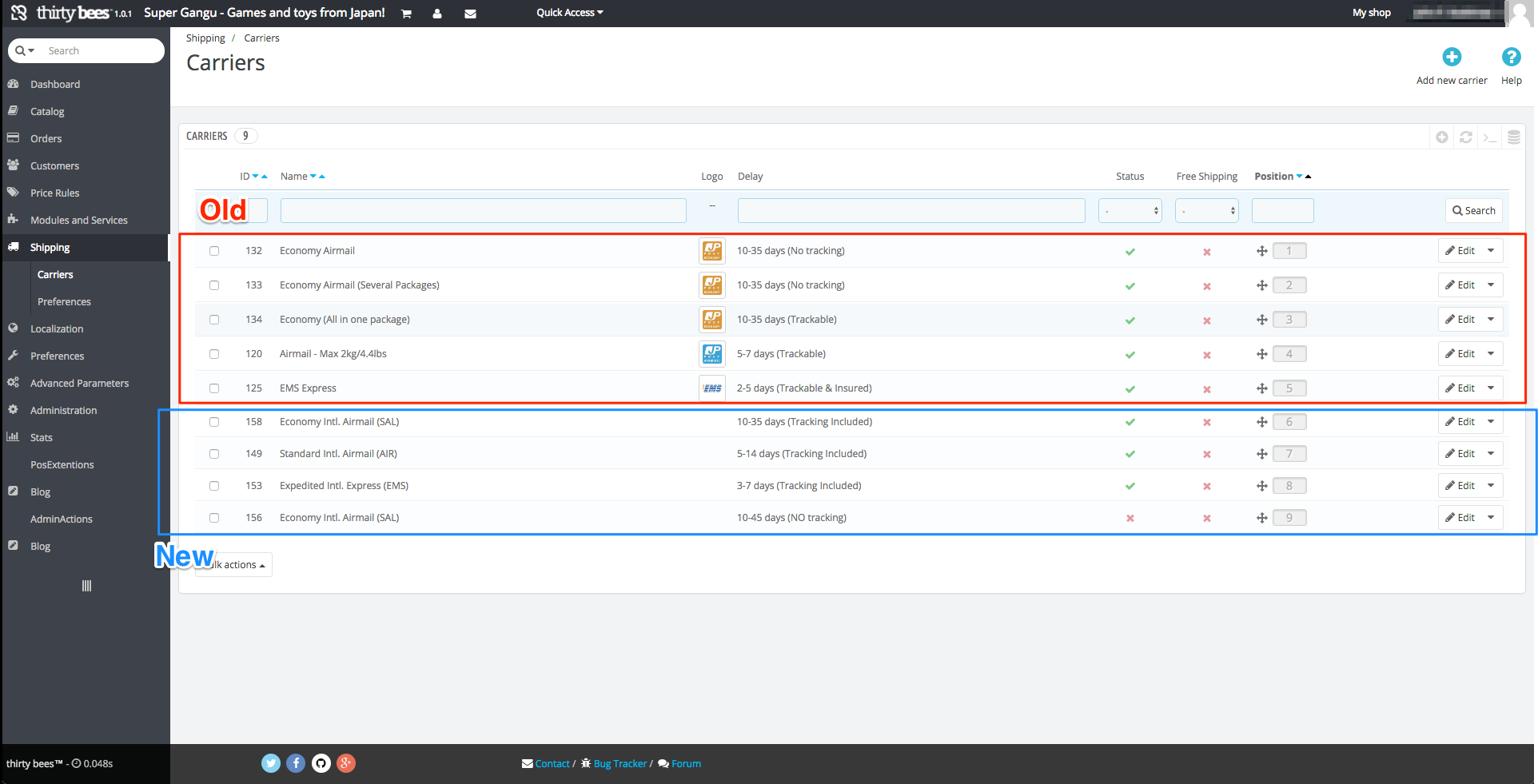
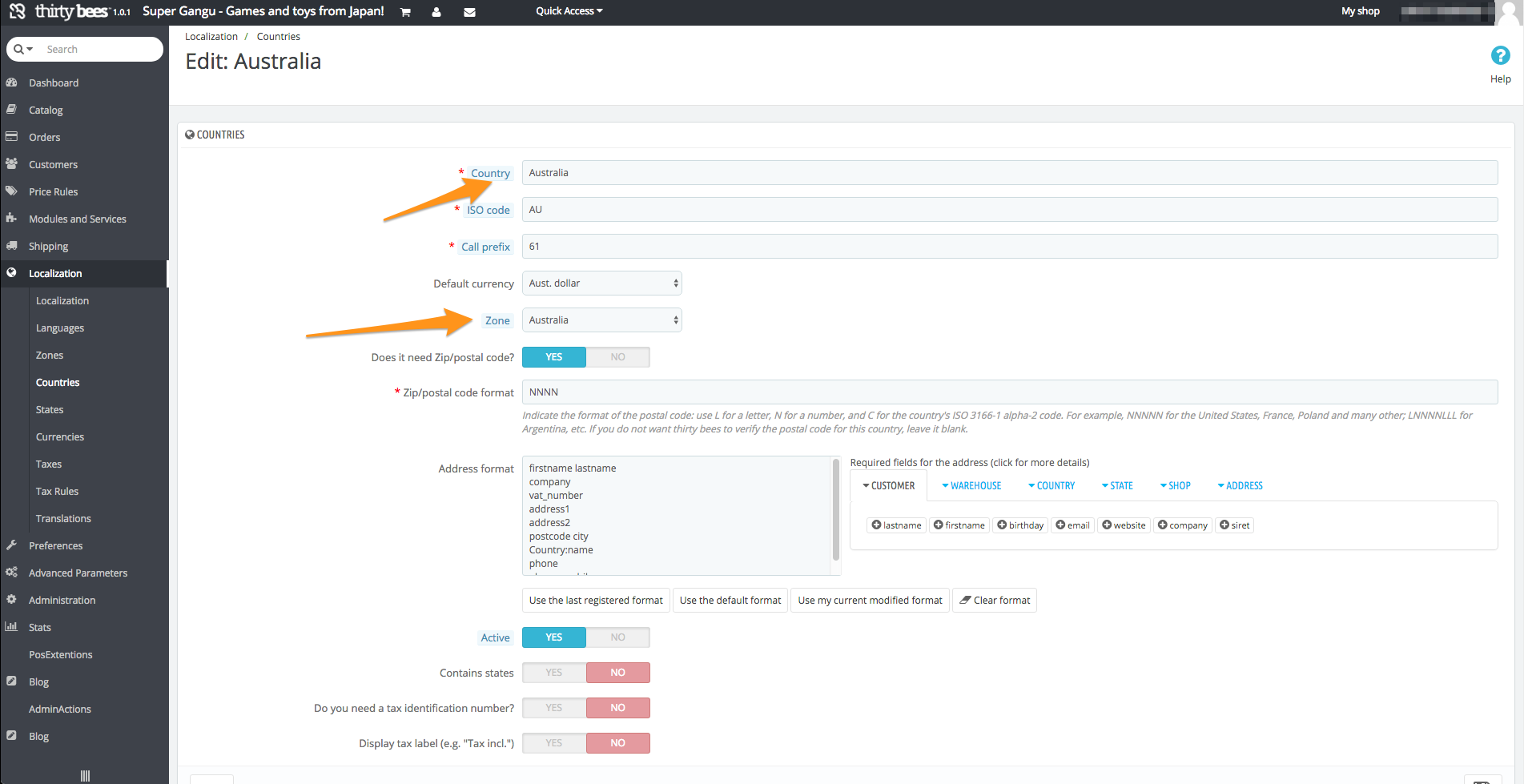
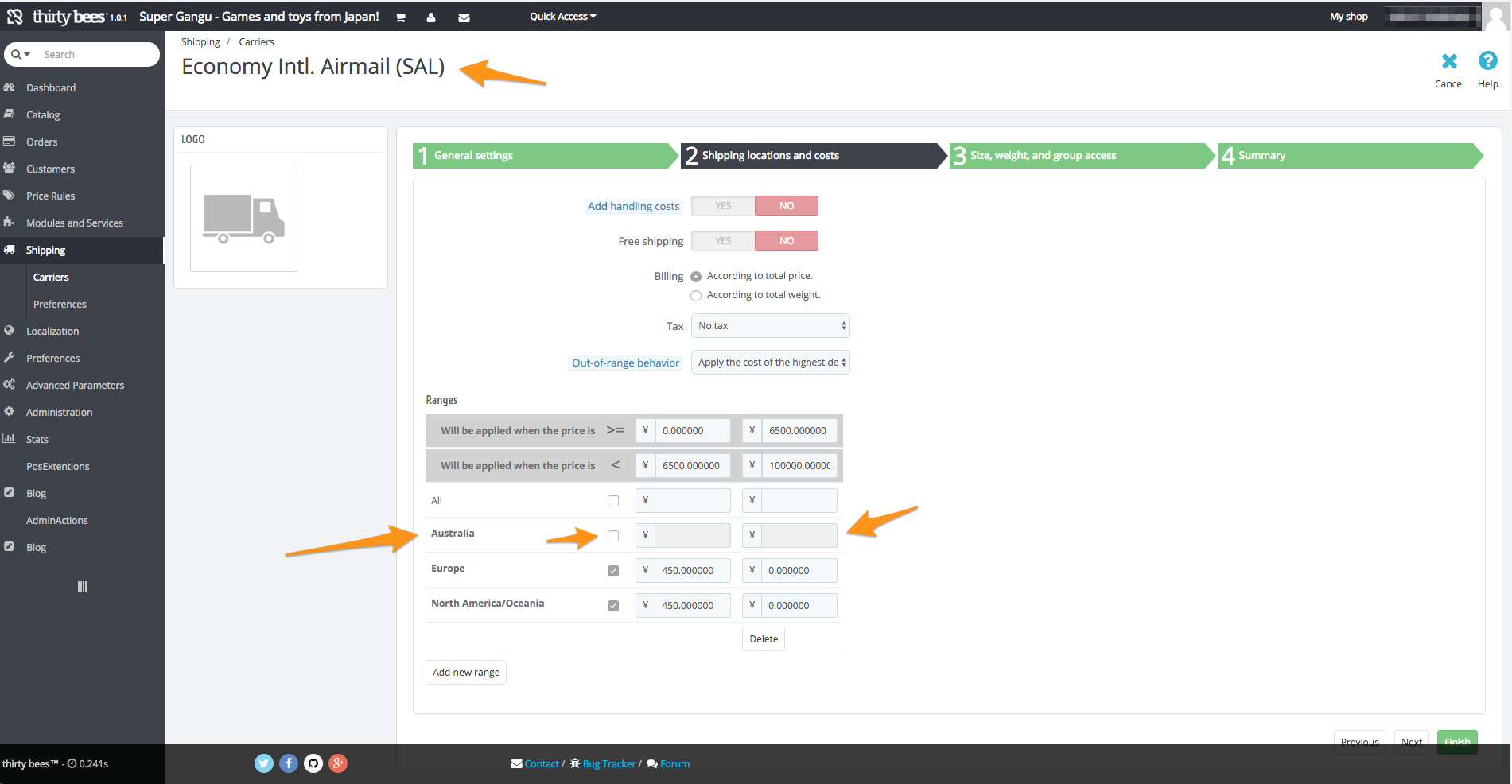
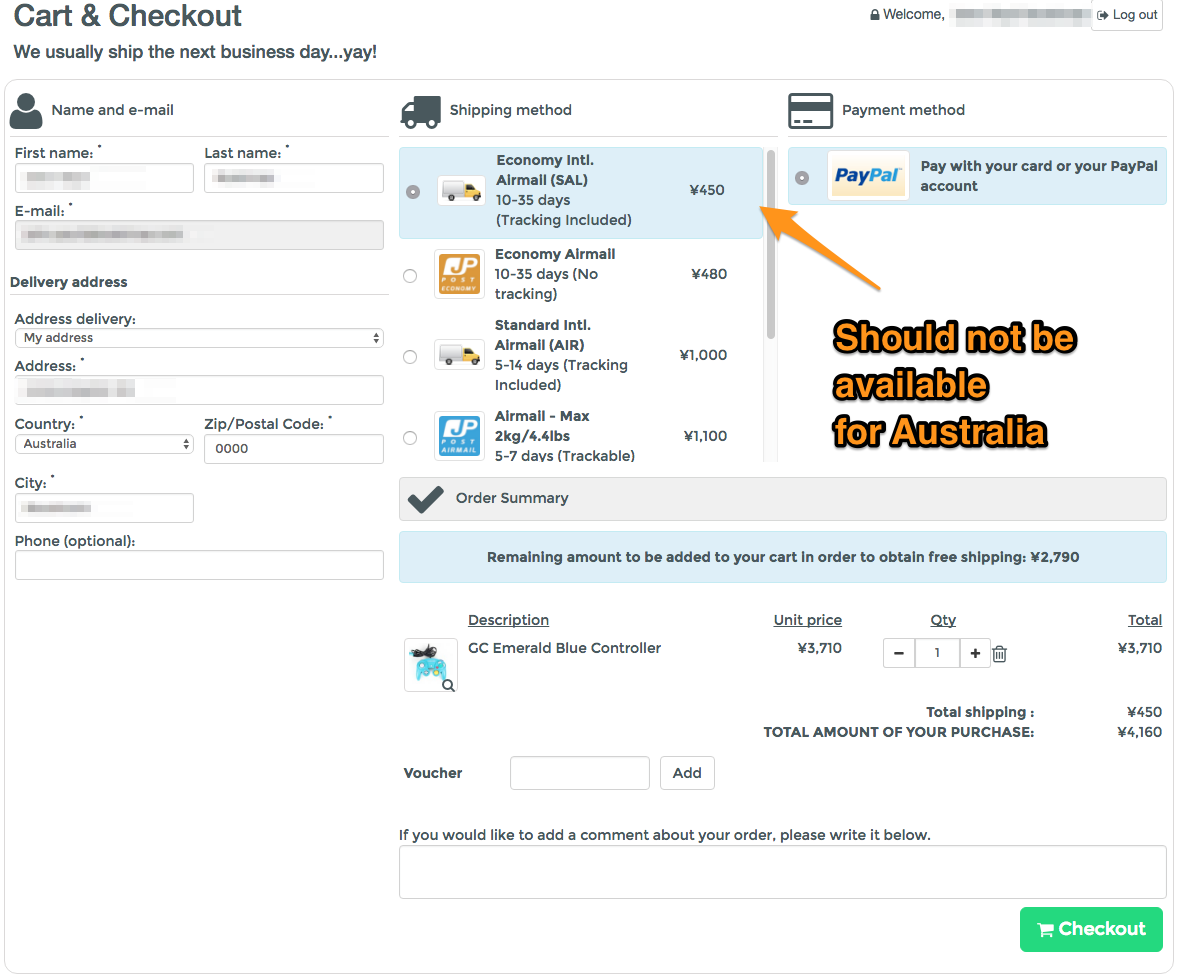
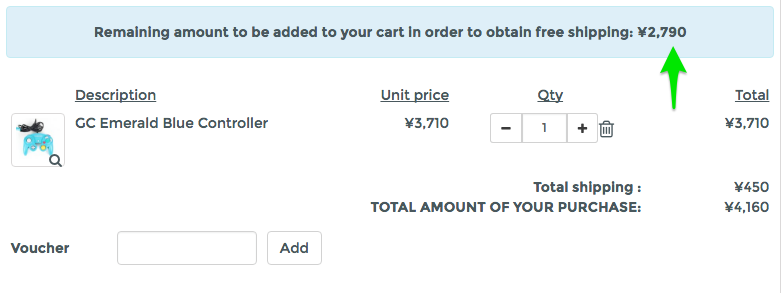
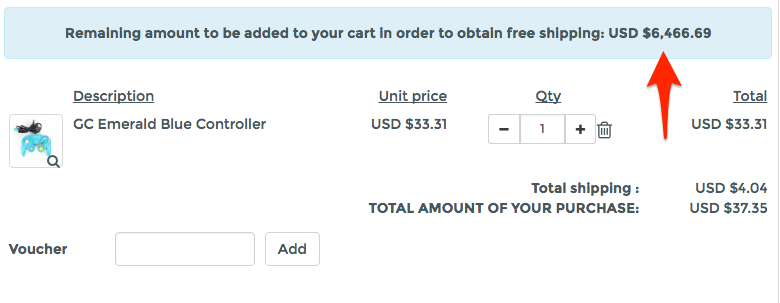
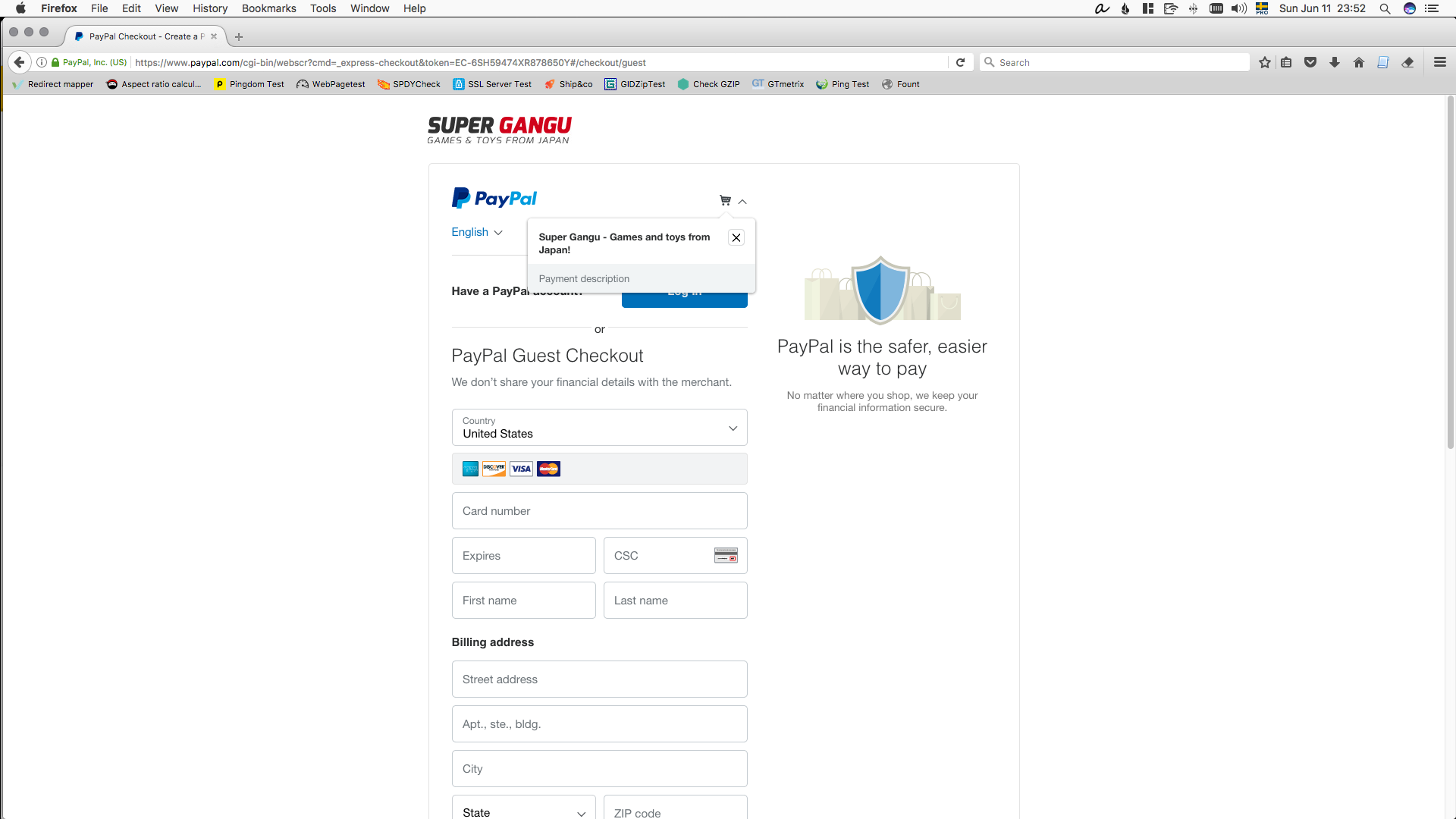

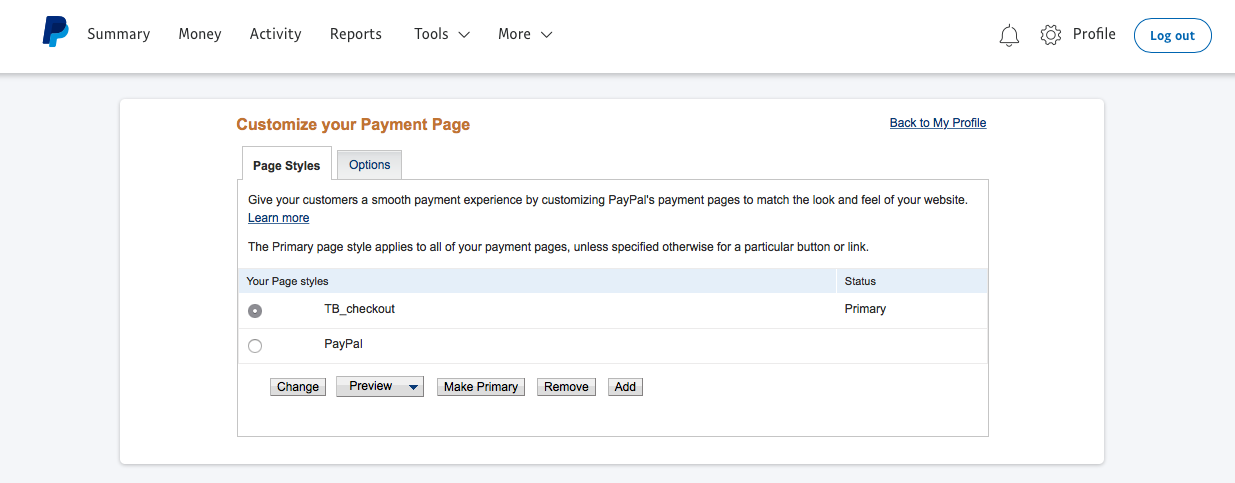
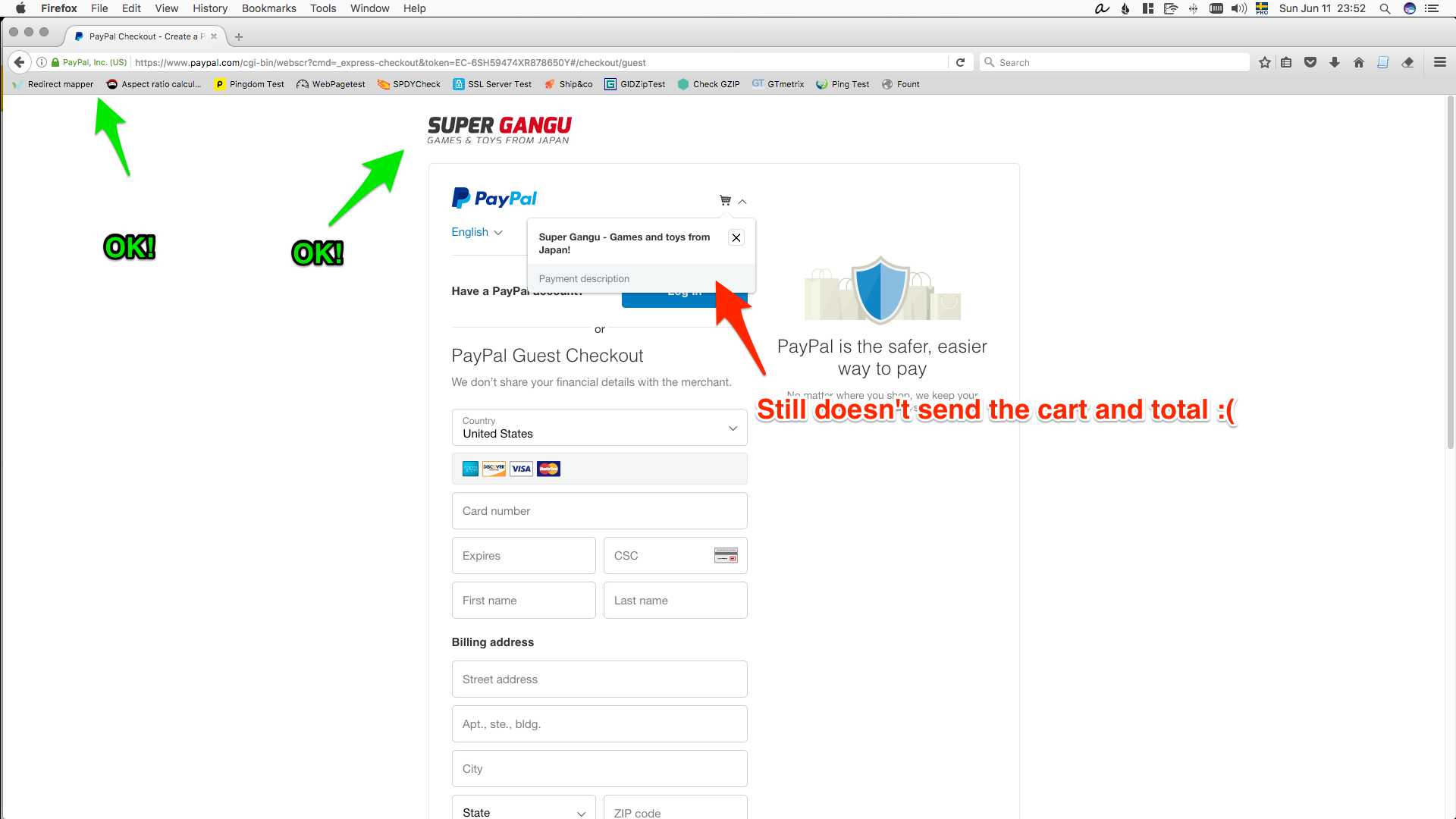
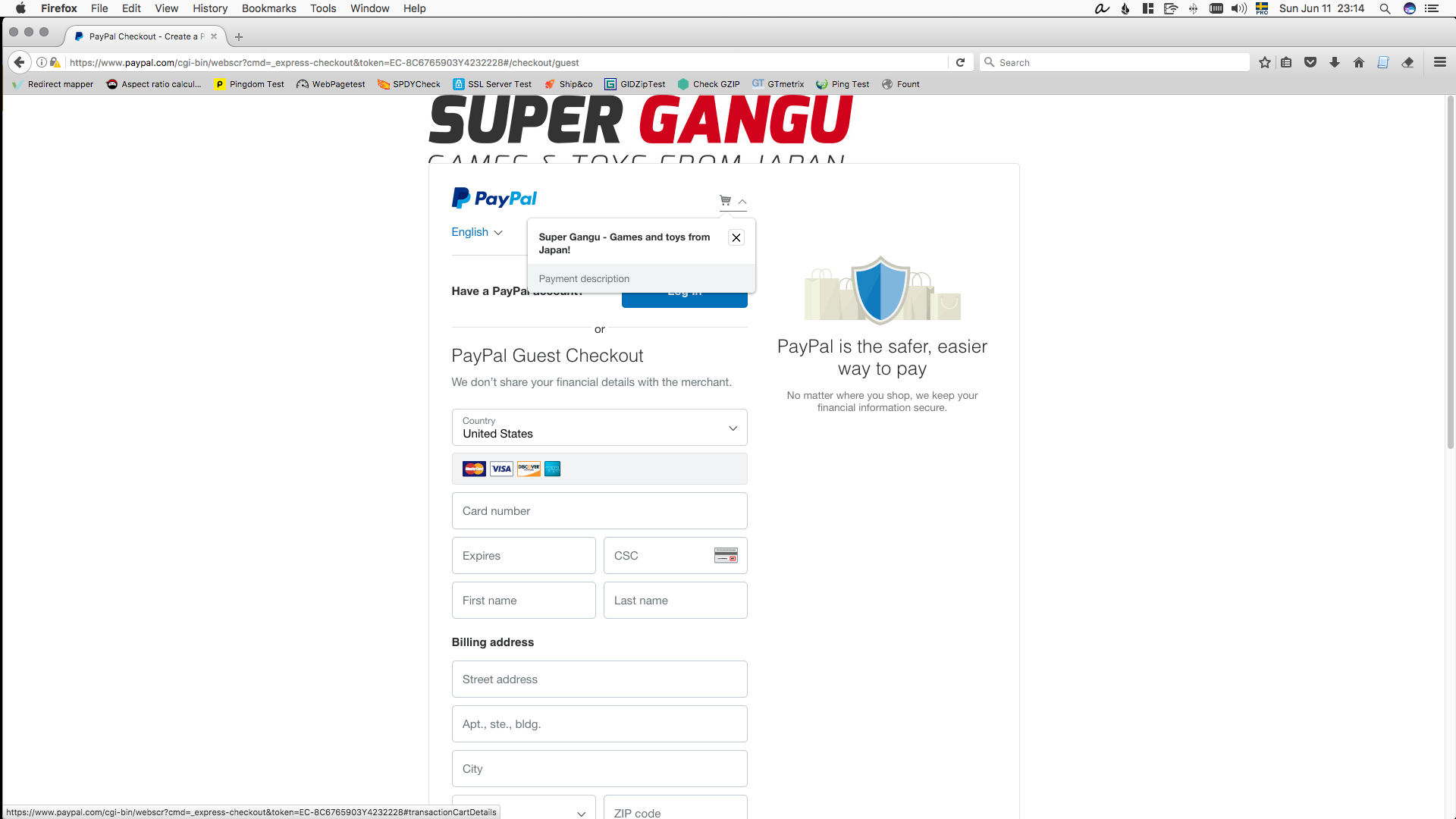
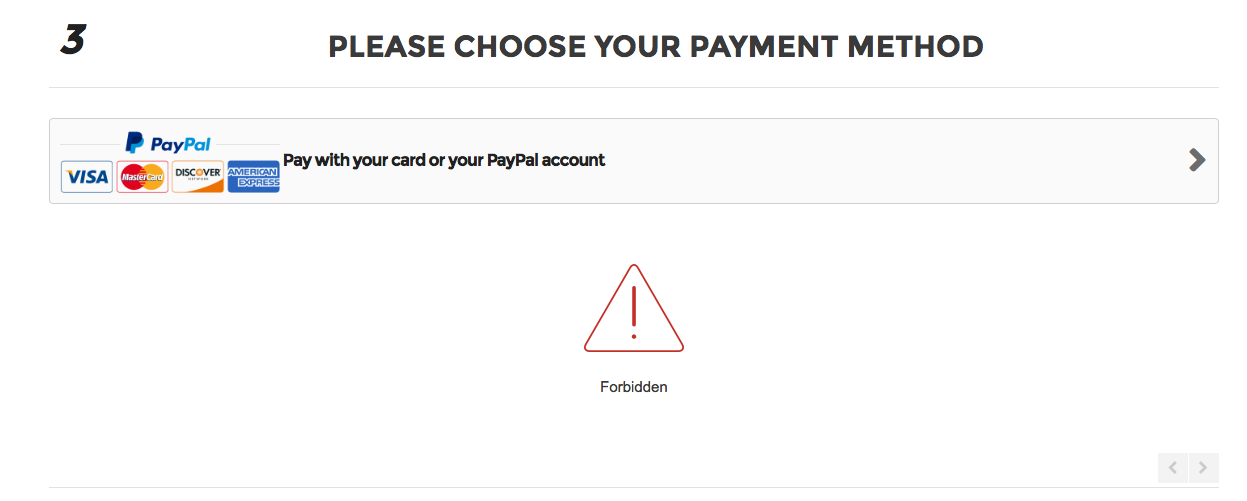
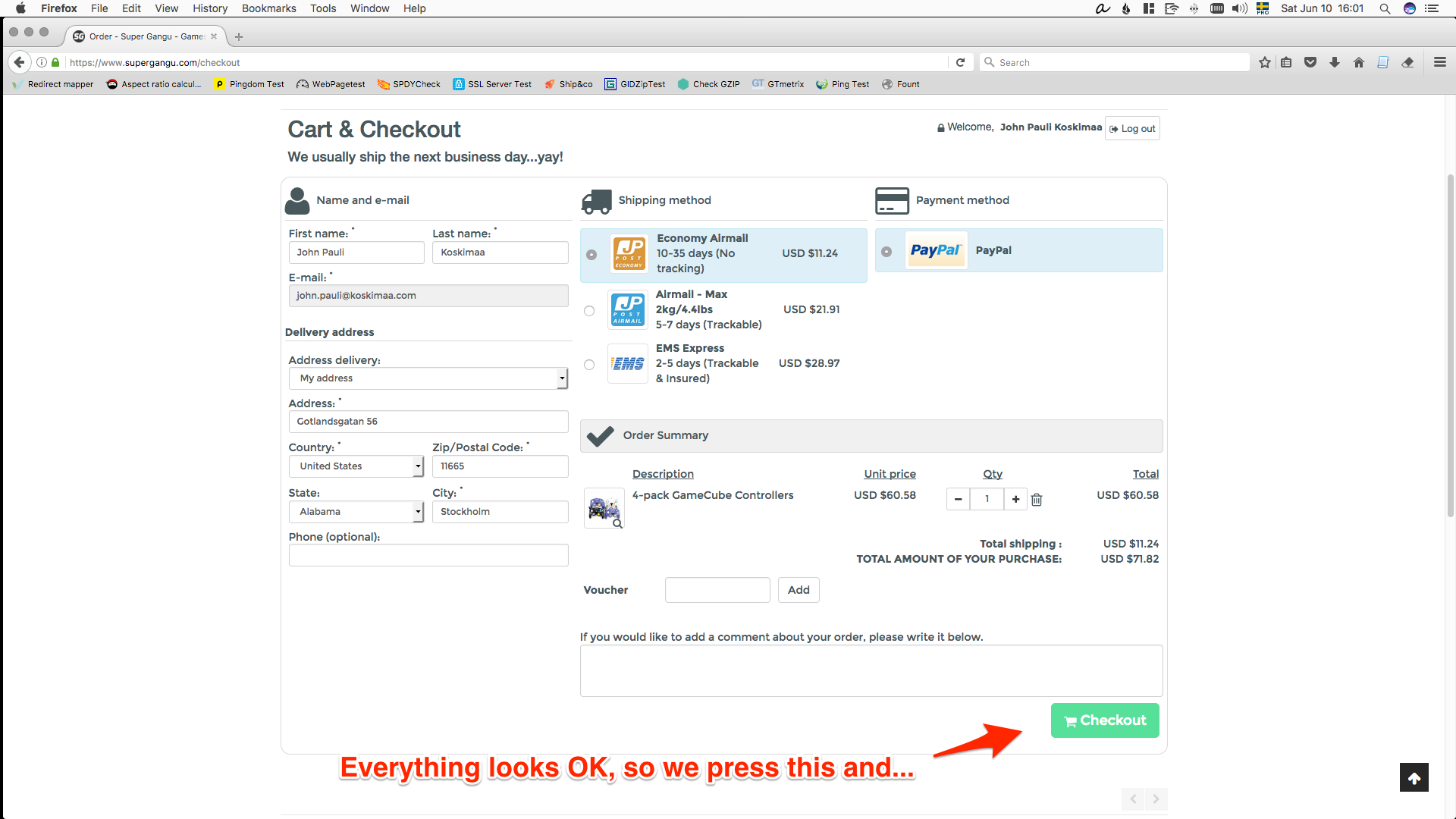
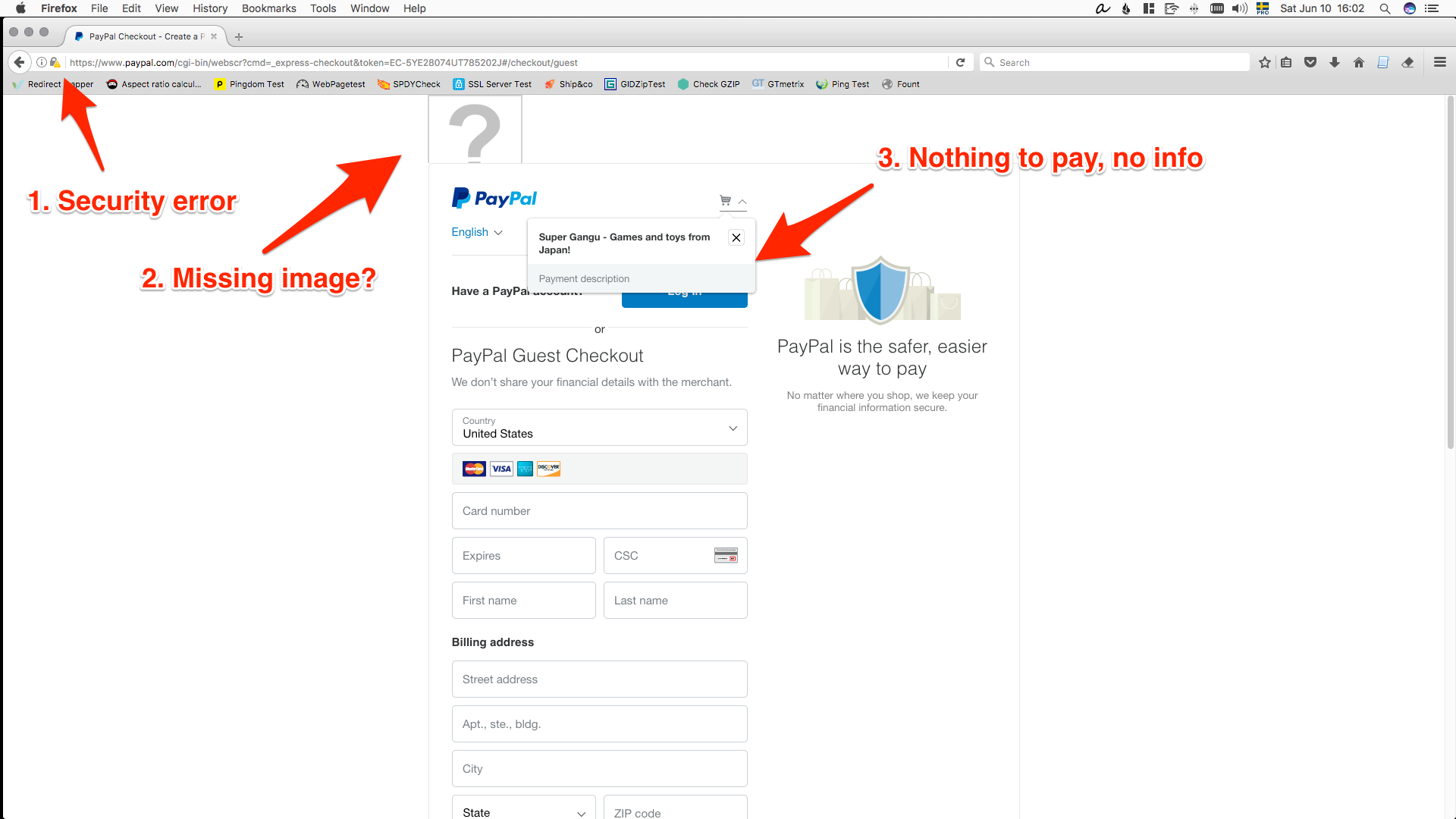
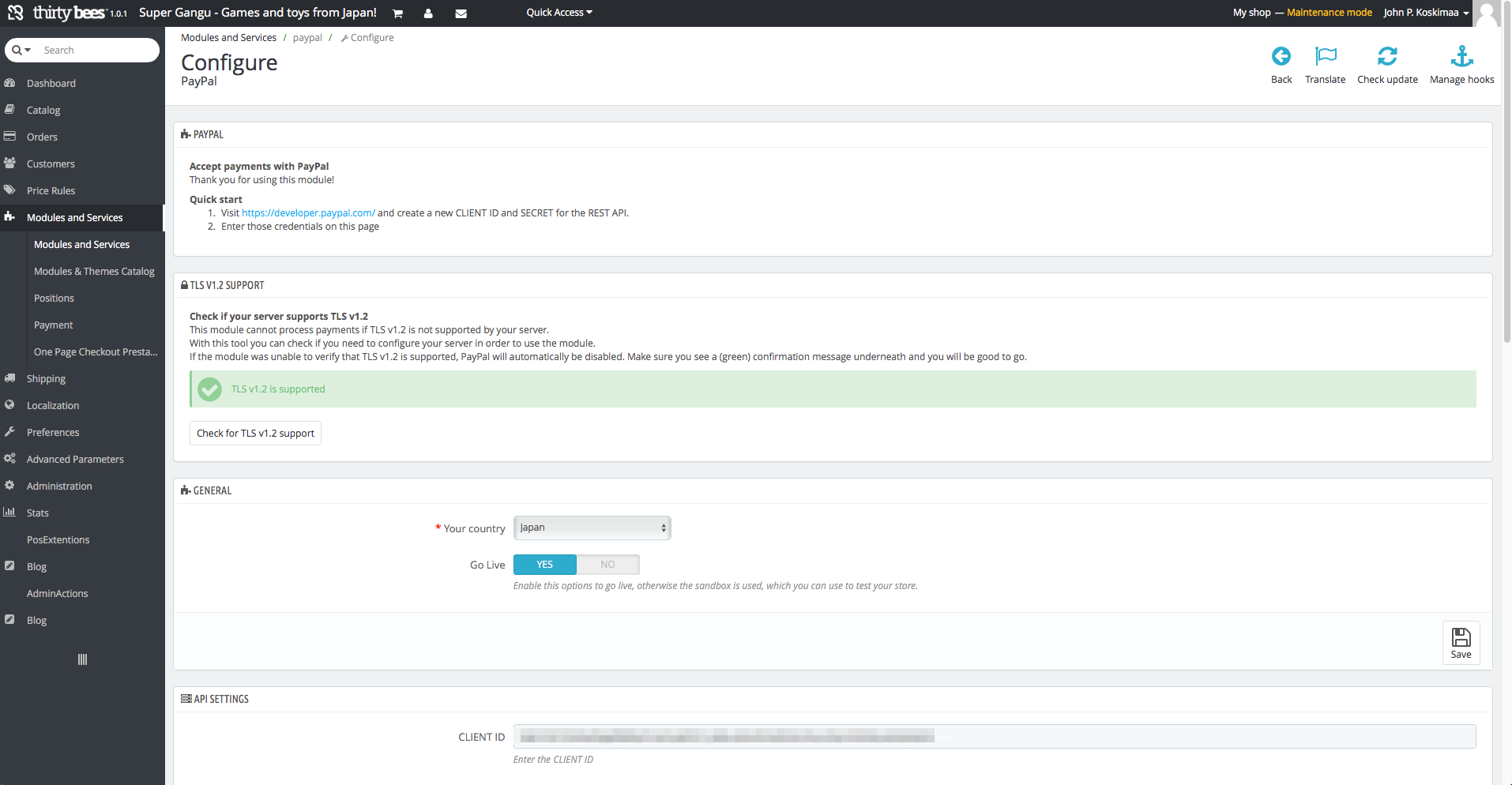
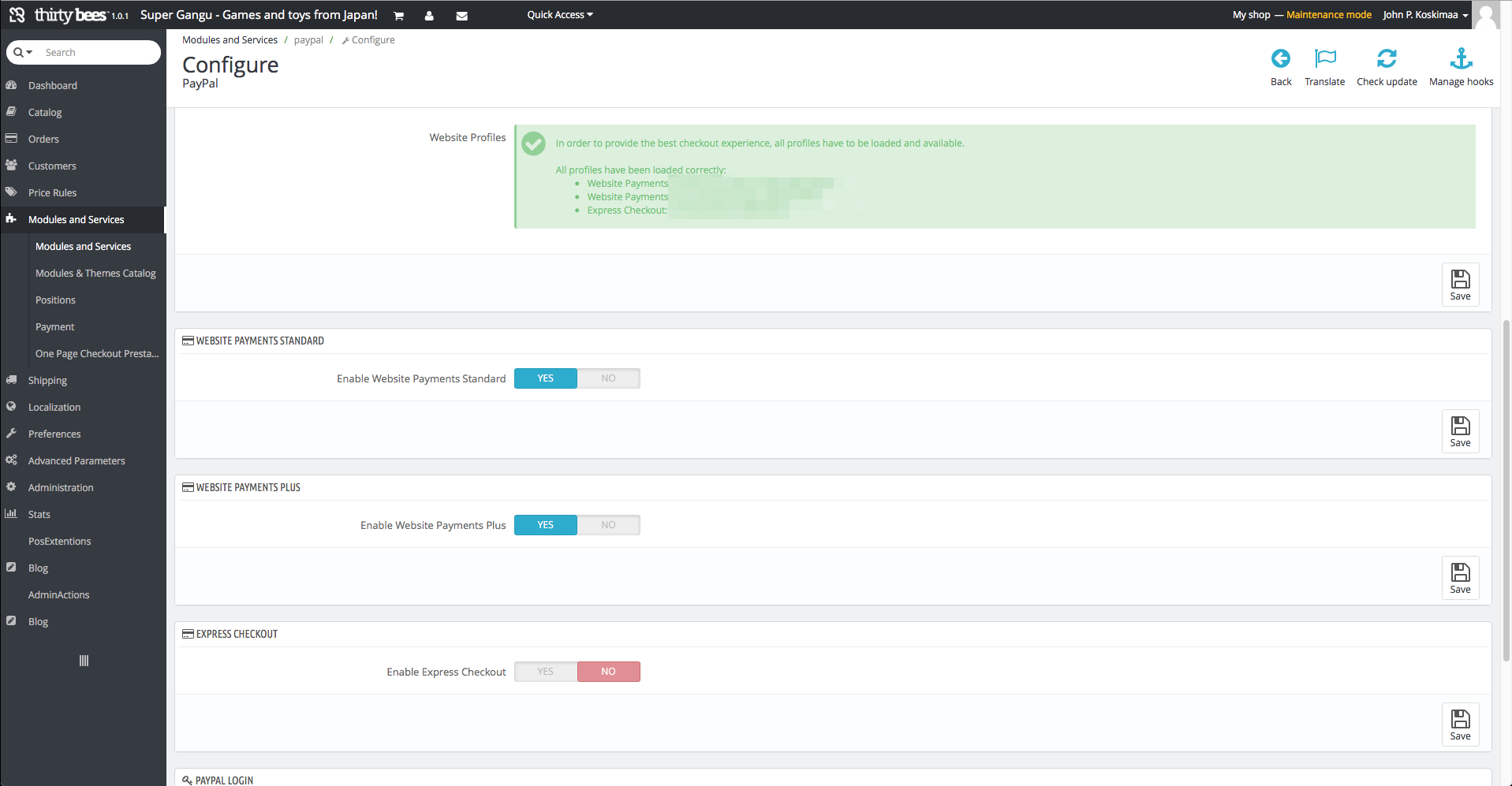
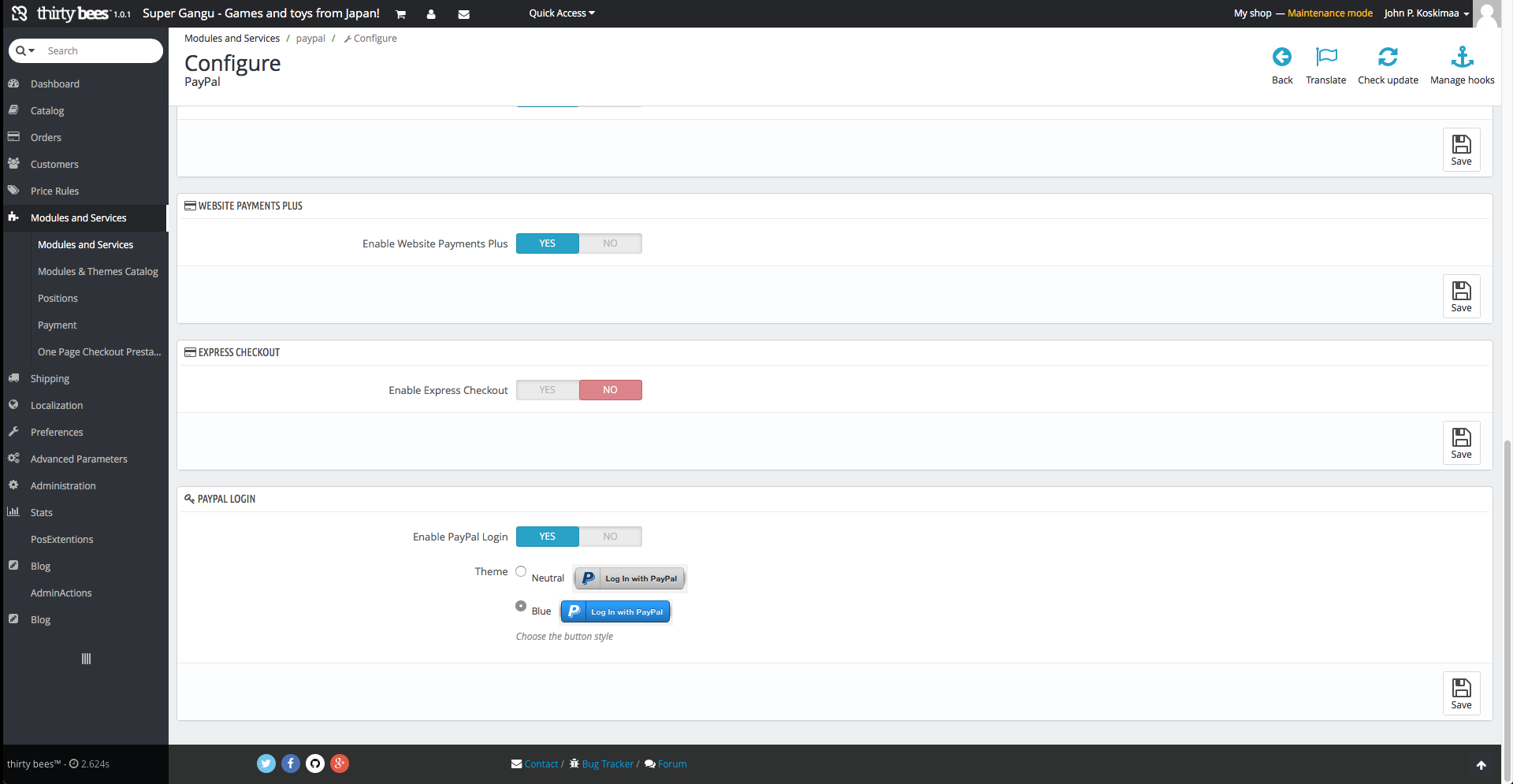
Recommended SEO practice for deleted products
in SEO
Posted
@dosbiner said in Recommended SEO practice for deleted products:
@zimmer-media said in Recommended SEO practice for deleted products:
Both of you, thanks for sharing. dosbiners's solution looks like something I'd be able to pull off myself, so I'll look into it for future products.