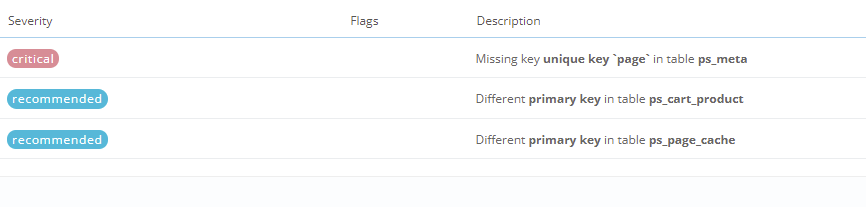Naldinho
Trusted Members-
Posts
35 -
Joined
-
Last visited
Recent Profile Visitors
The recent visitors block is disabled and is not being shown to other users.
Naldinho's Achievements
-
The issue is Stripe -- I was using the official Stripe module and after updating it stopped working. I've been trying to get the site to work for a hours and I think it is just too messed up to fix. I am still on thirty bees 1.3 and running on Ubuntu 18 with php 7.2. Every attempt to update causes different issues. The most stable I can get things is going with thirty bees 1.3, Ubuntu 20 with php 7.4 using the thirty bees Stripe module where I can buy stuff and my card gets charged and order processed in the store backoffice but checkout ends up in a loop and never finishes and as the customer I get no indication the order was completed. If I upgrade everything to latest versions I get all kinds of database errors. Also upgrading would likely break the products since the module that allows for the different method of configuration required making edits to a handful of core files. The store was already having small issues that we were working around before it died at Christmas. ----------------------------------------------------- What I am trying to do Many of the products are just standard products with 2-3 attributes each with 2-3 options so those are fine. Worst case scenario is 3*3*3=27 so that is manageable and most have fewer combinations than that. The main products though is has a lot of options so you end up with a scenario like 12*10*2*2*3*9*5.... where the end result at minimum over 20,000 combinations and in some cases closer to a million. The product is index tabs but since few people know what that is think of it like either a car or gaming computer -- looking at a car site I have 5 options for model variants, 18 exterior colours, 21 rim options, option to add wheel bolts, and 6 options for second set of winter tires so 5*18*21*2*6=22,680 and I have still have interior, technology and accessories such that my guess is this car configure ends up with over a million combinations easily. What the Presto Chango module did was allowed for price changes to be attribute specific without needing to define all the combinations and each have it's own price. You just needed a base price and then each change to the product would add or subtract from the price but without needing combinations. The Presto Chango module wasn't perfect as ideally you'd have conditional logic as well (and they added that in the last version but I never got around to implementing it) as ideally some options would not be available and others would only be available based on previous choices. I can work around that but ideally I'd have conditional logic as well. I think the likely best option is to have the normal products on an e-commerce platform and then a separate product configuration page for the main product where I am free to do whatever as I am coding it and then have that page just create products on the spot using the e-commerce platform. This is not a high volume store 15-20 orders a week and all the products are made to spec so in theory this should work if I could generate private customer specific products though API. The only issue is this seems like a lot of work given I only have a vague idea of where to start. I'm trying to decide between Thirty Bees and Magento. My preference is for Thirty Bees as previous experience plus at least when I checked in 2024 there was an option for paid support that I considered reasonable. Magneto I'd be starting from scratch and I'd expect the paid assistance to be too predatory for me but I suspect there is a high probability of a paid module that does what I want.
-
I had a thirty bees store that had been previously converted from a PrestaShop 1.6 shop. Something broke around Christmas so online store has been in maintenance mode since which was fine as the business was overwhelmed with B&M customers until end of April. Now though I am looking to restore the online store but I think I'd like to do a complete rebuild and am trying to decide on a platform. I am hoping I could get a question answered. It has been years since a worked with PrestaShop and for thirty bees I was just doing basic maintenance. The business sells custom products so the classic PrestaShop method of using combinations does not work -- it is just too many if you have even a few options for 8+ attributes the number of combinations becomes grows too high (or at least that was a limitation previously). I was able to circumvent that by using Presto-Chango's Advanced Attribute Wizard as that solved the issue but this module does not appear to be available now. Is there an alternative solution? Is it possible in thirty bees to use conditional logic for product customization?
-

Blockcart.tpl error is preventing site from loading
Naldinho replied to Naldinho's question in Technical help
Thank you. I was not aware of that and I would be willing to replace the theme as we were thinking of doing so already but didn't want to open up too many projects at the same time. Basically my plan is: 1) Move the store from an old server to one using currently supported and updated software and get Thirty Bees updated to 1.51. 2) Fix as many issues as I can and catalog the ones I can't. The main issue here will likely be issues with a no longer supported PrestaShop module that is essential to the store. 3) Buy a bunch of support hours and outsource fixing the issues I can not fix myself. 4) Update theme and appearance and just make it look more modern. 5) (Optional) Adding some custom features assuming I either learn enough to know how or can outsource it at a cost that makes sense. If reordering the step to update theme to the first makes the upgrade easier I could do that. I gave up and changed the DNS to point back to the not upgraded store while destroying VPS I created with the upgrade attempt but from this weekend but I made it a lot further this weekend than last and now with the fix for blockcart.tpl I think next weekend I should be able to be successful. -
I updated a 1.3 site to 1.5.1 and everything seems to have gone well except now the site won't load at all and I get the following error. Attempt to modify property "value" on null when rendering smarty template themes/default-bootstrap/modules/blockcart/blockcart.tpl compiled file cache/smarty/compile/60/e3/0b/60e30bc1a6ffdde0d2518ee697f5dc6ed28499a0_0.file.blockcart.tpl.php at line 283 The line that is highlighted in red is <?php $_smarty_tpl->_assignInScope('free_ship', count($_smarty_tpl->tpl_vars['cart']->value->getDeliveryAddressesWithoutCarriers(true,$_smarty_tpl->tpl_vars['errors']->value)));?> Any suggestions on how to fix this?
-
Thank you. Switching to 7.4 got the Core Updater to run but now I have a new error Duplicate entry '686-176-20943-320' for key 'ps_cart_product.PRIMARY' Details Duplicate entry '686-176-20943-320' for key 'ps_cart_product.PRIMARY'
-
I am having issues with updating Thirty Bees. The installed version is 1.3. I have moved the store to a new server as a way to upgrade all the underlying software and that changed the php version from 7.2 to 8.3. I am currently using Core Updater 1.8.6 after installing it based on a message telling me I should. When I try to use Core Updater there are no options for releases when using Stable Releases as the version type -- the menu is there but it is empty. If I try to upgrade using bleeding edge or developer I get the following error Server responded with error INVALID_REQUEST: Revision 1.3.0 not found Details CoreUpdater\Api\ThirtybeesApiException: Server responded with error INVALID_REQUEST: Revision 1.3.0 not found in /var/www/html/modules/coreupdater/classes/api/ThirtybeesApiGuzzle.php:374 Stack trace: #0 /var/www/html/modules/coreupdater/classes/api/ThirtybeesApiGuzzle.php(311): CoreUpdater\Api\ThirtybeesApiGuzzle->unwrapResponse() #1 /var/www/html/modules/coreupdater/classes/api/ThirtybeesApiGuzzle.php(130): CoreUpdater\Api\ThirtybeesApiGuzzle->callApi() #2 /var/www/html/modules/coreupdater/classes/process/Comparator.php(453): CoreUpdater\Api\ThirtybeesApiGuzzle->downloadFileList() #3 /var/www/html/modules/coreupdater/classes/process/Comparator.php(298): CoreUpdater\Comparator->downloadFileList() #4 /var/www/html/modules/coreupdater/classes/process/Process.php(102): CoreUpdater\Comparator->processStep() #5 /var/www/html/modules/coreupdater/controllers/admin/AdminCoreUpdaterController.php(865): CoreUpdater\Process\Processor->process() #6 /var/www/html/modules/coreupdater/controllers/admin/AdminCoreUpdaterController.php(838): AdminCoreUpdaterController->runProcess() #7 /var/www/html/modules/coreupdater/controllers/admin/AdminCoreUpdaterController.php(771): AdminCoreUpdaterController->compareProcess() #8 /var/www/html/modules/coreupdater/controllers/admin/AdminCoreUpdaterController.php(745): AdminCoreUpdaterController->processAction() #9 /var/www/html/modules/coreupdater/controllers/admin/AdminCoreUpdaterController.php(704): AdminCoreUpdaterController->ajaxProcess() #10 [internal function]: AdminCoreUpdaterController->performPostProcess() #11 /var/www/html/modules/coreupdater/classes/ErrorHandler.php(76): call_user_func_array() #12 /var/www/html/modules/coreupdater/controllers/admin/AdminCoreUpdaterController.php(692): CoreUpdater\ErrorHandler->handleErrors() #13 /var/www/html/classes/controller/Controller.php(199): AdminCoreUpdaterController->postProcess() #14 /var/www/html/classes/Dispatcher.php(852): ControllerCore->run() #15 /var/www/html/gbbtht7wbgiwbcej/index.php(63): DispatcherCore->dispatch() #16 {main} Any help would be appreciated.
-
I am looking at various options to fix/replace a TB 1.3 store that is not doing well. One of the issues is that the main product has too many customizations so the traditional way of doing permutations is problematic as we quickly end up with a very large number. With PS and then with TB I was able to avoid that issue by using a module called Advanced Attribute Wizard Pro that stored the permutations in a different manner. With Presto Chango exiting the TB ecosystem I am looking for a module that either solves this issue with permutations becoming too large or that allows for conditional attributes which would likely be the better option. If anyone knows of a module that could help me I'd appreciate being pointed in the correct direction.
-
I am maintaining a Thirty Bees store that is currently 1.3 and which was originally a PrestaShop store. The store has been getting less and less stable and now I am getting 500 errors pretty much non-stop including when trying to access the modules area from the backoffice. I'm considering starting from scratch with a clean install of Thirty Bees 1.5 on a fresh server. If I was to do this would it be possible to import all the data, images, etc from the old store? The store uses a no longer supported module called Advanced Attribute Wizard that was published by PrestoChango. With Thirty Bees advancing as a project does anyone know if that module will continue to work with 1.5? It is essential to the store but is no longer supported. Would be willing to buy a new module that solved the same problem if one exists.
-
After applying fix manually I would say those numbers were low -- it was likely double or more. Everything is fixed except the following three
-
When I did this I got a really long list -- ~30 labeled Critical and ~100 labeled Recommended. Around a third also have the Dangerous tag. Is that normal? I'm going to apply all the fixes and see what happens.
-
I'm trying to use Tidy to clean up a few hundred thousand abandoned carts. It seemed to work fine when I was on TB 1.2 but now with TB 1.3 I am getting 500 errors. I don't know if that is because of the upgrade or because I moved the site to a different server and need to increase something in php.ini Anyway -- I turned on debug in defines.inc.php and the error I am getting is that my database does not have the table ps_pagenotfound I've confirmed that is true by checking the database directly. Is that normal? I've been having a lot of issues with this store for months and am very close to getting it to work properly so I'm sensitive to anything that could be wrong.
-
I didn't notice this before because it is in yellow rather than red but this warning appears before the error Synchronous XMLHttpRequest on the main thread is deprecated because of its detrimental effects to the end user's experience. For more help, check https://xhr.spec.whatwg.org/.
-
The store is using the theme from PS 1.6.
-
This is a page with a product that uses Attribute Wizard Pro https://thetabdepartment.com/black-and-white-custom-tabs/7-custom-tabs-set-of-8.html#/stock-90lb_index_stock/sides_printed-front_and_back/spine_reinforcement-reinforced/drilled-3_hole_punched/collated-collated/turnaround-3_business_days_standard/paper_size2-letter_8_5_x_11/orientation_2-long_edge/mylar2-clear_mylar/portrait_or_landscape-portrait_binding_on_left_tabs_to_the_right_tabs_start_from_top I now believe the issue is that combination.json.php from that module as I can see a ERR_EMPTY_RESPONSE when using developer tools. I've contacted the developer and am waiting to hear back but if you happen to have any suggestions it would be greatly appreciated.
-
The change delayed the issue but did not fix it. When you go to a product page now everything is fine but as soon as you change an attribute for the product it reloads the top left of the product page causing the same error as before. The difference is that now the page is fine when you first arrive 100% of the time and it breaks 100% of the time. It also breaks it in all browsers now. The issue is limited to products that take advantage of Attribute Wizard Pro but the store requires that module.