

zimmer-media
-
Posts
486 -
Joined
-
Last visited
-
Days Won
1
Content Type
Profiles
Forums
Gallery
Downloads
Articles
Store
Blogs
Posts posted by zimmer-media
-
-
@lesley , sorry dosnt works

-
hello @lesley , i have now the same problem with two ps-migrations
-
I hope that can help me with my problem someone. After migration from PS 1.6.1.1 to TB 1.0.1 and the subsequent update to 1.0.2, I can not open PDF invoices anymore. Error 500 with the following debug error. Thanks in advance.

-
I am currently changing my PS shops to TB. My clients are also very satisfied with the results of the tests and the results. For the core programming there are small wishes to include this in the system, without which there are problems with the next update with the overrides.
- Modules sorted alphabetically in the list
- product features multiple value
- The order number would be the most important. For example 3 Shops with order numbers SJUWEDH or HSUHZ5 or XD56SDF makes it difficult to find work in payment receipt by means of bank transfer, to search in every shop, where the order number belongs, if the customer only the order number in the intended use of the bank transfer.
And not to forget: Thanks to the team - a great performance with TB.
-
@mdekker
The gyros rotate constantly - cant see active carts, orders, open customer threads, product comments etc. the same now in a new tb-shop with ugrade from 1.0.1 to 1.0.2
-
@mdekker
Sorry, no change in backend. The gyros rotate constantly.
-
@mdekker
great it works
-
@mdekker thanks i will test it and another question vistiors online and dashboard

-
if i activate modul block cross-selling 500error on product page - new/clean tb 1.0.2 installation, clear cache etc do not help

-
@mdekker Can you please help me with the quantity update of the articles. By the separate article variant import - I am somewhat confused? The lists contain articles with and without variants. We get from our wholesaler update lists (xls-x and excel csv) with a column item number and a column quantity. How do we import these lists best?
-
Our main shop still runs with PS, because I must have a little more peace to change to TB. The nerve costume is just a little tense.
-
@mdekker No, I have not yet dared with my main shop. I'm just about to renew a minor because I had massive problems with the migration and the update. I can not explain exactly why, but Firefox makes me serious problems and I can not delete the cache and the cookies every few minutes. :(
If I understand now correctly, then I can completely normal the list from the wholesale dealer take and by CSV the quantities update. I have to adjust the eh from the one or the other dealer since some do not supply quantities but simply yes or no etc.
That would be incredibly great, if this works, that would save us a lot of time.
-
@roband7 said in index 404 error after ps 1.6.1.1 migration:
@zimmer-media said in index 404 error after ps 1.6.1.1 migration:
I have one more question. I run 2 more shops (PS 1.6.1.x). There I sell goods I get from a Dopshipping offerer. For this I have then a php page in the PS forum found to update the article quantities by CSV. Will this be possible with TB or are there other / new options?
https://www.prestashop.com/forums/topic/476997-solved-automatic-stock-update-csv-solution/?p=2190192
There's a CSV import in TB that should handle this fine, unless there's something fancy going on here I fail to see.
Your PHP code should also work fine, the database layout hasn't changed in this area.
From the experience with PS I have not made a good experience with the data import to update the article quantities. Articles with and without variants I could not in a file through the CSV import. The CSV update also changed the assignments after the import every time - mainly the articles were simply moved into the start category, etc.
-
@lesley thank you
-
@lesley
hmmm :( I was possibly too fast with my question - I just go through the update - i show tomorrow again :(

-
@lesley said in index 404 error after ps 1.6.1.1 migration:
You should try to install the latest release that happened today, there are a lot of bug fixes in it.
thanks lesley
I'm just updating another shop.
Can you help me with the template help.
https://zmo-sitzmoebel.de/ A migration from PS to TB with the theme update that I have installed at the weekend. (Tb 1.0.1)
https://pferdesport-onlineshop.de/ First installation TB with the update from before. Also on the weekend I had the same template with TB 1.0.1. And the updated template.
Sorry My English is not the best.
-
Is it possible to include the following option as a standard in the code? Select multiple values for one feature - modification from the ps forum
When migrating from PS to TB it was included in a shop and has worked without problems in the first tests.
-
Sorry, I had unfortunately no such good start with tb. Apparently Firefox is currently a bigger problem for me. Too many problems lately. On Friday, we also lost a very good friend of the family who left us too early from this world. If I had someone too close to or offended, I would apologize for it. For this "new" system I would like to be there and try to support. Currently 12 stores from my customers and myself, would like to continue to look positively into the future.
-
today the next shop migration, a error db upgrade - i created the tables manual
SQL 2.0.0.1 1115 in CREATE TABLE `ps_module_carrier` ( `id_module` INT(10) UNSIGNED NOT NULL, `id_shop` INT(11) UNSIGNED NOT NULL DEFAULT '1', `id_reference` INT(11) NOT NULL ) ENGINE = InnoDB DEFAULT CHARSET = utf8mb4 COLLATE utf8mb4_unicode_ci: Unknown character set: 'utf8mb4' SQL 2.0.0.1 1115 in CREATE TABLE `ps_redis_servers` ( `id_redis_server` INT(11) UNSIGNED NOT NULL AUTO_INCREMENT, `ip` VARCHAR(46) NOT NULL, `port` INT(11) UNSIGNED NOT NULL, `auth` TEXT, `db` INT(11) UNSIGNED NOT NULL, PRIMARY KEY (`id_redis_server`) ) ENGINE = InnoDB DEFAULT CHARSET = utf8mb4 COLLATE utf8mb4_unicode_ci: Unknown character set: 'utf8mb4' SQL 2.0.0.1 1115 in CREATE TABLE `ps_currency_module` ( `id_currency` INT(11) UNSIGNED NOT NULL, `id_module` INT(11) UNSIGNED ) ENGINE = InnoDB DEFAULT CHARSET = utf8mb4 COLLATE utf8mb4_unicode_ci: Unknown character set: 'utf8mb4' SQL 2.0.0.1 1115 in CREATE TABLE `ps_page_cache` ( `id_page_cache` INT(11) UNSIGNED AUTO_INCREMENT, `cache_hash` VARCHAR(32) NOT NULL, `id_currency` INT(11) UNSIGNED, `id_language` INT(11) UNSIGNED, `id_country` INT(11) UNSIGNED, `id_shop` INT(11) UNSIGNED, `cache` TEXT NOT NULL, `cache_size` INT(10) UNSIGNED, `entity_type` VARCHAR(30) NOT NULL, `id_entity` INT(11) UNSIGNED, UNIQUE KEY `cache_combo` (`cache_hash`, `id_currency`, `id_language`, `id_country`, `id_shop`), PRIMARY KEY (`id_page_cache`), INDEX (`cache_hash`), INDEX (`id_currency`), INDEX (`id_language`), INDEX (`id_country`), INDEX (`id_shop`), INDEX (`id_entity`), INDEX (`entity_type`) ) ENGINE = InnoDB DEFAULT CHARSET=utf8mb4 COLLATE utf8mb4_unicode_ci: Unknown character set: 'utf8mb4' Warning detected during upgrade. -
Hello community.
After I migrated another shop from PS to TB, there is no prices in products-list on pdf-invoice.
The previous settings and the override from eleazars invoice pdf of Prestashop I have removed. I have uploaded all files from TB for PDF over ftp to the server and emptied the cache. In the order process the prices are displayed normally.
In the invoices for foreign orders without tax, the text "No Taxes" does not appear.
Can someone help me please.
Many Thanks
-
@Fathira you can change it under prefefences -> products product page --> Display available quantities on the product page -> "no"

-
@lesley Sorry, I use the current template (at least I think that). The link to the shop is at the beginning of this topic. https://ladydee-yarn.com
Nevertheless, I use more than just an SEO tool to test. I can not rely on just one of them for a long time. And https://www.seobility.net is also free. I wanted to point with it and if necessary to optimize. At least I have understood the settings of the TB team.
-
@lesley Many thanks for the quick reply, I have done yesterday in the migration in the first shop various tests. I also landed at a template that I liked very much. But there were problems then that the top-nav in the size did not fit, the second div has stored something above it. And I could not browse the shop. There were some errors. I was too tired to continue testing. Now here in germany also already midnight. ;) When analyzing, I like to rely on several options
"Community theme from our repo" sorry i do not understand :(
I find it wonderful and absolutely amazing what the tb team has done in the short time. Great community, everyone helps as well as the other
-
supplement
I almost always use 2 pages for the SEO check http://seorch.de/ and https://www.seobility.net/de/seocheck/

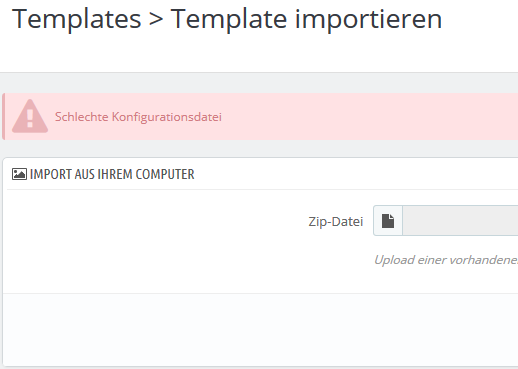
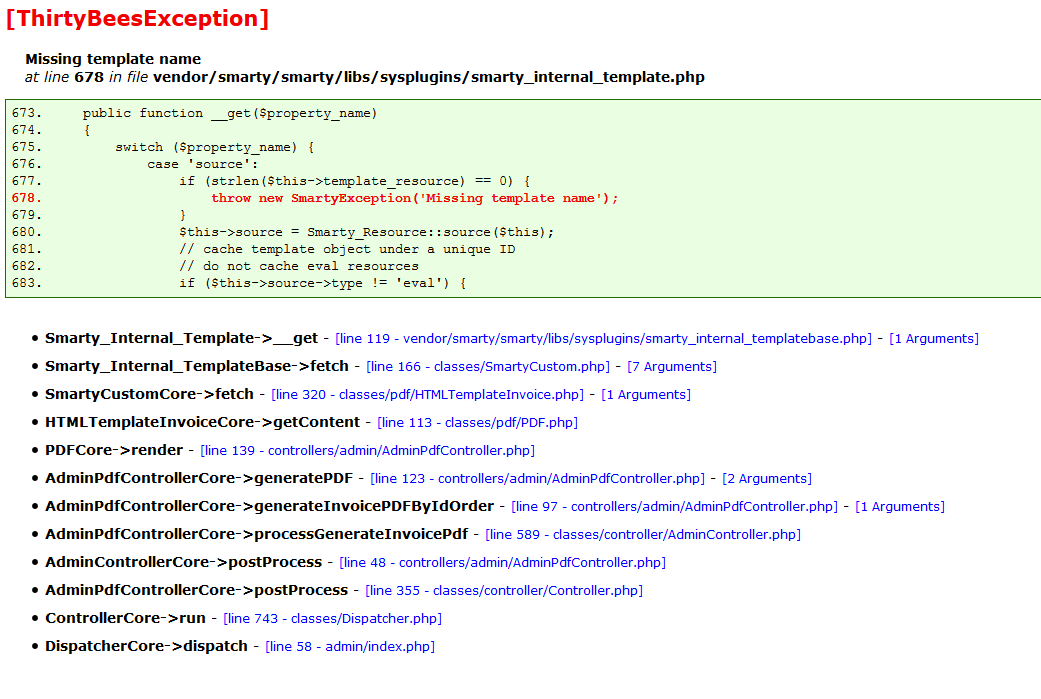
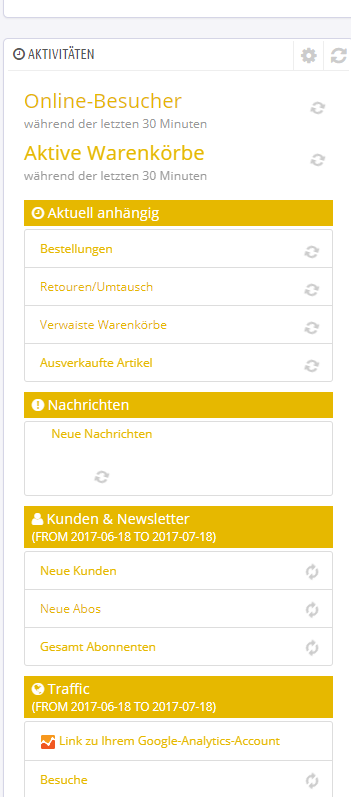
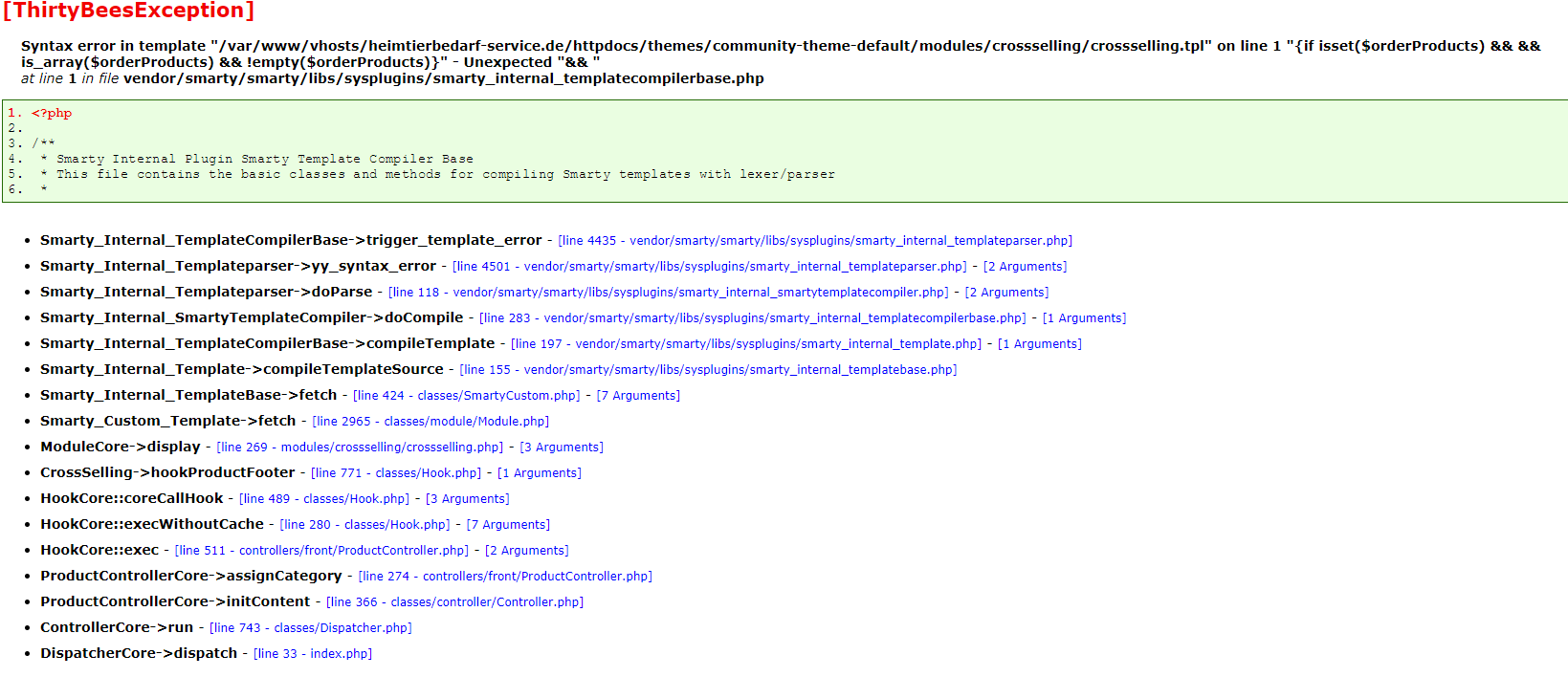
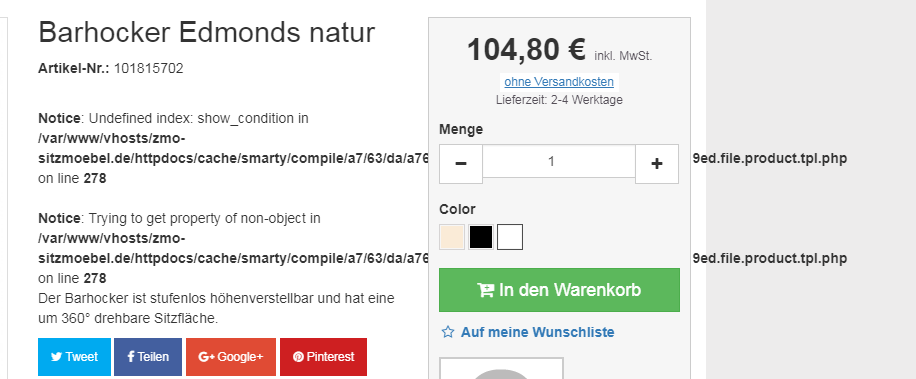
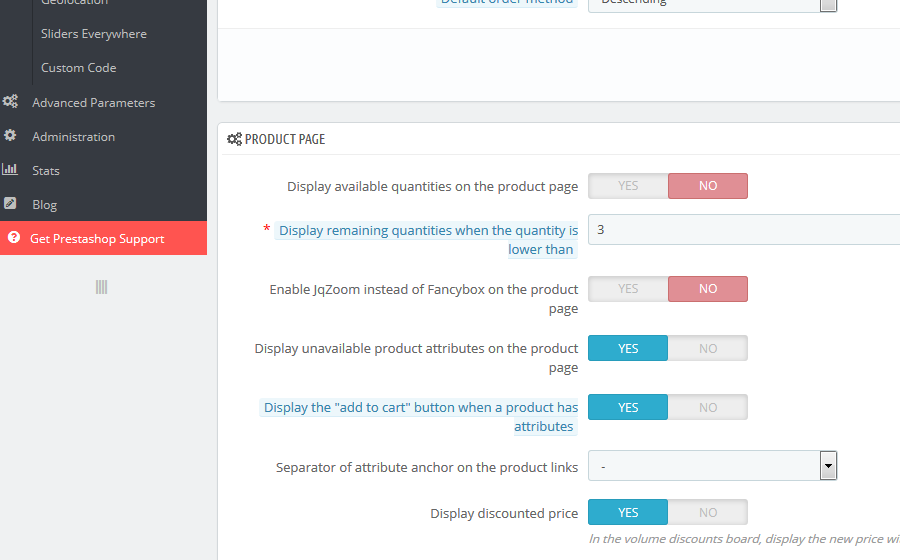
Community theme update
in English
Posted
@lesley german