

Owen
-
Posts
56 -
Joined
-
Last visited
Content Type
Profiles
Forums
Gallery
Downloads
Articles
Store
Blogs
Posts posted by Owen
-
-
Hi, the question is a little bit strange, when I go to my shop in mobile phone, I find that:
1.when I go to my shop:http://nanfei58.com/bao/en/ , if I don't login to my account, in the home page when I'm viewing the products, I could use "add to cart "to add products to my cart.
2.However, if I login to my account and at first few minutes I could add products to my cart in the home page, but after few minutes, for example I go to other pages of the shop and then go back to home page, I find I could not use"add to cart" to add products to my cart, only when you click the product and go into the product page, the "add to cart" works again.
3. I try to login out and login again, and it still the same.
Does any one know what is the problem?
I find if I use latop to open my shop, add to cart still working, but when I use mobile phone to access to my shop, this problem happened.
Thank you~
-
10 hours ago, colorful-ant said:
Hi Color-ant,
Thank you for your picture, I see you hook both hometab and hometab content together. Now I do the same and it's working now.
Before I only hook one of them, so it doesn't show anything.
-
Good day,
Does any one know how to add block new products to home page?
I try to add it though position-hook to the home tab or home tab content, but after hook, in home page I could not see any new products.
I do have some new products.
Any one knows why?
-
18 hours ago, Wartin said:
I had that problem too. There are some templates that are not in /es/ directory.
I had to copy some files as someone said there. Good luck
Thank you Wartin, I check that I had those two files in the directory, but sometimes the new confirmation order is empty, sometimes it has details...Very strange....Thank you anyway.
-
On 7/19/2020 at 3:00 PM, Wartin said:
Hello, I had that same issue. Check mod security in cPanel if it's a shared hosting.
Hi Wartin,
After translation, I find the new order send to my email is empty, do you know why?
It seems the template is gone...
-
On 7/19/2020 at 9:16 PM, DRMasterChief said:
It is much more recommended to edit the email templates locally and then upload/overwrite the original ones. Editing online oftens does not work for email templates. You can find a lot of help with this online and in the forum.
https://html5-editor.net/ is a good editor, you can load your html from email template in this and change it to your needs, then copy the html code and safe it, then upload it to the correct folder in tb installation.
Thank you~
-
On 7/19/2020 at 3:00 PM, Wartin said:
Hello, I had that same issue. Check mod security in cPanel if it's a shared hosting.
Thank you Wartin,
Your advice is really helpful!
-
8 hours ago, colorful-ant said:
sorry - it is not meant bad overall. I wish some would search more here in the forum beforehand - or in the prestashop forum.
you can change the translation here.translation email
-> localization -> translationsIf you want to change mail templates, there are many helpful tips - as mentioned above in one of the two forums.
Unfortunately you have not given any exact information about what and where in which mail template should be changed! So nobody can help further! ! ! ! !Hi Color-ant,
I had tried the way you introduced localization-translation before, but failed and it indicates below:
Forbidden
You don't have permission to access /bao/login/index.php on this server.
Do you know why? Thank you~
-
Does anyone know how to change the email template contents and then translate them into another language?
-
8 hours ago, Wartin said:
There is a discussion about that here:
Hi Wartin, thank you, I find it's working now, just because the difference of the mobile brower which makes the remove options become different. But now it's better than before.
-
 1
1
-
-
8 hours ago, Wartin said:
There is a discussion about that here:
Hi Wartin, thank you for the information. I have tried but it seems it's for the destop website shopping not for the mobile view shopping. After changing those codes, I find that in the mobile view shopping, clients still not easy to find the remove items option in the drop down cart.
-
Any one know how to add delete button to cart view in mobile view?
Many clients visit our website through mobile phone, but after adding products to cart, they don't know how to delete the products in the cart.
Only when you press check out and then after that you can delete the products.
Picture as attached
-
5 hours ago, led24ee said:
Something like this is already built in. But this is bound to products. Catalog>Products> Quantities>Availability date. I'm not sure this is what You looking.
Hi Led24ee,
It's pop up message window.
-
4 hours ago, Chandra said:
If you are looking for a configurable popup message, this module works beautifully.
Thank you, very helpful~
-
Does anyone know any module that it can tell online visitors we are preparing new products?
Like a small windown come out and can be closed after reading.
Thank you~
-
1 hour ago, Wartin said:
Hello.
Go to the product's price page. Down in the page there is an option called "Add specific price".
You can choose to make a percentage discount or just a fixed discount.
In frontpage you will see: new price
old priceThank you Wartin, very helpful!
-
 1
1
-
-
Does anyone know how to share the product to Wechat before?
-
Good day,
Does anyone konw how to display discount of the product's price? or display original price and discounted price together?
So clients could see that we have give them nice discount.
Thank you~
-
On 7/8/2020 at 11:09 AM, wakabayashi said:
Oh sorry, I can't help with this issue. I don't use this module.
Thanks~
-
3 hours ago, veganline said:
maybe "installed modules translations"
localisation > translations > installed modules translations | Niara | language > expand all fieldsets > control+F
.... to find the phrase . I could be wrong though.Hi Veganline,
The way you introduce is very helpful, I changed it now, thank you very much
-
12 hours ago, Wartin said:
Yes, we have discused that here:
It's a good idea to update your instalation to 1.1.x.
Hi Wartin, thank you very much, I update and it works better, but I could not find where to translate attached photo's information, including the "featured products", " My Cart" and "what others love most", do you know where to update?
-
4 hours ago, wakabayashi said:
https://www.payfast.co.za/integration/shopping-carts/prestashop download the older version for ps 1.6 and check, if it works.
Hi Wakabayashi,
I install the payfast already, and test the sandbox, sandbox is working, but when I turn to live and insert necessary information, and I try to buy something and check out, when choose payfast payment, I find it indicates Eror: 400 bad request.
However, my another website using the same payfast account and merchant keys is working correctly. I don't know why this happen.
-
3 hours ago, wakabayashi said:
https://www.payfast.co.za/integration/shopping-carts/prestashop download the older version for ps 1.6 and check, if it works.
Hi Wakabayashi,
Thank you and I have tried, download the module and upload to the back office, but after upload success, I could not find the module. I don't know where to find it.
-
Good day,
When I do the translation of the front office, I find some parts are not translated and what is more important is that after the system's translation I try to manually insert the information by myself, and when I press the save button, information of the other part of the translation of the front office lost. Every time I fill the lost information again and save, the other parts lost. So it takes me time to fill and save, fill and save....
Does anyone know how to solve this problem?

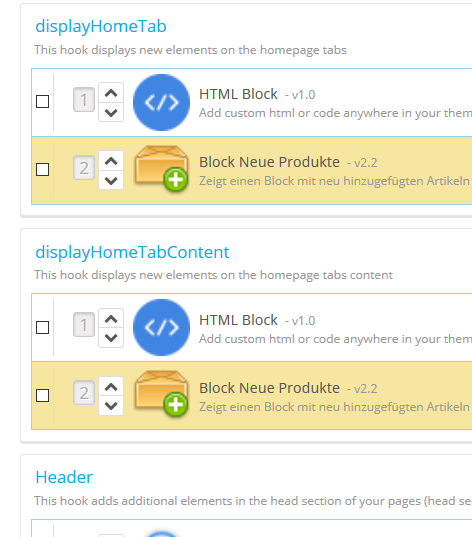
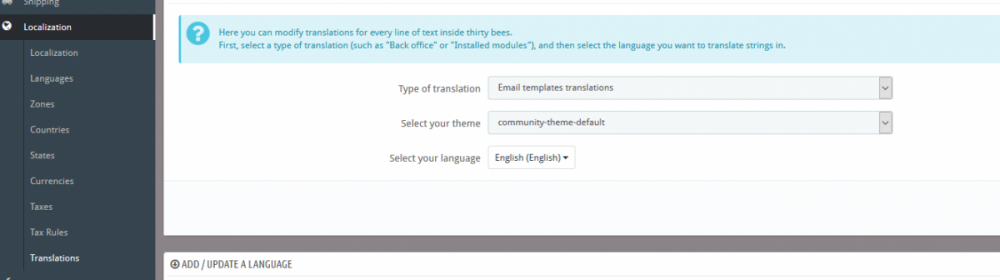

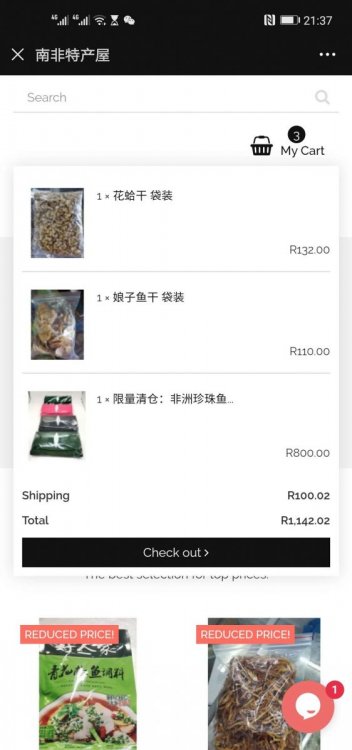
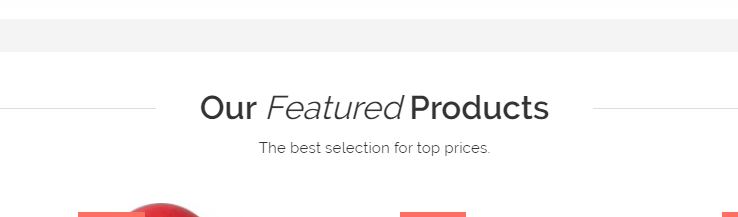

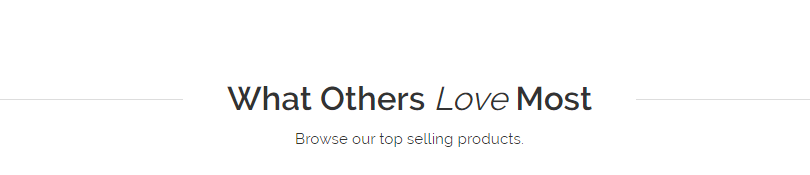
How to convert my website store into app?
in Technical help
Posted
Good day,
Does anyone do the converting of webiste or website store into apps before?