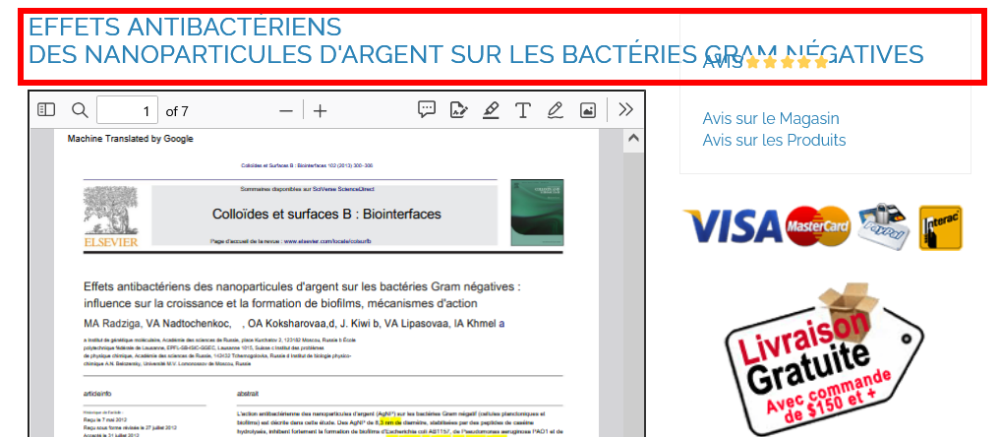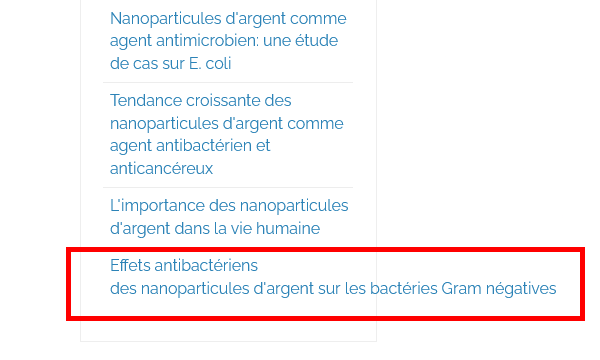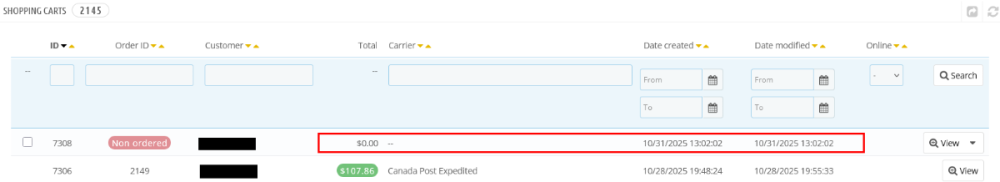papagino
Trusted Members-
Posts
187 -
Joined
-
Last visited
-
Days Won
4
papagino last won the day on November 1 2025
papagino had the most liked content!
Recent Profile Visitors
The recent visitors block is disabled and is not being shown to other users.
papagino's Achievements
-
papagino started following Backoffice "Current online visitors" stats often shows visitors with IP 0.0.0.0, Why??? , Updating from PHP8.1 to PHP8.2 caused new CMS page long titles to go outside right column width on Niara Theme. , updating my shop to latest bleeding edge version under PHP8.2 give "Ajax request failed: error" when trying to update Database, Front office is 500 error! and 3 others
-
Hello people, I recently set my host to use PHP8.2 instead of PHP8.1 that I was using previously. I noticed that if I create a new cms page on my Niara, 3 columns theme, the longer titles will be expanded beyond the columns width. This is only affecting new CMS pages creation, old ones are fine... I am on Thirtybees 1.6.0. Any ideas on h ow to fix this? CMS page in center column: CMS title on the right column on the Niara 3 columns theme:
-
Hello people! I recently update my server to use PHP8.2 instead of previous PHP8.1 and today I tried to upgrade my Thirtybees 6.1 to latest Bleeding Edge. The upgrade perform successfully but when I click on the Database button in Core Updated, I got this: Oh snap! We have encountered an error Ajax request failed: error Details Response: <!DOCTYPE html> <html lang="en"> <head> <meta http-equiv="Content-Type" content="text/html; charset=utf-8" /> <meta name="description" content="This store is powered by thirty bees." /> <style> ::-moz-selection { background: #b3d4fc; text-shadow: none; } ::selection { background: #b3d4fc; text-shadow: none; } html { padding: 30px 10px; font-size: 16px; line-height: 1.4; color: #737373; background: #f0f0f0; -webkit-text-size-adjust: 100%; -ms-text-size-adjust: 100%; } html, input { font-family: "Helvetica Neue", Helvetica, Arial, sans-serif; } body { max-width:600px; _width: 600px; padding: 30px 20px 50px; border: 1px solid #b3b3b3; border-radius: 4px; margin: 0 auto; box-shadow: 0 1px 10px #a7a7a7, inset 0 1px 0 #fff; background: #fcfcfc; } h1 { margin: 0 10px; font-size: 50px; text-align: center; } h1 span { color: #bbb; } h2 { color: #fad629; margin: 0 10px; font-size: 40px; text-align: center; } h2 span { color: #bbb; font-size: 60px; } h3 { margin: 1.5em 0 0.5em; } p { margin: 1em 0; } a { color: #d8b81c; } ul { padding: 0 0 0 40px; margin: 1em 0; } .container { max-width: 380px; _width: 380px; margin: 0 auto; } input::-moz-focus-inner { padding: 0; border: 0; } pre { white-space: pre-wrap; /* Since CSS 2.1 */ white-space: -moz-pre-wrap; /* Mozilla, since 1999 */ white-space: -pre-wrap; /* Opera 4-6 */ white-space: -o-pre-wrap; /* Opera 7 */ word-wrap: break-word; /* Internet Explorer 5.5+ */ width: 400px; } </style> </head> <body> <div class="container"> <h2 id="errorTitle"><span>500</span> Server Error</h2> <p id="errorMessage"> Oops, something went wrong. You can try to refresh this page </p> <p> If the problem persists please feel free to <a href="mailto:[email protected]?subject=Server%20Error">contact us</a>. Make sure to <a id="downloadError">download</a> encrypted error message and attach it to your email. That will help our engineers to solve this problem quickly. </p> <br/> </div> <script type="text/javascript"> (function() { var data = 'def50200ab881eb66b84d16a2d5c6e5213f2039e38f02845a6aa7218db898017d370c83e89d367b119934ade371a75b3706cde3ecb5cf57a89cf530e4ba2a8cccff6dee55b6d9b368cfe9a6e2d339ed953fdcdc57c7c424b67441486ce69bd2f08bd2356555f324c27db296edefd0d5cc797e0d627a2265194020d2ca7847978ff243df396ef3e4c87ef3a6390b7028d1e0d2059bc4645674bd922123896ceec80ece2619509e184bc7d9c1f9fe1d69f40ae658177c86775269a263c935e146c8050fd96c0129eec9cd1c1c82701df7a5c8702116c762c10d98458598036db0d4d7f187363ffd800217269bff95de2c5ed02c7ff7e890d65bbfb86d0d28f4242d4fdadb716dde28233adfad86424631777da6e75052920c863f245072c3580661564dca2c5b915b594ecca4e747c46ca4a88c07f714e914a43e9fccfaf5b11fc04900a5e5c392bd9ee1d885125c1079b4eafb928fbf80d435f562e81684997c0230a71f1d8a39eb6c4d3a3ca695105717b8774d5158c24b13c5b85849f414ff7bea4e44c2a9ed7ad87eb5cda35b866debfac3ad2596d0feff6d6628eb7b264739e8c41848186ee67b9ada45064e10ef3c55c71e1b35b298034189f8eb2c950dc923d7264691bd6fed79b7d82d17a0e70447e89f6e1eb1bb6cfce50f0e8f7c05d0dd8ed73c9cba09999531537c04a876fedb710c257cbe849c90bd3a8251939bc2231a63bf5a5b4563328f9a73442d38e4aefb6a4ddaaceac4fa82f56ea87b72b61fd496006cd02bebac3dbbaa9882b9b9900e76ee117f8cd0501fbb52f754bc4bc1481e2612d52fe67312eeabe516380f553f5eeb41cd0ceb5260257a7d9d62a150246ed1b912c6a16c4d644fb04676165a755ea4b39092f307846e84bb51cbf9af42e16a7e3e3a2c09032e4d2ffaffa07d9dc57509740bf1368effd38b343b011c805c623cf2e79ffda3bcd021496244b3f24ac6960c24fc8ceb6e9b9b312c9b7ffe92fa56b7e23882944d95f363a9dedd16e16ee0a23942076cf1b69e7778da5402b2af885015bcd3844b5fe398d08548c926d814aadc80d1e258c48ff03a69fcf1e19aad06d14aeffef0f6aa8462657adea77047f571ab267cd3b51265498ee637ff2d65ae3794e326966a7059dc2a755f28de818cbb871836bf5dd83c7f3cc95f867fd99e57753d458e1eabbfb16022c5ff0370ea73adad3979fa8115f3b91a387886ce87d64505683c4b741a19b6746476a2e6005449c79ffba9177a381cf11b4a9184fa763fc0b0da99656bcfef474a757cfbf216c7d0326d42344e7728f244b22d45f2754cd136b71352f4c24af989af5dc3aaf20042c6d912104593426a49b8624d3f143680821a3e5e61b51ebaa2a20c5c952b15df9e4f58785fb514fae4a7f7a37de1b11e1343c3ba1e9f5b8a2f56d641097283aa9ae4a75fde32017fecb329ed5da5653d45a22af327675ed013f5fa09b56ed6b38ba87bcb2926c60a629ccbc3ec0c5c83825b8a27f872ce0fb6dd27323cc6599fa88ecbd44b9ee7637675fac69df26a4a3b65a268ad1a7ec27684cb798313def29d76eec507a39be52d8e34ab5cc903b2a5f8f0487f0047a7cbdf9cac16eb11d87ba7303c0f834daeb5abdc41d73abec86f5d27b4b50955eb3591ace281aa9d6ac97a52cbe7bc9febd62892e00d17150845def1482d73be5782e324b9585b4b4ddd5a413ddb576afe4125680973b87253d20adbade03b3a7b78a9434a57b6e12d7f0313259c92001ccecc656f51f249c2d890b79118ceaf52662d4d2a7d46010bf08dd84cf89c6f680f3dd0c9c3d2187f35ba0cde9a920658e355928ac7ebb2bbae7a0aa0ed5666135e2188d92ad515f333663ed425bb6c6b5ef2dff1b5be8340d9e39173d7109d5ba00df93ef97ba0ab22d0e625eb88494fb5edb657fb8a912ba1c814c143f60c42d1322662da13eb96583ddb690c8fa42f42bb555b9f0c740362b98b1f9b8ee6d9849300e063c3476da843e2f9c84b15db741dc4f5e174026d96ff561d54fe7404edfddd0182c14b58c9214daf2c26eef46fb0fef3aba31a43b4ba1ec828f21efeafdf4c46be85d45646855325a6f0124f155ee700032cebb844517988669043ae638b40daf6fe61164eb146a2364dde249428835b5ba7b8761bd3612d3e4af0f9f0bb1d5ecdec793fb9b5a86c00478fd4e47a811b698ea5fac1feac81faed871d89784f1addd73dcdd3a71df6e914131d73d3b7b6e61c04455222a4a802e0cc716639ff8ce5f361eaa711114e7d03636517cde8f2a2e9079a445425027a4535b452a25c88f742660e07119db689a7ef0b051aab92d3ecbe313105b501fcdbec22bf75a5171a24c57edf35d014782c7b1934826a8d3da58efd9e8f5437f737ce074897cb2cb2f7c55d82c857241ad774c24b48dcc3fe0a8a7d6e3a37f1f5a95539920ef93cd1002901050c5613a48584fcf3798bb0b9405e8aa64cb806f2bf2c235cbfbf740ca9d02df9eec1edc79ee444373f76aef1273d0d5078a1b8ade0e050784287cf69d3ed01a94ed882fb02ed82fca5cf5d061c513f223d57606a0d5810faba0a781d0243de75b9a9c05a9d8f200d55390ceed2ec137d1e68e04d39876b80813534bc0d651d6b505d62dc6071c74e6aa92601d91ab05d7aff01cf9472f048c734ec14fb3251337c18a54156b60c4b71f8b8cd9e2bad290c381f37987f02cae56f0de748866d20b063985f2c88e648f3e33e533709e3d6e2cea74beacf9128feeefedd03656917cc5adceb3c24536d129f92e24008aeb3d378160e67b3305b2081b669b6295c4a0cb6f7ff81e5999c5492bd1004c0103bd9e54312845156ac814670635a97f34139e3b508c9410b1b69ee803afcedfd3300f39c295a41476bd8da6deae3e2f2b8c23c8cacb7db8866583a2a283af15e241c7379589da977ab936f61d7a28b8c12a18ce3f54e48cdac02e04825ce5ea150036a6f7af7bae66fa84ff44f992b85d8a3142d9686ddbc3557ef8e58a8c9ab0c2ea4cc579e8919562a782899eb14b2557957fbf5cf780bd6242f67756688a2d2e0ec1438616b45279a3bf8ec0e13930e8e1dbca79ea4a33e849ba86085d2d1f6d894ea762235206ebdf3ec387893f5b6cf803724ac598c8220ace22f8c0ca7f5ebc02bc53376360a3aecdc8dbf14ca9b8fe3bd26319e61ea4b8ff688c22972af2651cc0ac2da512f71f0a2bd8b131cb236a59220cb2f3a2d44bfc3209e2e033642d8899d49cd434b08bbb67045ff6fc0ccdfa5fc283f8ba509704565577d944bc477eefe6344fb97d32eee2335cbbd4c6192026e7ee69b5d18be0db780d686bf91b9493ea90a1d3615bee39353babc6fd6decf828512528525fbe3a7832b36889faeffb65d1f0762a2c83acb89a9ca11f5661f9b7c9e722cefdee645a5a1e11103b22b7ed0e7171a240bf6416703c4ef78305f273a6c86fb03ddf140a4489a2050bdab08ef3cc69160d50eda54191ee52a704f2c360cc3224deb4cb0a418b6d16aef99a4a73caa926a8b4b3fd911fe1e6bea44b724f1b30d1a310410cab40e1079b4ab271b7f9171cb3edf3299f8eecbcdafd484fa1c42792f12787a0929ede9797c22751dccad5e853034161917f90bd46ef637ab6ed3fbb0c8679e59f2f00fbc6bf1d412099406c63c26cf49d75c34579be43f6c7c3b7a9aea7529d94eb590cb9c5be03ab8e28c70731823c7d36b4f6606531867978bcaa933366f2b1f64066a9cf9b701f97eb63e790022d95876c0e77742b8478a55888f116458798b94c09cd49f8f55332d887938ec30842ec2c5074840e104dfbe2c8f4f57e0c44618a95008cb34ea0db4fae0cce6648c4c948839157673bc571a858d3d114cd0eca7a52efa902482e04a5730b9e7b35498bd959307ea3886b239df021d8be29a04ac9319a42ff7f3045247ccdc0beabbaf96446d7e44cf571924ec770abb72301cf0b1bea9850927abb4948a2e2cf83324df5c686eb11d7a339594bd444a2727713f9ae2e5cfa72166d6c06e59f6296a844ef8bd1c9d206d993a42760c9e9d7f57f90d137356e33dabaec9c5d94b93d2139972d745f7c7549d72e73bd264c0fda51a3638fb43e6b59c2e777fc1893b9d6ebbb6a9b377f99b12256a4dfd6f5c088a9a99461ab3421310947b54ff1cc40bfc8434a0253950988d3a754dab9c67289a2e81bb912fb323aa0547746f57cb3c2d87cb220178df23a6a43673b515ad0ce2257171538a862a363b474bc2e1dd1aae548544fdedad831cc095af532b280843b48a2afc546d1ac567423ef39c8243b17f466b196f2c8552274f50100809469d436d373af3dcbfcc6bedfb1e44f9f65634a9f89d82ffe086068ee3d7aec047798e90a418baa4d41c95dd79be9e7eec98487839863931affb9ecee32eeee5f7f86905478e056cc54fa3ad5558fea7091ed65675b07931e0f2b4e23afea282298dee52ce2bd419710e769a3dc0e895b30396719be9b784e51e8d1fc09ba8df145bfd11bd498b46e098dbe53dc6d0fc246827c4b34dbe99383760ed726e8853c59cff70423b15061d86f0ac30d403824a4a0092747d8713b30d8f7c8edc21ddec91301b156b3a8f6b64ca459fa15fcccabbff2e9bde0bccc29bc9dbfe84482078d1e5e5a7226544d5d845fdc8845151fba5d2d357c6f14d524426ae7a0d9c8a77151248d14f8e8946572902a49869d679505c757d0aeb7bf4b866e4c336ebe294ed3e1eaaf4def97d2cef808f23519bf0afc4ab43738cefcf471f2e6c87a48273027b84cf31880f298259ef23da1d51a4f3aa65dfaa5f1b82e82f3ea449c5a93df282536eae4bb4666637ea01deb990d83983a1a8ac10667d4ab33c861143ef8182adeeff351d648b5ae189da3fd0957aeb180c847b6de0cd1704bf7245a3442bef64a11a9a821f782b545b7d08e0ecdb2fcad0d7e1d10b11a1a9d7fb9cd6d2e950691bdd068d23a44f7d3721946cb82c122b7faa4f8ecfba126241ff09f24dcbc4061cd29445a2e12f86e83971f9ed1f5a9a4f1e8be73dc092027e643ffd1bbd9eb285c109394b8a5eb9b1ac39a39af30bed58c8b1570ba235dccdbc80ec5d6b47f8e53051687c9376d3a7c05a0700ad79d83955d810b84b20fa6639bef92d2375f44d400e80dab733cc3a7921cebbd30f513679e324f34b62d080d8c27e3d630e807a498f2fa151c375c5114cdf249de861968f86a0e74bb7ac8291afb5e043c6cae3a7c3fe0020a225bdb6aa978470383e7aa6ede7e6fc75ff662b1fd2c597af6cf2304bb63b45be560e664fc736d8e5afb08afe7051d5c9f0721ea41f8678473125f81e8e48de0c019234b4268b3e56371c092f9993d935b8e660b790d944881db5bd27c3dac0b9e08bb3aeca035be32b3a11b72030bf941a206586b904135b3600b684accbee62f9d8400ecac97b9e01afc4bb8a895ca1cc4fb0fbb61c815e568437ccdd88332dd304821485e1744b2d8a88f2b2a0dcf5b2342fe98f5ff35cbf90b1a5d74f5195e17568293b7ac324546518a77c235c262168dad02a09327fdde166b11885f2e2f1433ebdba40d63514323effc0e5c72af4adab9fbffd916ce90392c5eb741a401850539b285e1559b63b288268fd5e59d9654e00cc2ba5e5c032d99dd0f13df6875830e5ca276edeecc4a27675c2f32c1c81afc91b3951d66240dfc8ede418461d35fbfa0f37b5f7f4a70ebb2a6b6b0a91a7d4db51ac2810b337852e509c9802b4b2ecdb3f01d0f4da60f39bcf065f8707a7d4e51677ae3c379ac0758de2c50ace73114585743c67296b60c42839a6d9def0a7f0e22a6a1be771ad2d532d081a27cb332378c69ea5539ef53f3df5a737541e6eac1787814f6ed82bbc3e3562b59ef7a538b05039f2ad88d9831946dafeb3a9ac12684de83e86103be2f6e0340bc33bac364e1860f56cb5213cc196d201d0167a44643e4eafb1edc7b469dd38ecdecdb0b871ebb1b4fdf1f85cdd0a3a98ea7d79d146807099dd2800fbe219998520a2f0da71898c185e9c20185f8e197dc40a346c680a99792c29ca9451b5606a81873f8494481b6e8d59b1b4105ecfd498697f672d5bc0a29ba84332b290a4f8e51714f4893df068de5e264855d50883be6f67247d08da96fd12acbef47af415728d2b10025a7b6e17eb8ed45f62b7723ce761dc6e1f3c85a83a893fdbd77a239caede06eac54b72dec64a54b947ff160ee752683b8036c88c776ce5cb1407d4a5d6d495babe6d3c24be55edf5a98f7d78965cfe5ca0f83faec6ec1cce656698c1265a09697c00976dfa9cc0e747cd73847a7c8dfe6ab89b727b9b567251f01d411e99af36b8fee1d7d22d95601ad0d0ebda30e89f8464e58b6a4c94f76777a6f719bfef86436fea33cf465ecbb2cb4fd0f726d6e2d77b068f19d132ff3f1a6e289518e96559690d3f0584d8bf7be73684d7f150f5fcd3478da1cb00f0cc0863fb9e400a7fc6ed122d66d36aae6f3ea88ed819c16bf4099e0647b3514b3fb89f0c06129ac33146cdb1effeb3aa9e1fb8f0d6dca4d1c1cc134e138c165343b708a8dfed8017fbffe6f4b56852b151e41360f37fa0afaf0953151f90610fcf36008c4b1ab5a68f16bdca42a03e69fdccd8d8391822d8a1899270b227051dcfb03a120216dda4b1b0fa168477122f9b5f24c3e9dfd4c9b72353550ac7c698cfd741e75962f3582e205bb17767de2bd1fb06634196263e750fb53b774e2391aec650c36032af91c511aedde0f48c6d53ceab14e8f8a767df6bb3e0832cf8f3e0eb1d65ae77a9ddfb13177ab0f69aabd4f491b191f27d419d4f8729a4a2af884baaeef3d959df2d18fc81e183bba7054c0e36aacd1d8e84a8ab23ee48f48cc8469ef15a1a4048035955a09ae0bca76abb90b7782224f0d991ff0261bea503a9a71bbc9abb1200f8c754da67869e23db8863cb96c7b1b298049ce6fd57e6e0a942c53d0469dbbaf2a66b392dc02a1940b4cd2a8f7290a7bc5fb2a28f12b0252b27021bb0cc4d45b3b44315994fc08e70d7b01185a1213b8c9babdaa2e94fb1af0f4731e89f6f272edaf5b2dddeb3213de50c10e5b52a4a07fae54967ea76106a981c9f8af8a90aeb33fd8c99690d3437ee44ff2016ddbe0842c3c0526e002bfed6faa1e582fe49d72870d2b6d69b53e1ffc28f475a1c56f51561f18e2c2415e9d938447982a84122f2803cf6196e648e5dacdc352c28b48d514ea7f109cf99e6366b85d19ec0c7d1c2fded1174da39af37f6227b0687a5c79c9026f633f9f45304520d183188aec876cdadd5ee81237c4cd1794a5cc0565d4d3f842276697162339bd2468cab179ac39c8f5e0e61b2e2bd4482b36ba606d3f120a5f1bda97740ff936525b83ed2ca4e7b57ec234aad73efe47837f78a8ac708b61341b32643f453dcdf871ca6d35ec14207d9f1fee5f741de698b65be0f22f0bd85dd3932f470ca9dff9db91f19ff20e08ab463206c1e8db00a97618f3b07d228f60f5d252191e4a6359ad3b8d55e654fc5c356cf698f99c9b5432491dd6a5330fca722947d4a825db918cb31bb4565c4fb711bf5942ba7c6504e76b3323dac6327d3666c82caffd313ebc2683169922ecd0da0553a854b1e47f94a5f121c19f914155f69494e99113fe2a24c5ac2874a18249d96c6fe8506608338656c68131a18d225c2efd2d1a8c2a85ba6125760aefddcef58ea462b1ce3edec043105a8ed10886b70ecfdf9b4bc78d00bce3a663dad5508efe0ce32b8c9d5dbd4f46c559dbfab3c19ab5bc11d6a8fdf2f3cf056cf0563ec956cc41ffbd76c24c5f8696dcd4cc6e41fe7273fc133d30aef2137809b611d2789ee1587de8201f358b7941bc70e03938efff99a8c00ffe3db2203c63324041762a2bc2f28e31ac101b09f5ee39971b2d012dd219bc06ea107da166b27ece5e75ab8a64d24c33ad5ef9baa577bcae32ab0dd214418f01af8e0da185a4fc7d1a4b0f62d7eb8cc3c4d129e9d3337cf282a773ce8c833d0a870f05d1acb8763564f2348bc204538e5b6798ba3413a792ddb691e0bdf316bef2d6dc466b282909c08e3b0842fdb084b8417b26164632eece33876fc444367571ff7d204303245611dc82ae523a94aea3fa7f245e8d6cd4bab79af670a57afdd4bd5c695259f0a14030e43288fb949799aa180fa7707c7967aea279b6323a00d2c2dfcacda2e24ab6af1b93f106be37fd8717433c48970f6d1dc0396e8f1fb00b505bbc03872cc52b26723a22a3d37654012fde9c9ba76e212ee55a7af13d54880df02bb8fe8362ee1d06399b785f4c79605be51972f2eebb55659709a44a061e0d69d24e87c985403cfdda01f667d9a435a4b12dd1420325ce008cb3afbdd9efd61e331c9f7ffb89c4e87af7fba4297055ef7f6dbb273b5b40b4b8355e3b37ae25f11e65a601da43cb73f255999493e3030f47fa84e32f8c59965727dc248d5c74f38f9c26aacfd53aa6bd8b408ad20c84356daf3ad800e5344d820cf45752bc8e3d36605505480a42c64d37c0550177dad6ed67fee8663514cfb23e5f853e57d8c7a983dc14979b9f42704146af6c1835e21a431b77d2ca90b4a74fdde6acb0de81fd7ce3de4ae86dd8fe66e7cf91c097359f248c0ca1d14dcfe64a7721b09ad5e41094063c24f2a005ac8d9ffc22b59ec352c2920cc7c6e0daff8556b31a449fe91e09bd001ceaa7e957c1fe36b18636caf5767ed8bbb1a205be9c3baaefcf2e4c36213919b114d8b5bb71e9f6de4572458454d11140130e3b5e8fc9177165b97b706483c7df8252ebef9a165bcc6a9097d45b2e8ee543d8e884b66f3388ba2840b63e99865f6e9af275c9b1aa0149925133f102f6e4ebbf11059a7b7bb5cafb7f31e68b8f290d05f82d79896834c1713c5372b3accd3dcf36fdfd27b3723e0b7e9c398e2d9438ffe0dcc15eea71ed7accc9dbc8dbc5eb414562d19336aee0af2d63ea6e0799c226e8cc0e72508b55021e2a60c355404523938ba68277c7a545bda2683b9722f771b4faeb8ee78a83d52c66389d9c71c637beb7e8b478389c7cf3d28435c81cc95c608f3aadf073e9c877d112d868ab8de51bf0d5e0b8f0019bba5a6fd9b49d99cf26cd29066eb69fe01e27d9b60fdfc34cd59382ca3fbe77bdd272908559ad44a67a7a77532d35c3d677d08a82d919242df1949a2d9b9dc3956515e6873d760e9ed039cad1e30127d8e0b0d6eb78d153e50ce8e842ed36ba48688ab0aab9726216ddbb1678f524b51975ff62f7f17ca230b53d2325151a7d54cb7e276e30284b5c955cab4ea131e0ace8876869387312e2203a3df3765401cac1803fb282114b52ce0dab5a3a5b30b72bc2d51e0d099181f28373fc84a9aac65a98fbb6b829a85cf92ce2aa759b2c8dae0a280f5c067d885a27940f16fc835fb418bcc65a959550edbeb50dfc3ae60fb3b4aef131e1bc905af7a3dab52a1a10bd1342f8424d5588d55753d3845cbe6ee2e2d5272d01457c1976cbec637bdd2b0729276db613193bbb2e8bd6e37b9a0b7e098db545e489e90de5bff1ec3a69bf1809d93cd9c62654230faadb115049483ee5504c31044b06e184ca5702a0feb08599a3f67d3e2d11fcad7672ee76869a0c887c52b9e5c527e66602f70539b754266befd37226a2f0ccca690bf7483eb32d7b5df3a3e832ef34a554d5c5c41374236760f3a35a4d3922bea6fb4535e9dcee43af6eb327929960ef468017fdc5acf3d99fbb6767fd971c4b520c2d31cec5c807cd25a0f9c00959ffb200771dfbfdb89b716abfec81273119e7a0c9eb0b634fe171833ba21c65dcb9d97493bb82bf383191e2d9aa1c5425eaca5dad09be835757e8cc944154011d33b615280ececf5486df09d2ad2be72f597c421196927a8066f61a551fc369441ca7d70ce497a1f252a63eb2c8e950d2a4c65458293c15b65a8db1da424fad8337b56b757f8417c2ccce15f35a9946c50cdc9f5fb2e841caa6945704d40330f1b5a4e88da224671d8d0815a12133f98f219b0f49d7543fb890feea399b8b5a54a97addf11cba06ffc562e8bc1022dfbaba5f034684011f54828dc246ebe470d75178e8f31f0c7f79cad76f056cdddc600eb9e5220946ca3e8fb45d82832e2874f15101c50855263a06817cb998c0fa11bf879a1c5101a7662873c13c2001095119ef9cf53370754e7432628b3be0d5bafdd9f109648f46f0c16ba106eddccff28434c9264bc990b9d5eb3d8269d4dec1e4820b47dc058129158b745c15bf87c32f594b44fc1243784b71895769b42eded5c4e204e9d4497421c982e16d1c71b8723af3bd87d83614ca1fa6a774d46f630f5baafce81668bea3fc0e0bc2d48dfdced9a4223c0f8a720d4b58b05de08dd28ec717feba90193ebf3a0e32e798fc744db4dad0c26f4b0dbb1f2e3da49d6c591f71c2b6671d01432e2de26fab4e58759dd1ec690a366dddb5c9ac87a5093bdc23cd4518ba214058d39414cb805931804970b4d1fb34210c93a625247cb3ef19ce06237c3956d3e1050b5de47a128502f5b64efa10023d7898d545371692d9d658b29bf68218703f076d69f8410e205043f1fe9d3fe68a8521c4a8da6aa418cb310a4c1e075d6d2fe67a5b46133749dfb182446254ce15f1fc745d12f45916c0a485bf2ddc3e2e408e7fc81b9a3cc6635f194f3ca5ed9ca91ab0b8c4c593ccfb950f2551ffc0f061c650b12c87f45d461b69fcff65e7db74d529b2d254cf573066a41f8bf28a3a2cd6cfd811106817ad192627f1aac89857e27d54c8128782591d7cbb5afa542461b48e3c211abdbdb3cf9a5ef0b053f9e539447859bd1216f7ebd4e413170485cd7f99f0597209a18cfff1dcb48b5c3bc0798621e43b25c9a1ef48c955fd820735bc38859351607e76aec69499eecd53368d0171356cede37dde82e236bd17bcf899a5abce214076a9c2315627192e3e6971e8a3d939f3609cbfb517ae2d4f36f09897483b096aefeba46109a846c592957d4606801b241c331520de83e72c90daa697871033f988633ed574e2f16f866fd5ea9e2855fa3e7d6efdf050a59c80eadef5b31ee3a6a6c59bcba454f68661ae4421d387fabd8eef9719044eeae7f743c23beef6bc097c3fb02f906fc7a340969efd0a858c53ae32659dcfa44c49a6634157551f021c37af83b7655c0a2da9ec4d88a218f131c4cdad79dce169662fd425e3467f4393ea6527f04723c16aff99f7b6dbaf087dd8b8099467c9bce9e5a0c0410d493a2efeafb89c4ec0a5c8bca7f29277157efd26b1ab1b441acf750b49e2e2be75d04b739f82f2b1520b2c07c45a74757efb6d16697b15e2a0bb9e0490b1eac89cc8bd8aafbc719b4df9217cddfd3d81a42872e70dbebd7fdf8b27c5cf6859c641dc9c73d30a174179303071534f1bc1171a64b26db49528296ab6d5b04a99ebd64b3bf684c800aaa138e8b43e0abaa763b575de72fa78db9dd49d8acca74582724291ee4f1eff5e1b76b30493e7eced32538c6c1aade6d60f40be51848bf4ddeca04c73c57929d70205cf5662b5cec31228a35ee29fed1ddd182ec8b1e62b6dcf12ab4b72b750328afd6b74da3c74fd90be85d38ad1d7c0d0a8aff3df54eaaaade75948ef03dca7ccc4fcd8b114b0974db88054231737eaa8fe9522c6a9135590086a05483a4cf8a83d9142a31cdcca8e12d7b520d5c9702a185aeaa506e5ff064943b15f90acfb4da05d46c7f3be29e1308a8c98fb612a22950a4ae4df020524cef1529e149a09586db92dbc86b0fc3f34494a2720c65ae7e4c2bd7e9acc72b38b28763071a6992b933ae9b4e0450b8b9d958f84167b0dbd31de1aeea0190d626b9c9dc151bd2db816f57914406e192725f780438d682a2cb7daeaa686bf434f5855ae679f4d55cede6dee39aa2250be5334a07c3587c3efc5429889bcfdce99ff8176bf9e2735841d90d79ad6a36bfb636e4962a01588fae5c9a1b14fc7a8e11b92897664aa4827bdcd20960f51a5ec0c618273df59769a578c141a775fd5c928f9257f422da4a3e76b7b3bd1aa5162de0ed0a2b519e45fe05f79b6121d31ae5f29aea983a146b2a6a0640f947a1b95c259deeda6f92c49ff380e437fd7add8d6c7bcb7c5f1f2dcccebd77493ebc48a525208cfd4e7b45b3598e5d92441ce456c9f87aed933d2dca86e0946a8cfb803a549463c0bbb9be70b4ea7729903d23f14b3b0a2c0f1e5fb20d1d6651c4f98a64e8b9884e9c9f8540f7f52e3fd31df88a0be4935f516bbed5e7c9312003ba0bb0b0adddd0d54e5335d7dfe2dd083e9520ef2004e2abd9a0c6810bee96ce0a1d3a8e5f7407c0ffd3d2258592c7ec1af938763cdecdc339fba622a9e8ce14e8e14fdf4b1bad82a357f4d73a1bb7d82d84af3ba2c63ec7579079d410e0a37d01cc6e811b14f5f7cd352dde050bd1c5e42cd46510c0b004e9895b82b249d03260d8662d6ecc54dc1ca527f720f4cce3c7ee42629e2e6a20cb08e70ad122b6f3a46e1e72f2b372361156988219deb8b9a8aec7c4d0099e40fc0cd8c6994a1703319e96c630d502839d6d9042c68fc0345f76db8ada1979de6e1eb2f60e052878e126774b3645647300240be69752c845fe240d34c8913702d506ec094f3541a0045add915e17cc98fd99659556fc0c3f37f3e6ab04addf1ca7b67cc119f5d241f1bed75678e817d2c693adfb8de77444a8e29e98050945c279f044a08ffb2744c974ab518aa560c7450e57ec64f9d9dc7bc9ca18c9d385509289503734e559678285e7d550f9d3aa0a2f67a7b17e5222efe8ac4ff71cd6c91d5fd2f18f648604d36d337a7b3c064da96d3f6a0000645965963d9d8a47407c03e558fabdaa3c4ed98c65e56f1d83d14acb1b26884a4781480de562d0f5389ae2822c3648373743a7b3e1446f6c6aafd615587787a660c22424743dbf99f75d95a380c3b0c1e4e89a3fef7945a6fc3b7ddd25a326df3e7366fece5bdc48b95be64c059fa31bb364e73167bd2cd1f193a1fb8f445a720894433b9680e14451cd88c1a98e10a7376d4c9bbcc94745d25f4116f10a93a127655bb3926c3654feade152105db4f8229e737a1c07cfba1043655f441026cd75a4b5232681bc2e5317ad4593ed41ccc79303756be9ae25faeb8ee76cd4dcd0870f4b0e484bb0ccd293a122ac9f62ddc60ce9aca3fe84cf1b248c43dedfa4bd02472721e63b3a189b2798cb9d4ac12112580d2a5f3f78a8a6a9f931f9d746053d443245eef502a8d826835d2faae4d9fc9a94698186ba5c265f7b8167e9ebbeb6287ee6a2834595fdc540800bfadfb7fef00c0d5190e9324753e2e347f097dc59e5425e8eb07a451f7cdc57a949c4bf323a550a5ff17c0747bc89ec0b9d5fe9328713c600bd7ce2ee91e0f5bd02121b0ff728bfa68d4996a5bd3c6151c51b7e29e926efe6fab9a40cdb04b4988546ce302c458b7634766f07620bf3567446444485e313bf008159210b22fa527a6b18cb651325fc702ad558c6a622158b91aadf39ed420adda4c37de214806fbdafcb51103020fbafdf2892c0eac3cb8989aa97a55661924361b12443cae83f20d9b628c2c7b73ceb2c5dfabbc05d5e8c6ccb29b7764a936e43dbf0ea1b0dbef03e7287189f0d087044312ec8bc4b31f53023c72bb7f39d52e0d6ff36497c179bfc145b142cb59654f2c531fec03458e14559b589ab9ca72ed69ecc70d5324aef4dd036e9fdd49a20562d9bb64c4305ab5b11f15a58dbf0c32ffb832dc2a59ba3f8e7362fae7aa488a52fa61cc0da63d2784610c5dcefc6bc5163cb4c7bada3c7459451f74186861fb579433a080d4190d2950b91d3a62a3b0fa169cba7f124e8f781c41293058e33e00cafcaa8e1922ce5caede538a9928f4bf38babb562f2b5b1e8e560f4af31916da6873f1cfc0ffb1ca1c96e73022cdd4360973c36f0836a639e0d5d73a585e5fe3f34a7e3ce276c28ec65a64e3aeb2bfb6a1c985596566c61f8d690ec780b809c770fec1be017ad34da3bf834747b6d443698f01fe75dd77918f5e406bf1890794847b7741d18a984ae3f95965fb85ecc5bace8791a3829c1819d195e5ffeb9bdec6982679802b320f9cd6b7f71572bd9c1fb314f5fb1f60647916177a51fc3abdde021b48f17c451dfd9cf5c7f93a6472f69ff8a18745aa99a58982615645d9d4d9e13aeaf68ef5a9ac91a8cc2ea52b8f1040fda9eb7f69e0912891c688f7f650b2583520a2477be45595b70d44bbeab2d94ef82425aa2f3498a6c2cbdc0462d17125d6d2369c38f3537b0ca9898ccb60779e00365dee164ca5700e43a55fcfbb81095102c5838d7dd93e1ff2e6a6e4ac4b7022c75e28d158abf0ccda4ef6f7edae3643ecf5c5ae5397976c6649c2db2755339bcd8e06de3fadaa46ad5580b4a0f74b234c15b4f4b82d2b55638dfa2a4287f7a2e42e9548863bc587abdd14421025042a44bc4dd373ed11b82f0f1fb097b5ed1c462d599b13f300cbcea339d5e8ab0b870e9ad98390b03ba3e26d2b60de8b04847e8c8fb243714f18ba72457aa530dfdb66af4f0cbd7da27726a33d79350b6a0384da0a487536265c73324cc804c038f120202b32151676d2fb2926e4ae1e6bcec6b258138c866255a1688c9d6f1c14de1c399ad0e9b9e39da4c6167c8952c4b1a320df1924bfd4fc9bfb755447c0d0ad230f0b7b37fa04aa239e4c4271b6ca5d0cbf880c02ffeb8c542b408751f13a1056444cbd4375210cff7963dc4fc3d31ab9892365d8b893c843ee4a439892d1b089fdb38f7ed8e3bbf3d536ce655f43b572a3e0c830e5687acec5e3f9fa1030dc3bf1eb7d3773a0591d4931e29c7e44252868e1535e085a03c057cfc5bcc783e896851dd38970ecd34f21fe84f5e7d83080007eb43e8e8becaed2290e94d59f89754999886ec1cc4d89a4a0424b819f23586d277f8ebdd102277f3284a8a0bd6767ac20b96d3b1bc78afb057c743d33d35400f69364d8e797e716fd0c1a53833a18d03ef1546894a308934edb95426959d891fdc58bf4887874bcda1c55f2c9ce0cda2c64ab0d656611adfae2eb8c4946c2bff842fd113a16311a6fab77837be47b1c5630709170b2bcaf803237664bd80e8892f231c597cc1ccfb74a6a36c616a885a77683784ba6b4dd397d0c53b25d0438ebb2f16c7049f2235437c75232b3edb2f4086b7385e355d44deea34733bd096e5df6bb621dbc44038fe2dd152696b29bdd9c6e75c1a6c2b28117f98955afe5eac0a58b841430f21556bd2eeed298e91d067775d43efdc2722f3a6a73c15f336ff311c5041a3809182083aee3a4a443833a67d2dc2babfb936642e288f05fe641ef530b7a068f036265820c5313a265c86b9fb157055bb2ffab3d4ddc227dc4c4c3f3e21aedac3fc205fc1d8f603556b9b53d0e8fa29604f931695626fcff5726e12d864dda2789d82f8f2f8adab392dba6eb81b2e5f0800517d905ae0dba1063bc31076d38cca0f8f3215cb512a64a7ecbdcb29ecca0930813bec6c3933df96ca20e18127d81afcce9e7ec81ab09d849c4c8c243577df91b42d638882197e2673b1386f2b35025b042b4557016c27f4b651337a0bc54aa79c73964406f099bf8bac5ea0cf78c204c4980182c6475e8efc219e625743e4489629eed9ba559fece3a0e61a336e778eac357ae9c16516878456e76b7e22c6b69215186e8ce068d3ffe15474800c5fe669ceb4f3331662063eeb59f5f817f05707eb691f3728062fbe48249c54c4f5fa81b02f1156f39a0d00f4fef5878c0257cf319557e37d30a38baa662e6443f13575e17a2587f079abf07a0497d21919728b253c374acccc2a92ddf2055bda685ee8678083c39562a9a41c84c810cca278dd549661238c6ec1e06d06d53ed4df266ff07c35f696792c5f38fbfd097162a73b59a19a41fb6935457ff6f3b65e2cde78436bf5cb78d5878de1cc432b44d8b8ee7e43608e6611126d44359710a536d554cf8f31d8bace919feaa12332033dd4bfec46ff09afd750d2a81213d3d66bcdcf88f9ac67a680a36d5c12c9434694394ddebb3dd7c19ec7cf1eefbac5c91d8'; var date = new Date(); var year = date.getFullYear(); var month = date.getMonth() + 1; var day = date.getDate(); var hours = date.getHours(); var minutes = date.getMinutes(); var seconds = date.getSeconds(); var fileName = 'exception_' + year + month + day + hours + minutes + seconds + '.txt'; var element = document.getElementById('downloadError'); if(window.navigator.msSaveOrOpenBlob) { var fileData = [data]; blobObject = new Blob(fileData); element.addEventListener('click', function(){ window.navigator.msSaveOrOpenBlob(blobObject, fileName); }); } else { var url = "data:text/plain;charset=utf-8," + encodeURIComponent(data); element.setAttribute("download", fileName); element.setAttribute("href", url); } }()); </script> </body> </html> Then when I tried to see the Front Office, I got a 500 error! I have reverted back to Thirtybees 6.1. I am on Niara theme with a 3 columns setup page. Any idea why this is happening and any help to resolve the issue? Also, any particular PHP Extensions that need to be enable with Thirtybees? Cheers,
-
If I go in "Customers" in Backoffice and use "EXPORT TO SQL MANAGER" button, then it is working fine, I am able to see or export in CSV. So the problem seems to be only when you use the "Add new SQL query" inside the SQL Manager in Backoffice to create a new query from the "List of MySQL Tables" that I get the errors. Not sure if it is a bug...
-
Hello people, today, I tried to use SQL Manager in the Backoffice to do an SQL query for an email campaign, but as soon as I click to view the results, I get this error : "Db::getArrray method can be used for SELECT queries only." If I try to export the query instead, I get a "This site can’t be reached" page with this error: The webpage at https://www.xxxxxxxxxxxxxxx/index.php?controller=AdminRequestSql&token=xxxxxxxxxxxxxxxxxxxxxxxxxx&id_request_sql=2&exportrequest_sql=1 might be temporarily down or it may have moved permanently to a new web address. ERR_INVALID_RESPONSE Errors logs shows this: Stacktrace #0 controllers/admin/AdminRequestSqlController.php(511) #1 classes/db/Db.php(1100): () #2 controllers/admin/AdminRequestSqlController.php(511): DbCore->getArray() #3 controllers/admin/AdminRequestSqlController.php(343): AdminRequestSqlControllerCore->generateExport() #4 classes/controller/Controller.php(209): AdminRequestSqlControllerCore->initContent() #5 classes/Dispatcher.php(858): ControllerCore->run() #6 admin123/index.php(58): DispatcherCore->dispatch() I'm on Thirtybees 1.6.0 Any idea why I get this error? Any help would be appreciated Cheers,
-
Hello people. Being the sole operator of my online shop, meaning I am the only person having access to Thirtybees Backoffice, what would happen if I became incapacitated from an accident or worse, die from a sudden heart attack??? Visitors would still place orders for months and would never have their products shipped or delivered... This is why I was wondering if Thirtybees developers could make such a module (Dead Man Switch). Basically, it would put the shop in "Catalog mode" (All shopping features disabled) if nobody has logged in to the backoffice for X days. Also a message would show up on a top banner of the shop utilizing the Thirtybees native HTML Block module. A message should also show up on the Backoffice showing the Administrators that the "Dead Man Switch" is enabled. Another example for larger online businesses that would benefit for such module would be for example if all the Thirtybees Backoffice administrators traveled to an event and got in a bad accident/plane crash/Alien invasion (LOL...). Anybody else think that this could be a good thing to implement to Thirtybees? Any comments! Cheers,
-
I would like to increase traffic to my shop by posting my product catalog on Pinterest or Facebook. Is there a module that can create a catalog data source or any other way to do it with not too much trouble? Here is the formatting needed for Pinterest: Data source formatting options We support the following formats: Tab separated (TSV) Comma separated (CSV) XML (RSS 2.0, ATOM 1.0) Google Sheets Note: We accept compressed files (.zip, .giz, .gz, .bz2 and others), but we currently do not support encrypted, password-protected compressed files, or Dropbox files. Required fields Your retail catalog needs to include the following fields, formatted exactly as you see them. If they’re missing, or formatted incorrectly, your entire retail catalog will fail ingestion. id title description link image_link price availability item_group_id (only required when products have multiple variants) Any help on this would be appreciated... Cheers,
-
Hello people, I noticed in the last few months that when viewing my Backoffice "Current online visitors" stats, I often (daily) see visitors with IP address 0.0.0.0, why is this? Is my site being hacked? Should I block ip address 0.0.0.0 on my server side? Also, I have Matomo installed on my shop and those visitors are not/can't be tracked... Any light on this would be appreciated. Cheers,
-

Every time a customer's login (or review) is interpreted as an abandoned cart.
papagino replied to papagino's question in Bug Reports
***Beware*** Well, this explains a lot of things about this developer... https://ca.trustpilot.com/review/psitsolution.com I have since uninstalled and deleted the module from my server making sure there is no trace of it anywhere on the server... Cheers, -

Every time a customer's login (or review) is interpreted as an abandoned cart.
papagino replied to papagino's question in Bug Reports
Update... I contacted the developer of the module and they are not interested in fixing the issues. Also, it is impossible to have the module to only create and send discount vouchers emails to selected customer groups, so in my case, I have resellers and don't want them to get discount vouchers as they already get my products and discounted price. So, I will probably uninstall the module for this reason... Cheers, -

Every time a customer's login (or review) is interpreted as an abandoned cart.
papagino replied to papagino's question in Bug Reports
I agree on this, however, there are other options the module can create vouchers, like: - For each canceled cart (with no order), - For each validated order - For each customer raising a threshold, - For each customer who has already placed at least one order and with no orders since a given duration You can turn on and off those options in the module, so it is still good for getting back inactive customers or to thank very good customers. I contacted the developer to see if they could set the abandoned carts with your suggested, "simply add this discount voucher only for carts >0.00" Will see what happens... Cheers, -

Every time a customer's login (or review) is interpreted as an abandoned cart.
papagino replied to papagino's question in Bug Reports
Ho Well, after double checking and deleting all empty shopping carts in the Backoffice, I can confirm that if I go back and login in my test account, Thirtybees DOES create an empty shopping cart under Customers/Shopping Carts in the Backoffice. So, the bug is in fact in Thirtybees. Can anyone replicate this? I am running Thirtybees 1.6.0 by the way... -

Every time a customer's login (or review) is interpreted as an abandoned cart.
papagino replied to papagino's question in Bug Reports
I just noticed something, what happens in thirtybees if you create a cart, then delete the item(s) in that cart, so you basically have an empty shopping cart, would thirtybees then create an empty cart on your next log in then the "Abandoned Carts module" would create and sent out coupon emails? I just saw this feature in my Backoffice: I could see lots of abandoned carts with $0.00 inside, so I clicked on the "Delete empty carts" and "Delete carts older than 20 days" buttons to delete those empty carts. Would it be possible to create a Cron do to this automatically every so often? Cheers,