

papagino
-
Posts
91 -
Joined
-
Last visited
-
Days Won
2
Content Type
Profiles
Forums
Gallery
Downloads
Articles
Store
Blogs
Posts posted by papagino
-
-
3 minutes ago, papagino said:
Hello people, I noticed that if I enable the "Product Comments v4.1.0 - by thirty bees" module, then disable it in the back office, it will throw a "500 Server Error" whenever I click on a product page in the front office.
The only way to get the shop working again is if I Disable non thirty bees modules under "Advanced Parameters / Performance" settings.
I am on Thirtybees 1.4.0 and PHP 8.1 on my host.
Here is what is shown under error log:
Exception
Message:
Error: Class "ProductCommentsModule\ProductComment" not found
Location:
modules/jsonmodule/jsonmodule.php line 1277I also tried to remove all Hooks for the Product Comment module but this doesn't help.
Can anyone replicate this problem?
Is this a bug and anyway to solve this problem?
Cheers
Dan
Edit
OK, I just did an "Uninstall" for the "Product Comments" module and this solved the problem...
Cheers
-
Hello people, I noticed that if I enable the "Product Comments v4.1.0 - by thirty bees" module, then disable it in the back office, it will throw a "500 Server Error" whenever I click on a product page in the front office.
The only way to get the shop working again is if I Disable non thirty bees modules under "Advanced Parameters / Performance" settings.
I am on Thirtybees 1.4.0 and PHP 8.1 on my host.
Here is what is shown under error log:
Exception
Message:
Error: Class "ProductCommentsModule\ProductComment" not found
Location:
modules/jsonmodule/jsonmodule.php line 1277I also tried to remove all Hooks for the Product Comment module but this doesn't help.
Can anyone replicate this problem?
Is this a bug and anyway to solve this problem?
Cheers
Dan
-
6 minutes ago, the.rampage.rado said:
Can you try to delete the whole coreupdater folder? Please, back it up firstly!
Then try to access your BO->Modules
Probably coreupdater was part of the update and you faced some issue and the update did not complete fully.
If you have access to Modules, install coreupdater and proceed with the needed updates (system and modules) if aplicable.
This folder contents are as follows:
Doing it now, seems to be working...
I believe that coreupdater was part of the modules that needed to be updated...
Done...
Thank you, this fixed the problem, all good now.
Cheers
😉
-
 1
1
-
-
4 minutes ago, the.rampage.rado said:
I imagine you're unable to go to Modules page?
If so can you track your error log and post the latest entries there? It's located in your root folder.When looking at the Log files for today, I see this one:
*ERROR* 2023/04/20 - 13:17:12: Fatal Error: require_once(): Failed opening required '.../modules/coreupdater/classes/Settings.php'
If I open the folder under /modules/coreupdater/classes/, there is no Settings.php file, only these 2 folders.
Why is this?
-
Hello people.
After doing an "Update all modules" in my backoffice, it shows "500 server Error" when trying to access the Modules and Services, Preferences/Core Updater, Advanced Parameters/Performance and Administration/Permissions menus.
I'm on Thirty Bees 1.4.0 running under PHP 7.4.
I changed "define('_PS_MODE_DEV_', true);" in defines.inc.php, but no errors are showing when I get the "500 server Error" page.
My site is now in Maintenance mode.
Any ideas on how to fix this?
Thanks
Dan
-
Hello people, I am currently setting a new shop to replace my existing Prestashop 1.6.24 store and would like to know if anyone here has tried the Paypal module "PayPal Payments Pro Module by Adddons4Presta" to confirm if it is working with Thirtybees 1.4.
I'm in Canada, I've contacted the developer of the module (Adddons4Presta), they believe their module is compatible with PHP8.1 but haven't tested with thirtybees as this is a Prestashop module and cannot guarantee it will work.
Is there anyone here that use this "PayPal Payments Pro" by Adddons4Presta module and can confirm if this module is working with Thirtybees 1.4 under PHP8.1?
Cheers,
Dan
-
14 minutes ago, datakick said:
So easy when you know what you are doing...
Thank you very much, that worked wonderfully...
Cheers
Dan
-
23 minutes ago, wakabayashi said:
Well post the whole error message... Maybe we can see then the file, that throws it. And make sure, you make backups...
Not sure if this will help...
Here is the exception file I've downloaded with the error...
-
3 minutes ago, wakabayashi said:
Isnt there a file, that states this error? Probably you can edit this file and it will work again. Not the nicest fix idea, but maybe a quick win.
Maybe afterwards you should redo the core updater under php 7.4.
Please also tell, which modules aren't compatible. That may help other customers too...
Yea, that's the thing, not sure what file to edit for the error...
Some of the Prestashop modules that I can confirmed are not compatible with PHP8.1 are:
- Creative Slider v6.6.9 - by WebshopWorks
- Canada Post Shipping - by Presto-Changeo
- Fedex Shipping - by Presto-Changeo
I probably have more PS modules that aren't compatible with PHP8.1 but since those were the more important, I want to go back to PHP7.4, but not sure how to do it...
Any advise on how to go back to PHP7.4 would be appreciated.
Cheers
-
Hello people
I am working on a test site and updated my Thirtybees version 1.3 to 1.4.
Did the core updater also for database and applied all the fixes and all good.
I wanted to check older Prestashop modules compatibility under PHP8.1 from PHP7.4 to see if they would also be compatible, the core updater said that I needed to updated the Thirtybees so I did.
Some of my older modules are not PHP8.1 compatible, so now, if I go back to my host and set my site back to PHP7.4, I get this error message when accessing my backoffice: "Composer detected issues in your platform: Your Composer dependencies require a PHP version ">= 8.1.0". "
So now the only way to have access to my backoffice is to set my shop to be on version PHP8.1, no way to go back to PHP7.4, this basically broke my shop that was working fine under PHP7.4 with Thirtybees 1.4.
Any advise to solve this problem would be appreciated.
Thanks
Dan
-
Hello people, I am currently working on my ThirtyBees shop that will be replacing my current Prestashop 1.6.1.24 store.
Regarding ThirtyBees 1.4... any estimate on when it will become available? Will it be PHP8 supported?
Cheers
Dan
-
Hello people, I am currently working on a new website to replace my current Prestashop 1.6 shop.
When trying to unable "Enable Website Payments Plus" inside the PayPal v5.4.5 - by thirty bees, I can see Forbidden Triangle on the Payment page of my store.
Do you know if Paypal Payment Plus is supported for Paypal Canada?
Enable Website Payments Standard seems to work ok.
Cheers
Dan
-
Did you ever find a solution to this?
-
1 hour ago, datakick said:
this will affect new orders only
Cool, I will try it....
Cheers
Dan
-
20 hours ago, datakick said:
basically, increment each value by 1
One last question, when I change the values for the correct ones in the database, will this also change all previous orders statuses currently on my shop, or this will only change the statuses of new orders being placed?
Cheers and thanks for your help.
Dan
-
5 hours ago, datakick said:
Look into tb_configuration table for 'PS_OS_????' entries. Update value to valid order statuses.
You can use this sql query to find out to what order statuses are config keys currently mapped -- in your case, it will be wrong:
SELECT c.name, c.value, l.name FROM tb_configuration c INNER JOIN tb_order_state_lang l ON (c.value = l.id_order_state AND l.id_lang = 1) WHERE c.name LIKE 'PS_OS_%';
Ok, I've look at the tb_configuration table and I can see that the value for "PS_OS_CHEQUE" and "PS_OS_PAYMENT" both have "1" as their values and that "PS_OS_OUTOFSTOCK" and " PS_OS_OUTOFSTOCK_PAID" both have "8" as their values.
When I run the SQL query you mentioned, I get this:

and when looking at the tb_configuration table I see this:
How do I fix this?
Do I swap the values or the Description?
Thanks for your help...
-
Hi guys, I have a little big problem, I installed a new Thirtybees 1.3 on my host in order to replace my current Prestashop 1.6.1.24 shop and imported most of the data from the Prestashop database to the Thirtybees database to get all my customers, inventories, sales... as the migration tools did not work in my case. (Drop, import and renamed tables with tbfz_...) Then I did a Database schema fix under the Core Updater tab in the backoffice to fix discrepancies.
The Thirtybees shop (not live yet and under maintenance) seems to be working fine, except when I tried to make a test sale and paid with the PayPal v5.4.5 - by thirty bees module, the order "Status" is showing "Awaiting cheque payment" instead of "Payment accepted" like it should.
This is telling me that the "tbfz_order_state" and "tbfz_order_state_lang" tables in the database are probably different from the one in Prestashop database.
In order to keep all my previous Prestashop transactions intact in Thirtybees, is there a way to modify the Paypal module so it change to the correct Order Status after receiving a payment? (It is showing Status ID 1 instead of Status ID 2 after a payment is received)
I have attached a screenshot of the Statuses windows in the Thirtybees Backoffice so someone can compare to see what is different.
Any help would be appreciated.
Cheers
Dan
-
5 hours ago, datakick said:
Both.
Database schema is different in thirty bees. In this case, what causes problems is column passwd in table tb_customer - it should be of type varchar(60), in ps16 this is varchar(32), I believe. You need to alter the database column, otherwise thirty bees won't be able to properly store hashed passwords into the database. I recommend you use 'core updater' module for this. There is 'Database Schema' comparator/corrector tool. It should display all discrepancies, and allows you to fix it as well.
Once you have fixed the database schema, you should be able to change customer passwords from back office, and then be able to log in using these passwords.
In order to recover ps16 passwords, you will have to use the same _COOKIE_KEY_ you used in ps16 installation. Edit config/settings.inc.php, and change value of
define('_COOKIE_KEY_', 'value copied from your ps16 installation');
That should do the trick.
Thank you so much, this did the trick.
Also, I didn't know about the tool in Core Updater to fix problems with database schema...
Cheers
Dan
-
Hey guys, I currently have a Prestashop 1.6.1.24 on one Hosting company and have created a new Thirtybees shop on another Hosting Company where I want to move my shop.
I tried the Thirtybees migration tools but this didn't work and crashed my shop, so I had to restore Prestashop from a backup and this shop is still live as I am working on the new Thirtybees shop where I am using phpMyAdmin tool to move some of the database from Prestashop to Thirtybees.
My current Prestashop store is with .com and the Thirtybees is a .ca URL.
I have used phpMyAdmin from my Prestashop Hosting company to export some of the tables needed and then did a import via phpMyAdmin from the Thirtybees hosting company for those tables (Drop tables/import/rename tables from ps_... to tbfz_....
The problem I have now is the customers passwords no longer work, even if I go and change the passwords manually in the Thirtybees backoffice (in Maintenance Mode).
I also tried creating a new customer with email and password from the Thirtybees shop, and I cannot logging using the password from the account I just created.
Password reset also won't work.
I'm guessing that this has something to do with the Password encoding/encryption that is not working from maybe a table I have imported from Prestashop to Thirtybees or maybe an encryption key in settings.inc.php file or something...
Everything else is working so far for the tables I have imported from Prestshop (Sales, Inventory, Customers Data...)
Any ideas what could cause this problem.
Thanks
Dan
-
I was having the same problem with "My account" block always showing up, even when not logged in...I simply did a Reset in the Backoffice under the "Modules and Services" tab for the "Block My Account" and "Block My Account Footer" modules.(Click Reset in the drop down list next to those modules under "Modules and Services" tab).That fixed it with no code modifications.Cheers
Edit, Naaaaaa!, the reset only moved the My Account block on the left side...Bummer!!!
I think this should be considered as a bug, this behavior is not seen on Prestashop 1.6
-
Hey guys, I am setting a new ThirtyBees shop and found this bug with the Bees Blog.
My shop is available in French and English, if I create a Blog Post in only one language ex: English and I upload an image for the Post, then Post will show up on the French site showing only the image. It seems that it is impossible to write a post in one language only so it only show up in this language, even if you tick only one language beside "Available for these languages".
I also noticed that the field "Link Rewrite" will auto generate in the other language after saving the post and returning to edit the post, also both language will be selected beside "Available for these languages" when going back to edit the post, even though it was saved with only one language previously.
I think this is a bug, you should be able to post a different image for different languages when making a Post available in different languages as the images may have text inside of it.
Anyone else seeing this behavior?
Any way to fix this problem?
Cheers
Dan
-
Hey guys, I am currently setting up a new ThirtyBees website and I am trying to find out how to remove the "..." in the articles titles under "POPULAR POSTS".
I changed the truncate value from 20 to 30 in the "column.tpl" under modules/beesblogpopularposts/views/templates/hooks/column.tpl but it is not doing anything.
Do you know how to fix this?
See attached image
Cheers
-
1 hour ago, the.rampage.rado said:
I would strongly advice to use the services of someone more used with PS and TB for your issue before you funk up your website even more.
It's probably a trivial bug but it must be dealt with with attention.Thanks for your inputs, at this point, I don't really care about the prestashop site, as it has been to much worked on and modified.
I want to start fresh with TB as the migration did not work for me, even if it showed successful, the backoffice site crashed immediately after I refresh the Backoffice page.
I have a question for you, is it possible to have 2 sites sharing the same database with one in maintenance mode?
Thanks for all your help.
-
18 minutes ago, Billy said:
I hear ya but who said anything about closing your website? Your website should remain open until finial import into new.yourshop.com. Then move website...
My current website is in Catalog mode now (No shopping options) since September 22nd, because of the bug with my payments modules caused by my host changing to PHP 7.3. So this is why I have to move it to the new Host that support older PHP versions so to have my shop running again...
Right now, I can take orders via email from my existing customers who are contacting me to place orders and I create PayPal invoice that I send to their emails.
But the site won't work for new customers...
Also, I use a separate invoicing system for all orders, online is just a way to accept orders and I supply receipts to customers via my offline invoicing system.
Cheers

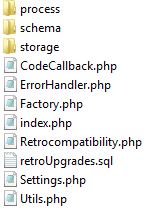
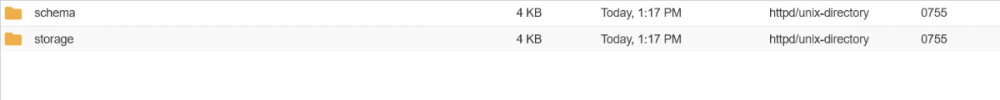
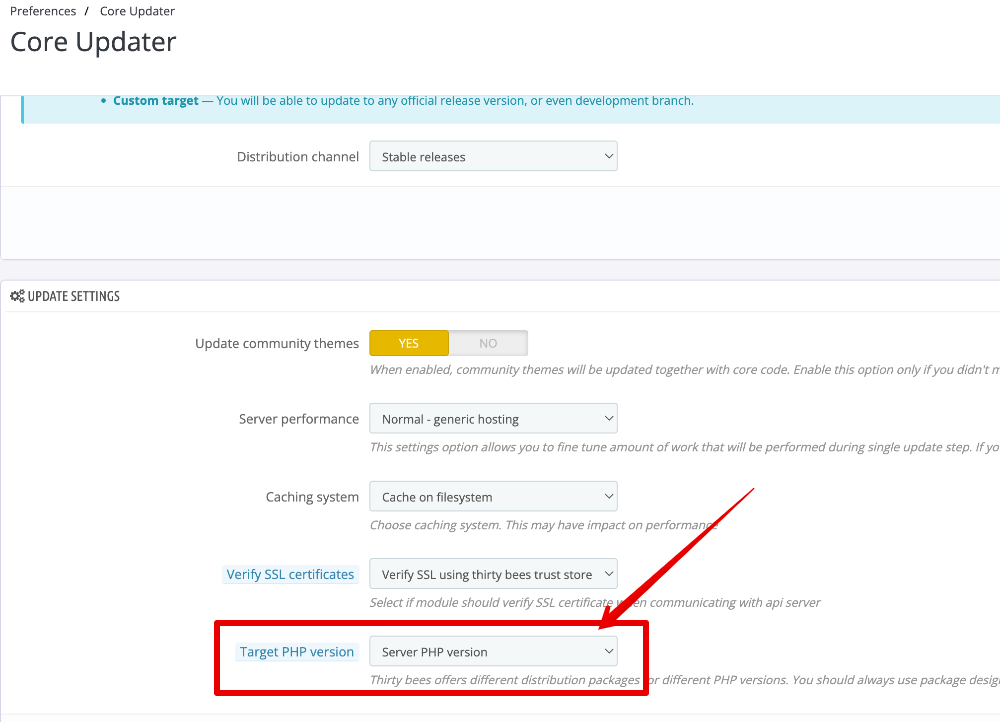
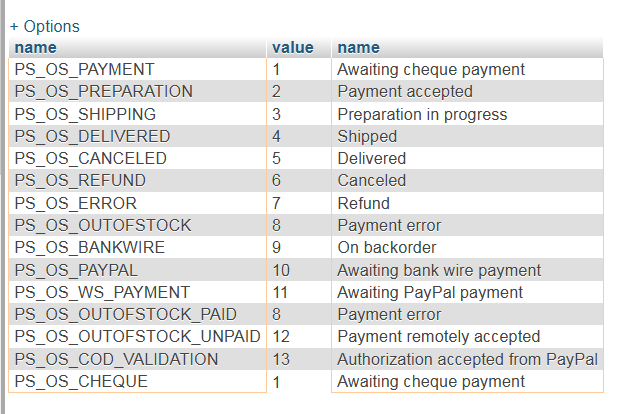
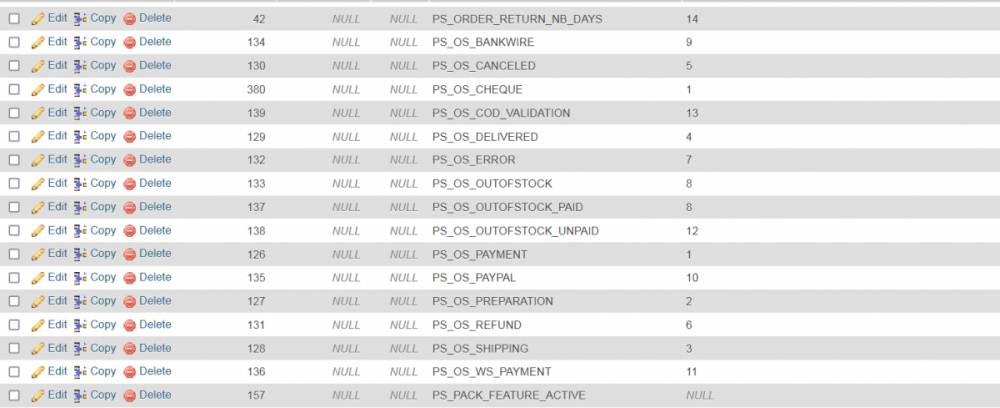
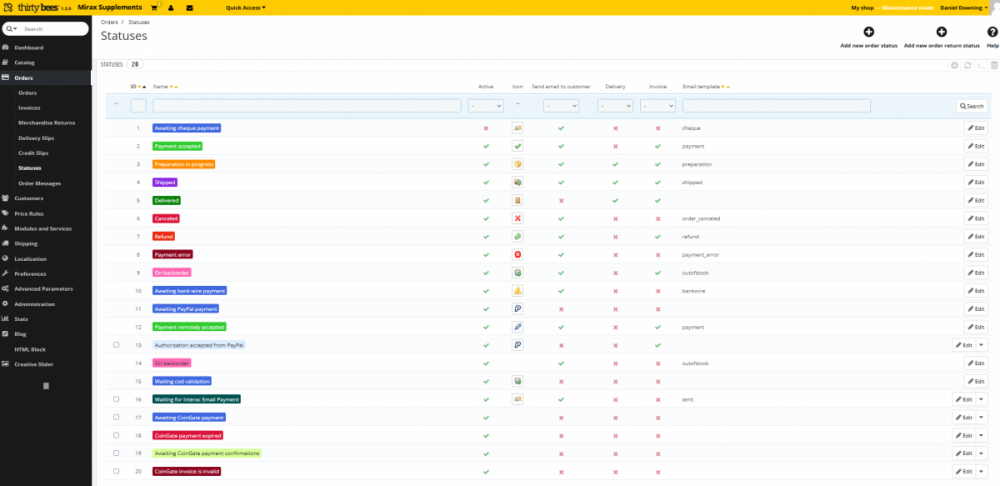
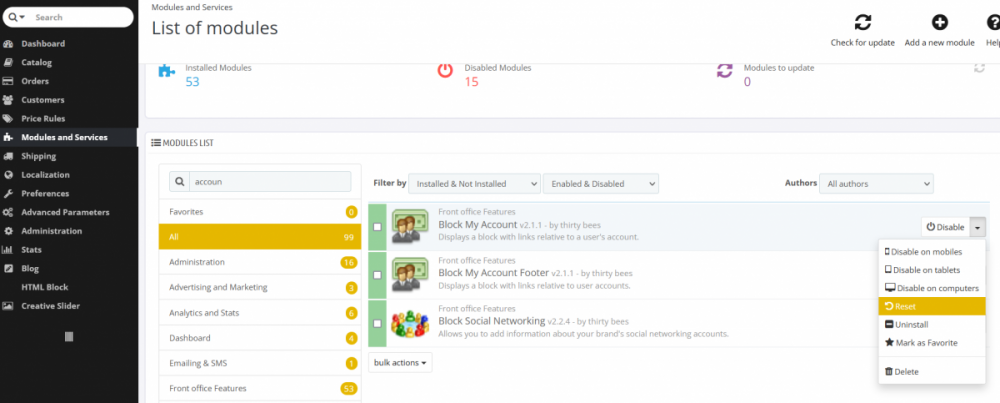

Version 1.4 is here with PHP 8.+ support!
in Announcements about thirty bees
Posted
So where is this new feature called FAQ Snippets and how to access it?
5) FAQ Snippets: With this module you can easily add FAQ lists to product and category pages. Search engines can show this information in their result page as it has the snippets markup. By adding links to the text you can attract more people to you store and increase sales. Must have for every ecommerce site!
Would like this a lot on my site...
Cheers
Dan