-
Posts
32 -
Joined
-
Last visited
Content Type
Profiles
Forums
Gallery
Downloads
Articles
Store
Blogs
Posts posted by holybladder
-
-
Datakick kindly provided a solution, if this happens to anyone else please see the following:
QuoteTry edit file
modules/paypal/classes/PayPalRestApi.phpand change line ~599 from$name = "thirtybees_{$shop_id}_{$type_id}_v2";to
$name = "thirtybees_{$shop_id}_{$type_id}_v3";
-
Anyone? This is catastrophic for me, I literally cannot run my business without the Paypal plugin working ☹️
-
Hi @nickz, yes, as I said in my question I've deleted and recreated the API app six or seven times now (unless I'm missing something in the instruction - I don't know how you create an "empty" API app as you need to tick the boxes and fill in the details for it work?)
-
I cloned my Thirty Bees instance to a new domain, updated all the shop information and created a new clean Paypal API app, but the Paypal module on the new site won't connect - see screenshot. First time Plus and Checkout did show as active with just Standard missing, but after a couple of retries all three are showing as missing. I've removed and reinstalled the Paypal module twice and recreated the API app six or seven times with different names, and I've very carefully checked the Client ID and Secret for whitespace or errors, even copy pasted both into a text file to check alongside each other.
Paypal support say:
After further review I am not seeing any issues with the Client IDs you provided, or with your PayPal account. Please make sure on the new integration that you did not add any additional white space when pasting the Client ID and Secret. If this is not the case, you will then want to reach out to thirty bees support so they can check why the error is being generated since you are using a different Client ID.
-
Got you 😕 So there isn't really a secure/recommended way currently to set up a cart from an external site?
-
That's really helpful to know, thank you :) So you might not want to share the cookie key around because it could be used to access other information? I'll be coding the external site myself from scratch, if that makes it any safer...
-
Finally realised it's called Webservice and it's documented for Prestashop but not for Thirty Bees specifically 🙂 Posting this here in case other people have the same question, docs here:
https://devdocs.prestashop.com/1.7/webservice/getting-started/
-
Hi folks, this might be a dumb question but I've searched the forums and Googled, and the developer's guide just seems to be mostly a giant list of classes (is there a user-friendly dev guide out there somewhere I'm missing?) - is it possible to set up an order "automatically" from the outside, I.E. send a user from an external webpage to the shop and their order is all set up for them in the cart? I've got some complicated customisable bundles (subscriptions) I want to sell and if possible I want to build an external page that takes them through step by step choosing the elements and then shoots them over to the shop to check it out.
-
Just to add, cart rules without a voucher code are also not being applied to these products. In a bit of a panic here, sale coming up at the weekend and I've already sent out the marketing - if anyone can help please advise! ☹️
-
Hi, I've created a sale via a catalogue rule, but it's not being applied to two products which are definitely in the correct category. On checking their price pages, the rule is being applied at the bottom of the table whereas it's at the top for the ones which are working correctly (see attached pics). Any way I can fix this? I can't find a setting for what order price rules are applied in.
-
Hi, I have the same problem, with HTMLPurifier turned off the page still just says "The content field is invalid" when I try to paste in Javascript (trying to embed a Paypal subscription button in a CMS page).
-
22 hours ago, 30knees said:
I had a module developed that I use and that I'd be happy to share with the community.
Below is what the CSV export currently contains. Should be easy enough to edit.
Module attached.picklistmodule-v100b13.zip
That's awesome, thank you so much for sharing! I'll have a play around with it shortly.
-
19 minutes ago, datakick said:
That's very much questionable.
The primary function of webshop is to sell. Export / import functionality is a supporting functionality only. Most merchants never really need to export data from their store. There are few that need connector to third party systems (erp, accounting, etc), but not many have need for generic order export functionality.
Thirtybees has some basic build in export option in the list. It does not give you details about ordered items, etc, but it's enough for most use cases. (for example to get data to excel for tax purposes).
If you need more flexibility you really need to invest into some export module.
Okay, I'd argue that giving the user access to this fundamental data, which is already in the form of a database and relatively trivial to export, and could allow so much useful analysis or other functionality (dumping into a pick list, for example) would be a very basic function. But I guess not as many other people have a use case for that as I'd expect 🙂 Fair play.
-
26 minutes ago, haylau said:
You could try @datakick’s module
or I use the praotec one
http://www.praotec.com/category/prestashop/nvn-export-orders/
(not sure it is still available though. - shop is offline
And there are a few modules on the prestashop site
https://addons.prestashop.com/en/search?search_query=export orders&compatibility=1.6.1&
You're joking - you have to pay £45 or more for a third party module just to export your orders? 😮 This is basic functionality for a webshop!
-
This may be really obvious but I've searched all over the place including the forums (maybe I'm just using the wrong terminology?) - how do I export a set of orders *including the actual items ordered*, ideally to a CSV?
-
7 minutes ago, toplakd said:
Search for " Community-Theme-Modded" in the forum. You might be able to use some code form it or complete theme (however I do not offer any support)
Thank you for that - I'm fine, have used the above solutions to fix the the problem, I just think it's poor that Niara is still shipping as a "Responsive theme" without proper responsiveness in the shopping cart.
-
 1
1
-
-
You guys are complete legends - what a relief to have a fix for this! I'll be honest though, the fact that this is still an issue on one of the two primary themes for a modern webshop is kind of shocking - I know for a fact (because two of them finally told me) that I've been losing sales over this.
-
18 minutes ago, Wartin said:
I'm not sure, but maybe from Module -> Module position. Choose 'Block Image Slider' in 'show' dropdown, it will list where it is showing. I think you have to add a new hook in product page.
(sorry if it's not a real answer, but some message is better than no message 🙂
No, that's very helpful actually, thank you! 🙂 Weirdly it seems to be inserted into the other pages (it shows up in the Live Edit) but then disabled, and there's no option in the module configuration to enable it...
-
Hiya folks. Is there a way to display the Block Image Slider on all pages? I've got customers landing on various categories for different reasons and I'd like to show them all banners about postage dates and other priorities.
-
Okay, seem to have found the solution - it was an out of memory PHP error. Discovered while debugging a different problem (with the Paypal module) - once PHP memory was increased from 32M to 64M the update went through.
-
Okay, problem solved - I had debugging on but PHP error reporting was off. Turned it on and found this was a low memory error, the return from Paypal was just scraping over the limit of 32M. Increased the limit and it works fine.
-
 2
2
-
-
I'm getting a 500 error on return from Paypal, both using the Sandbox or Live. The payment and order seems to go through.
From the look of it, the return is being directed to the wrong page - the return URL I've set, as per documentation, is:
https://silverknife.co.uk/uncommonworks/index.php?fc=module&module=paypal&controller=logintoken
It's then redirecting to, for example:
However, looking at the file structure via FTP, the module seems to be in /modules, not /module. Is something out of date maybe?
-
This update process is still not working. Does anyone have any further suggestions, or response to what I provided above, please?
-
2 hours ago, 30knees said:
The way I do it is not to have any prices for the parent product and then only prices for the combination. That means the impact on the price of the parent is actual price I want to sell it for. That works quite well. Maybe it'll work for you, too?
Huh, that does work - thank you very much!



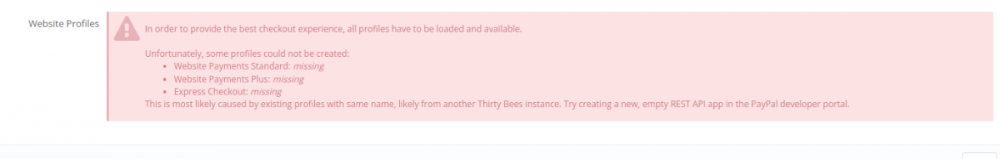
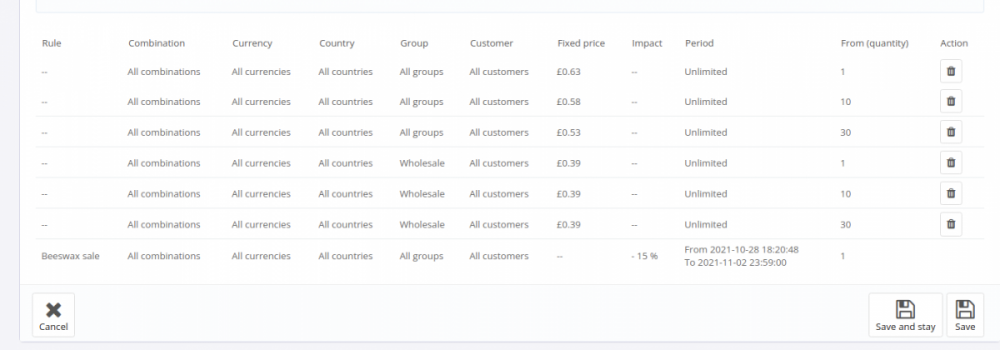
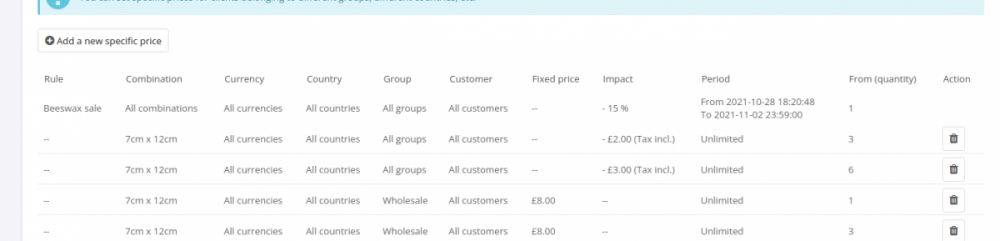
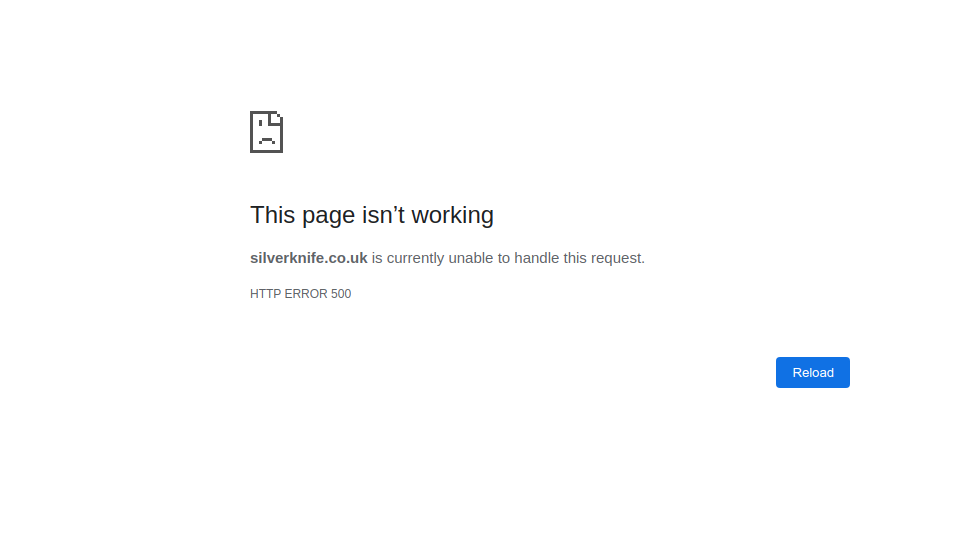

Paypal module (with new API app) not working after cloning site
in Module help
Posted
Hi, if you look above you'll see I've posted the solution to the problem, which was provided by the module maker. Thank you for your help though!