-
Posts
45 -
Joined
-
Last visited
-
Days Won
1
Content Type
Profiles
Forums
Gallery
Downloads
Articles
Store
Blogs
Posts posted by 312erik123
-
-
Hello!
I havn't fully understood the combination import, but I've found a few ways to make it work. First of, when you come to the second stage, i.e after you click import - does all the columns match the data? Secondly, I have found that I sometimes need to put the data in quotes - especially if its data with commas and dots etc.
Also regarding the position value, i believe thats how it will be shown in your store. So if color has position one, and size position two, it will be shown in that order.
-
One benefit with my approach is that the “custom.css” file is loaded absolutely last. So no need to use !important, and the rules always works - regardless if your overriding a module css file or a theme css file
-
I did an override of initFooter in FrontController, this way i can add a file called custom.css with all the custom css i want, but maybe use another folder for the file:
public function initFooter(){$hookFooter = Hook::displayHook('displayFooter');$extraJs = Configuration::get(Configuration::CUSTOMCODE_JS);$extraJsConf = '';if (isset($this->php_self) && $this->php_self == 'order-confirmation') {$extraJsConf = Configuration::get(Configuration::CUSTOMCODE_ORDERCONF_JS);}if ($extraJs) {$hookFooter .= '<script type="text/javascript">'.$extraJs.'</script>';}if ($extraJsConf) {$hookFooter .= '<script type="text/javascript">'.$extraJsConf.'</script>';}$this->context->smarty->assign(['HOOK_FOOTER' => $hookFooter,'conditions' => Configuration::get(Configuration::CONDITIONS),'id_cgv' => Configuration::get(Configuration::CONDITIONS_CMS_ID),'PS_SHOP_NAME' => Configuration::get(Configuration::SHOP_NAME),'PS_ALLOW_MOBILE_DEVICE' => Context::getContext()->theme->supportsMobileVariant(),]);$this->addCSS(_THEME_CSS_DIR_.'custom.css', 'all');/*** RTL support* rtl.css overrides theme css files for RTL* iso_code.css overrides default font for every language (optional)*/if ($this->context->language->is_rtl) {$this->addCSS(_THEME_CSS_DIR_.'rtl.css');$this->addCSS(_THEME_CSS_DIR_.$this->context->language->iso_code.'.css');}} -
Had the same problem - a new product image type was introduced in the back office “backoffice_product_medium”. Just regenerate product images.
-
Many thanks - will try 2) right away.
-
Hello!
(Bleeding edge, php 8.3)
I noticed a couple of things when I do CSV imports, maybe something to look at when you have the time @datakick:
Firstly when i import a products i get theese type notices in the error log:

Secondly, when importing combinations, i get this notice:
And lastly, when I import, only webp images are generated. Consistency check tells me that images registered in the database does not exists and that i should delete them, only .jpg images. When follow the recommendation and delete them in the consistency check interface, the product in the front office no longer shows any images:
Thanks!
-
 1
1
-
-
Thanks - will do some experimenting. I’ll post back if I find something worth sharing.
-
Hello,
Did some experiments with the newly added AVIF capabilities. I was a bit suprised that webp seems to perfom better across all the image sizes that I use:

What are you guys using?
Br
Erik
-
Hello!
I’m running 1.6 with MySQL 8 without any problems.
br
Erik
-
 1
1
-
-
Hello,
Noticed something that might be considered a bug when having customizable products in a multistore environment - where the stores share products.
With a customizable product, product.tpl will see that the product is customizable and try to add fields. However the the function getCustomizationFields() in Product.php checks in the table "customization_field_lang" where customizable entries exists only exists the original store. So the $field variable served to product.tpl is bool with the value false. Resulting in no fields...
-
Yeah I guess.
I’m experiencing some weird issues with module, so I had to disable it. For example when using Safari, if I press the add to cart button on a product page, I’m redirected to the cart, but the cart is empty…have you had similar issues?
-
The exact same as me. I’ve sent them an email and they replied that a dev would look at it. Which I guess is far from a promise.
I also get this error occasionally:
Error: Call to a member function getParam() on stringmodules/litespeedcache/controllers/front/esi.phpline94which I also sent to them. But I see that you’ve already made a bug report on their GitHub about it!
-
@the.rampage.rado Many thanks for your tips. My site was under a SPAM-attack for a couple of days. With that taken care of the newly generated file is not growing in size the same way. Also found a few bugs in my code with the "Collect PHP Logs" module.
Now it's mostly the litespeed module that generates "Deprecated" messages...maybe I'll send them an email and see if they want to update the module.
-
Hello,
Just noticed that the error_log file in my production site has become huge (14 GB). What can cause it to balloon that much? Is it safe to delete it?

Thanks
Erik
-
7 minutes ago, the.rampage.rado said:
https://github.com/thirtybees/homeslider this home slider?
If so could you push those changes? The community will definitely be grateful.Well, more of a hack actually so maybe not a good idea to push into the codebase, but this is the code:
Override with this method:
protected function processImage($sourceFile, $sourceFileName){$imageSize = getimagesize($sourceFile);if (! $imageSize) {throw new PrestaShopException($this->l("Failed to resolve image size"));}$mimeType = strtolower(substr(strrchr($imageSize['mime'], '/'), 1));if (! in_array($mimeType, static::ALLOWED_EXTENSIONS)) {throw new PrestaShopException(sprintf($this->l("Unsupported mime type %s"), $mimeType));}// resize file to target destination$filename = md5(microtime()) . '_' . preg_replace('/[^a-zA-Z0-9._-]/', '', $sourceFileName);$filenameSmall = preg_replace('/(\.jpg)$/', 'small$1', $filename);$filenameWebp = preg_replace('/\.jpg$/', '.webp', $filename);$filenameWebpSmall = preg_replace('/\.jpg$/', '.webp', $filenameSmall);$filepath = static::getImageDir() . $filename;$filepathSmall = static::getImageDir() . $filenameSmall;$filepathWebp = static::getImageDir() . $filenameWebp;$filepathWebpSmall = static::getImageDir() . $filenameWebpSmall;if ($imageSize[0] > 1000) {$changeFactor = 0.5;} else {$changeFactor = 0.8;}if (! ImageManager::resize($sourceFile, $filepath, null, null, $mimeType)) {throw new PrestaShopException($this->l('An error occurred during the image resizing'));}if (! ImageManager::resize($sourceFile, $filepathSmall, $imageSize[0]*$changeFactor, $imageSize[1]*$changeFactor, $mimeType)) {throw new PrestaShopException($this->l('An error occurred during the image resizing'));}if (! ImageManager::resize($sourceFile, $filepathWebp, null, null, 'webp')) {throw new PrestaShopException($this->l('An error occurred during the image resizing'));}if (! ImageManager::resize($sourceFile, $filepathWebpSmall, $imageSize[0]*$changeFactor, $imageSize[1]*$changeFactor, 'webp')) {throw new PrestaShopException($this->l('An error occurred during the image resizing'));}return $filename;}And include this in the homeslider.tpl:
<picture>{$imageUrl=$link->getMediaLink($slideImageUrl)|escape:'htmlall':'UTF-8'}{$imageUrlsmall=preg_replace('/(\.jpg)$/', 'small$1', $imageUrl)}{$filenameWebp = preg_replace('/\.jpg$/', '.webp', $imageUrl)}{$filenameWebpSmall = preg_replace('/\.jpg$/', '.webp', $imageUrlsmall)}<source media="(max-width: 600px)" srcset="{$filenameWebpSmall}" type="image/webp"><source media="(min-width: 601px)" srcset="{$filenameWebp}" type="image/webp"><source media="(max-width: 600px)" srcset="{$imageUrlsmall}" type="image/jpeg"><source media="(min-width: 601px)" srcset="{$imageUrl}" type="image/jpeg"><img class="img-responsive"src="{$link->getMediaLink($slideImageUrl)|escape:'htmlall':'UTF-8'}"alt="{$slide.legend|escape:'htmlall':'UTF-8'}"{if isset($slide.size) && $slide.size} {$slide.size}{/if}</picture>Maybe someone can do a proper implementation with this as a base? (and of course don't forget to remove ImageMagic 🙂 )
-
 1
1
-
-
5 minutes ago, the.rampage.rado said:
Regarding modules and webp - you have to customize the module to be able to work with webp images.
I did so for Warehouse's lightweight image slider and now it displays web images. Of course no jpeg fallback, etc as it uses the originals that are uploaded.Exactly, thats what i do with the Homeslider. I have overridden the "processImage" function to generate wepb and jpg images in 2 sizes and included a responsive scrset in the homeslider.tpl file. I guess you could do that for basically any module.
-
Yes😀 Good spot!
-
Hello,
Problem solved, or kind of solved... The overrides from ImageMagic remained eventhough i had disabled the module. With them removed I now get webp-images, most of them are quite a bit bigger than the jpgs...maybe a quality setting...
And for anyone else looking to trouble shoot php code using Logger::addlog(""); works well!
-
No modules don’t do that, thats what’s what I’ve been trying to do with the home slider module.
@datakick & @the.rampage.rado do you know how to debug ImageManager.php or similar classes? Been trying “echo” and “echo <script> console.log…” but I get nothing…
-
Hey!
Thanks for you quick responses. @the.rampage.rado I'm not using ImageMagic.
@datakick Tried to update to latest bleeding edge, same issue. When i generate thumbnails, they are generated as both jpg and webp, where the webp is significantly smaller. However when i try to do the same thing for the homeslider, the images are the exact same size. This is how I call ImageManager:Resize method
ImageManager::resize($sourceFile, $filepathWebp, null, null, 'webp') - where the sourceFile is a jpg file, the filepath is specified with a wepb extension...any ideas?
-
Hello,
Trying to reduce the footprint of some parts of my website by using webp images. So I've been trying ImageManager:resize to convert to webp, however, the size of the image is always exactly the same as the input jpg-file. Anyone know why that is the case? How can I use ImageManger to convert wepb and reduce the size of my images?
Thanks Erik
-
@datakick Hi, thanks for answering. In prestashop 1.6 i could use this structure:
The first combination would get an image assigned to position 2 from the url - and all following combinations with position 2 and no url would get the same image.
As thirty bees works today - how do I know which position is assigned to each image so that I can refer to that image? And where do I specify the image url?
Thanks Erik
-
Hello,
Think I found a bug in the CSV-import of Combinations. If an image in a combination is assigned an "Image Position", thirty bees seems to ignore it... a consequence of this is that if you have a combination that you want to have the same image as a combination that already has an image, it is not found.
Anyone with the same problem?
-
6 hours ago, led24ee said:
First make sure that You use UTF-8 encoding, second there is difference between CSV formats in TB1.1 and 1.4 (I have no info about 1.2 and 1.3)
Seems as it was the UTF-8 enconding - thanks for pointing me in the right direction!
-
 1
1
-



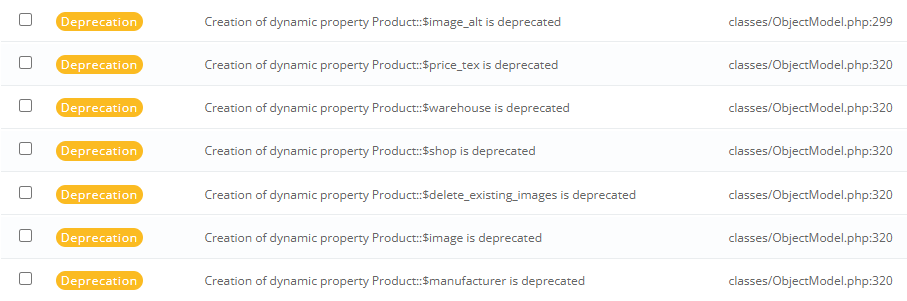
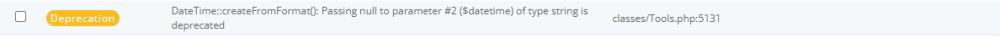
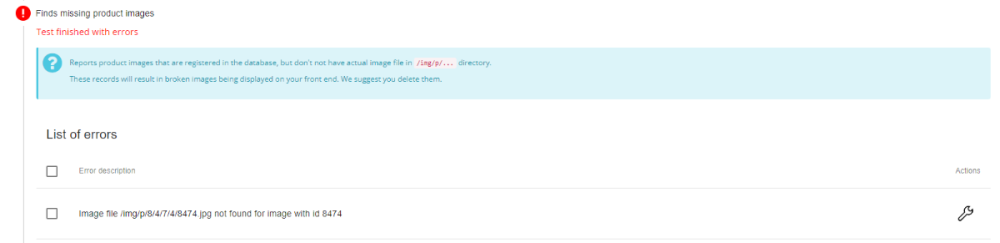
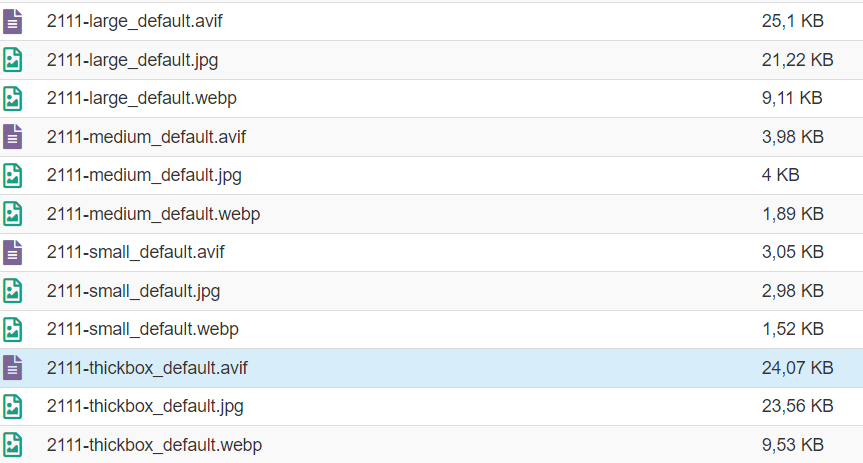
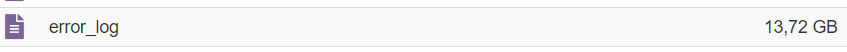
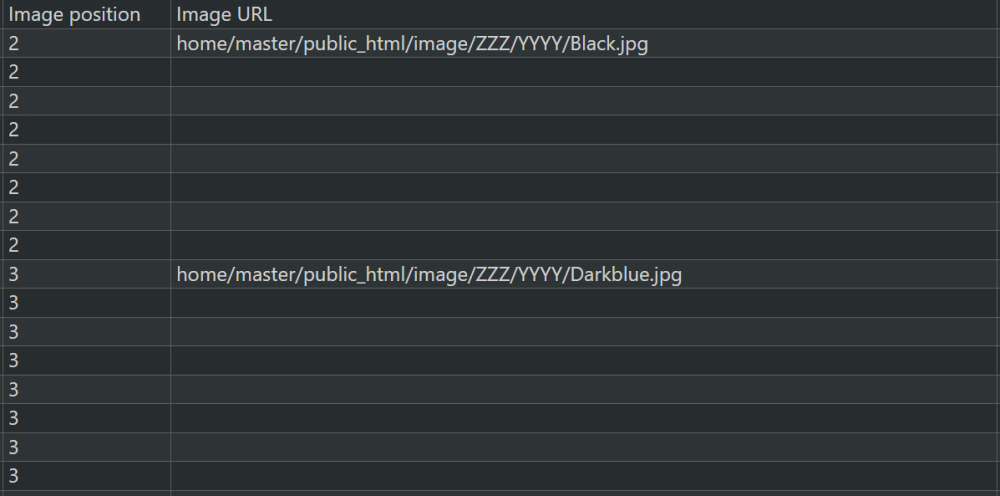
TB 1.6 on PHP 8.3
in Technical help
Posted
Yes!