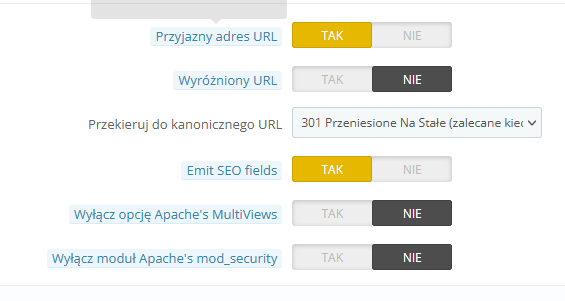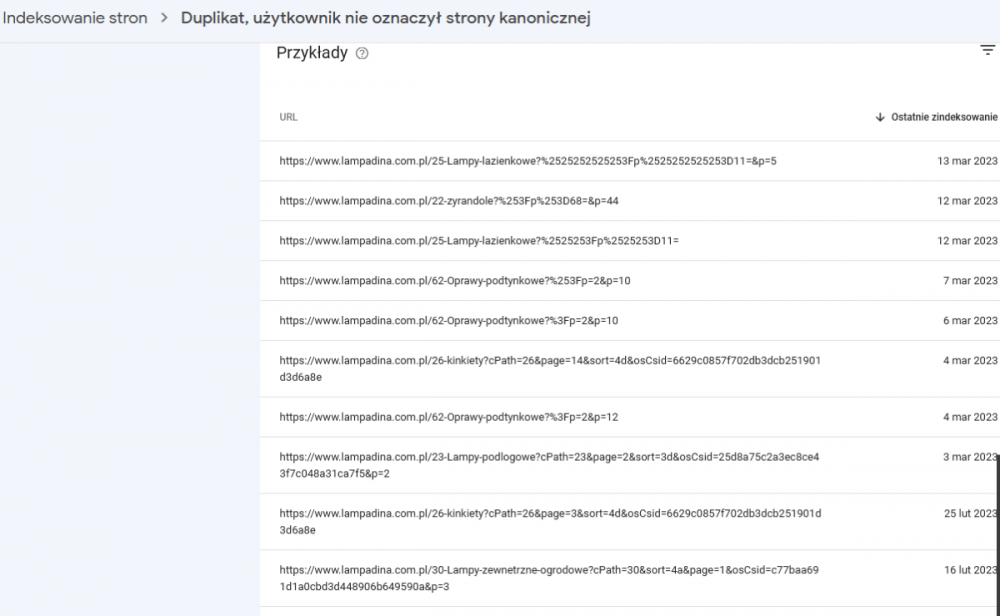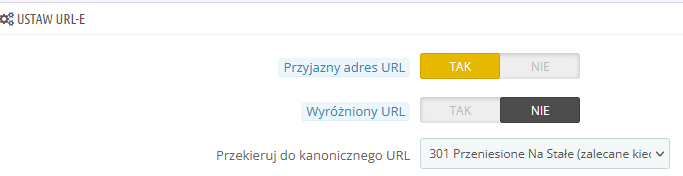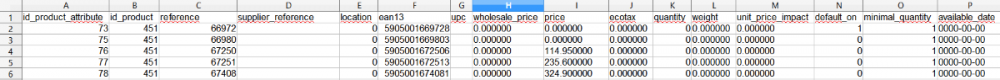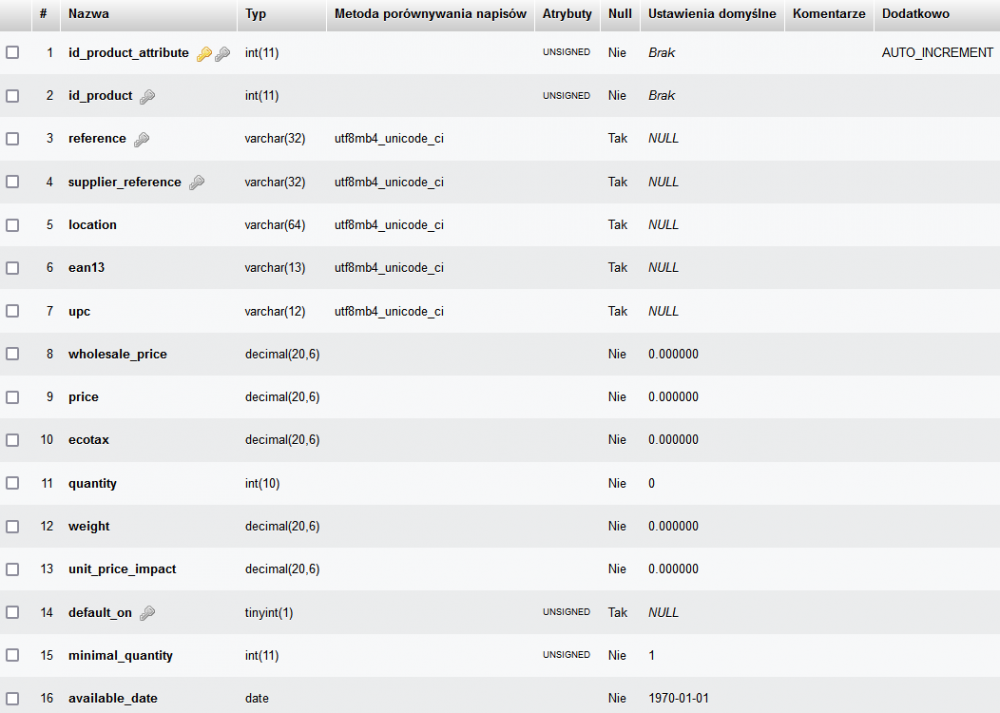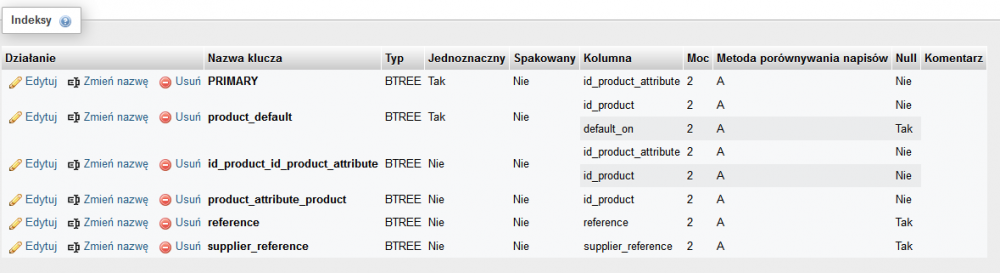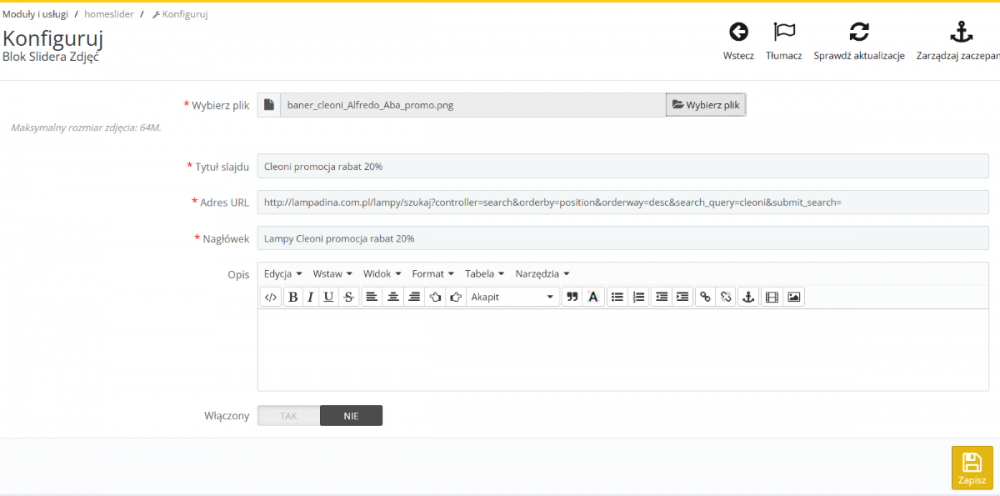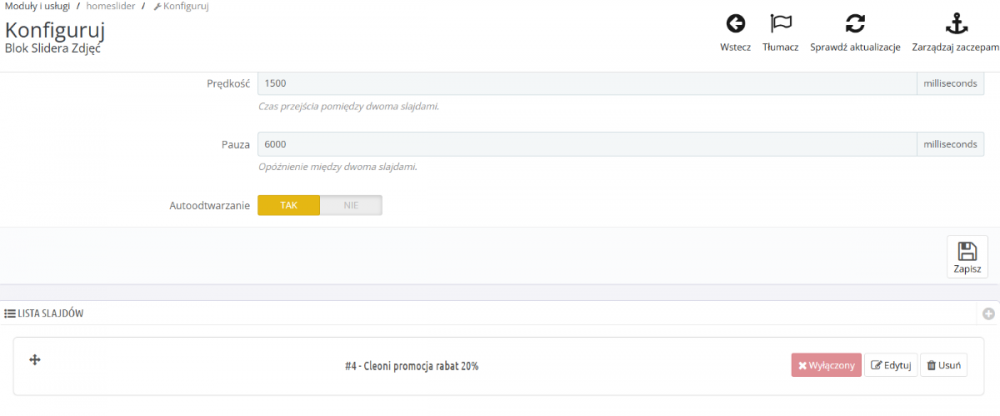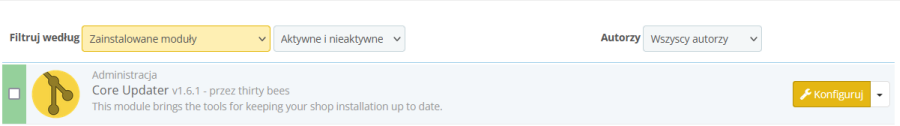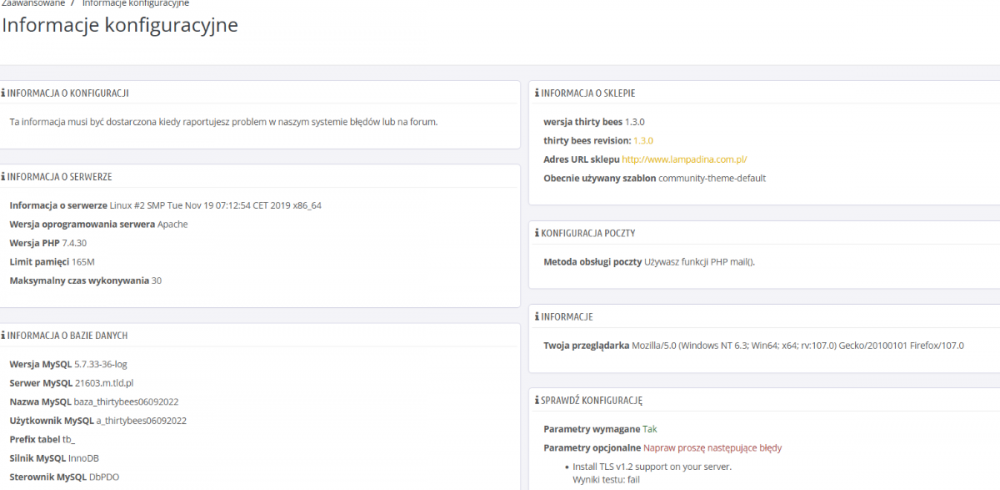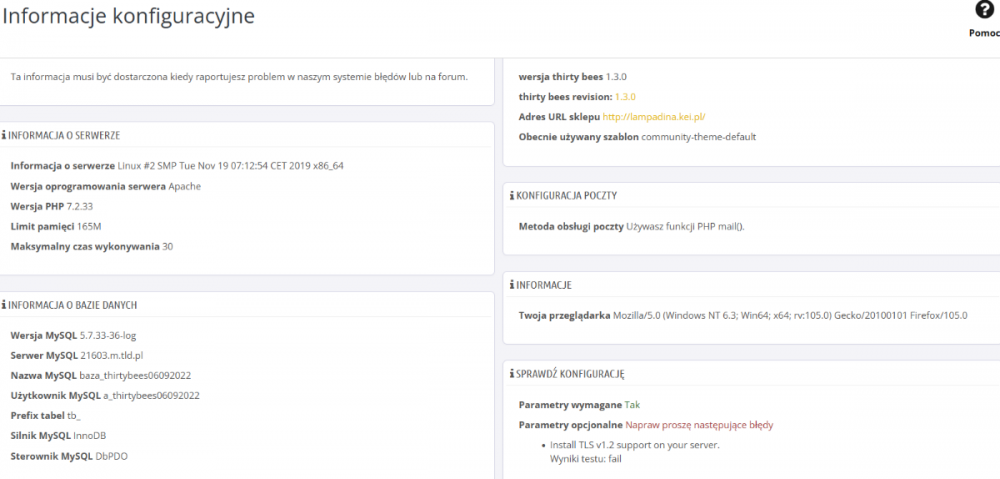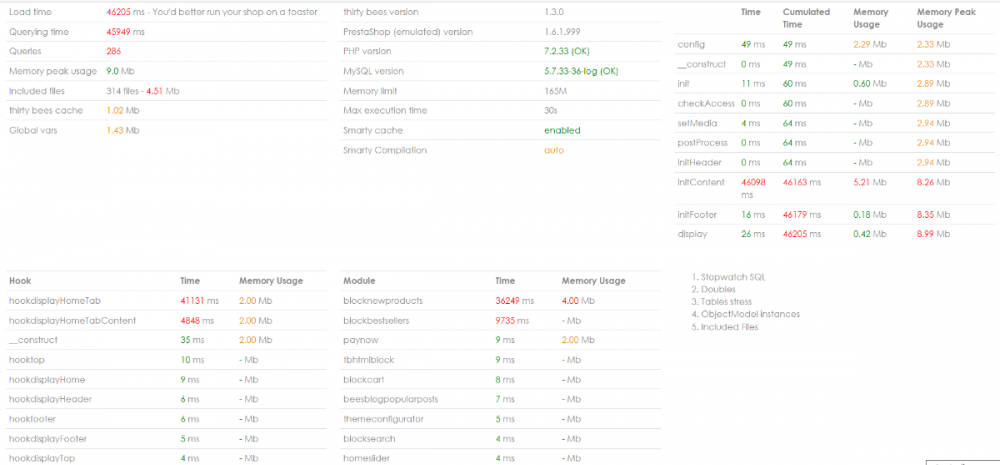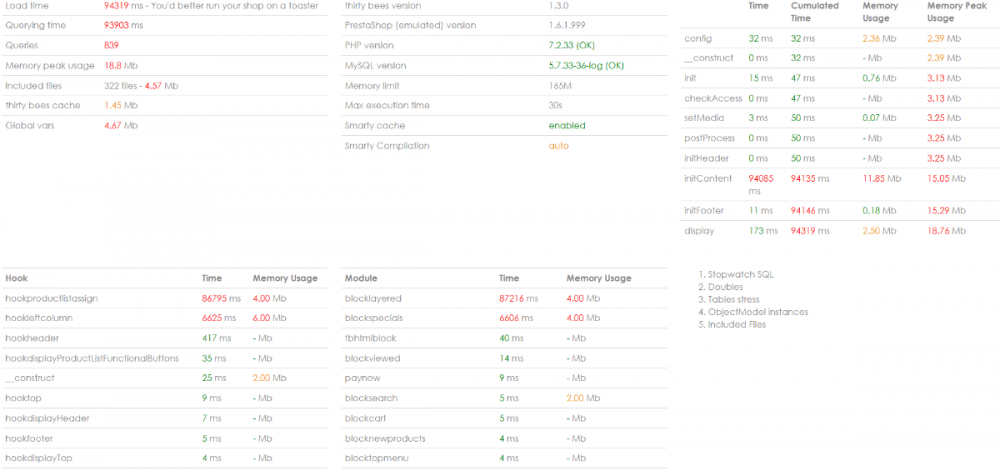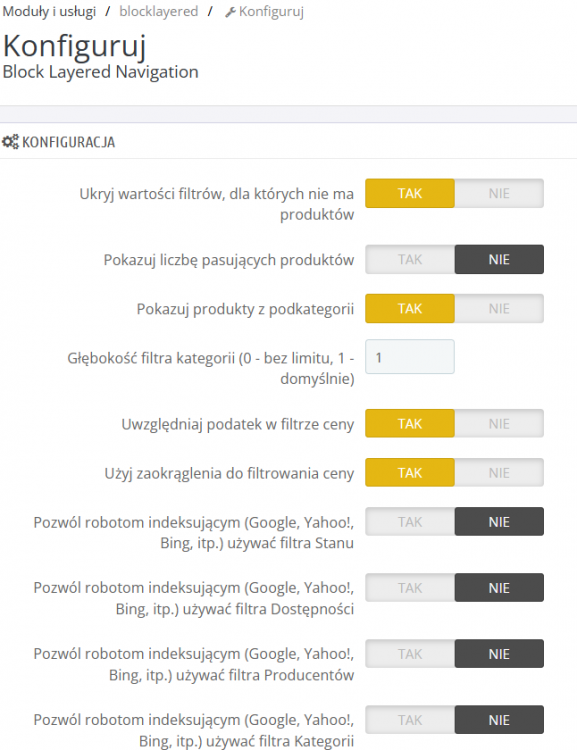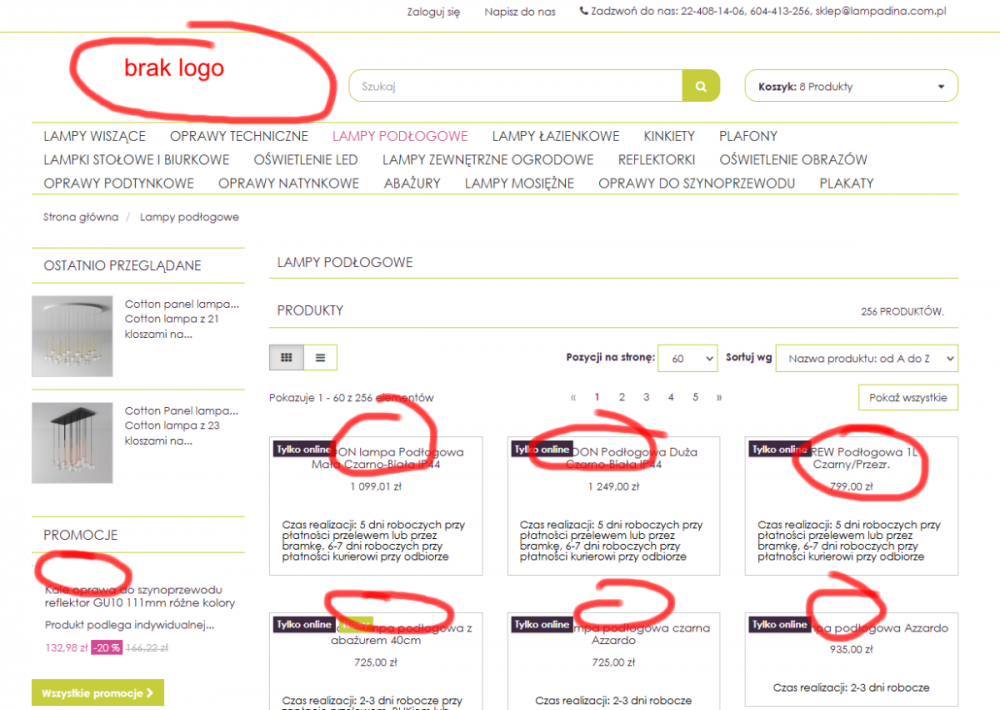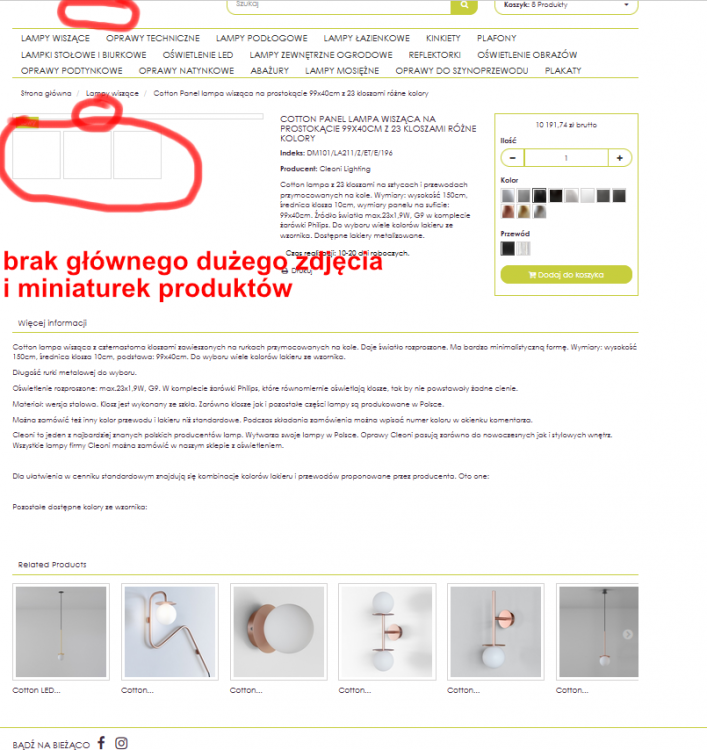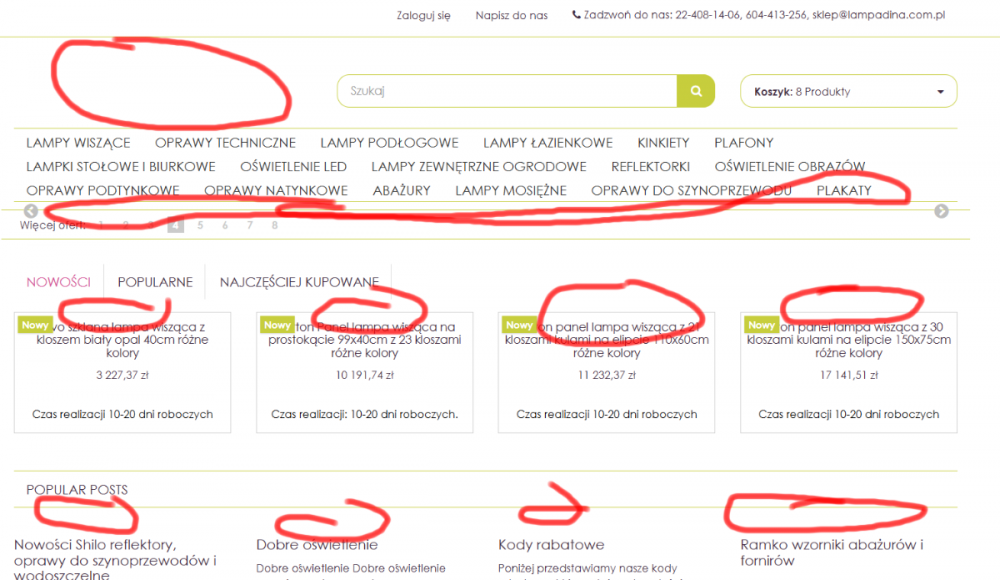Marta
Members-
Posts
25 -
Joined
-
Last visited
Content Type
Profiles
Forums
Gallery
Downloads
Articles
Store
Blogs
Everything posted by Marta
-
I am facing problems with rejected products by Google Merchant. There is a mismatch in price due to too long gross price. It should be rounded to maximum 2 decimal places. I import my products with net price. Do I have to change all the prices and settings in the database and end with not rounded net price? Merchant: Back office: Marta
-
It didn't I'm afraid.
-
Is there anything I can do to fix this issue?
-
Hi, I 've got a problem with google search console. It warns me that there are no canonical pages set for the following pages (category pages). I have got my urls set to the friendly ones. Is there anything I can do ? Thx, Marta
-
Hello, as my shop is far slower than a toaster I've decided to install it from scratch. I'm importing tables at the moment and I've got problems with tb_product_attribute. I am getting the following error: INSERT INTO `tb_product_attribute` VALUES ('76', '451', '67250', '', '0', '5905001672506', '', '0.000000', '114.950000', '0.000000', '0', '0.000000', '0.000000', '0', '1', '0000-00-00'); There are 5 attributes for this id_product and only one of them is set to 1 in the default_on field. MySQL imports only two of them. 😞 Is everything all right with the table configuration?
-
Thank you very much 🙂
-
There is no such a directory. I updated automatically. When I'm trying to upload the images as usual nothing is happening. And then: There is no image.
-
I can't upload the images. I've altered the homeslider.tpl in the Community Theme Default according to your changes to Niara: There is no Homeslider folder in the img folder. I can see the name of the img file in the database but I can't find the file anywhere 😞
-
Great! I can see the settings. 🙂
-
I am not able to do it because I can't enter the Core updater When I click "configure" I get the list of errors listed above.
-
The problem still exists. 😞
-
Hello, When I click on "configure" button in the Coreupdater module on the list of modules in the BO I get the following: (Thirtybees 1.3) I've contacted my hosting crew and they claim that CURL has no problem with my webpage (TLS 1.3/1.2). There arent' any problems with the certificate. The problem may be with guzzlehttp which uses the old TLS protocol. Could you help me? The other issue is that my shop has been running very slowly since the installation and it hasn't been solved. Thx, Marta
-
I haven't got such problems with my 1.3 Polish version. As soon as I finish updating to 1.4 I'll let you know.
-
Thank you @datakickand @zen for your help. The TB store has been published. 🙂 The shop started to work faster after I had disabled and then enabled the newproducts, featured and bestsellers blocks. The filtering module by Presteamshop is great, perhaps not perfect but almost there 😉 https://www.lampadina.com.pl
-
I know. Changed. I think the list of categories at the bottom is useful for mobile users.
-
Just change double dots into single dots in the address. (I don't need any robots crawling in there) I've just disabled the cache besides the smarty one. I've also set the default sorting by position in the category. Seems to work a bit faster. The filter module is looking good. Thx
-
This query takes 77 seconds when I test it in phpmyadmin. However, the result is correct. (blocklayered off) The tb_stock table is empty and so it is in my old Presta. SELECT SQL_NO_CACHE p.*, product_shop.*, stock.out_of_stock, IFNULL(stock.quantity, 0) AS quantity, IFNULL(product_attribute_shop.id_product_attribute, 0) AS id_product_attribute, product_attribute_shop.minimal_quantity AS product_attribute_minimal_quantity, pl.`description`, pl.`description_short`, pl.`available_now`, pl.`available_later`, pl.`link_rewrite`, pl.`meta_description`, pl.`meta_keywords`, pl.`meta_title`, pl.`name`, image_shop.`id_image` id_image, il.`legend` as legend, m.`name` AS manufacturer_name, cl.`name` AS category_default, DATEDIFF(product_shop.`date_add`, DATE_SUB("2022-09-28 00:00:00", INTERVAL 210 DAY)) > 0 AS new, product_shop.price AS orderprice FROM `tb_category_product` cp LEFT JOIN `tb_product` p ON p.`id_product` = cp.`id_product` INNER JOIN tb_product_shop product_shop ON (product_shop.id_product = p.id_product AND product_shop.id_shop = 1) LEFT JOIN `tb_product_attribute_shop` product_attribute_shop ON (p.`id_product` = product_attribute_shop.`id_product` AND product_attribute_shop.`default_on` = 1 AND product_attribute_shop.id_shop=1) LEFT JOIN tb_stock_available stock ON (stock.id_product = p.id_product AND stock.id_product_attribute = 0 AND stock.id_shop = 1 AND stock.id_shop_group = 0 ) LEFT JOIN `tb_category_lang` cl ON (product_shop.`id_category_default` = cl.`id_category` AND cl.`id_lang` = 1 AND cl.id_shop = 1 ) LEFT JOIN `tb_product_lang` pl ON (p.`id_product` = pl.`id_product` AND pl.`id_lang` = 1 AND pl.id_shop = 1 ) LEFT JOIN `tb_image_shop` image_shop ON (image_shop.`id_product` = p.`id_product` AND image_shop.cover=1 AND image_shop.id_shop=1) LEFT JOIN `tb_image_lang` il ON (image_shop.`id_image` = il.`id_image` AND il.`id_lang` = 1) LEFT JOIN `tb_manufacturer` m ON m.`id_manufacturer` = p.`id_manufacturer` WHERE product_shop.`id_shop` = 1 AND cp.`id_category` IN (22) AND product_shop.`active` = 1 AND product_shop.`visibility` IN ("both", "catalog") GROUP BY cp.id_product ORDER BY pl.`name` ASC LIMIT 0,60
-
Definitely too advanced but perhaps I could try if somebody told me how. 😉 I don't know what I have done wrong so installing from scratch and importing the data form my Presta table by table may not help. What would you say to that?
-
#1146 - Table 'baza_thirtybees.tb_cat_filter_restriction' doesn't exist
-
Thx, I've changed PHP to 7.4 and set the cache for 10 minutes in newproducts and bestsellers modules. The home page is working much better now. The problem with the categories and blocklayered still not solved. 😞
-
Could you have a look, please? Profiling is set to true at the moment. lampadina..kei..pl/22-zyrandole Tables stress 192 product_shop 130 product 79 product_attribute_shop 78 stock_available 76 smarty_lazy_cache 67 feature_lang 67 specific_price 66 feature_product 66 feature_value_lang 66 product_lang 65 tbhtmlblock_hook 65 tbhtmlblock 65 tbhtmlblock_lang 61 feature 61 product_group_reduction_cache 61 specific_price_priority 61 feature_shop 16 product_attribute 13 category 12 category_lang 7 image_type 6 category_shop 5 layered_indexable_feature_value_lang_value 5 layered_indexable_feature_lang_value 5 feature_value 5 cat_restriction 5 module 5 currency_shop 4 hook 4 module_shop 4 shop_url 4 shop 4 layered_friendly_url 4 lang_shop 4 category_product 4 currency 3 customer 3 customer_group 3 lang 3 theme 3 category_group 3 image_lang 3 image_shop 2 cat_filter_restriction 2 smarty_last_flush 2 tax_rule 2 tax_rules_group 2 configuration 2 layered_indexable_feature 2 group 2 shop_group 2 country 2 country_lang 2 country_shop 2 hook_module 2 hook_alias 2 layered_indexable_attribute_group 2 meta 2 group_shop 2 layered_category 2 address 1 attribute_group 1 attribute_lang 1 attribute 1 product_attribute_combination 1 attribute_group_lang 1 manufacturer 1 configuration_lang 1 hook_module_exceptions 1 module_currency 1 group_lang 1 tax_lang 1 tax 1 module_group 1 image 1 meta_lang 1 theme_meta 1 product_reductions 1 themeconfigurator
-
-
Hello everyone! I've got a shop running on 1.6.0.9 Presta and I've finally decided to upgrade it a bit 😉 I've chosen the Thirty Bees instead of 1.7 Presta and I am having a lot of doubts at the moment. When I turn on the layered navigation module I have to wait almost a minute until the category with the highest amount of products gets displayed. (I've got about 15000 products) The old Prestashop is working all right. I've set the cache according to the TB blog article. Has anyone faced a problem like mine? My temporary address (TB) lampadina..kei..pl My current Prestashop https://www.lampadina.com.pl/lampy You may try this category: lampadina..kei..pl/22-zyrandole https://www.lampadina.com.pl/lampy/22-zyrandole (sorry for the double dots 😉 ) Thanks
-
Hello, I've recently installed Thirty Bees 1.3.0. In Firefox and Chrom with uBlock Origin addon installed you cannot see most of the images including products.