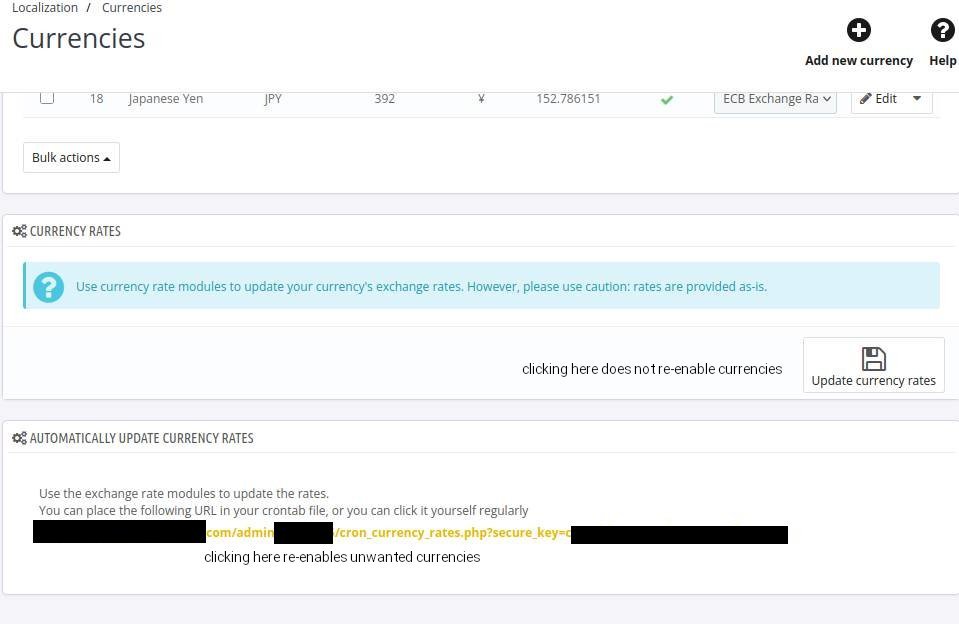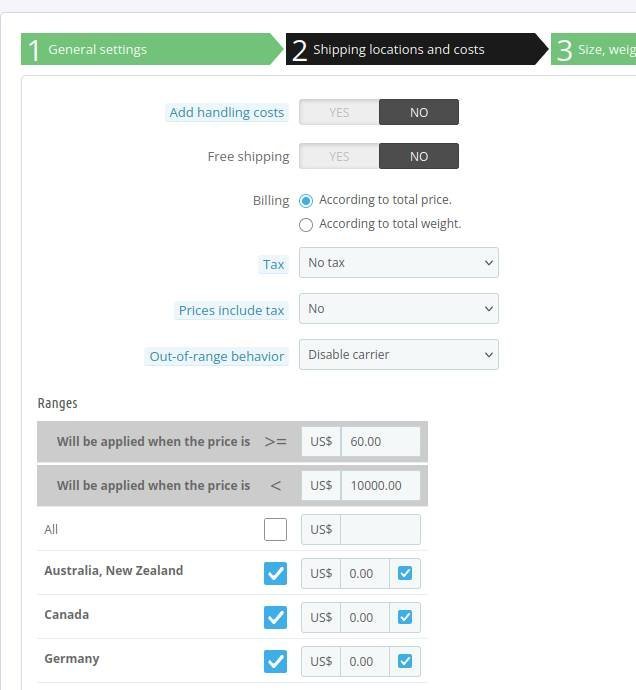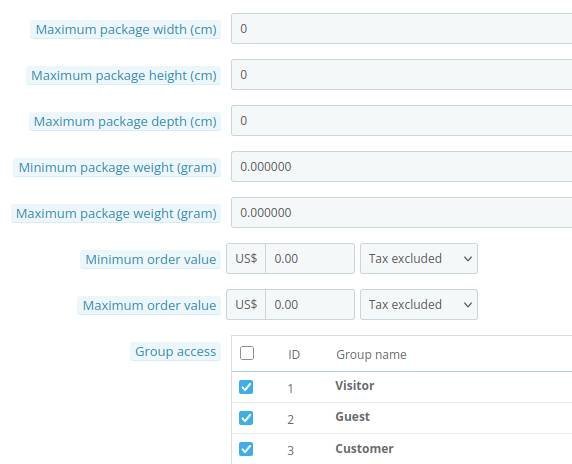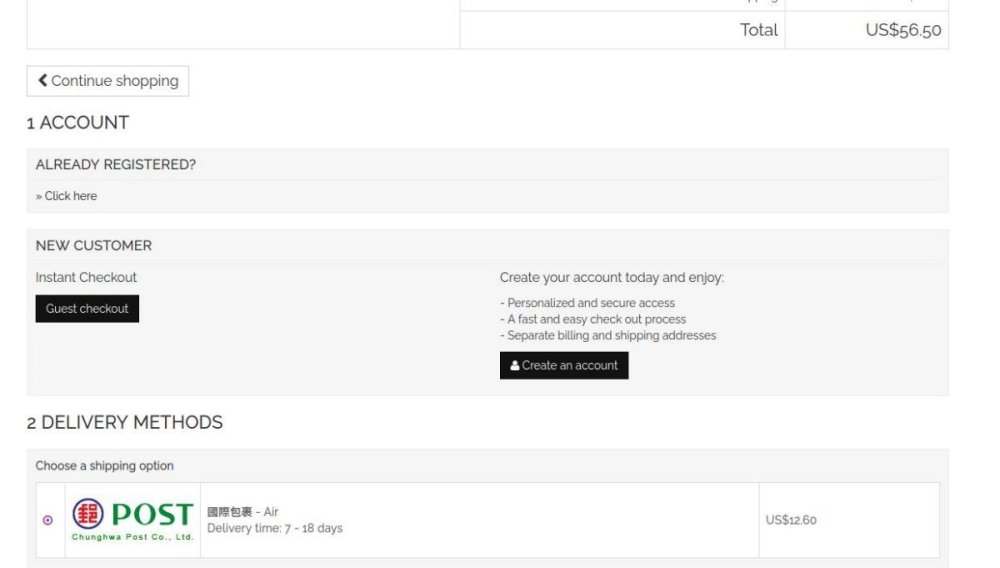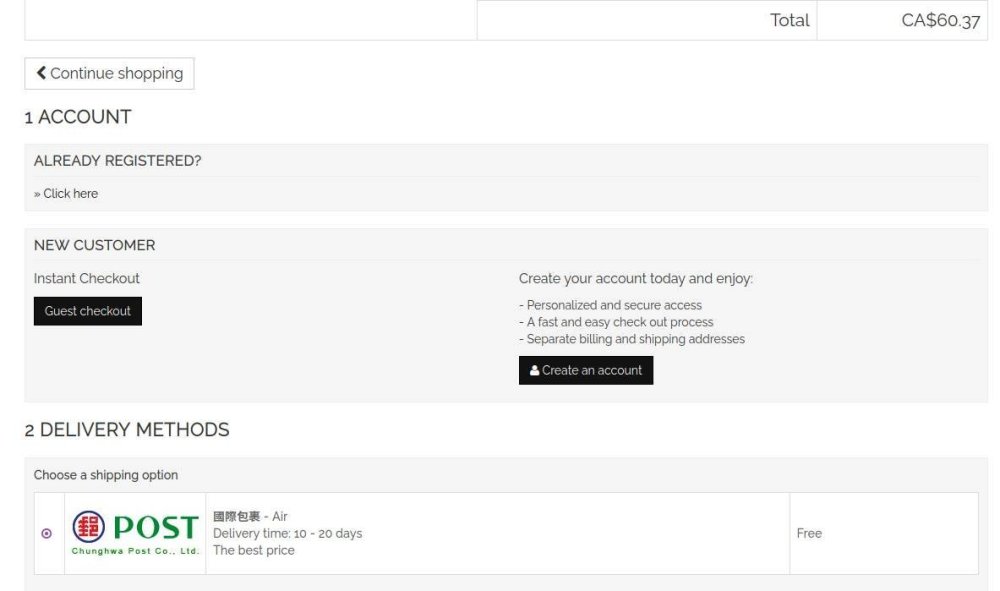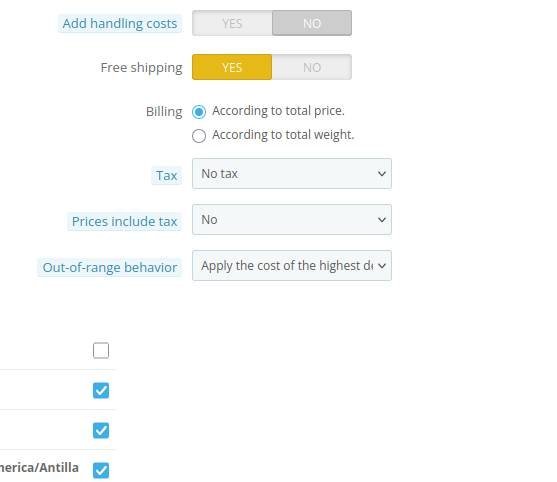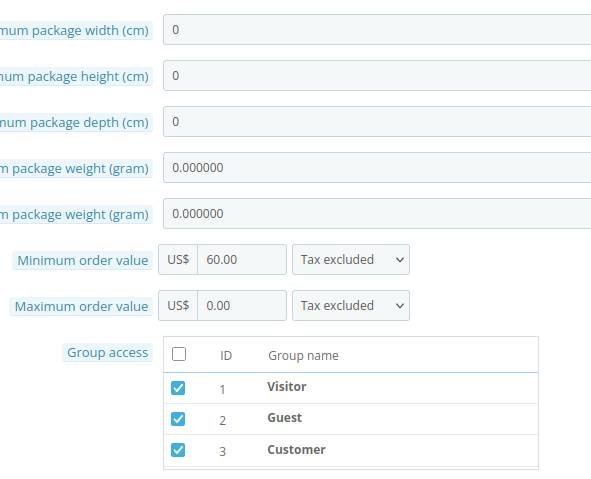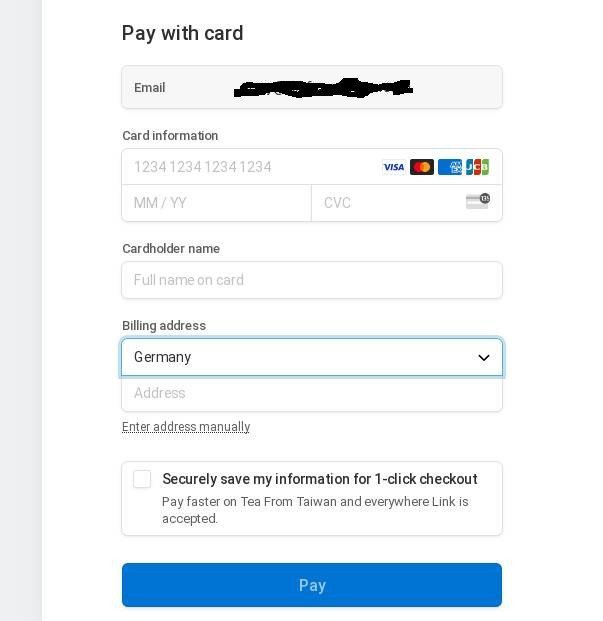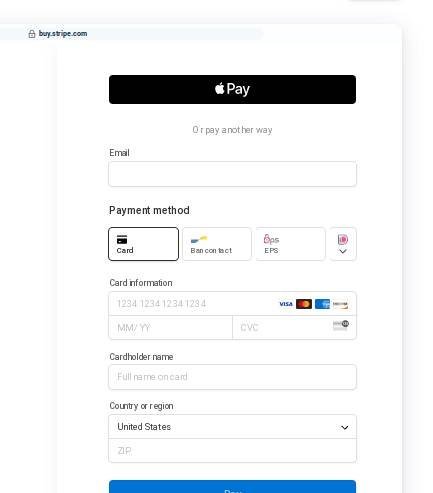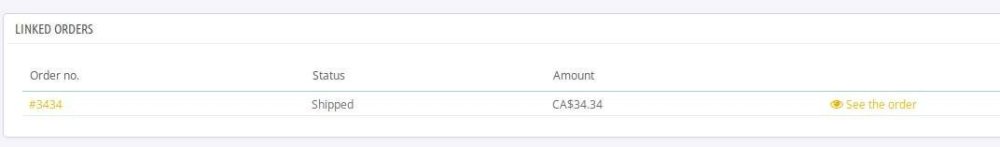beetea2
Silver member-
Posts
30 -
Joined
-
Last visited
-
Days Won
3
Content Type
Profiles
Forums
Gallery
Downloads
Articles
Store
Blogs
Everything posted by beetea2
-
I'm using the ECB currency update module. I can enable and disable currencies on a per shop basis: Localization -> Currencies -> edit each individual currency -> Shop association Shop #1 uses USD only, shop #2 USD plus others. Clicking on Localization -> Currencies -> Update currency rates does not change these settings. Clicking on the link in the "Automatically update currency rates" section, as well as running it by CRON adds the unwanted currencies to Shop #1
-
I forgot that Cloudflare is caching pages. I just turned off the cache and will see if that works. I've just started using Cloudflare - maybe it's not so great? Seems to take over most of the website.
-
I would like product prices to show with tax included on one of my two stores in a multistore setup. The other store has no taxes. Localization -> Taxes Enable tax = yes Display tax in shopping cart = no Based on = Invoice address What is the difference between Invoice address or delivery address? I want the prices in this one store to ALWAYS show with tax included, even before the customer logs in. And I want the tax included price (in this store) to always show for every country (based on IP address). So I think Based on should also have a "store" option, so that the price + tax is always displayed for that one store. When I check this with online tools such as geopeeker.com I get inconsistent results. Localization -> Tax Rules - set to every country In summary - how do I set prices in one store so that they will always show with tax included? Thanks!
-
I've recently set up the multistore function so that we have two versions - USA and international. The international site has 9 currencies (including US dollars which is the default currency), but the USA site has only US dollars. I can disable the other 8 currencies for the US site. But when the currency update cron runs (twice a day) ALL 9 currencies are re-enabled for the US site. The cron job is run with admin/cron_currency_rates.php which updates all shops: if (!defined('_PS_ADMIN_DIR_')) { define('_PS_ADMIN_DIR_', getcwd()); } include(_PS_ADMIN_DIR_.'/../config/config.inc.php'); if (isset($_GET['secure_key'])) { $secureKey = md5(_COOKIE_KEY_.Configuration::get('PS_SHOP_NAME')); if (!empty($secureKey) && $secureKey === $_GET['secure_key']) { $shopIds = Shop::getCompleteListOfShopsID(); foreach ($shopIds as $idShop) { Shop::setContext(Shop::CONTEXT_SHOP, (int) $idShop); Currency::refreshCurrencies(); } } } If I click on the "Update currency rates" button the unwanted currencies are not re-enabled. Any ideas on how to stop the cron job from re-enabling these unwanted currencies?
-
@the.rampage.rado I'm now using this on my live site and all is well. Thanks again!
-
Wow! Thanks very much for the speedy work! However I am reluctant to redo my shipping once again. The setup I have now is working as expected. But I'll try this patch on my test site.
-
We only have one carrier to send worldwide. If the order is more than $60 we will ship it for free, otherwise they are charged by weight. All orders no matter what value have the option to ship express, but this is never free. And express is charged by weight. I guess you were replying to cienislaw but I quickly found out not to set it on the preferences page.
-
All set to zero to disable.
-
Paid shipping -> page 2 -> Handling costs NO, Free shipping NO, Billing by weight, Out of range: Apply the highest cost. I have 4 weight ranges set up. Page 3 -> Minimum order value US$0 Maximum Order value US$60 Free shipping -> page 2 -> Free shipping YES, Billing by price, Out of range: Disable. All zones selected. Page 3 -> Minimum order US$60 Maximum order set at 0.00 to disable. With this set up, an order of US$46 is required to pay a shipping charge. If the currency is changed to CAD with no changes in the cart the order now costs CAD$63.68 and gets free shipping. Localization -> Currencies USD exchange rate 1 CAD exchange rate 1.384437 Perhaps the problem comes from the Free shipping option on page 2?
-
You can hide the weight carrier in Carrier setting page 3 -> Maximum order value $60 Interestingly, Maximum order value seems to follow the exchange rates correctly, whereas Minimum order value does not. In summary, I was trying to set up free shipping by setting the Minimum order value on page three of the Carrier settings, but this does not seem to take into account currency exchanges. Free shipping is now set up by setting free shipping on page 2 to NO, Out of range behaviour to "Disable Carrier" and a single range of $60 to $10000 with $0.00 cost. This allows for the proper currency conversion so that $65 CAD no longer gets free shipping. Thank you the.rampage.rado! You pointed me in the right direction.
-
Our shipping charges are based on weight when the order is under $60, so we can't use the same carrier for both free shipping and paid shipping. But I think you've shown me the way to set this up.
-
I just installed a brand new TB installation on a sub directory of my main site to test the currency conversion and free shipping. Free shipping does not work as expected when converting from one currency to another. Am I doing something wrong? __________________________ US$ - no free shipping: _____________________________________________________ CAD dollars - same product and quantity - gets free shipping: _____________________________________________________________ My Settings for the free shipping carrier: __________________________________________
-
I offer free shipping for orders over US$60. Shipping -> Carriers -> Free Shipping -> Billing by price -> Minimum order value = US$60 No matter what currency I select, if the amount is more than 60 of that currency the customer gets free shipping. e.g. Cart has CA$66.79 (equal to US$48.00) = Free shipping. Am I doing something wrong? TB 1.6.0 PHP version 8.3.24 Panda theme ECB Exchange Rate Module 1.1.0
-
I got it: set config/defines_custom.inc.php define('_PS_MODE_DEV_', true);
-
On my local test site I am locked out of both the front end and the back end with error 500. How can I turn on error reporting? Or otherwise decode the encrypted error message? In php.ini I set display_errors = on I added ini_set('display_errors', '1'); ini_set('display_startup_errors', '1'); error_reporting(E_ALL); to config/config.inc.php What else can I try?
-
Thanks for your feedback. My thirtybees installation has been stable and reliable for several months, with no changes except a few module updates, the most recent being the core updater. There's no way this could be related to the core updater, is there? I recall there used to be a problem with guest checkout. I had guest checkout enabled without any problems for several months. After these recent errors I've disabled guest checkout again. Is there anything else I can do to track this down?
-
I've had the error: ThirtyBeesException: Cart [0] not found appear several times that past few days. In each case the order is created but the payment is not created. The payment is received (both PayPal and Stripe) but the payment is not recorded in ThirtyBees. In the case of the stripe module I get a line on the order saying: "Warning: The customer paid using Stripe and an error occured while saving the transaction." There is no such notice for PayPal but the result is the same - the order status is blank and there is no confirmation email. Here are the error logs. Can anyone suggest a fix for this? Message: ThirtyBeesException: Cart [0] not found Location: classes/module/PaymentModule.php line 398 Stacktrace #0 classes/module/PaymentModule.php(398) #1 modules/paypal/paypal.php(1540): PaymentModuleCore->validateOrder() #2 modules/paypal/controllers/front/expresscheckout.php(457): PayPal->validateOrder() #3 modules/paypal/controllers/front/expresscheckout.php(214): PayPalexpresscheckoutModuleFrontController->validateOrder() #4 modules/paypal/controllers/front/expresscheckout.php(63): PayPalexpresscheckoutModuleFrontController->processPayment() #5 classes/controller/Controller.php(209): PayPalexpresscheckoutModuleFrontController->initContent() #6 classes/controller/FrontController.php(264): ControllerCore->run() #7 classes/Dispatcher.php(851): FrontControllerCore->run() #8 index.php(33): DispatcherCore->dispatch() HTTP Request GET /module/paypal/expresscheckout?id_cart=36979&paymentId=xxxxxxx-xxxxxxxxxxxxxxxxx&token=xxxxxxxxxxxxxxxx&PayerID=xxxxxxxxxxxxxx GET parameters [id_cart]: "36979" [paymentId]: "PAYID-xxxxxxxxxxxxxxxxxxxxxxxxxxx" [token]: "EC-xxxxxxxxxxxxxxxxxxx" [PayerID]: "xxxxxxxxxxxxxxx" [module]: "paypal" [controller]: "expresscheckout" [fc]: "module" Cookie [date_add]: "2024-10-18 12:41:34" [id_lang]: "1" [iso_code_country]: "US" [id_currency]: 2 [viewed]: "10,11,169,21,92,1,2,14,13,12,101,159,174,14,13,12" [nav_last_visited_category]: "6" [id_guest]: "1710175" [id_connections]: "917263" [PIWIKTrackCartFooter]: "1730956143" [last_visited_category]: "6" [last_visited_category_blog]: "4" [id_customer]: "8166" [customer_lastname]: "xxxxxx" [customer_firstname]: "xxxxxx" [passwd]: "$2y$10$.o/3OZNzkRADkqgg0GpmNeT9ZgWOqT4yNZLvrJMQWLbPmeC1gfu2y" [logged]: "1" [email]: "[email protected]" [is_guest]: "" [check_cgv]: false [id_cart]: null
-
This is the Stripe checkout page that I land on after clicking Stripe on my website, with the only option being pay by card:
-
OK Thanks. I'm experimenting with Stripe Checkout, which is supposed to support all payment types selected in the Stripe dashboard. But mine only allows card payments. I found this in classes/StripeApi.php public function createPaymentIntent( Cart $cart, string $methodType = \Stripe\PaymentMethod::TYPE_CARD, array $methodData = [], string $returnUrl = "" ) { $paymentIntentData = [ 'payment_method_types' => [ $methodType ], I'm not a coder, so I may be completely off-base here, but I'm wondering if TYPE_CARD should be there. https://docs.stripe.com/payments/dashboard-payment-methods : Screenshots below show a TB cart using Euros as currency, and the preview seen in the Stripe dashboard. On Stripe website I have almost all payment methods selected, and the Stripe preview shows more options than my setup.
-
OK have the latest module. When configuring the module and selecting the Payment Methods, SEPA and Sofort both require webhooks. So I set up the webhook in Stripe, but which events does it need to listen to? Right now I have it listening to: charge.captured charge.dispute.created charge.expired charge.failed charge.pending charge.refunded charge.succeeded payment_intent.requires_action Is that enough?
-
Thanks for both your replies. ASM is Advanced Stock Management? I'm not using it (as far as I know), and none of our products have any particular carrier assigned, but you've given me some clues to investigate further.
-
We got 2 orders recently from the same customer, one right after the other, but just one payment (which covered the cost of both orders), and ThirtyBees marked the orders as "linked" I tried to reproduce this feature on my test site, but don't see any way to link two orders. It's a really nice feature, but how does it work and how can I link two orders? TB 1.5.1 with PayPal payment module.
-
5 years later and I'm grappling with this. Is this theme-related? I'm using Panda 1.6. I can't create an account for a country that does not have states, if the USA (with states) is the default country in Localization. If I change the default to Belgium (with no states) I can create accounts for any country. TB 1.5.1 No errors are recorded and nothing happens when hitting the create account button. Guest accounts - no problem.
-
Found these logs in the Stripe developers section. Each incorrect payment has this message: I'll open a ticket on github...
-
OK thanks. Just got another error from a new order. And again the order total amount was incorrect. (The amount that Stripe collected did not match the order total) If the customer has a product or two in the cart, then changes something like adding more products, or changing the shipping option, it appears that the Stripe module is not recognizing the updated total. The original amount is charged, but the customer gets an error message because the amount charged did not match the order total. I've got to test this on my test site, but in the meantime we have to monitor all Stripe payments and refund those that don't match an order. There have been 15 of these so far this month. No problems with the PayPal payment module. I would appreciate it if anyone could give me a clue as to what is going on.