-
Posts
2,053 -
Joined
-
Days Won
3
Content Type
Profiles
Forums
Gallery
Downloads
Articles
Store
Blogs
Posts posted by alwayspaws
-
-
Now I just discovered by replacing those files - two or three files - I lost the attributes which is why the combinations aren't working.
I deleted all the products again and will restore my site back to a week ago. And pray!
-
@jnsgioia said in Combinations csv only imports first product in each category:
@alwayspaws Have you tried Preferences - images - Regenerate thumbnails?
I tried this just now and it did not work. After regenerating I cleared cache and browser cache and now it looks like this:

-
@Havouza said in No attributes for virtual products/services:
So to conclude. The module brake the tbshop if the DBPREFIX is tb_. A tb-shop with ps_ prefix works without a problem. A PS shop works without a problem with both prefixes Suggestions anyone?
I think this should be put in bug reports because if the db_prefix doesn't work, it may also not work with other modules.
-
Please see this. Thank you.
https://forum.thirtybees.com/topic/381/combinations-csv-only-imports-first-product-in-each-category
-
I will do that when back. Thank you @Havouza
-
@Global-Moderators @wakabayashi @roband7 Can any of you please look at this and help me fix it before I put my site back into maintenance? I can't have a site that has all question marks online. Tnx
-
@wakabayashi said in How to get certain products on home page first>:
Tbh I am completly confused right now :) But ok just test the thing out when your at home. I still believe featured products is what you mean.
@alwayspaws you need to take a little rest. It's never good to work stressed on such project ;) I have been under stress for the past several months. My site never goes right one thing is fixed and the other goes wrong
-
@Havouza said in How to get certain products on home page first>:
So meaning products should be featured and the new gone. So set the value to 0 to get rid of the new product.
That is what I will do. Thank you very much.
-
All my products are new because I just uploaded everything all over again with seven split CSV's. I'll go to that setting and set them to zero and whatever else I have to do when I get back on the site. I've been fighting with us for five hours this morning and for the past week and I just can't do anymore.
I really would appreciate if somebody would come up with the solution to my other problem with the image is not showing up.
I'm on my iPhone when I get back on my desktop I will edit and probably delete most of what I'm saying but I'm very stressed out right now
-
What a shame :(
-
@Havouza said in How to get certain products on home page first>:
She wants to pick the product for the index page
Yes, exactly!
-
@wakabayashi said in How to get certain products on home page first>:
@alwayspaws wants to define, which product are shown as new on the index-page in the slider. At least I understand it that way...
No, I want what @Havouza said.
-
@Havouza said in How to get certain products on home page first>:
Well I just tested. A fresh install from yesterday and products all new. set products as new 0 and the new label disappeared. Was that not the question?
That was something else I wanted to do was remove the new label.
But I want to pick and choose which products I show on my homepage from various categories.
Thank you all for your replies. When I get back on my desktop i'll do tests.
My main trouble is in the other post.
-
@mdekker said in Combinations csv only imports first product in each category:
Yeah a few changes to the way products and categories were imported, there were bugs.
Still not working for me. I'm going to take the store out of maintenance so people know what's going on and possibly can benefit from this discussion.
-
I want to pick which products appear on my home page since all the products are new. Right now I have silver chains as the first products.
I want to show a dog shirt, dog tank, one piece of jewelry and one dog cake, for example.
-
@jnsgioia said in Combinations csv only imports first product in each category:
@alwayspaws I used the the one included in the 1.01 folder released April 26th. The current one on github is the one with the problem (unless @mdekker has it fixed by now.)
Thank you for your help @jnsgioia
I replaced classes/product.php from 1.01 folder released April 26th. The one on github caused problems.
I split my csv into seven smaller csv's. Imported each for products and combinations. Reindexed. Rebuilt entire index. Cleared admin cache and three browser caches. Closed and reopened two browsers.
Images are not showing up for half my products in the BO and almost all are not showing up in front office.
Combinations attributes are no longer showing up, either. They were, before.
The only good thing is that my products are again assigned correctly to the subcategories via csv. I have, at most, assigned certain products to three categories. I want to keep it that way.
-
I'll replace the file again. Thanks.
-
Lol. Even with the snafus I'm going through and the frustration, you still manage to make me laugh. I like that comment about the car salesman.
-
-
I hope this helps but it's confusing. I don't know why you need it. Maybe you can find it on European websites. I looked at US websites and got nowhere fast.
https://termsfeed.com/blog/dmca-terms-and-conditions/
"The DMCA Act is only applicable for U.S. businesses. For non-US businesses, this kind of clause is usually called a Copyright Infringement clause instead."
-
@jnsgioia said in Combinations csv only imports first product in each category:
@mdekker https://github.com/thirtybees/thirtybees/compare/99b9484de714a90f801bb363f8cc45ec446f7cf7…f0da5266e8d64d363ac3f9c9afc845f9004bdb9a
It wasn't just the import that was the problem. If I added a product to a category in the back office it deleted all other products from that category. After I replaced the classes/product.php with the old one it now adds the product but doesn't delete the other products in that category.
What is the date of the classes/product.php you used, please? I'm getting confused between this forum discussion and the one in the bug reports:
https://forum.thirtybees.com/topic/363/csv-import-categories-bug/22
-
My unsuccessful results are posted in this forum:
https://forum.thirtybees.com/topic/363/csv-import-categories-bug/22
-
@Eezee said in CSV Import (Categories) Bug:
@alwayspaws Download the zip folder from the Github link. (https://github.com/thirtybees/thirtybees). From the downloaded folder copy the two files below into your shop folder.
- classes/Product.php
- controllers/admin/AdminImportController.php
That's how I got it to work.
@Eezee @jnsgioia Thank you for this. I updated those two files since the github files are later updates than what's on our forum download page: https://thirtybees.com/download/
Image problems now / again:
I also split my 792kb csv into seven files. I imported each of these files as products and then as combinations..
There are no product images. All my category images are gone or in the wrong category.
This is a dog cupcake squeaky toy, but it is now in the collars category instead of dog toys. The screenshot shows "collars and leashes" is highlighted (moused over).
 Any suggestions, please.
Any suggestions, please. -
Still sounds good to me!



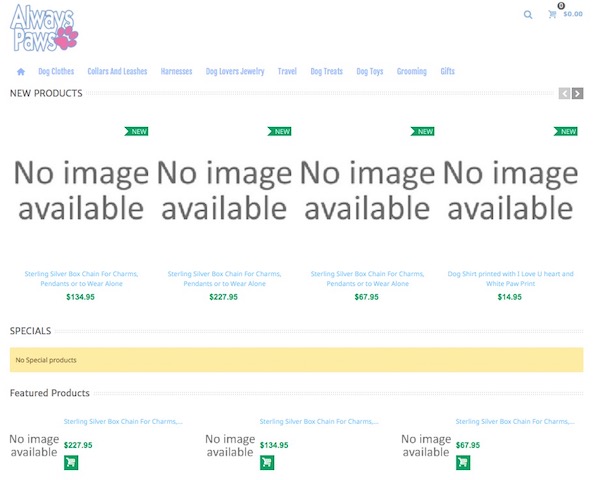
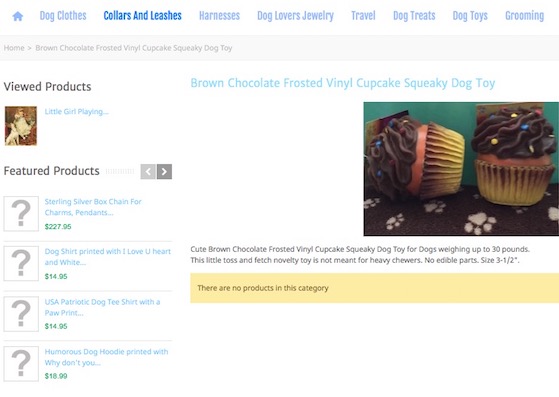 Any suggestions, please.
Any suggestions, please.
No attributes for virtual products/services
in Technical help
Posted
I hope you hear from the developer soon.