-
Posts
44 -
Joined
-
Last visited
Content Type
Profiles
Forums
Gallery
Downloads
Articles
Store
Blogs
Posts posted by pessoal2004
-
-
After activated the friendly URLs everything works well.
-
After activated the friendly URLs everything works well.
-
 1
1
-
-
When I search with elasticsearch 5.4 with Thirtybees 1.0.8 everything is fine:

But when I select the product, like “Coffe” this open the product page with the information “Not Found - The requested URL /coffee-and-tea/Coffee/coffee-beans was not found on this server.”

Any ideas?
-
Hi DaoKakao, thank you for your help.
I can’t put elasticsearch 6.X working but with 5.4.0 it’s almost works.
My first problem if I installed correctly the elasticsearch?
Can you check if the how to elasticsearch cli raw installation that I put in the first post is ok, or I missed some steps?
-
Any help to complete this elasticsearch cli raw installation will be aprreciate.
A - ELASTICSEARCH SERVER
$ yum install java-1.8.0-openjdk -y
$ curl -L -O https://artifacts.elastic.co/downloads/elasticsearch/elasticsearch-5.4.0.rpm
$ rpm -i elasticsearch-5.4.0.rpm
$ vim /etc/elasticsearch/elasticsearch.yml
network.host: 0.0.0.0
$ systemctl daemon-reload
$ systemctl enable elasticsearch.service
$ systemctl start elasticsearch.service
$ curl localhost:9200
***B - TB SERVER
- Apache/2.4.6
- PHP 7.1.26
- Download and install the TB-elasticsearch module at https://store.thirtybees.com/shop-modules/front-office/elastic-search-module
- But the module is not up to date so you need make the changes describe at https://github.com/thirtybees/elasticsearch/compare/1.0.0...master in the followings files:
- elasticsearch.php
- views/templates/hook/vue/main-search.html.tpl
- views/templates/hook/vue/results.html.tpl
- views/templates/themes/panda/hook/vue/main-search.html.tpl
- views/templates/themes/transformer/hook/vue/main-search.html.tpl
- views/templates/themes/warehouse/hook/vue/main-search.html.tpl
- views/templates/themes/warehouse/hook/vue/results.html.tpl- To solve "Amount of items indexed" not counting up inserted the following code after line #377
if ($product->active ==='1')
{ $product->active = true; }
else
{ $product->active = false;}- If you want use php 7.2 you need made change at modules/elasticsearch/elasticsearch.php:
1191 # $xscheme = '([a-zA-Z][a-zA-Z\d+-.]*)';
$xscheme = '([a-zA-Z][a-zA-Z\d+\-.]*)';
1199 # $xhostName = '([a-zA-Z\d-.%]+)';
$xhostName = '([a-zA-Z\d\-.%]+)';***
C - TB BACKOFFICE
BO / Modules and Services / Positions /displayTop / Top
BO / Modules and Services / Modules List / Block Layered Navigation / Configure / Disable
BO / Modules and Services / Modules List / Block Search / Configure / Disable
***Any help to complete this elasticsearch cli raw installation will be aprreciate.
-
Thank you datakick, you are right, my first issue was a permission question, now it’s solved.
My second issue still is not solved, the search page work fine but after that if we select on product to open there product page we get that page http://192.168.1.1/coffee-and-tea/Coffee/coffee-beans with “500 Internal Server Error”.
Any help will be appreciate -
We are a stuck with elasticsearch, because we have two errors:
1) The search page work fine but after that if we select on product to open there product page we get “404 Not Found”.
2) With elastsearch when we click at any category we get the error:
Warning: file_put_contents(/usr/share/nginx/html/log/20190219_exception.log): failed to open stream: Permission denied in /usr/share/nginx/html/classes/log/FileLogger.php on line 93Any ideas to solve this will be appreciate.
-
Thanks @Traumflug, you are right my files was not own by apache user. Solution: sudo chown -R apache:apache /var/www/html/thirtybees Many Thanks for your help
-
Hi traumflug, thank you for your help. I have the right chown configuration. I think you are right because the problem is the creation of the additional files during the installation and due to that for installation is necessary give 777 chmod for all directory, and after installation revert the directories to 755 and the files to 644. It is the only way I found to solve this.
-
The only way I found to solve is not making a partial chmod 777 but making the chmod 777 to the ALL thirtybees directory and after revert them (I think that should be done as I explained before, directory by directory, but I made 20 different installations and always gave me error).
The solutions: A. Before instalation: sudo chmod -R 777 /var/www/html/thirtybees
B. After installation:
sudo find . -type d -exec chmod 755 {} \; sudo find . -type f -exec chmod 644 {} \; -
Hi, I want connect to DB (separate server) with mysql-ssl. Settings.inc.php don’t have any path options to SSL (ca.pem, client-cert.pem and client-key.pem). Anyone have any ideas how do that?
-
Installation File Permissions
What is file permissions I’m missing? Please check the attach.
"An error occurred during installation... This is a non-fatal error. It can be fixed in Backoffice later. Just jot it down or make a screenshot to not forget it now, or look it up in logs/ later. 1. Translations for English (English) and thirty bees version 1.0.5 not found. 2. Translations for thirty bees version 1.0.4 not found either. 3. Translations for English (English) not installed. 4. Translation pack cannot be extracted. The server does not have permissions for writing. Please check rights for . 5. Translation pack cannot be extracted. The server does not have permissions for writing. Please check rights for . 6. Translation pack cannot be extracted. The server does not have permissions for writing. Please check rights for . 7. Translation pack cannot be extracted. The server does not have permissions for writing. Please check rights for ."I have this configuration: chmod -R 0777 config chmod -R 0777 cache chmod -R 0777 upload chmod -R 0777 download chmod -R 0777 img chmod -R 0777 mails chmod -R 0777 modules chmod -R 0777 translations chmod -R 0777 log chmod -R 0777 themes/community-theme-default/lang chmod -R 0777 themes/community-theme-default/pdf/lang chmod -R 0777 themes/community-theme-default/cache
What file permission I’m missing? Regards

-
Thank you wakabayashi, In backoffice I deactivate the module statsmodule and solved the problem.
-
Thirtybees debug:
Fatal error: Declaration of StatsRegistrations::getData($layers) must be compatible with StatsModule::getData($layers = NULL) in /var/www/html/modules/statsmodule/stats/statsregistrations.php on line 208
Any ideas? Regards
-
Hi, I installed thirtybees-v1.0.4 RC1 but give a blank front-office page. With the back-office everything is ok. Are I missing some step? Regards



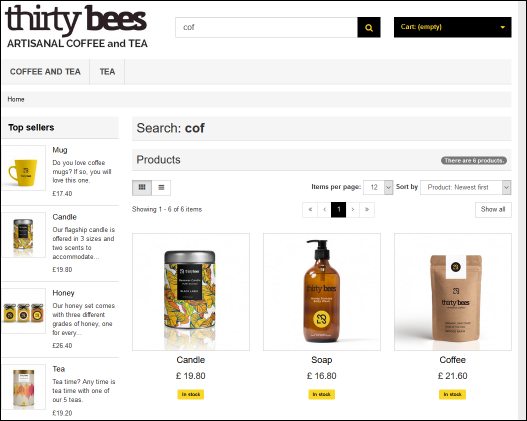

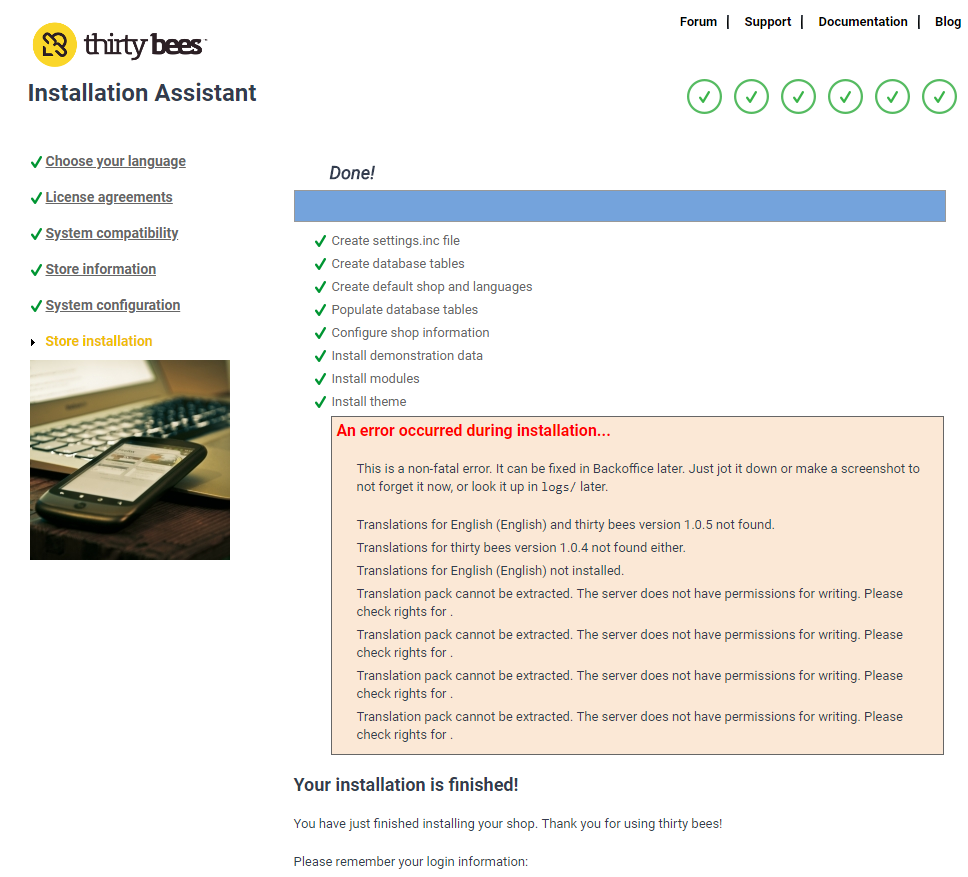
TB 1.1.0 Unable to load template - SmartyException
in English
Posted
I’m using TB 1.0.8 and everything is fine.
Now I installed TB 1.1.0 and in admin page I get the ThirtyBeesException:
Unable to load template 'file:/var/www/html/
in file vendor/smarty/smarty/libs/sysplugins/smarty_internal_template.php at line 185
185: throw new SmartyException("Unable to load template '{$this->source->type}:{$this->source->name}'" .
Any ideas?