-
Posts
33 -
Joined
-
Last visited
-
Days Won
2
Content Type
Profiles
Forums
Gallery
Downloads
Articles
Store
Blogs
Posts posted by pauld
-
-
Is migrated store working when you move it from local to host?
-
Do complete backup before any migrations first. Test migration on a copy (files and database) on your webhost or localhost. If migration is successful, you can use it as production then (in case you don't have any new orders, or other data).
If you're unable to find Server performance setting, lower values in UpgraderTool (it's a dirty solution, but may work).
-
 1
1
-
 2
2
-
-
Looking at psonesixmigrator-v2.1.1 classes/UpgraderTools.php file, you can try set "Server performance" setting to "Low" inside your current PS 1.6 store. If it is not sufficient, you can lower values inside mentioned file (classes/UpgraderTools.php; lines 244 - 252).
BTW, are you getting some errors in your hosting logs?
If nothing helps, I would make a store and database copy locally, and try update here. If not successful either, I would disable (or uninstall) any third party modules.
-
What is your environment? Are you on hosting, or migrating it on your own environment (localhost)? What is your memory limit and what modules do you have enabled?
-
How safe is it to disable this option in terms of TB core and native modules?
-
This is not really a bug, but PHP 8.1 deprecation warning.
Smarty function is only supressing this warning: https://github.com/smarty-php/smarty/blob/master/libs/plugins/modifier.date_format.php
For locale-independent date time formatting we can use the date() function, but how is that smarty function used in thirtybees templates?
-
What is console showing you? What your server and TB error logs are showing?
-
In my cases, in 3 different servers deployment.. Admin product thumbnails working fine. Also behind CloudFlare working as expected. On one host on php 8.1 LiteSpeed server also working fine. I would look at server configuration as datakick suggesting.
-
On 11/11/2022 at 8:51 PM, Fizzwizz said:
When I create a new product and upload the images, I cannot see the image in the control, panel. I get the blank camera image.
Clicking this image shows the correct image magnified in an image box, but the thumbnail is still missing.
All products display in the front end correctly.
When I look at the thumbnail image URL it is

Which has the url ending 262-small.jpg?time=1668195034588
If I remove the ?time variable I get the correct image here ..
Why is this happening?
Many thanks ... Shaun
Just out of curiosity, what is your TB version? What is browser console showing you? Is your web server behind some proxy/CDN, or localhost? Is your server showing you some logs or not? What is your TB theme?
It's like asking a friend over the phone why my bus isn't showing up?, without your friend knowing what city and line you're going ..
-
Those are bots. Website been recognized by engines and then traffic comes. Not just human traffic, also crawlers, scripts by individuals, good and bad bots.
-
Please provide us with some log at least. Browser console error, host server error.
-
I have own XML/JSON product export. Working well via cron, but it is written for our needs. Export for google local product listing is working, but we're doing bare minimum. Export for 1000 products and 10 xml schemas taking about 10 seconds on our hosting. If you are able to accommodate it, I can share it on github with you. Question is, are you able to test and extend it's functionality?
-
1 hour ago, datakick said:
Yes. Fortunately we can force the original behaviour by enabling the PDO::ATTR_STRINGIFY_FETCHES option. This is already in bleeding edge:
https://github.com/thirtybees/thirtybees/commit/1acfeebbe3959daefe05e805fd47371ae4b31a29
Nice to know, but I think about it as a temporarily workaround. Next PHP versions move and PDO extension may remove this attribute.
-
This can affect other parts of ThirtyBees and modules also.
-
-
19 hours ago, The Pellet Guy said:
I think i found one of the issues somehow the hacker has uploaded a folder called bajatax via one of my Presta sites the day the problem started it looks like it was uploaded via a prestashop module, they just defaced everything a couple of hours after this was installed, now to find out what module they used I found a lot of php files installed the same time
Could you archive somewhere affected files? Im interested in finding a way and more in how/what their code can do to TB...
-
Backup everything. Analyze all backuped files and database for backdoors. 60G log file may or may not give you some hints..
Also consider possibility that your computer may be hacked..
I would also restore your backup in isolated environment without internet access..
From what you said about your provider, I wouldn't rely on their help. Are you using Cloudflare or similar service?
When you found something strange in your backed/log files, Notepad++ can help you with bulk search, even with regex search, to speed up recovery..
Also chceck all non thirtybees modules for security flaws..
What PHP version is running your stores? Is there something on your dedicated host what needs to be updated for security flaws?
-
Just letting you know guys I have few own modules.. Some of their functionality can be part of TB core like HTTP2 push, fast XML export with configurable schema.. I will share on github with community when Its ready and find spare time.
-
 4
4
-
 3
3
-
-
What server and thirtybees log is showing you?
-
Why aren´t you minifying scripts and styles?
-
-
Nice site thought you should start optimize for speed 1.4 seconds to generate content is too much..
I am under 500ms:
Not using full page cache, but my own cache solution, currently deactivated for tested domain..
I also switched from jquery to zepto for front end, it is much more mobile friendly (less javascript parsing on mobile devices), and using my own HTTP2 push module for css and js resources.. CloudFlare is great for lightening your server among other things... when configured correctly..
-
JSON module Update:
-
Figured it out..
After adding values to theme xml to both config files i found, there is a xml name mismatch.
After changing /config/xml/themes/(theme name).xml to proper name, it work.





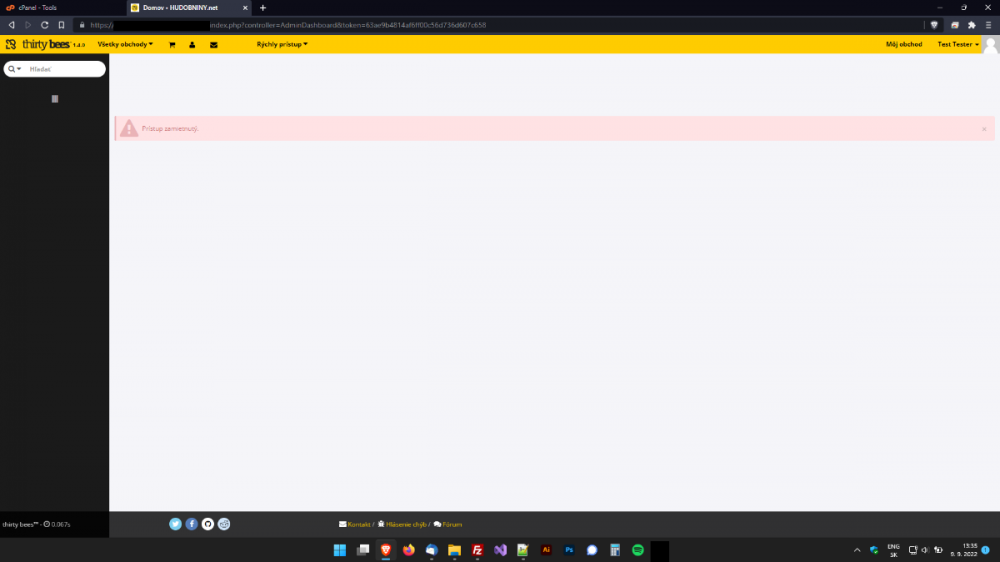
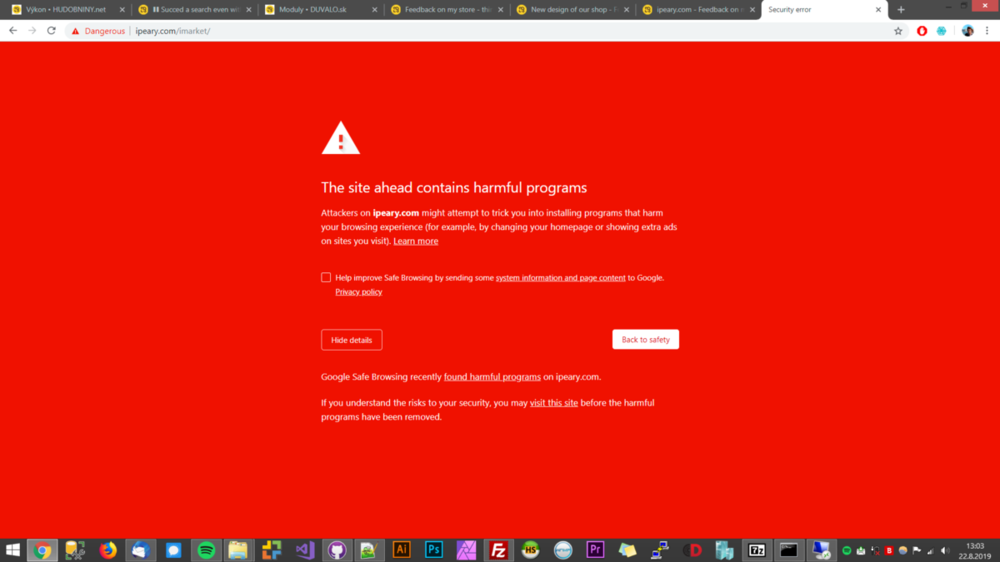
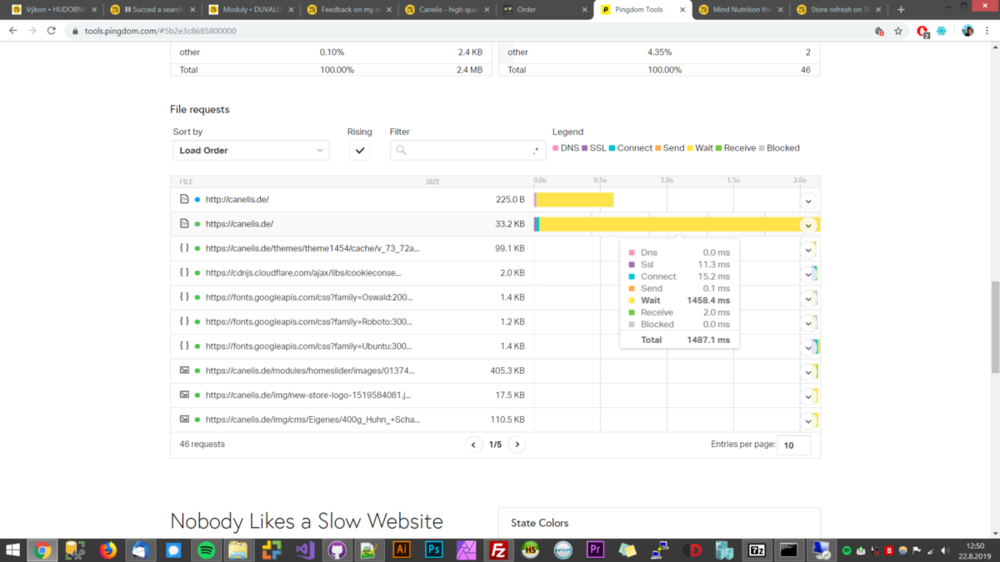
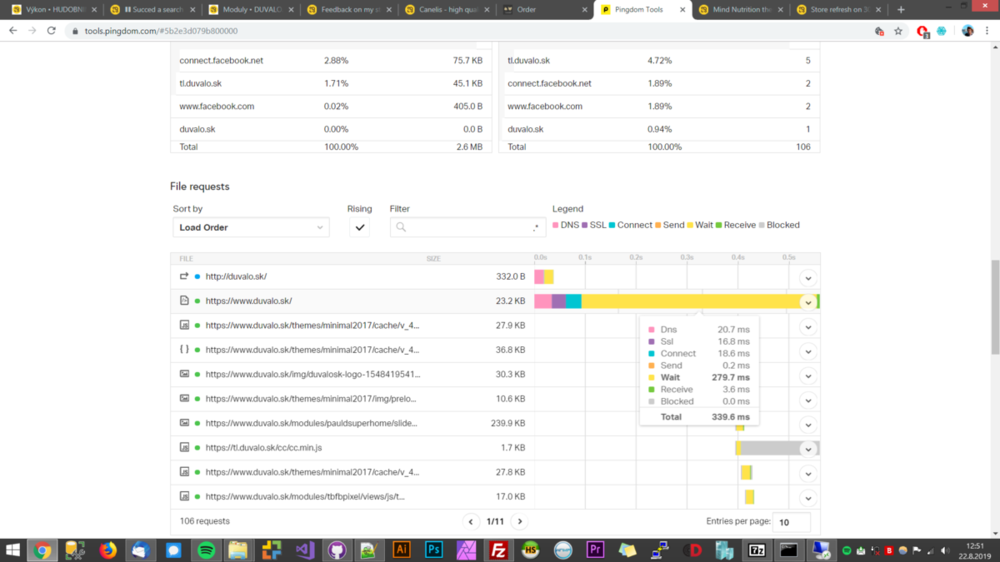
No disk available for database
in English
Posted
Isn't your database space limited by hosting? For example in my environment I have 30GB of free space, but database size is limited to 5GB from hosting provider part.