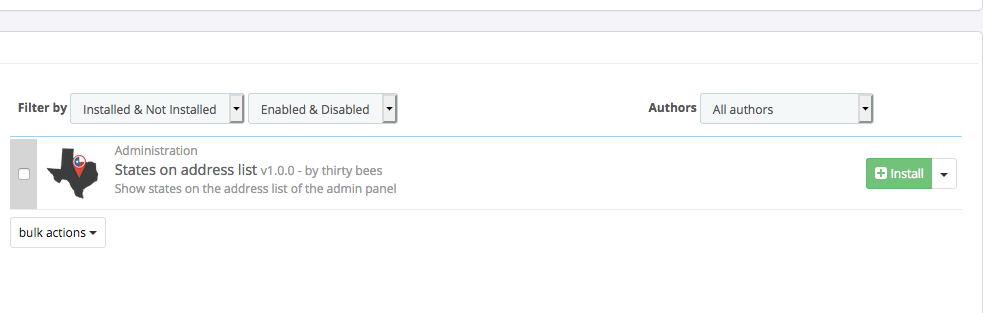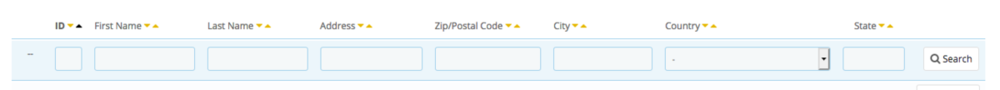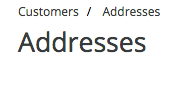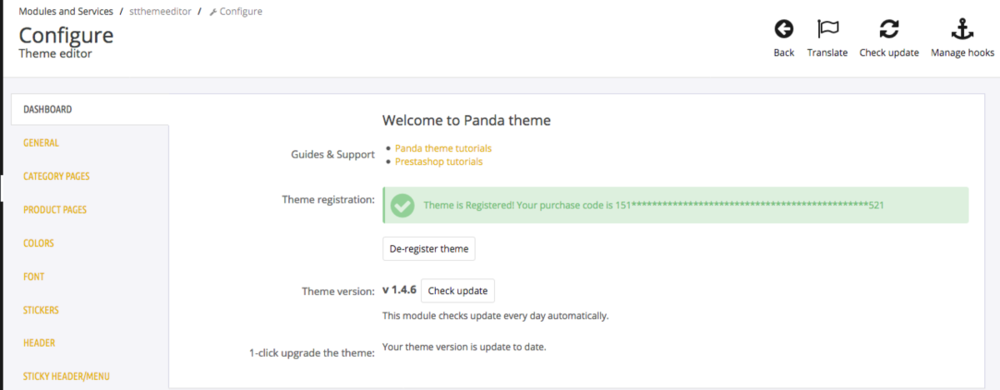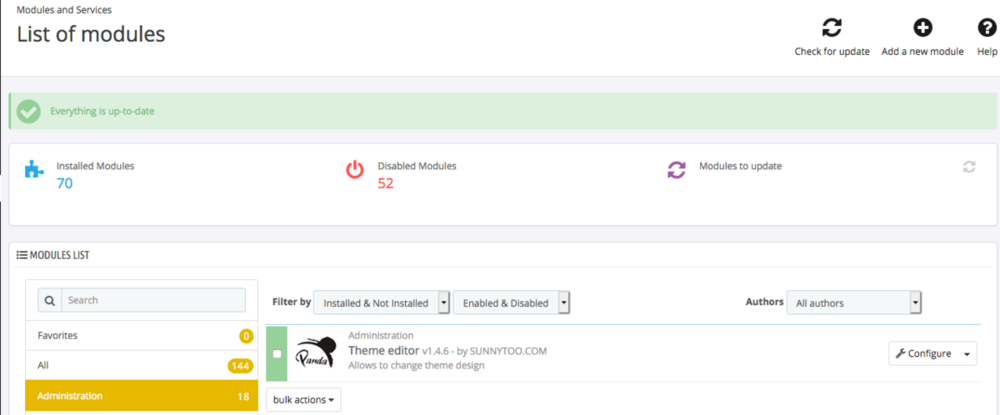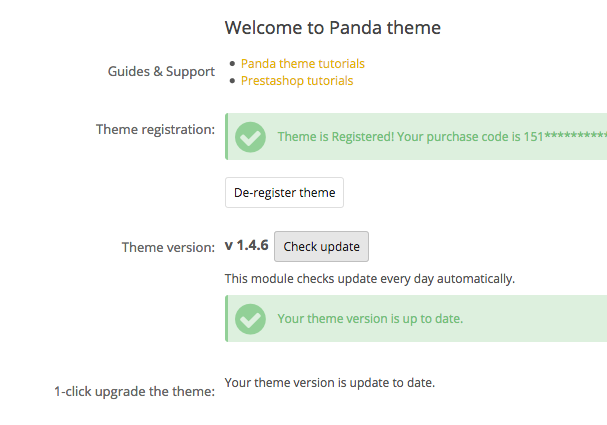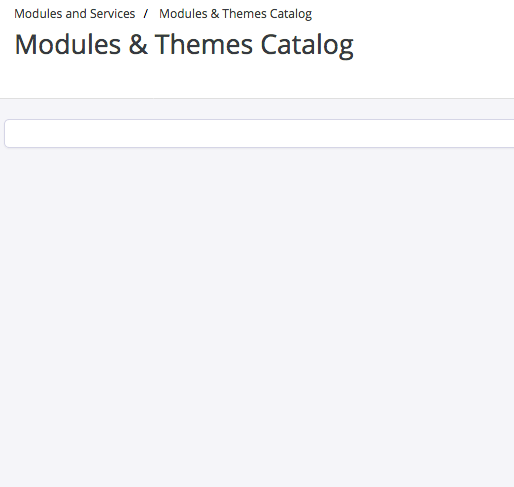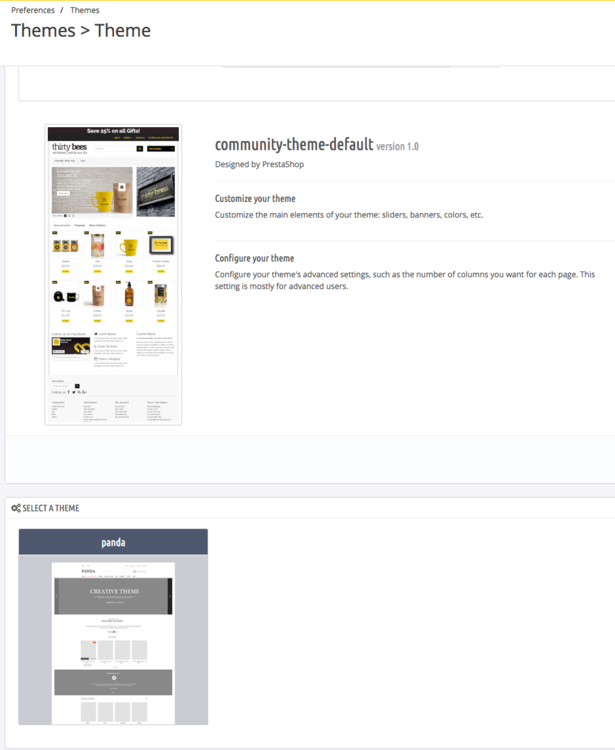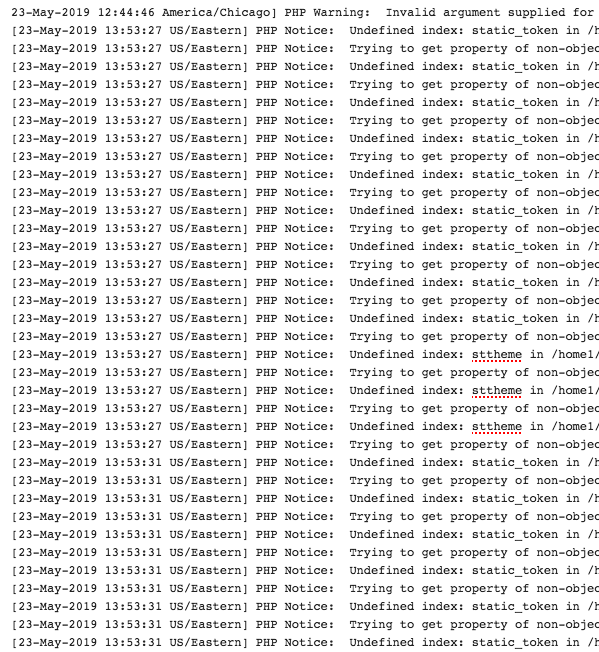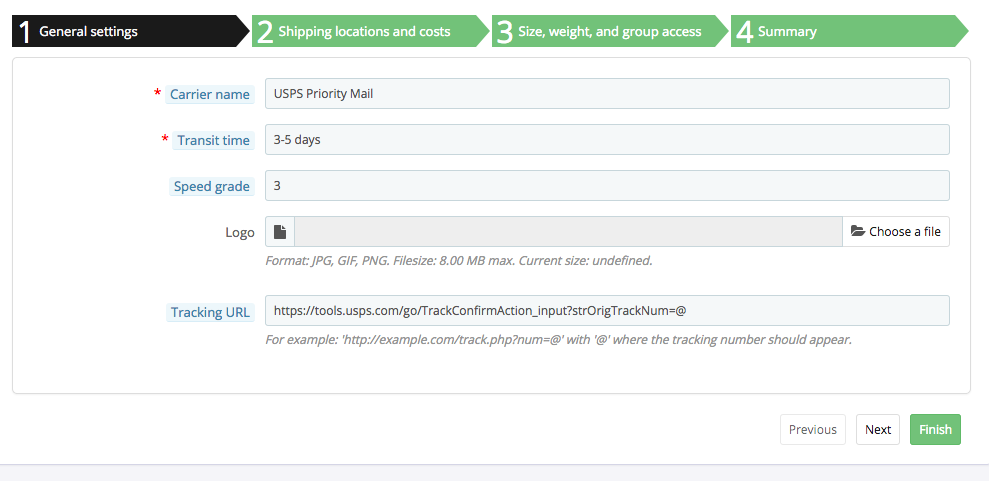vzex
Trusted Members-
Posts
399 -
Joined
Content Type
Profiles
Forums
Gallery
Downloads
Articles
Store
Blogs
Everything posted by vzex
-
Well don't I feel stupid! That took a whole 30 seconds to install to solve my problem! THANK YOU SO MUCH FOR CLARIFYING! Must need more coffee because I was lost after downloading not realizing it's a simple module install! See this is the problem, thirtybees just works for me been a long while since I had to mess with anything and it was as simple as that. You are much appreciated @wakabayashi Like magic, there is the state!
-
Yes I thought it was and already downloaded, just need to figure out what to do with it now. I'm sorry if you feel people aren't treating you with appreciation. I'm sure you have helped me somewhere in the past as well. My best advice is do what you feel comfortable doing, be like a duck and treat the negative like water, let it roll off. Have a good rest of your day! PS (post script not prestashop) 😉 Scanner? Ooo that sounds interesting, like scan product bar codes to enter into TB? On a product quantity side note I've noticed my product quantities don't always jive especially if I manually change them. The quantity number will not save unless I change it three or more times, then it finally sticks. Figured it was a caching internet issue so never posted about it.
-
Yes I see that now I'm trying to avoid modules since having bad experiences with them going back to prestashop. Like no clean uninstall when deleted which is why I would prefer it be included. I've downloaded @wakabayashi suggestion and will try to sort it myself unless there are other options I've not found yet. https://github.com/thirtybees/addressliststates Again sorry if I offended 🤗 Been using thirtybees for several years only now did I want to sort by state and was surprised state was not listed but city was. When something works you try not to mess with it! :) State seems more important (to me) than city since it's easier to recognize. I guess in the perfect coding world store having all those check boxes in the BO for those specific needs would be the ideal but since I don't code knowing the amount of work that it would entail voids my needs and the decision to not include states was the best choice for whatever reason. Thanks so much for the perspective. I did it the old fashioned way and looked at every order to find the state for the time period I needed, bit tedious but job done. If anyone else has dealt with adding states to customers/addresses list and found a solution please let me know! In the old days @Nemo had a video ;) If I figure something out I will post the solution Thanks all for the input.
-
Really? So sorry to offend! For wanting a complete address? Thanks for the github address just came back to thank you for the link attitude was not my intention at all! And yes those other fields as well as an option if someone wanted them to be included. Guess I'll move on but while searching for a fix and how to implement it there were the same questions being asked for prestashop.
-
Just can't believe a module is needed to show a complete address Included to be part of customers/addresses list out of the box is my thinking but I guess no one else has a problem with it missing
-
Hey hey :) That's the part my skills are missing though the "know how to write it part" :) Well write it correctly! I "can" write it but will I break it is the part I fear! ;) But I will try! On to PHPmyadmin...
-
Hi Andy Can you please confirm if the states are listed for the customers/addresses list in these updates? I tried updating both when they first came out and it didn't go smoothly I had to roll back Thanks! Wow, having states listed for the customers/addresses list seems to be a given! Why would this not be included? Thought I just needed to change a quick setting I could not locate. I can't believe something as significant as the state being missing when the town is included! Just happened to notice this the other day when I wanted to sort customers by state for a specific tax to pay. How is everyone else dealing with states not being included? Thanks for your reply!
-
Hi Is it possible to add the customers state to the customers/addresses list? Or sort orders by a specific state? I'm using Panda v 1.4.6 on thirtybees 1.0.8 Thanks!
-
Updated to 1.1 thinking it might show the Panda update but unfortunately I get a 500 page for checking out. Had to roll back to 1.0.8
-
Yeah I did try that first. Is Panda update showing up for anyone else?
-
-
That's how I upgraded last time, I'll wait until the back office update works since I prefer everything in my dashboard. Thanks!
-
@andyc the last time I updated Panda last year some time I did it manually since back office update for panda wasn't an option. Hope this gets updated since I'd rather not hunt for the download then manually update. Here is the email link I received this morning: Panda theme v1.5.0 for thirtybees is released, check changelog on this page https://www.sunnytoo.com/product/panda-creative-responsive-prestashop-theme Had to log in with envato first then under "my account" is the link for downloads from sunnytoo. I've not updated yet, waiting for the back office update link to work
-
Hi @Jonny received email today for Panda theme v1.5.0 for thirtybees release but back office shows me up to date. Will it be pushed to back office? Thanks!
-
@Jonny Perfect! Panda is a great theme looking forward to the updates.
-
@dynambee I made the same mistake
-
Thanks! @Traumflug I did just the opposite: ignore community theme "no" thinking that it would include the new theme. @Jonny is Panda compatible with 1.1.0 or is there an update? Thanks!
-
Thanks! @SLiCK_303 Did the upgrade route so I didn't get Niara. Was not able to do a rollback to 1.0.8 through the latest core updater to remove the community default that was installed. Had to do a restore via CodeGuard. I miss the old roll back tbupdater that page gives me a 500 error now.
-
Excellent news! Thanks to all! Panda theme user here just updated to 1.1.0 wanting to try the new update and Niara theme but I don't see Niara only community-theme-default does Niara install by default and is not listed or should I see it? Modules and themes page is blank also Thanks! Modules & Themes Catalog can now actually list modules and themes.
-
Every time I saved/finish it created a new DB entry but did not created a hot link at order page. Control panel error log at host is quite long, lots of PHP listings. I also finally updated panda to latest version not sure if that caused all the PHP errors. PHP Version 7.0.25
-
tb_employee has email for [email protected] I've been getting a lot of page not found under visitors Think I might just delete all the above instances and hope for the best. I don't like that after uninstalling/deleting module and removing web service link aftership stays. I guess no one else stops using aftership and has this problem 🙂 *update* deleted 2 matches in TB_carrier no longer have the live link under customer order but I don't show USPS tracking even though I save/finish a new link to USPS again under carrier I'm using this link: https://tools.usps.com/go/TrackConfirmAction_input?strOrigTrackNum=@ Shouldn't that link adding @ show the live link where the old aftership link was under orders? *SOLVED* couldn't edit topic to add solved For some reason my database was not saving the USPS url after entering/finish on the carrier page. Is this a known issue or just me? 🙂 Used phpMyAdmin to access my database at my host using the search ON THE TOP not on the left pane for "aftership" edited the url that was pointing to aftership then added: https://tools.usps.com/go/TrackConfirmAction_input?strOrigTrackNum=@ Also deleted all database entries that contained aftership. Finally got rid of it after it did not uninstall completely. Now I can click on the tracking number link under orders>view any of my customer orders and the live link goes to the tracking number at USPS as it should! Also used login as customer module from @datakickto make sure customer link was correct and it is! Thanks @musicmaster all seems to be working correctly now!
-
No aftership link is still there. This seems like the perfect example of a module that isn't done right. Tried a different browser in case cache was not clearing it's the same. I'm just wondering how many customers went to the dead link 😞 I'll see if I can find the entry in my database although I'm not too comfortable changing anything there. *update* searched database with phpMyAdmin for aftership again and found the following: 2 matches in TB_carrier 1663 matches in TB_connections_source 1 match in TB_employee 1663 matches in TB_pagenotfound Total: 3329 matches Yikes! Is it safe to delete these? Why weren't all these entries deleted or changes to USPS tracking link?
-
Not seeing anything aftership 😞 I'm using panda theme but that shouldn't matter in the BO where the aftership link is showing even after changing link in carrier This is what I can't remove https://mywebsite.aftership.com/uspstrackingnumberhere
-
Yes I did that checked my hosting directories to make sure they were gone as well after searching all directories there. Not sure about editing overrides but wow didn't know this was available! Just installed Prestools not sure where to look for aftership but I will try to find it. Yes, did that. Looks like finding the entry in Prestools is what I need to figure out. @musicmaster Thank you so much for the quick reply!
-
Hi, long time no see 🙂 Uninstalled/deleted aftership module a while ago. Just noticed BO orders>pick any customers order>at shipping section if I add USPS tracking number the link STILL goes to aftership. I've cleared cache, deleted my aftership account, turned off web service, deleted aftership link shipping>carrier even searched my host directory for "aftership" nothing comes up. BUT if I look at page source THERE IT IS the link to aftership which if I hover in BO shows aftership as well! 😞 So of course this shows as a link for the customer but goes to a dead page. How do I get rid of aftership and why didn't it delete when I deleted the module? I'd like to replace the aftership BO shipping link with USPS tracking but not sure of the correct URL I've added the following to carrier but as I said aftership link is still shows up not the new USPS link I replaced it with after saving under carrier. The only thing I can think of is to delete aftership link from the template but not sure which templates to fix. Did I miss something obvious? Please help! Thanks!