-
Posts
443 -
Joined
-
Last visited
-
Days Won
5
Content Type
Profiles
Forums
Gallery
Downloads
Articles
Store
Blogs
Posts posted by Pedalman
-
-
Nine dayz before Xmas I become aware that mobile users were not able to use our shop :( :( :(
I always tested mobile UX via browser dev tools. Had I used a real smartphone/mobile earlier I would have made thousands more income (Ganalytic told me that 60% are mobile users but that there was an issue with conversions) since I might! have become aware of the smarty error thrown at my customers.
The problem is that product pages are 'destroyed' by listing enmasse of smarty errors.
I assume due to experience that this is linked to the AEUC module. I noticed that when you do a search on the shop (running Warehouse theme and TB1.3), results have these "smarty caching" errors. Also if you browse products via the modules "other customers bought also" and "other a. from manufacturer". Perhaps there are other ways to render this error. I was happy that the homepage worked with TB's smarty caching active and the AEUC module. Especially since I knew there were more or less unsolved problemd for at least since 2015 I guess :( with Prestashop 1.6.x and the AEUC module (for me the best prove how much Presta devs cared for shop runners. I had the strong impression they cared more for there so called GOLD and Silver agencies and for the same reason for Presta V1.7 - the golden agencies doing the migration and adaption of modules already paid by Presta 1.6 users).
Back to topic: I had never the idea that other parts of the shop system might be effected by this smarty caching flaw.
The only solution for now is (at least for me) to deactive smarty caching in TB if AEUC is used.
Therefore I urgently suggest to clone techniques form Presta 1.7 concering the interplay with this module (I am told that PS 1.7 works with AEUC finally due to some other integration of it), or to enhance the module so it is compatible with modules/search and other unknown parts than the homepage or to really warn European users of this glitch since we are shop runners who depend on a mobile conversions.
PS: I was also told many time though I could not understand it that the "smarty caching" would only work on the homepage. Anyhow I learned today that this seems not to be the case.
-
Mhh
I switched advanced php caching methof from APC to "filesystem" in TB and let the php setting remain in host Hetzner's console as shown in the screenshot. Then suddenly APC modules' dashboard shows hits & misses?! I can swear that I tested the APC dashboard as explained by Lesley and bzndk. And did this several times before that and it never seemed to work. Funny is that after switching back in TB to APC caching method the dashboard seemed to on.
! google page speed test jumped from ca. 60 to 89! AND yes I doubled checked settings before. And it does not play a role for Google's page speed if I use filesystem or APC as PHP caching method?!
I thing TB need to have a compatibility check for caching method build it (even if is just a link to Google's page speed form or what ever). I do not get it and very much hope that things are set more or likely fine now.
PS: OPcache module show 404 even after reset
-
Hello
I just became aware that the pages of our manufacturers rank very very very bad in comparrison to other sites who are by no means really sites you would say, wow, they must have a superb seo agency and lots of ressources.
So, I had a look at our manufacturers' sites. As you now you get to them via calling the tpl that lists all manufacuters and their description. So, yes, here you can seotize:second_place: But if you call the link there that says "Coca&Cola has 3 products" in shop or similar then you come to the page I mean.
All products of one manufacturer.
This site is actually in our case the list of all products of the supplier.
Is this correct and meant to be so?
PS: TB1.3 and Warehouse theme
-
APC in TB performance settings is ON Page Rendering is ON
but no cache hits/misses or anything in modules dashboard
-
Hello
in the hope to benefit from caching I have APC activated on my hosts console (shared hosting at Hetzner) since it is avaible.
I also have it on in TB's setting and page rendering is on with default settings.
All seems to be fine as far as I can see and say. But I also installed the APC helper module so to speak and get the information that there is no chaching. Two things come to my minde. Either my configuration is set wrong since I do not know what I am doing or my shop is abosutly not stessed since I have too less customers at a time online and Hetzner has ressource in abundance for my shop (and the others on the shared host). Xmas time or not :)

and the php config:

-
Update for community. I am still in the process of observing the issue. I think tomorrow I will know for sure and edit this post.
-
from folder: www_logs I guess you meant not.
Then there is on the console of Hetzner a link called "Error Logs". I had alook at it and saw nothing interesing besides something that makes me curious. I am going to send you chat via chat :airplane:
-
Only this log but that may be cause I pushed the button twice since there was no feedback:
5 -- 1 Frontcontroller::init - Cart cannot be loaded or an order has already been placed using this cart Cart 13953 0x 0 12.12.2017 17:42:26
Server logs? Okay, take a sec longer. I hope I find the rights ones (HEtzner shared hosting)
-
Hello Lesley,
just a minute ago I had to make an BO order for a customer. I choose bankwire as payment option and the status "waiting for payment". Guess what? ==> not status set in new order
... I am taking a look at BO logs
-
Problem continues. I have not done a thing the last days concerning modules or updates or anything BO related and out of a sudden PayPal and Bankwire module stopped setting the status "payment received".
This is very annoying since customers are getting confused and it is Xmas sale.
-
UPDATE
Today also the bankwire module did not set any status anymore in BO. I did not notice this early in the morning and was fixed only on PayPal module. Sorry for that.
So, this is not PayPal module reltated but something else I assume. Propably the server Hetzner and/or caching in TB?
Of course the PS quetions/request are still valid.
-
Hello
Earlier only 1-3% percent off all PayPal orders had a mismatch between the status in PayPal' gui itsself and TB's. To the point, in TB there is no status set at all.
Now, in the last 24hrs this phenomena increased drastically.
Assumption is that there could be a connection between this and hightened stress on PayPal's servers due to Xmas sales or slowed down internet in general (backbone being attacked by... I won't speak it out ;)
Anyhow, since I do not know how successfull PayPal beta is running or if other stores run it at all at the moment we use the stable V5.3.2.
 image url)
image url)and

PS: Best would be if I knew that switching to PayPal V6. beta is safe. Else since V5.x does not use webhools I wonder if the time windows in which the module accepts a return of PayPal server is to tight? PSS: We need a form to customize the "custom shop" logo that is display in PP Express. As it seems to me this is loaded directly from DB but in our case this does not look nice since of resolution issues. Moreover a custom "return after success page" could be also handy since I plan to hook some custom info like newsletter and shop/article review ads.
Thanks alot for looking into.
cheers Boris
-
Hi Raptor,
I agree with your points. And by chance, I had altered the issue with the button at bottom myself. I use an product export/listing module that list all! products in csv style and at the very bottom there you will find the "action" button (to regenerate the list).... Very annoying and something that made me think.... I am no coder. I am very sorry about that and I would really like to learn (vote for video tutorial section here on TB. Looking live over Lesley's and Michael's shoulder. ;) But I think I am an UX guy if there is something like that :)
Anyhow, I hit the "inspect" button (F12) in my browser and looked for the CSS of the button. Found it and made a text-search for the more or less unique CSS in the modules folder and found nothing. Then I searched the admin theme folder and voila. Module's css is based on admin theme. So, coming back to your request. I just edited the tpl in question (actually I only copied the button code that was wrapped in a DIV at the top where I needed it)... Perhaps you can do that too.
More on UX BO improvements: I would like to have the option to "live" arrange the sections in /bo/orders. Changing the responsive width and height and position in an order the shop owner/user likes. I think this is something that is overdue and needs to be added to TB as Prestashop alike.
-
Me, too. And now I am off to my bathtub :) - exhausting xmas business
-
Hello
I just bought module for image optimization via Kraken on www.presteamshop.com.
When logging in / creating the account I noticed the nice AdressValidation / Prediction powered by Google.
I wonder if someone has experiences with this. If it slows down the "general" shop due to JS calls or other nasty sideeffects. Any moreover, the most interesting is of course if some one uses it if it really works. I just found a Prestashop module that seems to do the job and I think it should work with TB, too, of course.wondwer
-
I can imagine that and will make some time a request for that. But I am a fan and strong believer in Thirty Bees cause it is the first time in half a decade of ecommerce that I got the feeling that one of the main concepts of the shop system is to get rid of errors/issues and bugs. So, before posting anymore fearure requests I want to give the developers the time to build a strong basis. I like to cite Michael Dekker here who constantly focuses on coding standards. An altered citation of a now famous German politician could be: "it is better not to code than to code with flawls". So, first TB project itsself and we shop owners should focus on a flawless ecommerce basis. And TB is best I know of :)
-
Remember please that in TB's backoffice the order was listed with final sum: 108 EUR and no delivery fee
PS: I went to the DB to get rid of this for now though it is a dirty solution. So I am voting for an OrderEdit function in TB.
-
This mistranslation seems to be related to a wrong assignment of delivery tax and process fee on PayPal's side.
I could dig that the process fee listed at PayPal is excatly the tax fee on the delivery service sum: 19% from 22EUR = 4,18 EUR ! but this tax is already included in 22EUR due to TB BO settings for delivery service! So, I assume API is lost...
Please check two screenshots: Close scrutiny to delivery tax. In Germany it is 19% included.
 https://i.imgur.com/oNVsXyj.png
https://i.imgur.com/oNVsXyj.pngThis is PayPal in German :) sorry for that but notice "Versandkosten = delivery fee" & "Bearbeitungskosten = process fee"

-
Another curiosity:
In PayPal appears a "processing fee " ?!
I never ever had activated anywhere a processing fee for Payment options or delivery in the past 5 years. So, somewhere must be an annoying mistranslation between BO & PayPal?
-
Ok,
some more information:
In PayPal self there is the right sum (article, tax, delivery charged) being charged. That is fine.
Not so great is that I phoned the customer and she said that it was very convoluted related to the delivery charted. She said she registered as guest and filled the cart. Added a delivery adress that goes to Poland. She notived that delivery fee changed to zero. Went to checkout step 5 and she tells me that then the delivery charge sum was correctly listed (that I do doubt since in BO there "0" Eur charged for delivery and I assume that she might refer to the PayPal "cart" overview that will have listed the correct fee indeed since it is being charged correctly).
Anhow, I strongly believe this might be a bug and need close scrutiny fast since it is Xmas sells time.
TB 1.3 with PayPal v5.3.2 ( and two files from the PayPal V6.x related to PayPal login)
-
It returned or is still in V5.x the latest non V6.x version.
-
Hello
I just checked out in my shop with a fakre adress in Poland via PayPal "buy button / 5er checkout" & "directly to PayPal" button. In both cases I digged that though the language in the PayPal frame was in Polish that the correct fee for a delivery to Poland was going to be charged. Namely, 12 EUR. I am charging foreign delivery via weight and the sum was correct.
However, I got a new order in BO via PayPal to Poland with "0" EUR delivery fee. I do not know at the moment how the customer made it so to speal, but fact is, that I have to cancel this order and refund the whole sum until I got a proper order since I do not know how to get the partial sum now via PayPal and correct invoices. My only guess is that there might be a way to use "PayPal login" with a national adress and change delivery to Poland or so. However, then I assume the national delivery fee should be used and not "0" Eur.
-
Me, too. Thanks alot!
-
Hallo Michel
I can happily testify that it is fixed. Sorry, I forgot to return this good news earlier.


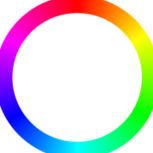


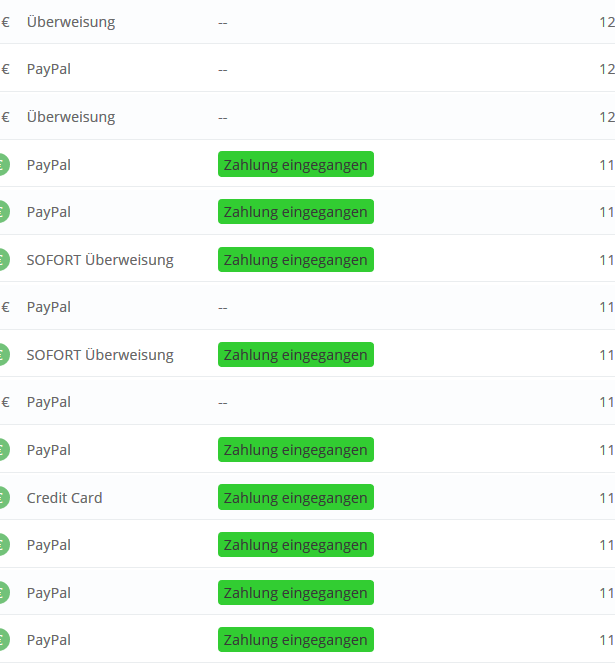 image url)
image url)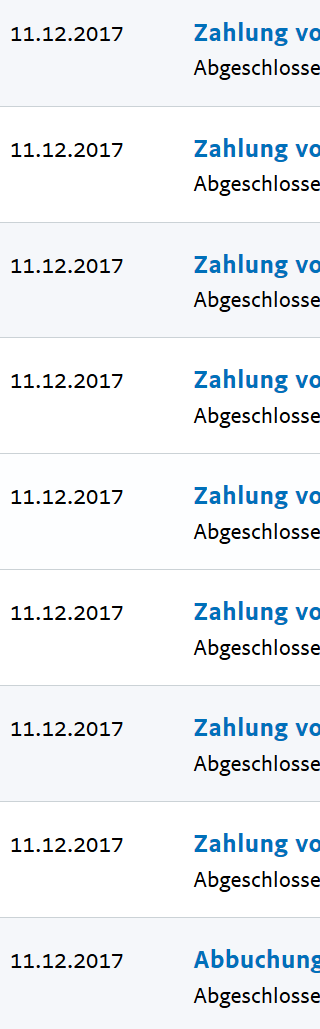
 https://i.imgur.com/oNVsXyj.png
https://i.imgur.com/oNVsXyj.png
TB1.3 APC module and PHP config on shared hosting (Hetzner)
in Module help
Posted
Mh,
had I read that before I would have saved some time.
Thanks guys.