-
Posts
437 -
Joined
-
Last visited
-
Days Won
5
Content Type
Profiles
Forums
Gallery
Downloads
Articles
Store
Blogs
Posts posted by Pedalman
-
-
Vielleicht brauchen wir Händler, die maximal mit CSV umgehen können, ein Tutorial wie wir unseren Shop 'virtualisiern' bzw. clonen in eine Arbeitsumgebung, die einfache vor-/zurück Schritte (snapshots) erlaubt zum Testen.
Es gibt zum Beispiel Virtuelle Maschienen für VirtualBox/Vmware/Bitnami mit Prestashop und vielleicht auch Thirtybees? Es gibt auch docker container mit selbigen vermutlich?
Schön wäre es relativ einfach und zuverlässig seinen 'live shop' so zu kopieren, um diese Versuche schnell und zuverlässig ausführen zu können.
Und nebenbei: Vielen Dank für den Hinweis mit den Rechnungen! Denn ich glaube mich zu erinnern, dass in der Vergangenheit bei Presta genau dieses Problem vorlag. Ich werde es mal testen, nächste Woche und hoffe, wir finden hier einen guten Weg für alle.
-
Thanks, I will have a look at Google Webmaster. Two years ago a SEO expert told me to add these lines ?! 😞
-
I just generated the robots.txt via Thirtybees backoffice and noticed that my old robots.txt had these lines at the top that are missing in the new one:
User-agent: * Disallow: User-agent: Googlebot Disallow: User-agent: Googlebot-image Disallow: # Allow Directives
The new one looks like this:
User-agent: * # Allow Directives
Should I bother? Do they mean the same or does the new one generated via Thirtybees block the google image bot?
-
Es wäre aber trotzdem schön, wenn es eine genaue Anleitung zur Einrrichtung gäbe. Ich bin auch nur ein Händler und habe Schwierigkeiten mit dem cookie addon. Ich gehe mal davon aus, dass die beiden die mit Thirtybees kommen nicht mehr rechtsicher sind.
-
On 3/23/2020 at 2:53 PM, datakick said:
That's why I suggested this solution.
I would hate to display this 'essential product features' in the floating Cart block, as it would only distract users.
If it really must be displayed, then this new 'Order summary' section would be the right place to do it.
@datakick Do you still have this on your list? As already discussed in Germany we have this law that requires the cart summary (plus addtional product features) directly above the confirmation/buy button. Perhaps you could add the option in modules settings to show this redundant information for merchants who think they need it. But may be this is not really required by law? If a customer chooses to buy via Klarna and checksout via 'buy now' button he is redirected to Klarna confirmation page that looks pretty familiar to Chex as it is. See attachment please
Second, I was irrated to notice that saw the forms to enter adress information after I entered my email adress while doing a test buy. My email adress is already registered and I assumed that my adresses would be shown but instead of that Chex showed me forms to enter new adress if wanted and the more or less 'hidden' link to uses already registered adress. I think the other way round would be more UX friendly?
-
Hi
it is June 2020 and the module is being actively developed by an agency.
At the moment V4.x is the actual one but I have problems to make the payment options show in cart and perhaps there are other issues.
But I like to believe that V4.x is running fine with Thirtybees. I am running at the moment Mollie module V3.5.5 for Prestashop on Thirtybees V1.1.x and I am using the fine checkout module CHEX by Datakick.
As said even after a deinstall of V3.5x and a fresh install of V4.x I can not make the module show the payment options.
Perhaps somebody else here has the new Mollie V4.x running and can give tips?
PS:
There is to be found a patch of the latest Mollie module by Waschier design
Problem is though hooks looked fine I did a test buy via one of my payment options (invoice payment) that is not related to Mollie and I got a Error500
So, I went back to V3.5.5 and I hope all is more or less fine and customers can buy
-
If you go to dashboard settings* you see at the bottom the form to add 'additional costs' in Euro.
*
https://i.imgur.com/HMmEizo.png
Well, I can not use that but I could use a setting to enter 'additional costs for marketing'.
I bet every other merchant too!
For the simplicity I suggest a value in percentage (that is something I can easily gather from my GoogleAnalytics or better Adwords account).
Since I assume there is nobody working on these 'core theme' files I am asking if I could get some tips to change it for myself.
-
Thank you Datakick for the nice advice.
Actually yesterday I installed some containers with macvlan and and pretty happy. But in order to get such a nice testing environment running like you suggested I need to learn much more I guess 🙂
Anyhow, I just noticed that GitUpdate.php has been updated and the core updater function in Thirtybees works flawless under Windows and Xampp.
-
I was looking for information on compatibility of Thirtybees and PHP 7.4 since this is the latest my host Hetzner Europe offers for now.
I do not know about Php 7.4 but the information given above might be to be updated. Well, ofcourse the post is a year old. Anyhow on https://github.com/thirtybees/thirtybees
you will find:
PHP 5.6 - PHP 7.3 with a minimum of 128 MiB RAM
-
I use a module that makes use of the rosell-dk library and converts none wepb images if into the WebP format directly despite the fact that my Warehouse Iquit theme is not 'tagged as webp compatible'.
I think it works and wonder if could set this 'tag' in the database so Thirtybees thinks my theme is compatible. Then the option (I am missing it too) would reappear and I could perhaps deinstall my module..
(## To convert an image, using a stack of converters, use the *WebPConvert::convert* method. It is documented in [docs/api/convert.md](https://github.com/rosell-dk/webp-convert/blob/master/docs/api/convert.md).
-
Wow, these are great additions, and I am very happy you gave them to us.
This makes Chex the perfect checkout module for me. Thank you a lot!
-
Well,
perhaps we should start a sub forum with performance tips.
I bet most of PS and Thirtybees merchants use still shared hosting, at least I do :(, and I believe there are steps to take if a small merchant grows that relate to this topic.
Better host package that suits the online-shop, CDN or not, image quality, number of processes (modules, scripts etc.).... you name it. As said most of the merchants do not understand those performance settings in an online shop.
And there are also those in the 'console' of your hoster. Here you could mess up things easily, too.
Our shops generate at the moment about 500 visitors if I get that right. I am pretty sure that my shared host server (Hetzner) has enough resources to handle that 🙂 However, I like to believe that if my shop initiates faster ...more customers...
In a nutshell, surely I am interested in a guideline for best TB settings hand in hand with my host's one's (APC, OPC...). And which steps make sense to take to perform better.
I know that some time Lesley offered his services relating to this topic. And perhaps this is the better idea than a subforum since it makes most probable no sense if we merchants try to discuss about things we do not understand. And a technicians' knowledge is worth gold here and most probably should be service you hire. I do not know. Except it is difficult for a merchant when you see other sites that look the same as yours but load fast.
You want to turn each screw in your shop and host's console despite the fact you do not know what you are doing.
-
Ok. I will have to see now. I just bought it and am looking for some time to play around with it. Jonny gave me already a hint and I must have a look. I also found way more posts about Panda theme in this forum then when I last checked. So, I should have done this first before starting a new thread. Anyway, hopefully we can exchange experiences and tips.
-
I run bleeding edge TB but the option " Enable webp images " is missing in backoffice images.
What is the reason and how can I activate it?
-
As Datakick said it is also part of PS16 installation. I had the bad habit in the past when I could not solve caching issues on my onlineshop that I could not understand, then I deleted the folder /cache/smarty/cache via FTP since that was way faster then deleting the content in that folder. The result was my shop rendered unusable. As I learned hard then and we know now this folder has to exist.
Perhaps the function to check its existence should also be present in /backoffice/performance. I shop owner plays around here and de/activates any cache settings TB should make sure the folder exists. You never know 🙂
-
When I hear that joke I always have to think about another nice aspect of life.
Anyways, Movieseals,
I thank you for sharing your experiences and I want to ask you if you could also find the time to write or to "youtube" a tutorial on how to set up the fullpage cache. I followed the hints in this forum not to activate it. But I wonder if I could cache certain parts of our online shop that are not dynamic and where I can be sure not to run into any problems where old information is shown (cached) where it should never.
-
Hello
I am a long time user of Iquit's Warehouse template for Prestashop. Since I am with Thirtybees for about 2 or 3 years I am looking for an actively supported and compatible theme.
I am opting for the Panda theme at the moment despite I think that the Thirtybees community theme Niara is nice too.
I want to ask here if you have got some advice for me how to set up Panda theme in general or explicitly if want to migrate from Warehouse theme.
Very important for me is the possibility to change and adopt the homepage / landingpage of the shop via nice visual aid. As far as I know Panda template comes without such a visual content editor and I am looking therefore for nice alternatives that run smoothly with Panda theme!
I heavily customized this theme over the years and I also want to underline that I started with Prestashop 8 years ago. I always upgraded and am sure that there is lot of 'debris' in my DB relating to those old versions.
So, I believe it might also be a good idea to start from scratch. But here I surely need all the 'old' data of our business. Customer, invoice, opt in opt out newsletter settings in db etc. You know it... 🙂
Only module that says it can help here to migrate data is the cool one of Musicmaster aka https://www.prestools.com/info/copy-shopdata
Can you share some experiences and tips for me?
-
Hello
I want to add some content about general product information. Like for example eco sustainability criteria: hand work, resources/material etc.
At first hand I think that this information is best placed in a FAQ section of the shop. At least this is what I had done 10 years ago...
I wonder if this is still the modern way to do since I want best SEO effect of it. Second comes user-friendly information. I am aware that this goes hand in hand but I noticed that some shops display this information differently.
So, do you have got any tips for me?
-
Your are absoultely right. Old problem but you have to know it. When I know about it than I can most often help myself. For exampe when dealing with csv I skip Pentaho Spoon and use "awk". But as said here it is very much misleading when you set the shop to a local. Moreover, when you can use your local decimal seperator at every other input field (as far as I know of) and if it looks like this:
-
 1
1
-
-
Thank you Occam. I realized that my problem is related to this $footer. But I have no clue about smarty and php and hoped that there would be a solution. I will have a look at your linked pdf templates.
-
I noticed today that it is a must to enter total with American/English "." as seperator for decimals.
I run our shop in my local German and we use "," for small sums like delivery charge. This in my case is 2,90€ but when I enter this in "partial refund" for generating an order slip things go wrong!
It totals -2.00 though it should be -2.90€.
If I enter the delivery charge with a dot: 2.90€ all is fine.
This was not easy to understand for me since all numbers shown in backoffice use visually the comma as seperator. I think this should be adressed.
Happy New Year to all happy ThirtyBees!
-
I fail to display the total paid tax in invoice.tax-tab.tpl .
code pasted from invoice.total-tab.tpl :
{if $footer.total_taxes > 0} <tr> <td class="small"> {l s='Total Tax' pdf='true'} </td> <td></td> <td></td> <td class="right small"> {displayPrice currency=$order->id_currency price=$footer.total_taxes} </td> </tr> {/if}
-
Can you please hint me where to look?
I had a look at thirtybeesinstallationdir/log/
and Hetzners root dir where the logs of my domains are saved. I could not notice something triggering the error message that often.
-


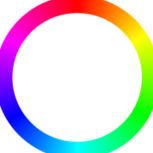
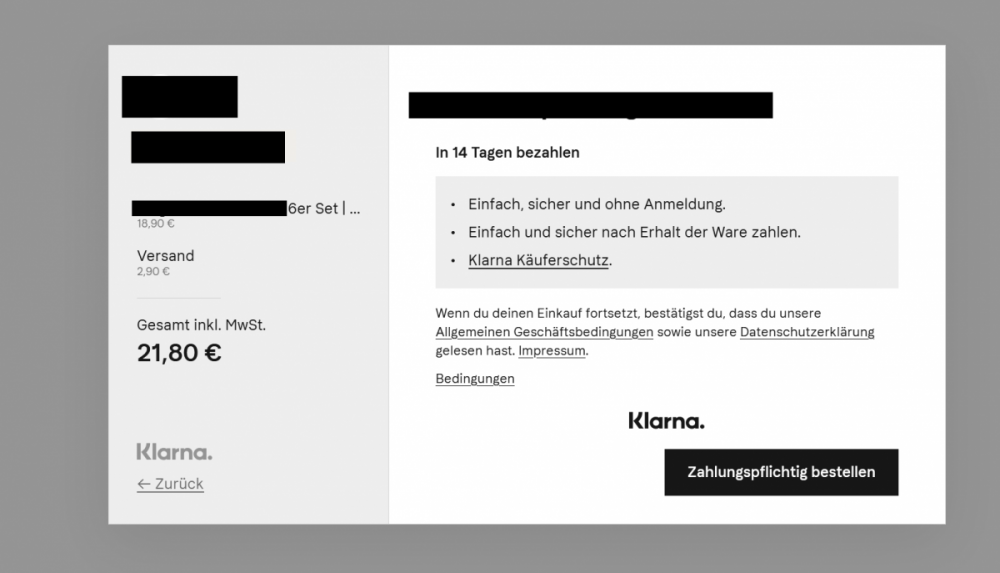
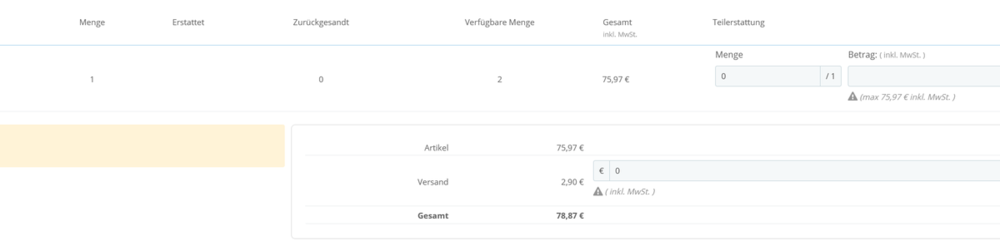
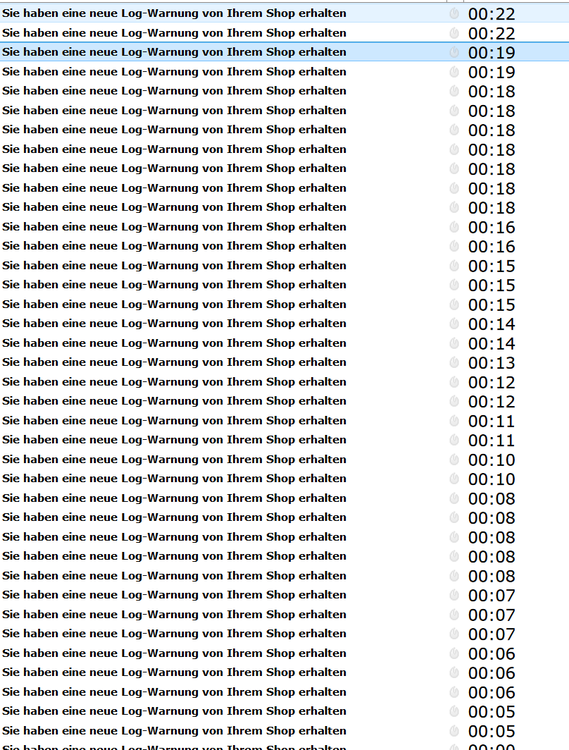
Database export - import issue
in English
Posted · Edited by Pedalman
I want to exclude tables from database export (through backoffice) in order to get a smaller export sql file. For example I want exclude:
_DB_PREFIX_.'ps_site_defender', _DB_PREFIX_.'ps_smarty_cache'I tried the following in PrestaShopBackup.php but all following tables are being skipped... not I want:
public function add() { if (!$this->psBackupAll) { $ignoreInsertTable = [ _DB_PREFIX_.'connections', _DB_PREFIX_.'connections_page', _DB_PREFIX_.'connections_source', _DB_PREFIX_.'guest', _DB_PREFIX_.'statssearch', ]; } else { $ignoreInsertTable = []; } // pedalman $ignoreInsertTable = [ _DB_PREFIX_.'ps_site_defender', _DB_PREFIX_.'ps_smarty_cache', ];