-
Posts
3,120 -
Joined
-
Last visited
-
Days Won
486
Content Type
Profiles
Forums
Gallery
Downloads
Articles
Store
Blogs
Posts posted by datakick
-
-
What's the severity of that message? I doubt it's exception or error, it looks like notice or warnings. If so, than it probably won't be the root cause
-
Anything can cause that.
Install collectlogs module, update back to 1.6, and then look what errors are collected.
-
8 minutes ago, led24ee said:
Hi
This "Become supporter" button (or whatever it is called) is EXACTLY on SAVE button. Is it really necessary ? In my case this is also permanently there. I haven't seen more idiotic things very long time.
Well, it must be placed somewhere, and everywhere it will block something.
If you can't close it, it means that you have some javascript error in your back office, most likely caused by some module. That error is probably blocking execution of other javascript, and is therefore most likely causing problems elsewhere as well. This just made it more prominent. Fix your store.
-
id_cart in your cookie is set to null instead of an actual cart it.
All places in core that writes id_cart into cat are putting integer value (not null), so there must be some module that did this.
-
The code works for me.
Browser doesn't like it much, though. When you select multiple orders with invoices, and then click on multi-download, browser opens multiple tabs for every invoice. This is not a normal behaviour, and browser quite correctly treat this as unwanted popups. I had to click on 'always allow popup on this site' to make this functionaltiy work.
Note: please remove this code from admin.js -- that is a core file, and should not be modified.
The best way to implement these changes is using custom module.
I've quickly prepared a very simple module that adds custom js file to all admin pages:
Just install it, and then modify file /modules/backofficejs/views/js/backoffice.js in order to add your code.
-
 1
1
-
-
45 minutes ago, the.rampage.rado said:
When I purchase a voucher in Bulgaria they issue me with receipt as a normal purchase and apply VAT at this moment. I'll have to look into that.
It depends on what type of voucher it is. It can be either:
Single-Purpose Vouchers (SPVs) --- can be used only if the tax rate and the place of supply is known. So, if the voucher can be used only for products with standard VAT rate, and only in Bulgaria, than such voucher meet the SPV criteria. You can then collect VAT at the sale of such voucher, and voucher can be used as a standard discount.
or
Multi-Purpose Vouchers (MPVs) -- voucher can be used for any product, or EU-wide -- an actual VAT rate is not known at the time of voucher sale. Voucher must be sold without tax, and tax must be collected when the voucher is applied. Voucher shouldn't be used as a discount, but as a method of payment.
-
 1
1
-
-
That's very nice, thanks for sharing.
I would just like to point to a problem related to VAT, and EU laws (https://www.vatcalc.com/eu/eu-review-of-vat-on-vouchers/)
When you sell voucher, it is considered to be a MPV voucher (A multi-purpose voucher is a voucher where, at the time of issuance, the VAT treatment of the goods or services to which the voucher relates is not known). You are required to collect VAT when customer redeem the voucher.
Unfortunately, thirty bees does not do that. In thirty bees, cart-rules are treated as discounts, and they affect price before tax.
Example:
- Let say you have a product A that costs 1OO without tax, 120 with tax
- You also have voucher virtual product with face value 120
You sell voucher product with VAT rate 0, because VAT should be collected on voucher redemption.
When your customer use the voucher to purchase a A, the voucher will decrease the pre-tax amount to zero. This will result into free order, and there will be no tax applied at all.
The correct behavious should be the free order, but with applied tax.
Which is obviously wrong, and you can have problems with your tax authority.
In other words, credit vouchers should not behave like discounts, but more like a payment method.
We are thinking about how to fix this. We will probably introduce new kind of cart rules, that will behave correctly.
Note: currently, the same problem is with vouchers generated from credit notes. It just isn't so obvious, because credit notes are not used that much.
Example:
- you customer buy product A for 120€
- you collect 20€ VAT and send it to your tax authority
- you customer request full refund
- you generate credit note, and will request refund €20 from you tax authority
- you generate voucher with face amount €120 to your customer
- your customer can use this voucher to purchase product A. The voucher will reduce the pre-tax amount, and your invoice will be with zero tax
You once again stole from your tax authority. You sold product A for price with tax, yet didn't actually send the tax to tax authority.
-
 1
1
-
3 minutes ago, papagino said:
Ok, so there isn't much advantages in using the "Block Featured Products" module with reviews then, if it is causing problems with Google Search's rich results?
You should not focus on google, but on your customers experience.
Block features is, in my opinion, a nice way to showcase your best selling products to new visitors. But it's up to you.
Note that having metadata about products in list miniatures is not a good idea. This template is used on a lot of places. For example, if you have 'Related Products' module enabled, it will be displayed on product page. If this template contains product metadata, it can confuse search engines. When they crawl your product page, it will see metadata about 7 products (one primary, and 6 related products). How will google know which one is the primary one? What review average ratings should it display in search results? .... these additional metadata just produce noise, and bring no benefit.
My recommendation is to remove the metadata from this template anyway.
-
 1
1
-
-
3 minutes ago, papagino said:
... how do I do that ...remove all metadata from product miniatures? Can I do this from the Backoffice or I have to do it elsewhere?
edit product-list-item.tpl, and remove all itemtype, itemprop and itemscope attributes.
-
15 minutes ago, papagino said:
Hi datakick, I have your paid version of the Revws - Reviews v2.3.1 module.
I have created a Product Category called "Featured Products" (Hidden) and associated products in this category that only have review ratings.
I then setup the "Block Featured Products" module to use this product category from which to pick products to be displayed on the Homepage.
Now, those products show up on the homepage under "Our featured products" block, however I still have the problem with aggregateRating (invalid items detected) even when the products displayed have rating.
What am I missing???
Here is my website: https://www.miraxsupplements.ca
Review metadata are not emitted for product miniatures / listing. They are emitted only on product page, for primary product.
I suggest you to modify your theme, and remove all metadata from product miniatures. Having them there does not help your site.
-
That library is just a tool to embed xml into pdf files, and then read them back. It performs xml validation to ensure that it matches factur-x xml schema, but that's all.
In order to use this, you still need to generate xml file with data first. Then you can use this library to embed the data into pdf generated by thirtybees
-
20 hours ago, DRMasterChief said:
that sounds great!
perhaps a second step would be good: if there really are too many requests per hour/minute, could you send exactly these IPs to the Blackhole? (BlackholeBot Module)I would be a little afraid about blocking regular customers by mistake, but it could be easily done for sure.
-
Hi everyone,
we are happy to announce new premium module: Contact Form IP Address Blocker module
First of all - this module only works on thirty bees version 1.6.0 -- if your store is not on this version, you will need to update first. Thirty bees 1.6.0 introduced new hook that allows modules to filter contact form messages.
This Contact Form IP Address Blocker module use this hook to block sending messages based on IP address. It collects statistics for every IP address -- how many times it send/attempted to send contact form message. This information is shown to administrator, and they can ban IP addresses of spammers.

There is also an option to automatically ban IP addresses after they send N messages in the last H hours (where both N and H can be configured)

Note that the ban is for sending contact form messages only. So, if you ban somebody by mistake, they can still use your site, they just can't send you contact form message -- they are asked to send email instead.

I hope you will like this new addition to our of premium modules.
-
 2
2
-
-
OrderHistory
Sure, we would gladly accept PR. Extra parameters passed to email templates are fine, as long as it doesn't cause errors or performance issues.
-
 1
1
-
-
This class handles sending of order_conf and voucher emails. So if you want to extend those email templates, then it's the right place to modify.
It has no impact on order status emails, like bankwire, though.
-
9 hours ago, bhtoys said:
I mean, I don't get any emails from the site at all. But I do get the test one? That makes no sense.
In 1.1.0, the test mail functionality does not use standard Mail::Send -- there was a dedicated method in Mail Controller that simply attempted to send email using provided credentials.
If this works, but no other email works, then the issue will be somewhere in Mail::Send.
You are saying that nothing has changed. I don't believe that -- something must have changed, otherwise it would continue to work. It doesn't mean that you did any changes, though. For example, it's possible that your site was hacked, and some core files were modified, breaking some functionality. Or your hosting provider may have changed php version, or upgraded the mysql server.
-
What exactly do you mean by 'Order confirmation' emails -- do you mean email sent to customer, or to merchant?
If you are talking about merchant email, then it will be issue with your mailalerts module. My guess is that the email is not correctly translated to your language. Some older thirty bees version (for example 1.1.0 🙂 ) contained a bug that created empty email templates in your /themes/<theme>/modules/<module>/mails/<lang>/ directory when you opened Localization > Translations > Email Translations. Check the path for mailalerts module, and verify that there are no files with zero size. Delete them if they exists.
Check if the email is logged as sent in Advanced Parameters > Emails. If it's listed there, it's not a thirty bees problem, but issue with your mail server.
-
I suggest you extract these as overrides into a custom module. That way you, can easily transfer the same functionality between installations (for example to your test env), and the changes are nicely attributed to your module when listing overrides in 'overridecheck' module.
It should be fairy easy task, my estimate is 1-2hours of work at most. We are happy to help you with this
- you can buy adhoc support time
- or you can purchase one of the supporter plans that come with 1 or 2 hours of support monthly. You can use this time for anything -- store update, custom dev,...
-
 1
1
-
It's on a hold right now, as I don't have free capacity to work on it. Still I'd like to finish this
-
Just to be sure - did you set this module to be your mail transport?
If so, you could try to misconfigure it (set wrong password) - to verify that it actually communicate with your smtp server.
-
Not possible. Each country can be only in one zone. Entire system expects this behaviour.
-
Back to the original question:
No, it's not possible to use the attachments without file. You could change the template code and hide the file attachment input, but that is not enough. The backend would not process the add/edit request -- it expects file, and it does a lot of work processing it.
If you really want to (ab)use this attachment functionality, you could simply upload some small/dummy file. And then you can modify your front theme product template, and not displaying any attached files.
-
That will be some 'security' measure installed on your server - firewall, antivirus, or something similar that blocks your server from downloading zip file.
Or maybe write permissions for /modules/ directory
-
-
 1
1
-


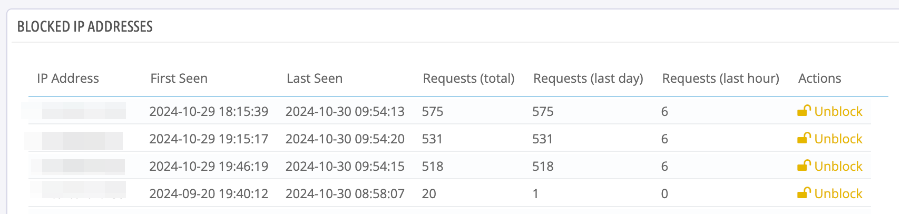
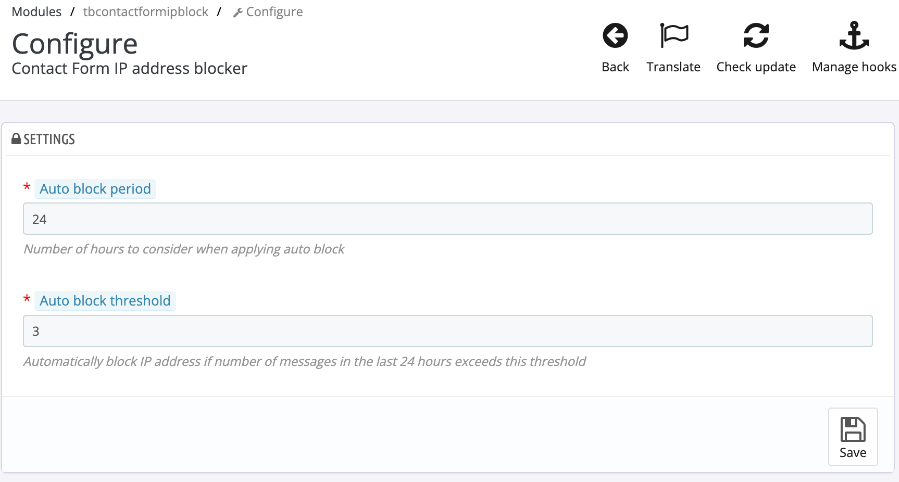
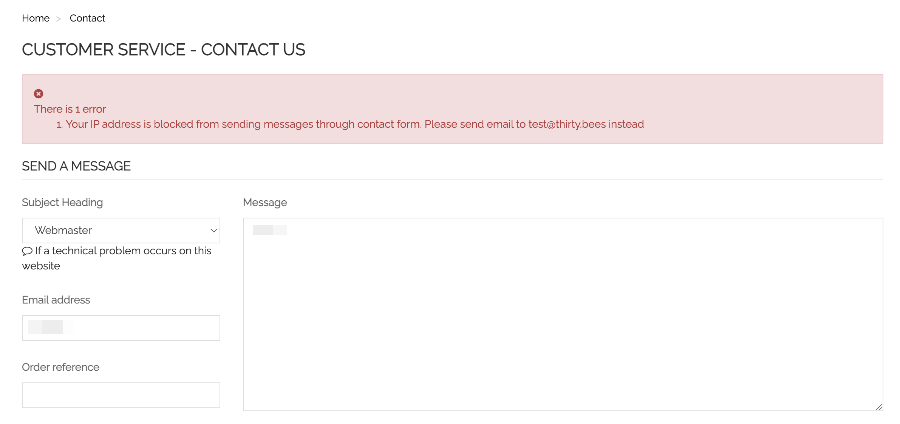
Updating to new Thirtybees 1.6 caused getting a Error 500 page after adding item to cart...
in Bug Reports
Posted
Nothing special, just update