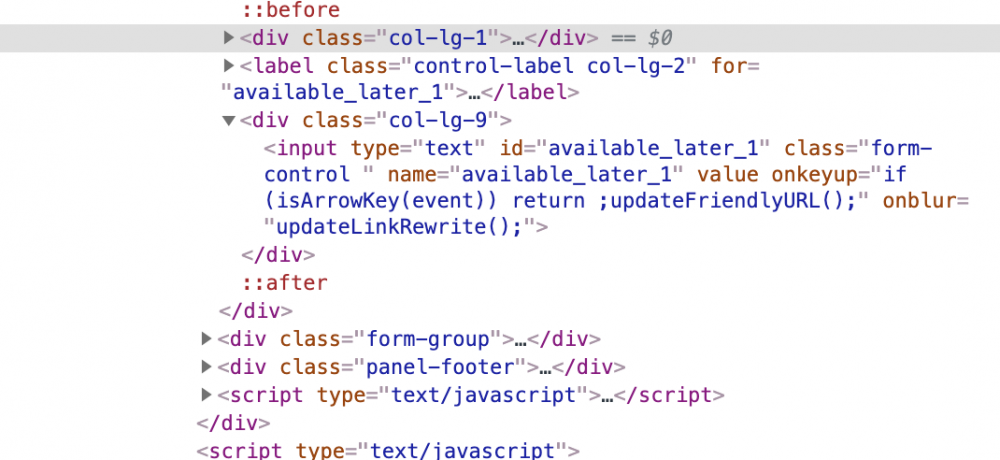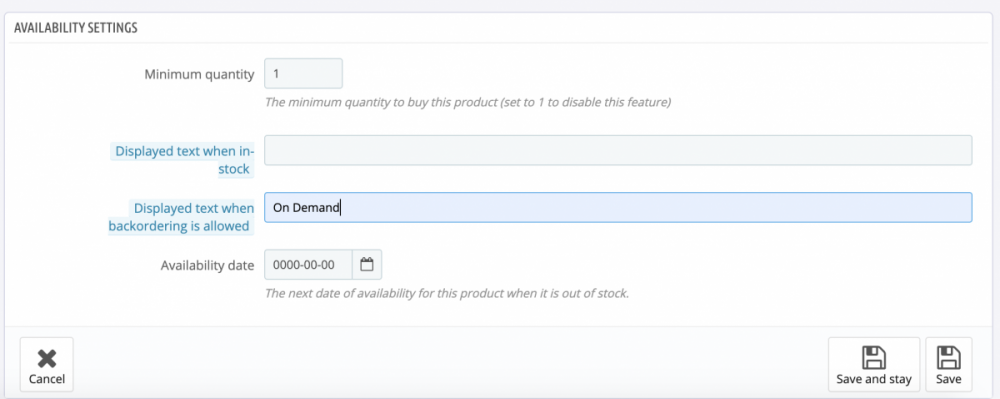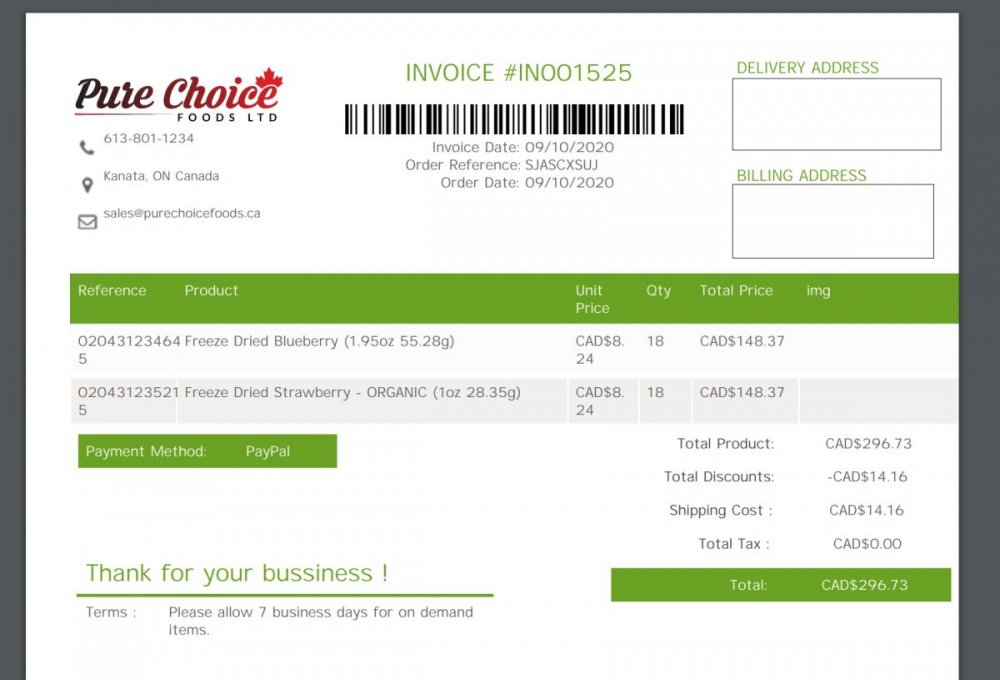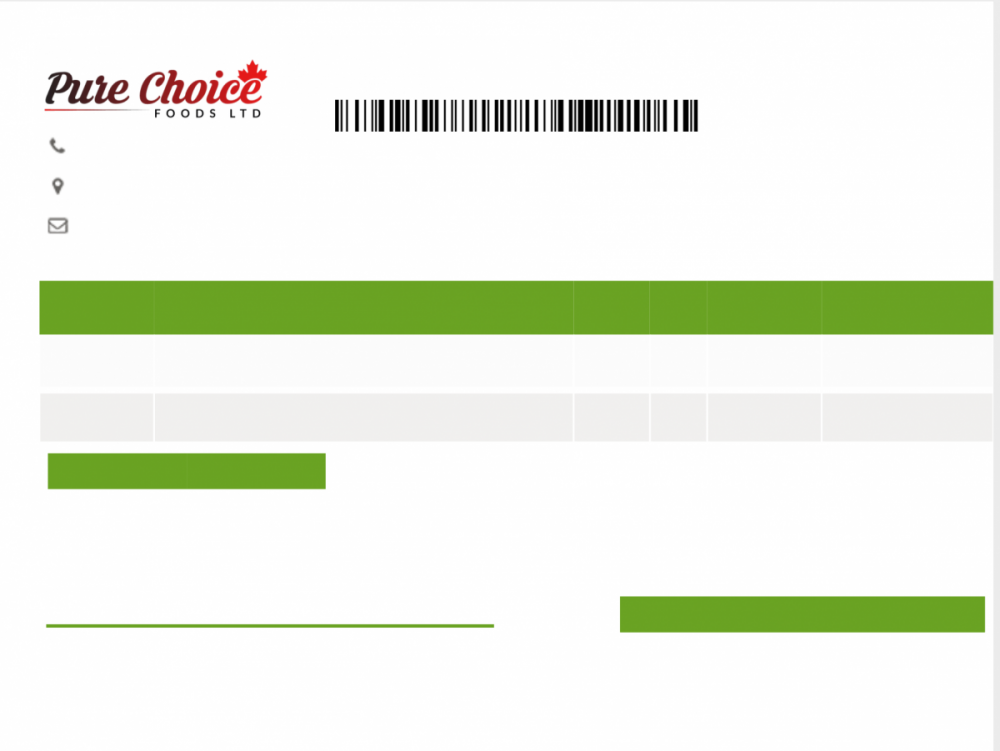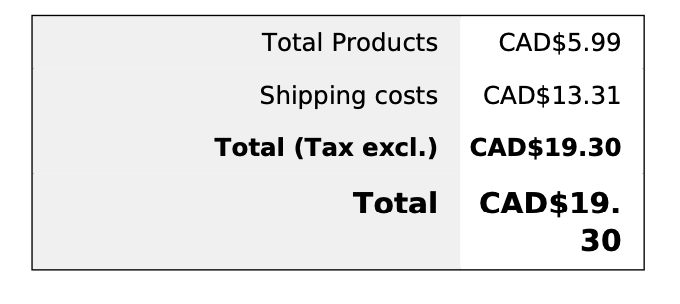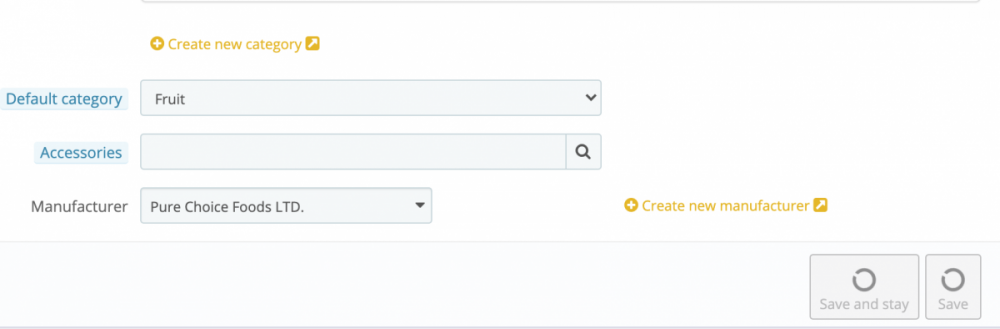purechoice
Members-
Posts
75 -
Joined
-
Last visited
Content Type
Profiles
Forums
Gallery
Downloads
Articles
Store
Blogs
Everything posted by purechoice
-
-
sorry I dont know what the browser console is. How do i get to it?
-
I am currently on 1.1.0 stable. I thought I had it fixed. I cannot save any text to that field. The only thing I have added is the advanced invoice form module.
-
no update yet
-
I got the cpanel file errors cleared up. While investigating the error that you've reported, I saw that there were the following rules:<FilesMatch "\.tpl$">Deny from all</FilesMatch>in an .htaccess file in this directory:/home/oshootca/purechoicefoods.ca/themeswhich is why the file was inaccessible.
-
This is the only errors I see in my Cpanel error logs [Tue Sep 22 15:44:52.845387 2020] [access_compat:error] [pid 3548630:tid 47528340940544] [client 66.249.75.105:33820] AH01797: client denied by server configuration: /home/oshootca/purechoicefoods.ca/themes/javascript.tpl [Tue Sep 22 15:44:52.845362 2020] [access_compat:error] [pid 3548630:tid 47528340940544] [client 66.249.75.105:33820] AH01797: client denied by server configuration: /home/oshootca/purechoicefoods.ca/themes/live_edit.tpl [Tue Sep 22 15:44:52.845309 2020] [access_compat:error] [pid 3548630:tid 47528340940544] [client 66.249.75.105:33820] AH01797: client denied by server configuration: /home/oshootca/purechoicefoods.ca/themes/debug.tpl
-
Anyone? Any TB Support people out there? Would really like to fix this
-
I deleted the amazon and sqaure module. Only have those 2 things coming up from megamenu now
-
When I go to modules. I get this Warning on line 2083 in file /home/oshootca/purechoicefoods.ca/modules/amazon/classes/amazon.tools.class.php[2] Declaration of AmazonTools::displayPrice($price, $currency = NULL, $no_utf8 = false, ?Context $context = NULL) should be compatible with ToolsCore::displayPrice($price, $tbCurrency = NULL, $noUtf8 = false, ?Context $context = NULL, $auto = NULL)Warning on line 57 in file /home/oshootca/purechoicefoods.ca/modules/square/square.php[2] count(): Parameter must be an array or an object that implements CountableWarning on line 57 in file /home/oshootca/purechoicefoods.ca/modules/square/square.php[2] count(): Parameter must be an array or an object that implements CountableWarning on line 3735 in file /home/oshootca/purechoicefoods.ca/modules/stmegamenu/stmegamenu.php[2] "continue" targeting switch is equivalent to "break". Did you mean to use "continue 2"?Warning on line 3750 in file /home/oshootca/purechoicefoods.ca/modules/stmegamenu/stmegamenu.php[2] "continue" targeting switch is equivalent to "break". Did you mean to use "continue 2"?
-
debug throes this back at me which is not the problem I have having Warning on line 2083 in file /home/oshootca/purechoicefoods.ca/modules/amazon/classes/amazon.tools.class.php[2] Declaration of AmazonTools::displayPrice($price, $currency = NULL, $no_utf8 = false, ?Context $context = NULL) should be compatible with ToolsCore::displayPrice($price, $tbCurrency = NULL, $noUtf8 = false, ?Context $context = NULL, $auto = NULL)Warning on line 57 in file /home/oshootca/purechoicefoods.ca/modules/square/square.php[2] count(): Parameter must be an array or an object that implements CountableWarning on line 57 in file /home/oshootca/purechoicefoods.ca/modules/square/square.php[2] count(): Parameter must be an array or an object that implements Countable
-
No but I will look at that now.
-
Wondering if I can set this in language--- Translations
-
I have tried both ways and no bueno on either way. I am on 1.1.x. no new modules or changes
-
Support? Anyone?
-
For some reason this feature does not work anymore for me. I am trying to get the text to display for Displayed text when backordering is allowed. . It does not save for some reason Any ideas?
-
I am hopeful that the problem has been fixed. Look like a font problem, still working on tweaking this to work but it print and downloads as a pdf now. :)
-
I am using 7.4 PHP. Yes I asked if its TB compatible and was told it was. If I use the native built in invoice, everything works fine so it has to be the module. So far I am having the developer even understand what the problem is. They keep sending me screen shots saying it works and I keep telling them that the preview works (which is what they are screen shotting) but you cannot save it or print it properly. Its very frustrating , I feel like I am beta testing for this company.
-
https://globosoftware.net/product/prestashop-custom-invoice-template/ its also on the addon.prestashop site as well
-
I bought the advanced forms from Globosoft soI could customize my invoices. The problem is the module does not print the invoices or save then as PDF properly. I have been in contact with the developer every day since I bought it bit keep getting the same answer " We will check" . Its suposed to support images in the invoices but I had to give up on that becuase that did not work either. Really getting frustrated with this company. First image is what the invoice is supposed to look like, second image is what it prints or saves as pdf. Anyone know how to get this to work? Anyone have this module working?
-
I am looking for an invoice editor that works with TB. Any recommendations?
-
i thought so also, so I bought Panda theme and it does the same thing.
-
I think thats beyond my capabilities. The problem only popped up when I went from Prestashop to TB.
-
Can someone point me in the right direction. I need to change the font size on my invoice. The total does not appear on 1 line. Its too big. See picture. Thanks
-
-
Fantastic, just what i was looking for