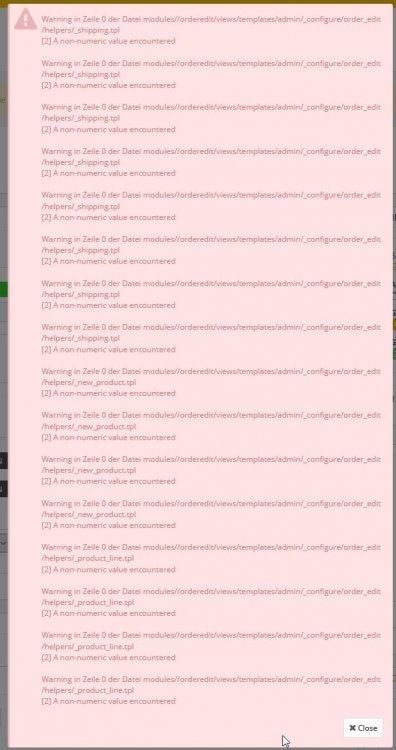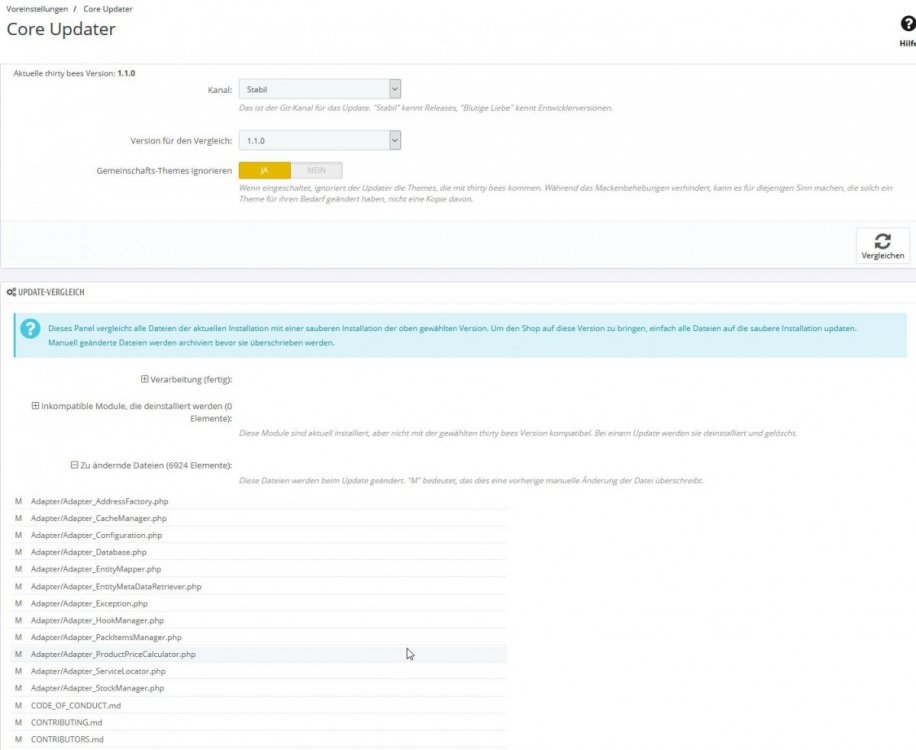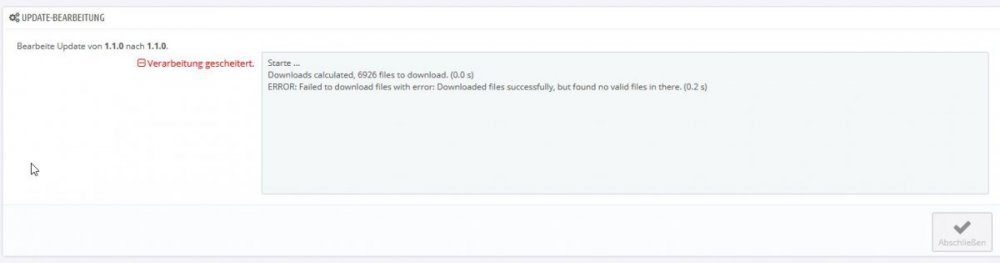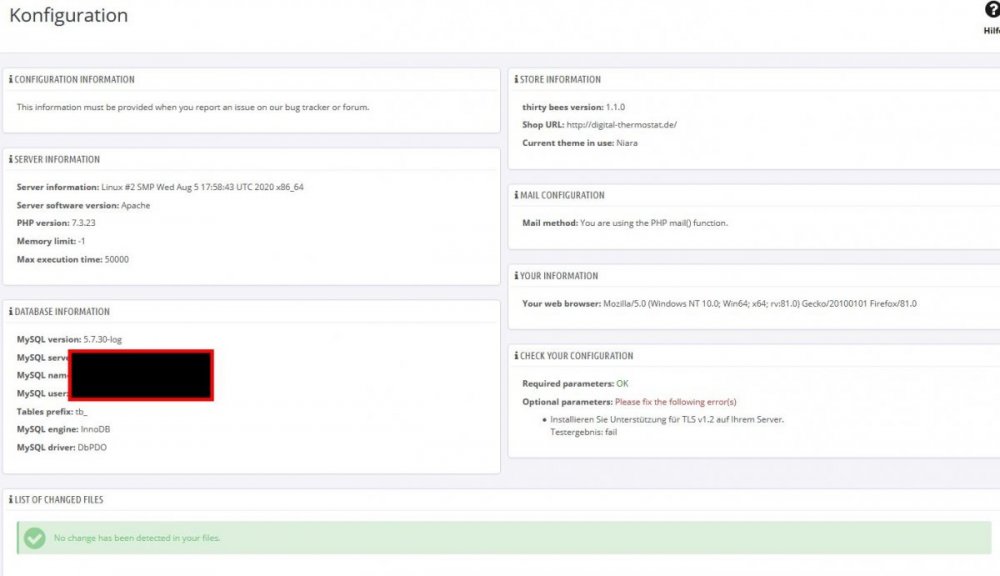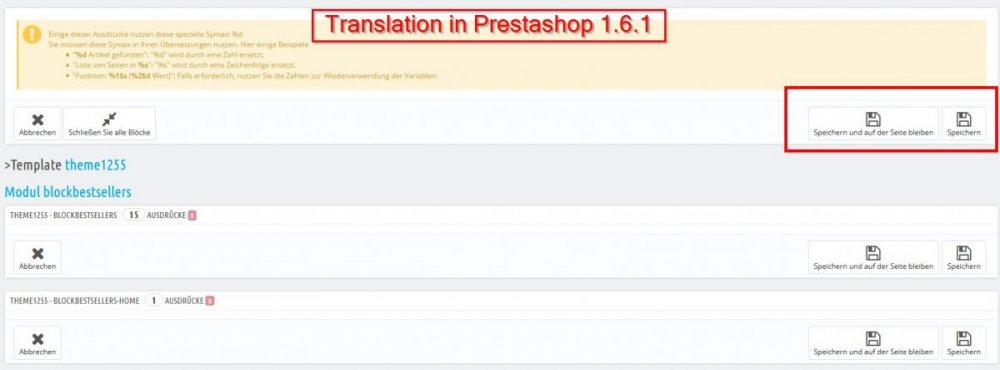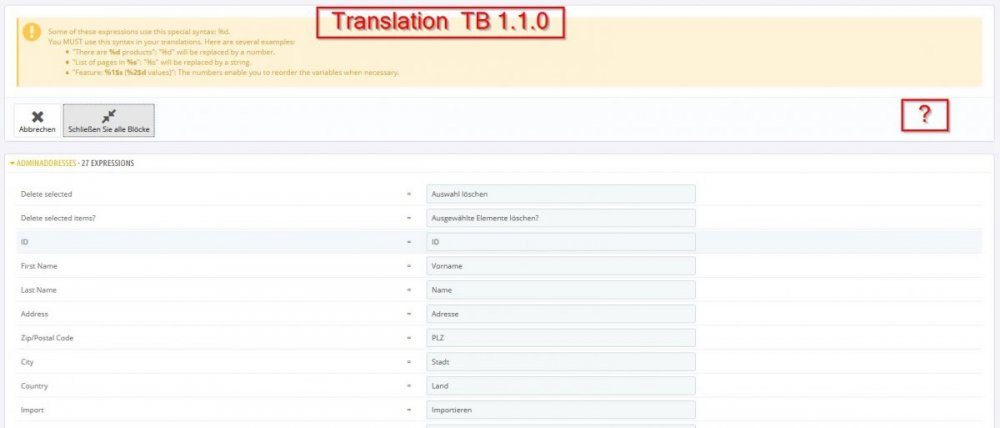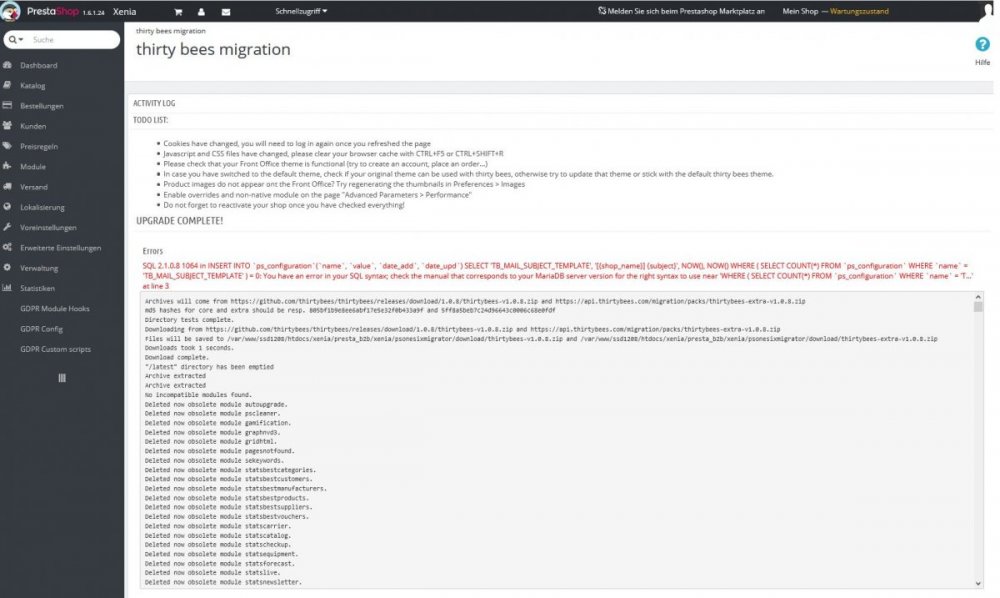ALM
Trusted Members-
Posts
40 -
Joined
-
Last visited
-
Days Won
2
Content Type
Profiles
Forums
Gallery
Downloads
Articles
Store
Blogs
Everything posted by ALM
-
In my old PS1.6 I used the module OrderEdit V1.3 from silbersaiten for order processing. Unfortunately it doesn't seem to work properly with TB. When trying to edit an order, the following message appears: Warning in Zeile 0 der Datei modules//orderedit/views/templates/admin/_configure/order_edit/helpers/_shipping.tpl [2] A non-numeric value encountered Warning in Zeile 0 der Datei modules//orderedit/views/templates/admin/_configure/order_edit/helpers/_shipping.tpl [2] A non-numeric value encountered Warning in Zeile 0 der Datei modules//orderedit/views/templates/admin/_configure/order_edit/helpers/_shipping.tpl [2] A non-numeric value encountered Warning in Zeile 0 der Datei modules//orderedit/views/templates/admin/_configure/order_edit/helpers/_shipping.tpl [2] A non-numeric value encountered Warning in Zeile 0 der Datei modules//orderedit/views/templates/admin/_configure/order_edit/helpers/_shipping.tpl [2] A non-numeric value encountered Warning in Zeile 0 der Datei modules//orderedit/views/templates/admin/_configure/order_edit/helpers/_shipping.tpl [2] A non-numeric value encountered Warning in Zeile 0 der Datei modules//orderedit/views/templates/admin/_configure/order_edit/helpers/_shipping.tpl [2] A non-numeric value encountered Warning in Zeile 0 der Datei modules//orderedit/views/templates/admin/_configure/order_edit/helpers/_shipping.tpl [2] A non-numeric value encountered Warning in Zeile 0 der Datei modules//orderedit/views/templates/admin/_configure/order_edit/helpers/_new_product.tpl [2] A non-numeric value encountered Warning in Zeile 0 der Datei modules//orderedit/views/templates/admin/_configure/order_edit/helpers/_new_product.tpl [2] A non-numeric value encountered Warning in Zeile 0 der Datei modules//orderedit/views/templates/admin/_configure/order_edit/helpers/_new_product.tpl [2] A non-numeric value encountered Warning in Zeile 0 der Datei modules//orderedit/views/templates/admin/_configure/order_edit/helpers/_new_product.tpl [2] A non-numeric value encountered Warning in Zeile 0 der Datei modules//orderedit/views/templates/admin/_configure/order_edit/helpers/_product_line.tpl [2] A non-numeric value encountered Warning in Zeile 0 der Datei modules//orderedit/views/templates/admin/_configure/order_edit/helpers/_product_line.tpl [2] A non-numeric value encountered Warning in Zeile 0 der Datei modules//orderedit/views/templates/admin/_configure/order_edit/helpers/_product_line.tpl [2] A non-numeric value encountered Warning in Zeile 0 der Datei modules//orderedit/views/templates/admin/_configure/order_edit/helpers/_product_line.tpl [2] A non-numeric value encountered Any ideas for the root cause? Thanks Alex
-
After some more tests I found out that if I changed the PHP version from 7.3 to 7.2 the TB store works correctly. At the moment I'm in contact with the 1&1 support to find out the cause.
-
unfortunately I can not detect the root cause extract from server log: 2003:e0:af00:: - - [29/Oct/2020:13:28:28 +0100] "POST /alm/ajax.php?rand=1603974507879 HTTP/1.1" 200 120 digital-thermostat.de "https://digital-thermostat.de/alm/index.php?controller=AdminInformation&token=eec4d84f0802e00f2bb8956e6c5227ec" "Mozilla/5.0 (Windows NT 10.0; Win64; x64; rv:81.0) Gecko/20100101 Firefox/81.0" "-" 2003:e0:af00:: - - [29/Oct/2020:13:30:29 +0100] "POST /alm/ajax.php?rand=1603974628840 HTTP/1.1" 200 120 digital-thermostat.de "https://digital-thermostat.de/alm/index.php?controller=AdminInformation&token=eec4d84f0802e00f2bb8956e6c5227ec" "Mozilla/5.0 (Windows NT 10.0; Win64; x64; rv:81.0) Gecko/20100101 Firefox/81.0" "-" 2003:e0:af00:: - - [29/Oct/2020:13:32:30 +0100] "POST /alm/ajax.php?rand=1603974749932 HTTP/1.1" 200 120 digital-thermostat.de "https://digital-thermostat.de/alm/index.php?controller=AdminInformation&token=eec4d84f0802e00f2bb8956e6c5227ec" "Mozilla/5.0 (Windows NT 10.0; Win64; x64; rv:81.0) Gecko/20100101 Firefox/81.0" "-" 2003:e0:af00:: - - [29/Oct/2020:13:34:26 +0100] "GET /alm/index.php?controller=AdminCoreUpdater&token=724bce47d16387cc93d980e6205560c3 HTTP/1.1" 200 46980 digital-thermostat.de "https://digital-thermostat.de/alm/index.php?controller=AdminInformation&token=eec4d84f0802e00f2bb8956e6c5227ec" "Mozilla/5.0 (Windows NT 10.0; Win64; x64; rv:81.0) Gecko/20100101 Firefox/81.0" "-" 2003:e0:af00:: - - [29/Oct/2020:13:34:27 +0100] "POST /alm/ajax.php?rand=1603974866575 HTTP/1.1" 200 120 digital-thermostat.de "https://digital-thermostat.de/alm/index.php?controller=AdminCoreUpdater&token=724bce47d16387cc93d980e6205560c3" "Mozilla/5.0 (Windows NT 10.0; Win64; x64; rv:81.0) Gecko/20100101 Firefox/81.0" "-" 2003:e0:af00:: - - [29/Oct/2020:13:34:32 +0100] "POST /alm/index.php?controller=AdminCoreUpdater&token=724bce47d16387cc93d980e6205560c3 HTTP/1.1" 200 51688 digital-thermostat.de "https://digital-thermostat.de/alm/index.php?controller=AdminCoreUpdater&token=724bce47d16387cc93d980e6205560c3" "Mozilla/5.0 (Windows NT 10.0; Win64; x64; rv:81.0) Gecko/20100101 Firefox/81.0" "-" 2003:e0:af00:: - - [29/Oct/2020:13:34:33 +0100] "POST /alm/ajax.php?rand=1603974872319 HTTP/1.1" 200 120 digital-thermostat.de "https://digital-thermostat.de/alm/index.php?controller=AdminCoreUpdater&token=724bce47d16387cc93d980e6205560c3" "Mozilla/5.0 (Windows NT 10.0; Win64; x64; rv:81.0) Gecko/20100101 Firefox/81.0" "-" 2003:e0:af00:: - - [29/Oct/2020:13:34:33 +0100] "POST /alm/index.php?controller=AdminCoreUpdater&token=724bce47d16387cc93d980e6205560c3&action=processCompare&ajax=1 HTTP/1.1" 200 429577 digital-thermostat.de "https://digital-thermostat.de/alm/index.php?controller=AdminCoreUpdater&token=724bce47d16387cc93d980e6205560c3" "Mozilla/5.0 (Windows NT 10.0; Win64; x64; rv:81.0) Gecko/20100101 Firefox/81.0" "-" 2003:e0:af00:: - - [29/Oct/2020:13:34:55 +0100] "POST /alm/index.php?controller=AdminCoreUpdater&token=724bce47d16387cc93d980e6205560c3 HTTP/1.1" 200 48043 digital-thermostat.de "https://digital-thermostat.de/alm/index.php?controller=AdminCoreUpdater&token=724bce47d16387cc93d980e6205560c3" "Mozilla/5.0 (Windows NT 10.0; Win64; x64; rv:81.0) Gecko/20100101 Firefox/81.0" "-" 2003:e0:af00:: - - [29/Oct/2020:13:34:57 +0100] "POST /alm/ajax.php?rand=1603974896344 HTTP/1.1" 200 120 digital-thermostat.de "https://digital-thermostat.de/alm/index.php?controller=AdminCoreUpdater&token=724bce47d16387cc93d980e6205560c3" "Mozilla/5.0 (Windows NT 10.0; Win64; x64; rv:81.0) Gecko/20100101 Firefox/81.0" "-" 2003:e0:af00:: - - [29/Oct/2020:13:34:57 +0100] "POST /alm/index.php?controller=AdminCoreUpdater&token=724bce47d16387cc93d980e6205560c3&action=processUpdate&ajax=1 HTTP/1.1" 200 212 digital-thermostat.de "https://digital-thermostat.de/alm/index.php?controller=AdminCoreUpdater&token=724bce47d16387cc93d980e6205560c3" "Mozilla/5.0 (Windows NT 10.0; Win64; x64; rv:81.0) Gecko/20100101 Firefox/81.0" "-" 2003:e0:af00:: - - [29/Oct/2020:13:34:57 +0100] "GET /img/app_icon.png HTTP/1.1" 404 2964 digital-thermostat.de "https://digital-thermostat.de/alm/index.php?controller=AdminCoreUpdater&token=724bce47d16387cc93d980e6205560c3" "Mozilla/5.0 (Windows NT 10.0; Win64; x64; rv:81.0) Gecko/20100101 Firefox/81.0" "-" In 30b log directory: no details, only 2 files: index.php and .htaccess CURL version: Version 7.64.0 [14:05:11] [R] [CMD] curl --version [14:05:11] [R] [shell] Open curl 7.64.0 (x86_64-pc-linux-gnu) libcurl/7.64.0 OpenSSL/1.1.1d zlib/1.2.11 libidn2/2.0.5 libpsl/0.20.2 (+libidn2/2.0.5) libssh2/1.8.0 nghttp2/1.36.0 librtmp/2.3 Release-Date: 2019-02-06 Protocols: dict file ftp ftps gopher http https imap imaps ldap ldaps pop3 pop3s rtmp rtsp scp sftp smb smbs smtp smtps telnet tftp Features: AsynchDNS IDN IPv6 Largefile GSS-API Kerberos SPNEGO NTLM NTLM_WB SSL libz TLS-SRP HTTP2 UnixSockets HTTPS-proxy PSL [14:05:11] [R] [shell] Close
-
Hi, guys, I have done a new, fresh TB1.1.0 installation on the webhosting system IONOS 1&1 (PHP 7.3). The installation process was completed without problems. However, when you run the core updater comparison, there is a notice that 6924 files need to be processed. I have compared some of them with the original TB archive and there is no difference in content. Also, when you try to update (to fix it), the update process will prompt with the message: "Downloads calculated, 6926 files to download. (0.0 s) ERROR: Failed to download files with error: Downloaded files successfully, but found no valid files in there. (0.2 s)" Any idea what could go wrong here or how to fix bugs? Here are some details about the server configuration and the errors. THX in advance for each tip.
-
OK, is there any short instruction available how to handle translation "in file and import"? Sorry, never did that before...
-
@yaniv14 Very good idea, but unfortunately this workaround does not work. If you hold down the CTRL key while clicking the "Save" button in each section, the request will not be opened in a new TAB, but will remain in the same TAB (tested with Mozilla and IE) @datakick Thanks for the explanation. I just wanted to make sure that my TB installation works properly after the migration. Anyway, to be honest, with PS1.6 I never had the problem of max_input_vars with translation processes on shared servers. The above workaround might be a good solution, but unfortunately it does not work for me. So far it is not a big problem, but not comfortable.
-
Hey, Am I the only person using the 1-Click module for translation? Any comments from the 30bees core team?
-
unfortunately not ;-( The following is a comparison of the availability of the save buttons: Save button for all modified strings of all modules in PS: Yes Save button for all modified strings of one module in PS: Yes Save button for all modified strings of all modules in TB: NO Save button for all modified strings of one module in TB: Yes For translation purposes I use a translation module with 1-click translation for all strings for all modules, but I cannot save it at all. Any idea what goes wrong here?
-
Hi, guys, For translation purposes I use a translation module with 1-click translation for all strings that are not translated. Somehow I miss the button "Save all" in TB. For this reason I have to save each module one by one, step by step. This is not really comfortable and quite time consuming. In the attachment I provide screenshots of PS1.6 and TB. Is there a reason for the missing "Save All" button in TB? Regards Alexander
-
Hi guys, after successful migration to 30bees fork I discovered some problems with my GDPR module, which worked fine in PS1.6 ( DSG compliance Pro v2.1.7 - by PrestaChamps ) For this reason I would like to ask you for a module recommendation that you use. I am looking for the following modules that are compatible with 30 bees. 1. GDPR for Europe --> https://store.thirtybees.com/shop-modules/administration/logik-rgpd-suite?search_query=gdpr&results=4 2. translation module (translate products, categories etc. in the backend) --> not found yet 3. ebay/amazon module for export/import of products/orders --> Prestabay / Amazon Sync All recommendations or negative experiences are welcome 😉 Regards Alexander
-

Cannot make static method error when installing a module
ALM replied to Raymond's topic in Module Compatibility
@Raymond: Does the module works fine on your side or do you have the same issue? -

Cannot make static method error when installing a module
ALM replied to Raymond's topic in Module Compatibility
Hey folks, I followed the same procedure and could install afterwards the GDPR module with success. Anyhow some issues are still not solved. After coockie confirmation and clicking to any other link or reload the page, the same popup takes place. So the cookie confirmation popup appears every time, no matter if reload or jumping to any link (product on same server). Software package: - TB 1.1.0 - Theme: Panda - Module: DSG-Konformität Pro v2.1.13 - von PrestaChamps Any ideas how to solve that? Thanks for all BR Alex -

Migrate Prestashop to a new thirtybees installation
ALM replied to haylau's question in Technical help
Have you used the discussed module or anything else? Btw. is there any application to be suggested for the default theme modification? -

Migrate Prestashop to a new thirtybees installation
ALM replied to haylau's question in Technical help
Hello everyone, I want to go exactly the same way as described by haylau. As far as I have understood correctly, the migration module must remain installed until the first login of the customers. Does this also mean that the "old" PS must remain active for the calculation of passwords or are the required keys stored in the migrationpro module itself? @haylau: Have you been able to successfully migrate your store to 30bees? @Araz: I need to migrate 2 Prestashop systems. Is the license of the module limited to 1 or more domains? An does it support the migration from PS 1.6.1.24? (latest PS version stated is 1.6.1.12) https://store.thirtybees.com/shop-modules/administration/migrationpro-migrate-from-prestashop-to-thirty-bees-migration-tool BR Alexander -
Hallo 30bees Community, vorab möchte ich euch einen dicken Lob für eure Arbeit aussprechen! Nach einer Testinstallation war ich sehr überrascht, wie schnell doch ein PS sein kann. Weiterso! Nach der sehr positiven Erfahrung mit dem Testshop habe ich nun meinen ersten Migrationsversuch eines PS 1.6.1.24 gestartet. Die Migration lief zwar problemlos durch, allerdings erhielt ich am Ende folgende Fehlermeldung. Da ich nun Anzeigeprobleme im Shop habe (trotz Regenerierung werden die Bilder nicht mehr korrekt angezeigt) stellt sich mir die Frage, ob dies mit der Fehlermeldung zusammenhängen kann bzw. welche Schritte ich an dieser Stelle einleiten könnte? Schöne Grüße Alexander