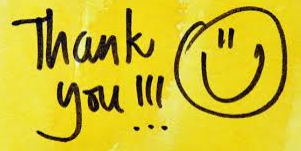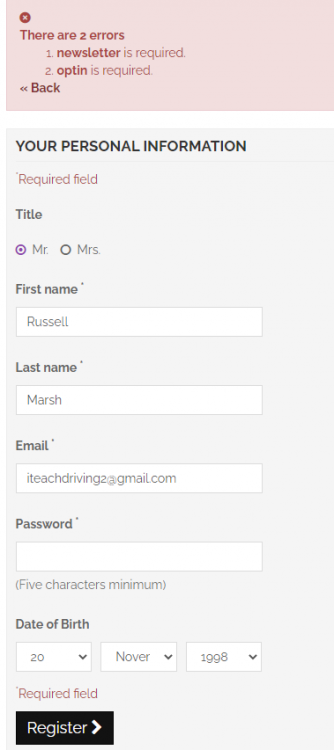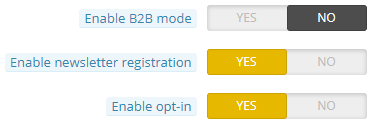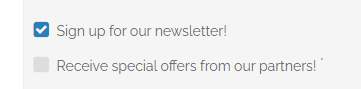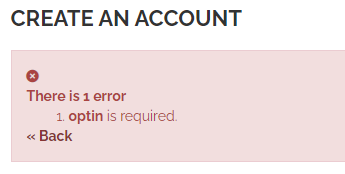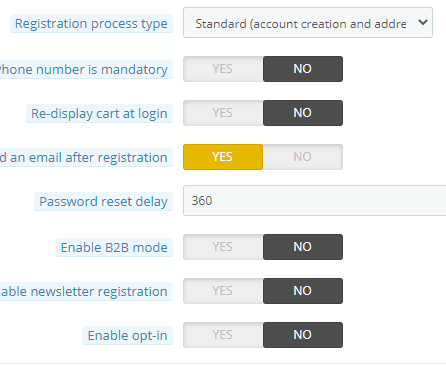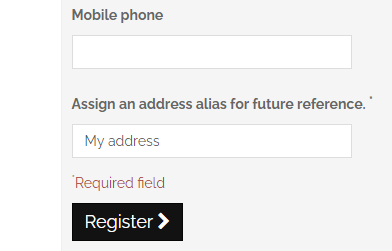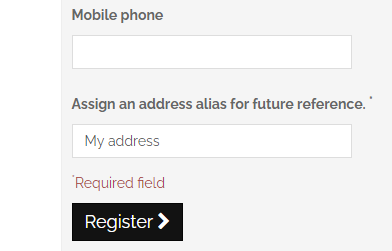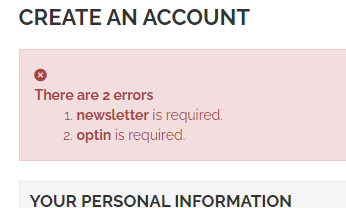Russ
Members-
Posts
15 -
Joined
-
Last visited
Recent Profile Visitors
The recent visitors block is disabled and is not being shown to other users.
Russ's Achievements
Newbie (1/14)
3
Reputation
-
I inadvertently disabled one of the settings in the module. Once I reactivated it everything worked again...
-
Hi Guys - yesterday everything was working fine but today I am getting "No payment method is available for use at this time." - Can't understand why this suddenly happened - I have only the PayPal module setup to work and that has been fine in both sandbox and live mode for ages until now.. Can anybody help please? Please delete this kind moderators I sorted it out....
-
What a nice little module to do some basic customizations - Thanks! - I can't imagine all the time you lovely people put into this stuff however I will ask.. 😋 Would it be dificult to add Header Navbar font color ? - At the moment you have to choose a light color for the navbar as the text is black. It would open it up nicely if we could specify white font for the header navbar (or any other color) Thanks again for this good stuff! Thanks again
- 30 replies
-
- free module
- theme configurator
-
(and 3 more)
Tagged with:
-
-
Done that thank you!
-
Edited this: I couldn't see an easy way to update the theme so I went to Github thinking I would add the latest version and the up to date theme is 1.1 which is the one I have anyway.. Any other ideas? anybody please?
-
that's the latest update I presume? I updated it to that anyway.. it was 1.1 before Now check this out - I also set it to 'acount only' and then tried the form again - here it is: It's plain to see that both Newsletter and Optin are not enabled (they're not there in the form) BUT the script is still saying they are required/compulsory - I don't get it and it's driving me nuts! - I need to be going live soon and to be honest I can't as it is... Anybody please?
-
Thanks for getting involved - yes I started this installation in shop1 as I was testing out a couple of different shop scripts and another script was in shop at that point BUT I deleted the other script then got my webhost to move the installation to shop.wingates as this was always going to be the address for the webshop. - I deleted the folder shop1 in my hosting last week so no confusion there.. I can't find a setting anywhere to make these optins optional as they should be.. Any ideas? Hi Wartin - I only hve UK enabled - I just looked at that and there don't appear to be any options for newsletter signup or optin - I am thinking there should be a setting somewhere for this - how does it behave on Your site? Can your customers on signing up either opt in or not? - Thanks! My first post in this thread was saying that these fields are being insisted upon even when I have disabled them.. aaargh!
-
I thought somebody might know how to help with this Guys - any staff have any ideas? I re-enabled the newsletter and Opt in features - Here I am creatng a new account on the front end: I chose not to receive offers from partners and now: So the website is telling me that Opting in is COMPULSORY? This can't be right surely - Can somebody please tell me how to fix this or which file to edit? Thanks Guys Russ
-
Hi Guys, I disabled both newsletter sign up and opt-in in the settings as per his image. As we can see at the bottom of the signup form there are neither options: However when pressing the register button I get this: Am I missing another setting somewhere? Cheers! Russ
-
Thanks Wartin, I have now - I disabled free shipping in Tab Shipping Locations and Costs then enabled Europe and Europe (non eu) -Just in case Britain falls under that with Brexit-. I set them both to 0.00. I then did it based on Cost >0.00 = £0.00 and <£10000 = £0.00 - I left the size and weight tab all set to 0.00 and enabled Visitor, Guest and Customer. The Summary tab now says: This carrier is not free and the delivery announced is: 2/3 days. The shipping cost is calculated according to the price and the tax rule No tax will be applied. This carrier can deliver orders from 0.00 £ to 10000.00 £. If the order is out of range, the behavior is to Apply the cost of the highest defined range. This carrier will be proposed for those delivery zones Europe Europe (non-EU) And it will be proposed for those client groups Visitor Guest Customer The upshot of that it now gives me free postage and works after several orders. 💃 I hope this helps somebody else later on - BUT really shouldn't you just be able to enable Free Shipping and that's it? - The coding must have errors somewhere (but that's definitely not my domain!) THANK YOU THANK YOU THANK YOU THANK YOU THANK YOU
-
Hi Guys, My store is only enabled for the UK. I created One carrier 'Royal Mail' with Free shipping and all weights and size and range options set at '0' - ie free shipping for everything.. - I can't see where to enable any zones for this carrier Tab 2 hints at it but only deals with 'Out of Ranges' Group Access: Visitor, Guest, Customer I assigned the only carrier, Royal Mail, to each product. Now I see this in the cart (1 Page) for an existing customer under 'Delivery Methods': "The product selection cannot be delivered by the available carrier(s). Please amend your cart." Then under "Please Choose Your Payment Method" - 'Error: None of your chosen carriers deliver to the address you have selected' I have seen some other problems regarding this type of thing on other posts but not this exact one - I have gone over and over this but must be missing something here Guys? - Please make me look stupid 😁
-
I am getting to grips with Thirtybees a bit now and finding where I can change most settings and got PayPal working. However I an not sure how to edit a module to get it to fit into alllocated space: Heres a screenshot and this is how Thirtybees came out of the box. It doesn't look very nice - those add to cart buttons need to be responsive don't they? - Is there a way to get this stuff to fit into the space it's supposed to? You can choose to display less products in the module but then when the module is a major item on the front page it doesn't look as good.. Any knowledge welcome please! 🧐
-
Wow thanks ever so much that worked! - and I also made Live keys at PayPal and inserted them and they also worked! Thanks for your help - feel much better now!
-
Hi Guys, I am new to this script. I installed it because the description text said it was easy - really?? I have been staring at this all day - (I have installed other shops btw like cubecart, abantecart, woocommerce, I went to PayPal developer and got my client ID and secret key and inserted these. Then enabled all the paypal website options lower down. It's telling me that TLS v1.2 isn't supported but that's wrong - (it definitely is. I checked here: https://www.ssllabs.com/. The PayPal module didn't disable itsef as well so..) Anyway I put a digital product (downloadable CD) in products to test out whether PayPal would work and it won't. Also there is NO add to cart button in the item description - just a paypal button and that doesn't work.. it flashes up a screen for a split second which then disappears again.. (https://www.shop1.wingatesbrassband.co.uk/downloadable-music/sounds-of-the-century-cd) I am so fed up and frustrated. This is upaid graft for me for a band in the UK that is a Registered Charity and unless I get some joy soon I will simply have to uninstall and move on - I don't want to because thirtybees looks nice but I haven't got weeks to sort this out - I guess I could do with a full configuration tutorial, had a look on Youtube but apart from a server setup video there doesn't seem to anything else - unless somebody else knows of one somewhere.. Can anybody on here help at all? (please? 🙏) Russ