

musicmaster
-
Posts
692 -
Joined
-
Last visited
-
Days Won
47
Content Type
Profiles
Forums
Gallery
Downloads
Articles
Store
Blogs
Posts posted by musicmaster
-
-
-
1 minute ago, datakick said:
Yes, it's mentioned on the primary CTA on download page.
Default download package is indeed for php7.2, since it's very unlikely that any new installations would be done on php 5.6
Support for legacy php versions are mostly for existing stores, and they do not need to download packages. But in rare case anybody needs it, it is there.
Only visible when you move your mouse over it. That is why I missed it. Maybe such a design is not such a good idea...
Actually it is important to be clear about the requirements of 1.3. I am migrating a shop and was planning to immediately upgrade it to 1.3. That failed for other reasons.
BTW after the migration I get on some pages a duplicate key error in the ps_referrer_cache table. Any idea what that might be?
-
5 minutes ago, datakick said:
I have no idea how I could arrive on that page. On the first post of this forum thread it says 5.6. When I use the menu to find the download page I get to https://thirtybees.com/download/ that doesn't mention PHP versions at all. It has a tab release notes for each version but when you click that button you come on a Github page without any information.
-
According the announcement Thirty Bees 1.3 should work with PHP 5.6 and higher. However, when I try to install it under 5.6 I get an error that PHP 7.2 is needed.

-
In Preferences->General you have two settings that you may need to change: Allow_iframes and Htmlpurifier.
If those have the good setting it is a matter of filling in a text block on your home page. But that depends on your theme.
It is unclear whether you know how to add a video in a plain html page.
-
I have no idea what NIE is.
The fiscal identification number is usually placed in the footer of the invoice. And as it is always the same you can hardcode it.
The VAT number of the customer is a bit more complicated as it is not standard available in the form. So you will need to make an extra variable in the PHP file that uses the template to create the invoice (\classes\pdf\HTMLTemplateInvoice.php). The VAT number is stored in the tb_address table.
-
7 hours ago, datakick said:
I hope you mean 40 euro per hour, because there's no way there could be a flat rate to 'fix theme'.
When I buy a template I get a period of 6 months to a year of support. That takes a lot of risk of buying a template away. It would nice when Thirty Bees could provide a similar deal as you now are left on your own when you buy a PS 1.6 template for Thirty Bees. Given that a typical template costs 80 to 100 euro I would assume that half of it is for support and half for development. Some finding some kind of flat rate solution seems for me reasonable. Of course buying should happen at the time of buying the template and not when problems arise.
-
21 hours ago, the.rampage.rado said:
Latest Warehouse for PS1.6 works like a charm.
Unfortunately you cannot buy it anymore.

-
On 3/30/2022 at 8:20 AM, datakick said:
All ps16 themes should be compatible. I have seen thirty bees running on a lot of different themes (although usually those stores were migrated)
Some features, like webp or lazy loading, will not be supported on these ps16 themes, of course. And there can be some problems caused by newer smarty library used by thirty bees -- for example issue "Cannot use object of type Carrier as array" -- but that's usually easily fixable.
I find this hard to work with. SunnyToo must have a reason to have a separate Thirty Bees edition of Panda.
Small differences may be easy for you to solve because you know the way and you have seen many problems before. But for me solving the same problems might take days.
Add to this that when I have a problem and mail the template maker he will reply that he doesn't support Thirty Bees.
This problem becomes even more urgent when I have to make a quote for switching a customer to Thirty Bees. In such a case I must have reasonable certainty that I can deliver within a certain time for a certain price.
I would love to see Thirty Bees taking some kind of responsibility. It could for example sell support contracts for a list of templates. 40 or 50 euro would be a reasonable price.
-
I am looking for themes that are compatible with Thirty Bees.
In an old forum post I found three names: Transformer, Warehouse and Panda.
Further search learned me that Iqit no longer sells PS 1.6 themes. So Warehouse is no longer an option.
Looking at the SunnyToo website I found that only the Panda theme still claims Thirty Bees compatibility. Transformer does not.
So my question is: what other options are there besides Panda and the own themes of Thirty Bees?
-
These are the tb_order_slip_* tables.
-
 1
1
-
-
There is only one prefix and it is defined in the Settings.inc.php file.
-
When I check in the browser console I see two commands going to the server.
The first - to index.php?controller=authentication?rand=1639850796291 - sends the name and address. It gets a rather basic confirmation back (with error status data and the new customer and address id's). Obviously something is going wrong here.
The second - to index.php?controller=order-opc?rand=1639850802642 - sends method="updateAddressesSelected" with the address ids and gets back a lot of data for a variety of hooks.

-
In the file /controllers/front/AddressController.php in the function processSubmitAddress() I added a check that the customer has added a house number. This is done by adding the following check:
if(!preg_match('/[0-9]/', $address->address1) && !preg_match('/[0-9]/', $address->address2)) $this->errors["extra"] = "<b>Address</b> doesn't contain a number!";
This works most of the time. However, when the customer chooses to register as guest this function is not called the first time he enters his address. (when he changes it it is called).
I am looking for where the address is handled in that case so that I can have some check there too.
-
What you saw is most likely a result of the auto-complete function of your browser.
-
58 minutes ago, Chalkie said:
Sorry I should have been more specific, the clients we have already have their EPS Vector graphics done or we will provide a design solution, but generally 80% of our clientele have their logo already, most of the time they will submit multiple orders of different logos/designs for events. We generally do orders of 50+ not a small one time print.
I am playing around with TB but am unable to find the place to add the upload your design on the order.
Thanks
As others have said: this is the customization option in the backoffice. You fill in a number in the Files field. When you save that a field appears where you can enter the field name for the customer.
-
 1
1
-
-
Sorry for posting the same thing twice. The forum has become a bit strange. Suddenly it sorts the posts by vote. But that means somehow that the latest becomes immediately after the original post. It also means that when you reply and press the "submit reply" button that button after some busy time becomes active again while the text you posted is still in the window. Rather confusing...
-
1 hour ago, SLiCK_303 said:
update my mails, modify like 3 theme files, add a theme file, and update a few of my overrides
Sounds like quite a lot.
Could you share some of those solutions so that other people can solve them without having to ask?
-
1 hour ago, SLiCK_303 said:
update my mails, modify like 3 theme files, add a theme file, and update a few of my overrides
Sounds like quite a lot.
Could you share some of those solutions so that other people can solve them without having to ask?
-
Such a big order makes it almost impossible to find a cause. You need an order with one or two products - maybe in high quantities. Only in such a situation makes it sense to do the calculations manually and look where things go wrong.
BTW: existing orders will not change due to your change in settings. Only new ones will.
-
42 minutes ago, datakick said:
There are no 'known' problems with core updater. All reported problems were fixed and new versions were released. You can download the latest version here.
Can you use downloaded versions for upgrade? How?
-
On the Modules page click on Check for updates. After that you will see the modules that can be upgraded and a button to do so.

-
On 10/20/2021 at 7:39 AM, datakick said:
If this prefix changing is not the right approach for you, for some reason, you will have to copy every table independedly. Use sql like this for every table (ps_product is source, tb_product is target)
truncate tb_product; insert into tb_product select * from ps_product;
If the columns or their position are different, you will have to enumerate all fields as well:
insert into tb_product(id_product, id_supplier, id_manufacturer,.....) select id_product, id_supplier, id_manufacturer,..... from ps_product;
Very tedious task
If you need to do that kind of things you can better use my tool Copy_shopdata. It handles such problems for you.
But in this case it is very likely not needed.
-
 1
1
-
-
The issue I run most often into is the inability to attach files with the customer service messages.
Probably I am biased because I sell software. But I can imagine that other people will find it handy too for sending manuals, product previews, etc.
-
 1
1
-

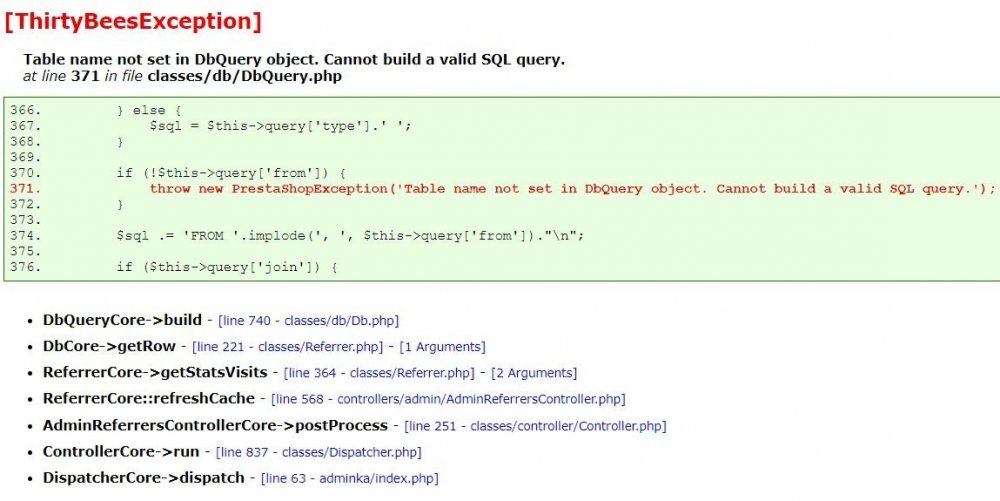
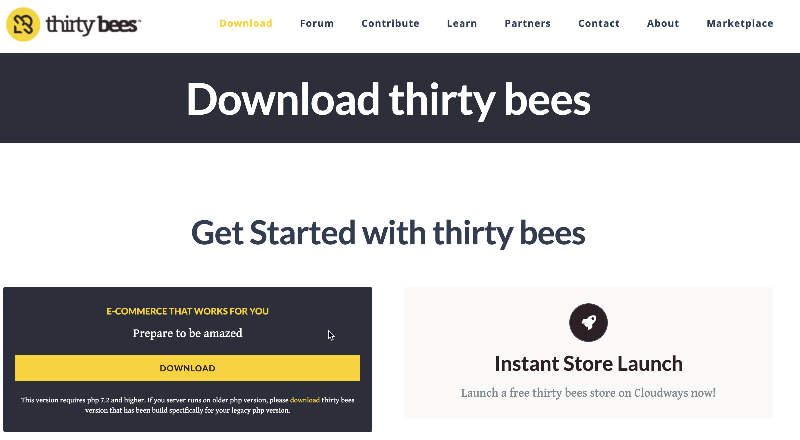
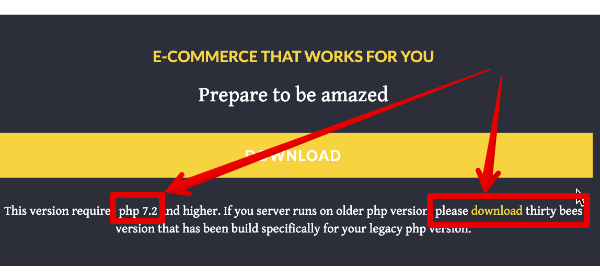
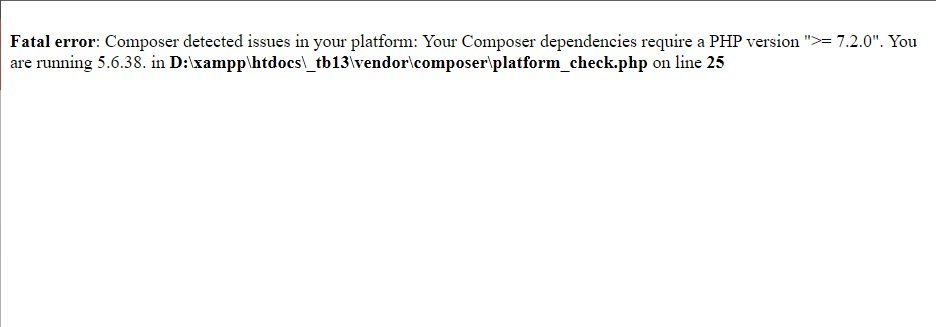
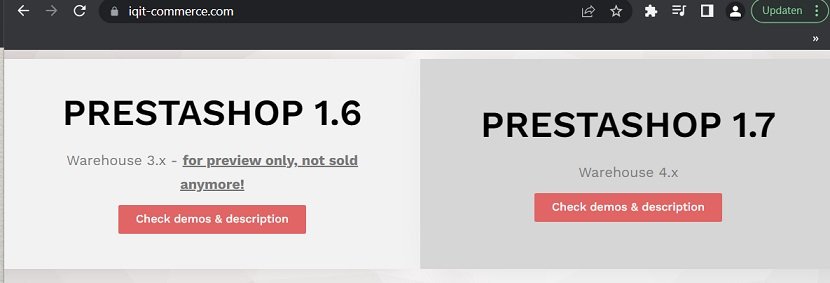
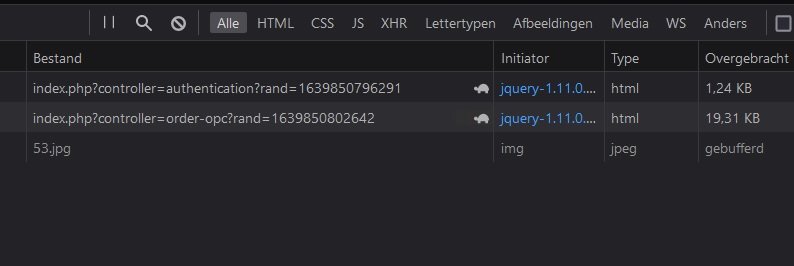
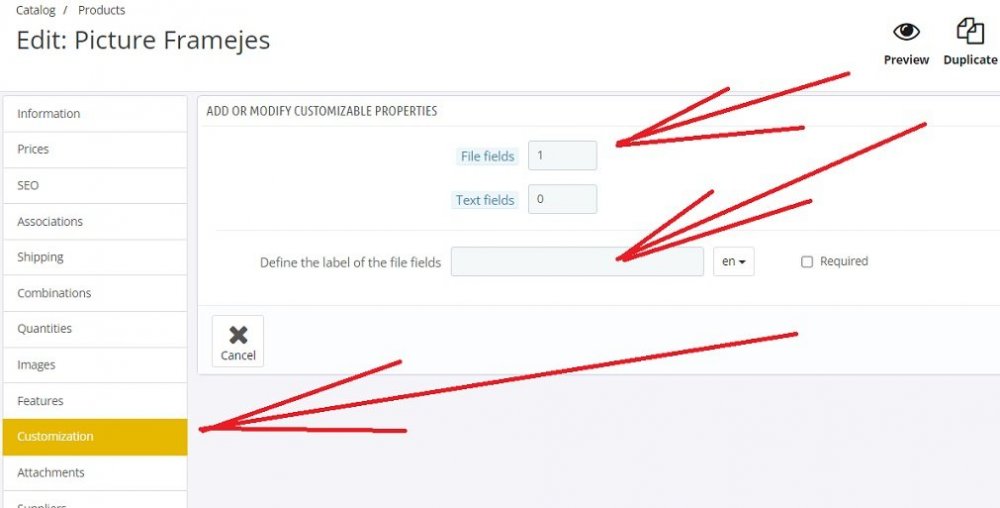

Busy Save button
in English
Posted
In the product edit page I have the infamous busy Save buttons that never become ready so that they can be pressed.
Normally that would mean that one of the tabs is defect and gives an error. But they all look fine.
Another strange thing concerns the extra tabs. Of the three extra tabs I had two showed ready Save buttons and the third didn't show save buttons at all. I tried uninstalling this third module but it didn't make a difference for the rest.
I checked for errors but there are none. Not in javascript and also not in the PHP error log.
What could this be?