-
Posts
2,053 -
Joined
-
Days Won
3
Content Type
Profiles
Forums
Gallery
Downloads
Articles
Store
Blogs
Posts posted by alwayspaws
-
-
@Occam This override code for Prestools looks very helpful. Thanks!
@vzex Let us know how it works for you, please.
-
@30knees I hope it gets fixed. Thanks for letting me know.
-
Everything looks right except that we cannot vote. Hopefully the global moderators will take care of this.
Right? @lesley
-
@30knees Can you please try to vote for your feature? I can't vote. I've done everything I can think of and have tried from desktop, laptop and iPhone
@spidawebs - provided you want to vote, can you please see if you're able to? Thanks!

-
Right, but it doesn't seem to let me vote on either topic I wanted to.
-
I don't know what you mean. I haven't voted yet. I can't vote. Did you vote?
-
I'd like to know how you managed to vote, since you also use a Mac, please. I can't seem to vote on anything.
Please see my post about voting here: https://forum.thirtybees.com/topic/880/how-to-edit-the-carrier-of-an-existing-order
-
@lesley @mdekker @Traumflug I'm now on a laptop, cleared all browser cache, allowed all the blocked cookies, reloaded the page, logged into Disqus again and still can't vote.
Also, who do I call attention to when I have questions like this? I don't really want to take Michael away from his developing the new module.
-
@innercode That's absolutely wonderful! Thank you for being so accommodating to thirty bees website owners!
-
@spidawebs I just did the same thing I did before asking about this and this time, it worked:
I unchecked the category in the category list of the Advanced Megamenu.
-
Nice @Pedalman Thanks for your contribution!
-
@innercode Can I change the default editing to "switch to image editing" in your terrific module: Mass Combinations Update?
-
@30knees I want to vote but can't seem to, even with logging into Disqus and allowed its app. I logged in with Facebook and Twitter. Tried Chrome, FireFox and Safari. Allowed cookies. Cleared cache. Cannot vote.
@lesley @mdekker @Traumflug - can someone please address this issue? The submitter of the feature @30knees can't seem to vote, either, but it shows up as "guest shared this feature".
This issue with voting has been going on all along. Please try to fix it. This particular topic will receive a lot of votes, IMO.
Here is a screenshot of my accounts connected to Disqus:

-
@spidawebs I’m using the Transformer theme. In the community theme the Top horizontal menu has to first be enabled so, unless I'm mistaken, there has to be another way. :)
-
Hello, new thirty bees members! Welcome @surlaplage @Paula @sitevar @Minik @Yakusa and @nurophen. We're growing exponentially and so many people are bringing a wide range of expertise here that will help us develop and improve thirty bees even faster. Invite your friends!
-
I moved the small category products into another main category. That went very well.
Now I want to just disable a category (travel) until I figure out what to do with it, so I can increase my Main navigation font to be larger and easier to read. I unchecked the travel category in the category list but it's still there. I cleared the cache, reindexed and cleared the cache again. Cleared the browser cache and the travel category is still there.
@spidawebs Is there any other place I am supposed to disable a main top menu category? Thank you!
-
@spidawebs I think so, too. That module was much more affordable. Thanks for the link. I'll add it to my "wishlist".
-
Someone please do a feature request! :) I just checked out that nice module, but too pricey for my thin wallet.
-
@spidawebs said in Thumbnails in Shopping Cart do not show selected color:
Glad that worked for you :-)
It's beautiful! Thanks very, very much! Huge timesaver. :)
-
@spidawebs said in Thumbnails in Shopping Cart do not show selected color:
If you want to keep category A and get rid of category B, you just need to make sure every product in category B is also in category A and then delete category B.
I use store commander for things like this as it takes seconds, but I know you don't have it which doesn't really help you.
@spidawebs I created a subcategory under a related main category and am associating the products with the new subcategory. When that's done I'll delete the unwanted category. I know the URL's are changing but it's only 14 products.
Thanks very much for the help!
-
I wonder if “Choose among product images by position (1,2,3…)” is what you need?
Try it with one product and create a new column in your spreadsheet called “Image Position” and then map it to “Choose among product images by position (1,2,3…)” when you do the import. If blue is your first image and red is your second then put “1” in the first row where you are importing the blue combination and “2” in the second row against the red combination etc.
It worked beautifully! You're a mastermind!
I added a note here after experimenting:
To get the correct color to show up in the cart, create a column named "image position" and assign #47 "Feature" for the products import csv.

Then for the combinations import assign the column named "image position" to “Choose among product images by position (1,2,3…)”
I rephrased the same thing to show all the specifics in case anyone else wants to use this:
To get color to show up in cart use a column named "image position" and assign it to "Choose among product images by position (1,2,3…)" for the combinations csv import

-
@spidawebs I uploaded the csv for products and combinations and uploaded the additional images. I'll get back to you after I delete and re-upload, because the combination color choices didn't show up. Probably just off a column because I included a new column - even though I did match up the headings again.
-
@spidawebs That sounds confusing so let's put it aside for a bit.
I uploaded a csv and then imported the combinations with the “Choose among product images by position (1,2,3…)” and only entered one image URL on the csv.

but I got this result:

PLEASE WAIT. I have to upload the extra images. Sorry.
-
How do I merge two categories? I don't have enough room on the top nav menu to keep them all.



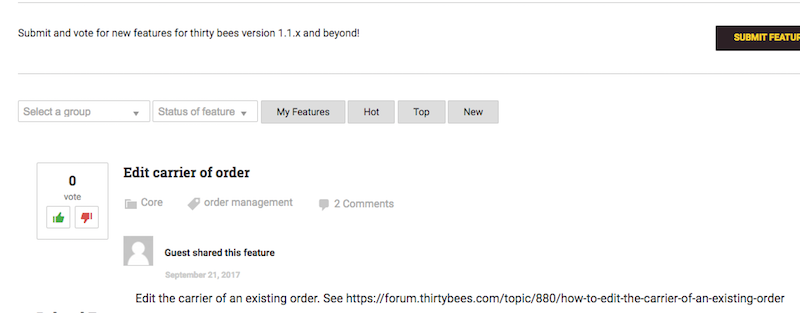
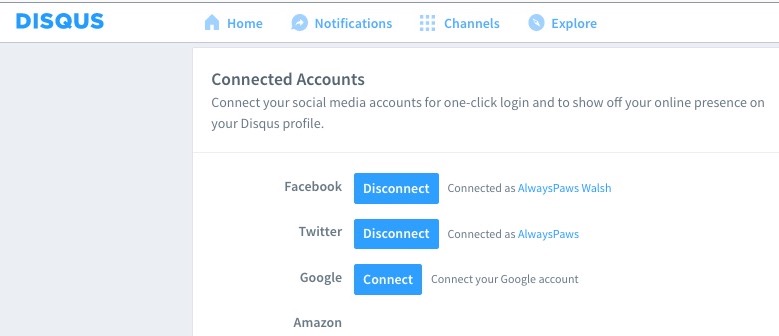

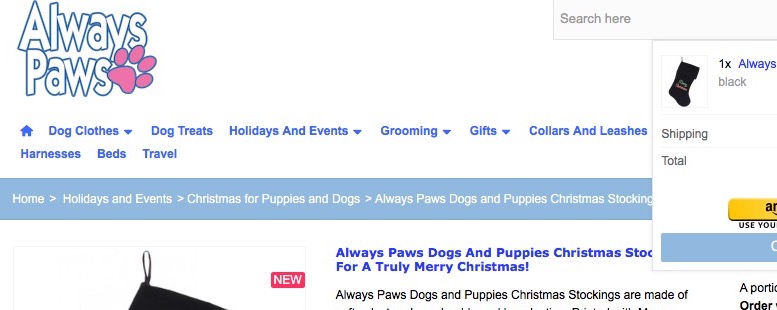
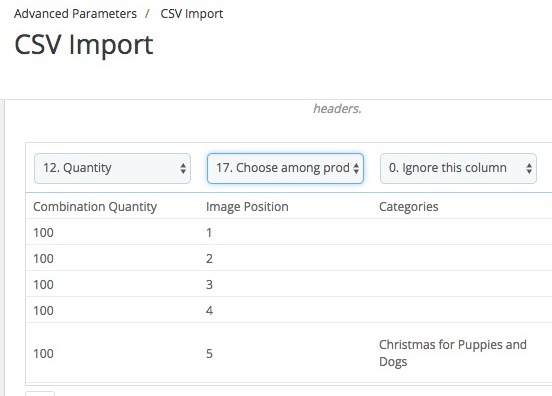
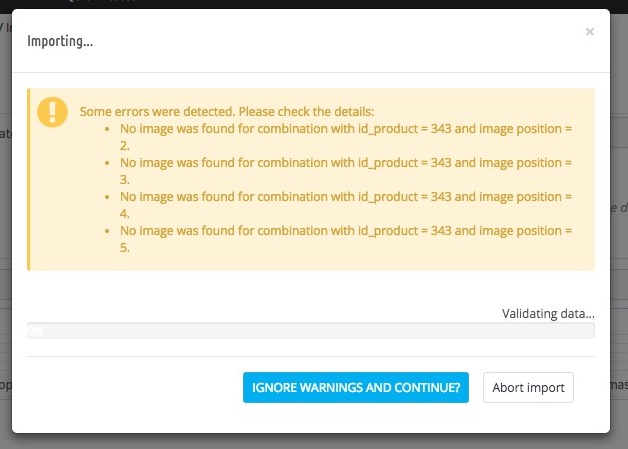
Let's talk about Search!
in English
Posted
@mdekker Excellent work, Michael!