-
Posts
2,067 -
Joined
-
Days Won
2
Content Type
Profiles
Forums
Gallery
Downloads
Articles
Store
Blogs
Posts posted by alwayspaws
-
-
@lesley Is there a free module I can do this with? Or is there some other way besides doing them one product at a time?
-
I'll google how to put in 301 redirects. I don't want to say what page my dog shirts are on but it is way past page 10. :(
-
@lesley said in Regarding breadcrumbs, will changing products default categories affect SEO?:
If it changes the final url, yes, it will affect SEO.
I thought so. Is there a way to get around this by keeping the products as they are and also duplicating but rephrasing them and putting them in the right breadcrumb path?
-
@mockob The site has been live for months.
@zimmer-media I do not understand. Are you saying that if I change it like that for each product, one at a time, then I will NOT lose any SEO?
Thanks!
-
Will changing products default categories affect SEO?
The breadcrumb paths are wrong so I will need to edit all my products' default categories. For example:
In a tee shirt product I have to edit the product by going to associations and scroll to the bottom to change DEFAULT CATEGORY from Dog Clothes to Dog Tee Shirts.
The background on this:
My breadcrumbs path doesn’t show the subcategory I clicked on when I arrive on the product page. I click main category “Dog Clothes” and click subcategory “Dog Tee Shirts”. Then I click the tee shirt product and I get this breadcrumb path:
Home> Dog Clothes>Funny Dog Tee Shirt with 3 dog obedience commands
The path should be: Home> Dog Clothes> Dog Tee Shirts> Funny Dog Tee Shirt with 3 dog obedience commands
How do I fix this, please?
Jonny answered:
The breadcrumb of a product is always the path of the product’s default category.
The default category of all your products in “Dog Tee Shirts” category is “Dog Clothes”, not “Dog Tee Shirts”. You have to edit them to change their “Default category” to “Dog Tee Shirts” to make their breadcrumbs be “Home> Dog Clothes> Dog Tee Shirts”.
If it will affect whatever SEO I may have, should I leave them alone? It will make the UX more difficult and I do not like this.

Here is where to fix this:

Thanks, Stephanie
-
@lesley Can we have Quick Access show on mobile, please? It's not there.

-
@dianna Are you a partner of thirty bees or are you planning to be?
-
Looking good for the test site @mdekker @MockoB. @SLiCK_303 and I will have to wait for the update. Thanks, everyone, for working on this.

-
@mockob said in Fav Icons not working:
Yes, I can confirm it's working on my iPad and I suppose the other idevices. Sorry to hear it's such pain to make it work.
What did you do to make it work? Did the favicons update automatically on your iPad?
My iPhone still has camera icons.

-
I'll check it out. Thanks @Troy-Roberts and @lesley
-
Ok I found this: http://www.inventorysource.com/ Now how do I know which dropshippers?
-
@lesley said in Getting a TB module created advise needed:
Sadly not, but at least its an integration with a major data company. From inventory source, its a company that facilitates drop shipping.
What is the name of the major data company if it is the one that does dropshipping?
-
Greetings to our latest members of thirty bees including @sgt1966 @nilma @dianna @aptan @Manisch @cleanpresta @acolyte and @romaric17 We're very happy to see all of you here!
Browse around, ask questions and have fun! Please keep in mind that some of us have a weird or sarcastic sense of humor. :)
Check out our blog for the latest information, including new modules and new partnerships.
Stephanie
-
This answers the question I had about using full page cache. I'm staying away from it for the foreseeable future.
-
@lesley What list? What kind of inventory integration?
-
@SLiCK_303 Haha!
-
@30knees I agree & need to know this also.
@lesley @mdekker - to add to the "to do" list?
-
The same situation applies to the admin page:

-
@SLiCK_303 @lesley

And

-
@hfxracing I sure wish I was in your boat or even in the life jacket.
-
iPhone 6 iOS version 11.2.2
I deleted the bookmarks, cleared all Safari cache and added @SLiCK_303 and mine back again. Still have camera icons. While creating the bookmark it showed a camera icon before even saving it. Note the timestamps of my images.



-
@SLiCK_303 I'll keep both your bookmarks on my iPhone which is synced with my iPad mini 3.
For Safari the camera icon is there for your, Michael's and my bookmarks on both iDevices. I'll let you know when it changes.
In Google Chrome you and I have a capital letter but Michael's site has his favicon.
On Chrome in my mobile bookmarks in the bookmarks list, we all have the icons.
This is the bookmarks list:

This is the Google Chrome page with bookmarks on it.

-
@mdekker said in Fav Icons not working:
You can stop searching. It is HTMLpurifier whitelisting :)
Michael, I removed the favorite and added it back again for your site and it's still a camera icon.

The only proper icon is the one for the TB forum. ?‼️
-
YW! This is from my iPhone. Maybe if you have an android it will look right.



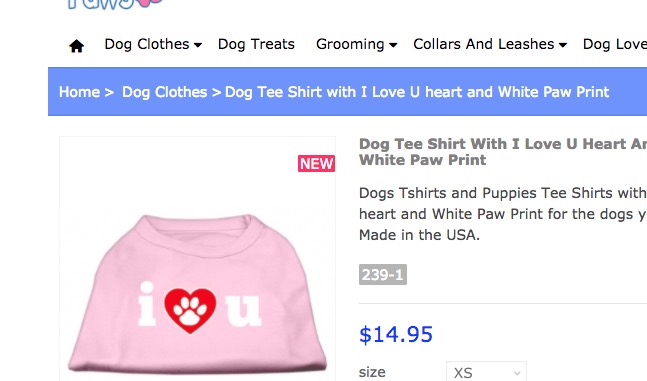
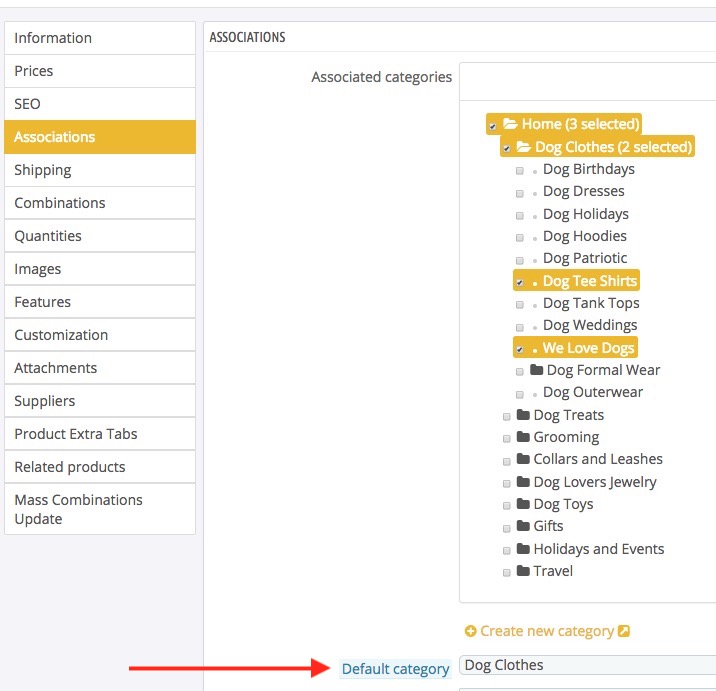

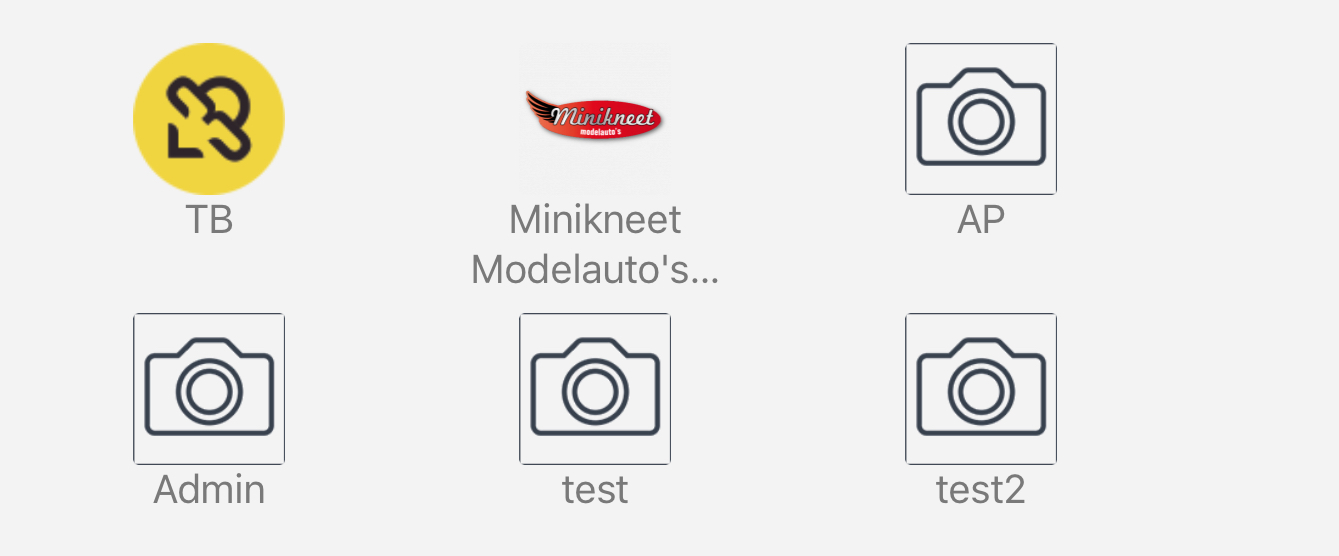
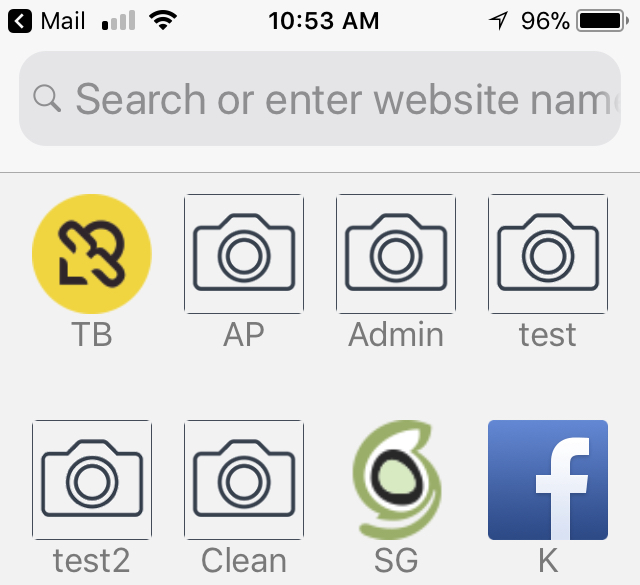
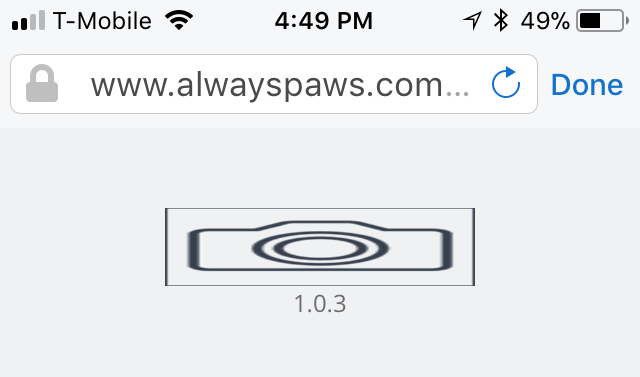
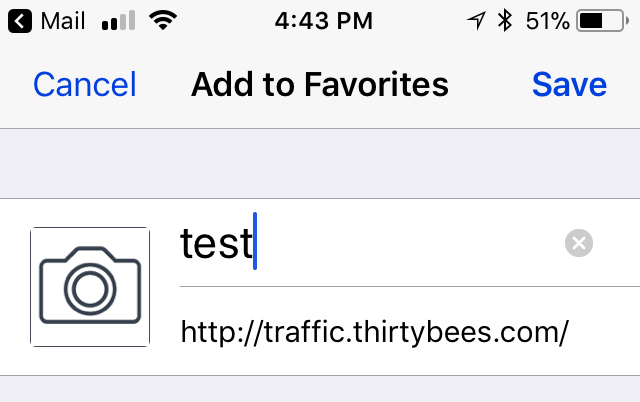
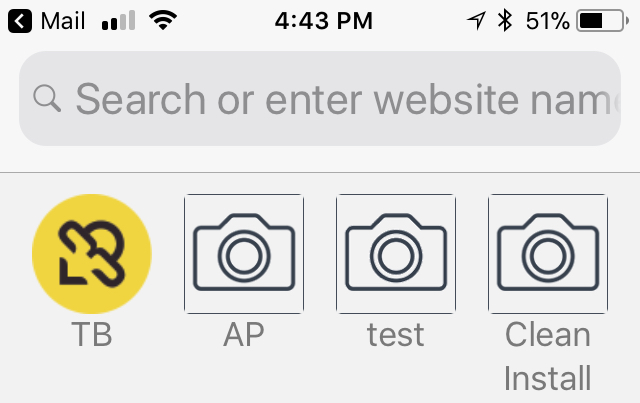
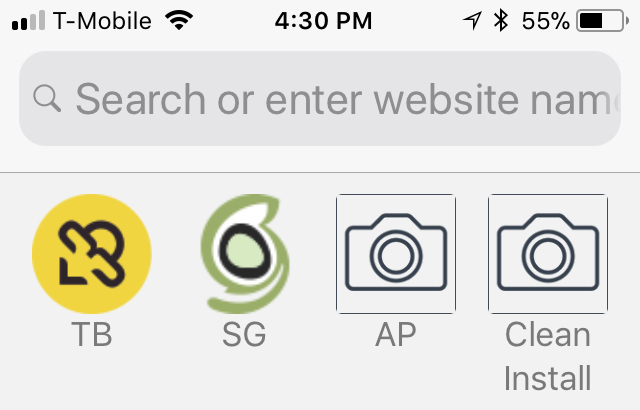
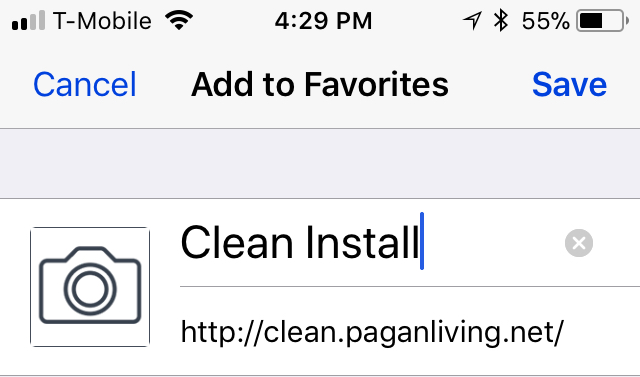
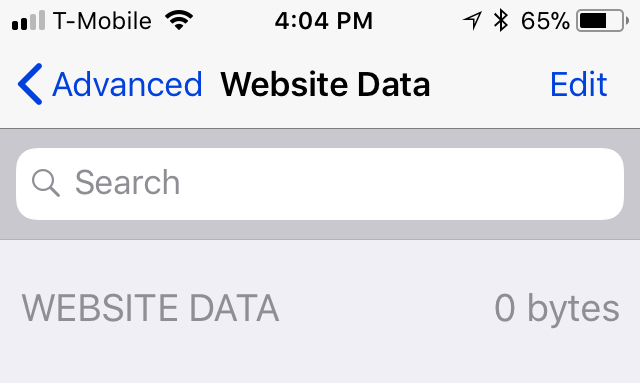
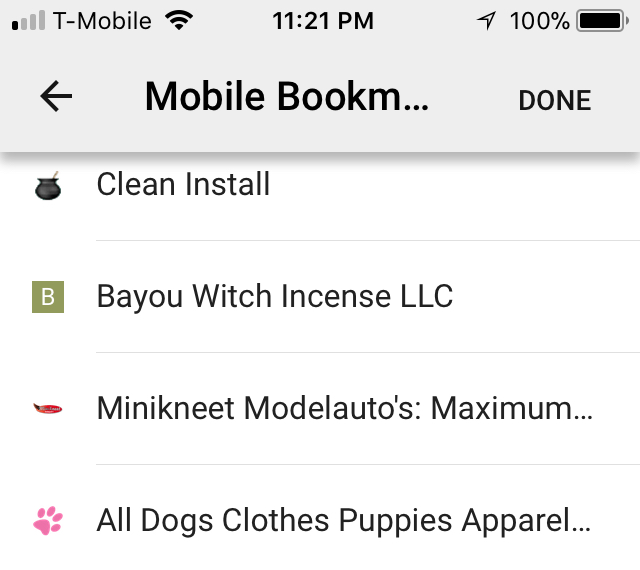
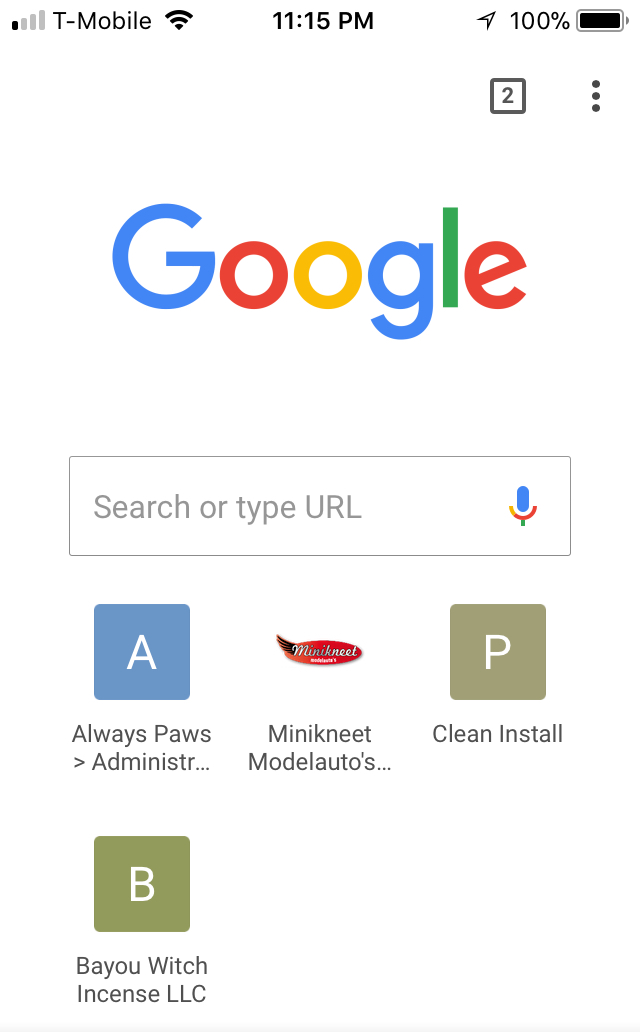
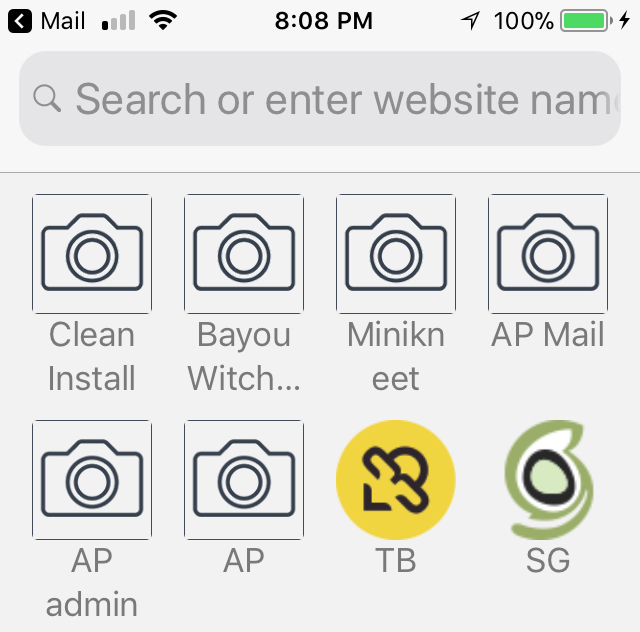
Regarding breadcrumbs, will changing products default categories affect SEO?
in Technical help
Posted
Ok, I'll do the redirects. Thank you @lesley