-
Posts
2,067 -
Joined
-
Days Won
2
Content Type
Profiles
Forums
Gallery
Downloads
Articles
Store
Blogs
Posts posted by alwayspaws
-
-
@lesley As long as they are accessible via this link, we are fine! Thanks!
https://github.com/thirtybees/thirtybees/tree/1.0.x/docs/csv_import
-
@LauraJ Hi, Laura,
Here are the files. They were given to me by another user because the back office CSV Import page samples, when clicked on, brings me to a page not found on my own site. @lesley why is this?
Download and rename them without the numbers in front. Also make backups of them before using them.
The names are: combinationsimport.csv and productsimport.csv
01515176464486combinations_import.csv and
01515176477127products_import.csv
Welcome to thirtybees!
-
@datakick Where have YOU been all my thirty bees life? :)
This was absolutely perfect. I really appreciate it. Sending a hug (because I can. I can do anything I want. lol)
For others: I changed the field separator and multiple value separator for the back office CSV imports by following @datakick's example:
Edited this file:
/controllers/admin/AdminImportController.php
Line 568 Changed the comma to a caret (^)
Line 570 Changed the semicolon to a comma as follows:
$this->separator = ($separator = Tools::substr(strval(trim(Tools::getValue('separator'))), 0, 1)) ? $separator : '^'; $this->convert = false; $this->multiplevalueseparator = ($separator = Tools::substr(strval(trim(Tools::getValue('multiplevalueseparator'))), 0, 1)) ? $separator : ','; }
-
Why this is important to me: I spend the bulk of my time importing products with combinations.
With so many coders here, I don’t understand why this topic hasn’t been answered.
I especially want to know why everyone has the multiple value separator as a comma in the csv import page and I have a semicolon even though I’m using the original form.tpl for thirty bees that @zimmer-media very kindly gave me.
Looking forward to the solution so this can finally be solved. In the meantime I’ll keep looking for the answer.
-
Thank you for joining thirty bees @koltz @HelenI @Lockesoft @Tutu @lytong @ckc @merchboy @Devlyn and @GritStone-Cycles
-
@hfxracing You click the up arrow that is on the left of the zero or whatever number is there. Is this a trick question? :)
-
@zimmer-media said in How to edit field separators used for back office CSV imports:
For the import with special separator I think (guess) that a change of this one file is not enough. I guess that is responsible for another file. In my view, it is a small but important form for import. I assume that at least one more file for import is at the core.
Exactly what I am trying to get at. I want to know what other file(s) I need to edit to change the field separator and multiple value separator.
I just uploaded your form.tpl and the result is still wrong. It still shows the multiple value separator as a semicolon but your screenshot shows it as a comma.
Thank you for the help. I'm going to try to "recruit" other tb users to help me with this.
@lesley @Traumflug @mdekker @Nemo Please look at this for me.
What files are needed to change the default field separators used for back office CSV imports? form.tpl and what else?
Thanks, Stephanie
-
Thank you! I'll post if this helped.
-
That is what I would like please
-
@zimmer-media I am not asking if you changed it. I'm asking if you have this file: admin folder \themes\default\template\controllers\import\helpers\form\form.tpl
Can you copy and paste here the code you have for this? In other words if you have the file, the code should be there.
{l s='e.g. '} red.jpg; blue.jpg; green.jpg@zimmer-media said in How to edit field separators used for back office CSV imports:

Can you please give me your code? At least you have the comma for the multiple value separator, which should be in mine in the back office CSV import section, but it is not. It is a semicolon even though the code I posted clearly shows it is a comma.
My updated field separator code and updated multiple value separator code is as follows:
{l s='e.g. '} 1, Blouse, 129.90, 5{l s='e.g. '} red.jpg; blue.jpg; green.jpgThank you.
@anybody? How could something like this be so difficult?
@FooLab I'm studying the manual.
@foolab Thanks for this vid. It really helps. I’ll get BBEdit for Mac here:
https://www.barebones.com/products/bbedit/download.html
@bzndk Edited my post. old version: Transformer Version 3.2.9 for PS 1.6 / THIRTY BEES
the theme is up to version 3.3.5.
No one has any experience with the tools reviewed here?
https://www.git-tower.com/blog/diff-tools-mac
@FooLab I keep folders of updated and changed files and templates on my hard drive so that I have a general idea of all the changes I’ve made. But it’s still a lot of them.
Also, if I have to deal with PHP I’m up the creek because I don’t know how to do that at all. Whatever I use has to be free for now.
And by the way I did not have transformer for three years. I just happened to download an old version when I bought it but I didn’t know that.
@FooLab I’ve never done this before. I don’t know what my plan of action is going to be.
Can you please tell me how intuitive and easy it is to use BBedit?
Thanks ??
@lesley Yes, because I’m using old version: Transformer Version 3.2.9 for PS 1.6 / THIRTY BEES and the theme is up to version 3.3.5.
I constantly have to ask Jonny for custom CSS codes and other changes. There was another bug just now that they fixed the file for me for.
@FooLab
Have you ever used it to check code differences between different versions of themes? There are hundreds of files that have been changed.
I just checked out that link and “TextWrangler is not compatible with macOS 10.13 (High Sierra).”
It’s suggests BBedit which doesn’t look very promising either.
Jonny said he uses svn but since it’s apache, it looks a little complicated. Thoughts?
Thanks
Oh! Thanks @Tomik
It should have been removed then.
What Free and intuitive tool can I use for the Mac to compare and merge files for theme updates?
I’m hoping to update my transformer theme to latest version 3 for PS 1.6.
This link discusses some but I don’t have any experience with finding and merging file changes. I only need it for a one time use. Not ongoing.
https://www.git-tower.com/blog/diff-tools-mac



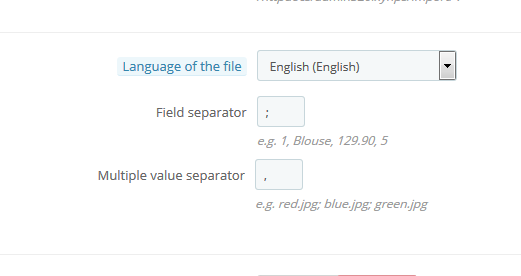
Sample csv import files
in Migrations
Posted
I'm sorry. Just click and download them.