-
Posts
2,067 -
Joined
-
Days Won
2
Content Type
Profiles
Forums
Gallery
Downloads
Articles
Store
Blogs
Posts posted by alwayspaws
-
-
@SLiCK_303 Like magic, that module works great! I made a test order and was able to send all the emails. They all look fine. TYVM!
Side note: I wish the customer's name wasn't in all caps because who writes like that? I don't, but I'm not up to doing the override rigamarole over that. :)
-
COD is not showing up:

-
I wrote it this way so I'd remember where to find how to add it.
How TO ADD A NEW PAYMENT Method:
Modules and Services - mouse over and go to Custom Payment Methods
Click plus sign (+) to add new
-
@SLiCK_303 I thought it was built-in. None of that is there. Forget it. It's not worth the trouble or aggravation. I'll just make a payment and refund. It's only to see my outgoing email anyway. Thanks for the help.

-
@ajensen27 Thank you.
@wakabayashi I have my theme setting - Menu text transform: Capitalize
I was looking for a font that will capitalize and bold my main categories, since the one I chose - Roboto Slab - doesn't.
I have to check with sunnytoo because my main menu categories are not in all caps, after changing to verdana bold.
-
@lesley said in New theme modules for 1.1.x:
Right, but most sites use two fonts, there is no need to introduce another font in a rte on a product page.
Revisiting this font question: What are the best two fonts to use? I'm updating my main categories fonts?
Thanks!
-
@SLiCK_303
I still want to see the outgoing emails.
How can I get the COD payment option back? It’s gone.
If it’s too complicated, I’ll just buy and refund myself.
-
Merry Christmas to all of you! We're thankful that you have joined us.

-
Welcome, newcomers! @ukclearance @alexmorco @fay_php @clemilsonsantos @alfonsov @stuartml @suthanalley67 and @frank68nl Please feel free to look around at the forums, our blogs, announcements and more. Enjoy our team!
-
-
I signed up for HubSpot and will try their free service soon. Thanks for the suggestion!
-
@hfxracing i’m very glad you gave me a starting point because I was getting overwhelmed with the choices. Thanks.
-
@hfxracing said in eMail Error Message when Updating Order Status to "Delivered":
@alwayspaws Hey if I can save someone else taking 3 years to learn it's worth it.
Considering I began my site three years ago last month and have been hit with numerous delays, snags and snafus the first 2-1/2 years (before arriving at thirty bees), I need the three-year “jumpstart”!
-
@hfxracing I really appreciate your time, patience and advice. Thank you. I saved it all. I googled free CRM and will evaluate the many choices I found:
https://www.google.com/search?q=free+CRM&oq=free+CRM&aqs=chrome..69i57j0l5.333j0j7&sourceid=chrome&ie=UTF-8
Thanks, again!
-
@hfxracing said in eMail Error Message when Updating Order Status to "Delivered":
A customer database is key IMO but if it’s not in the budget then you got to keep a record of customer data somewhere a spreadsheet might even be a good start
@hfxracing Advice, please:
I downloaded the customers csv and orders csv from the BO but they don't give full information. Is there somewhere else in the BO that gives what was ordered and the price, etc?
customers export example:

orders export example:

-
@SLiCK_303 Oh, great idea! Where can I find COD? I may have, way back when, deleted it because I would never accept COD. Worse comes to worst I will have to do the "pay and refund" dance to test the emails. ugh.
-
OK , have you been able to view any sent to the customer? I'm going to create a test order like @lesley suggested to see what I'm sending out.
-
You're welcome but how do we solve "no subject" for the text version when there is no field to enter the subject?
-
@slick_303 You will make her birthday a happy one! I hope you two enjoy the celebration! :)
-
@SLiCK303 NOTE only for this post in this forum: Plain text email versions do not have a subject field to enter, so this is normal behavior Per @SLiCK303 So never mind the question in this specific post. Thanks. Keeping the screenshots here for anyone who may want to know what we're discussing.
After viewing the html version - HTML "title" tag (the subject of the email) I added: Delivered from {shop_name} in that field.
html subject title tag for delivered:

"No Subject was found for "delivered" in the database. Viewing the text version does not have a field for the subject.

-
@hfxracing said in eMail Error Message when Updating Order Status to "Delivered":
check the e-mail just to be sure some people do not want to be contacted after they order and will change the e-mail address.
To see if it was still a valid email address, I sent email to the customer via my mail program and it did not bounce back. The rest of this story is in my above post.
Thanks!
-
@slick_303 said in eMail Error Message when Updating Order Status to "Delivered":
backup your theme/transformer/mails/en folder. Then delete the theme/transformer/mails/ folder off your site. Then try again and see if the emails show up.
Deleting my theme/name/mails folder off my site solved my issue
Mine is partly solved. I backed up theme/transformer/mails/en folder, deleted it and re-uploaded it. The new DELIVERED email template now shows up in localization > translations > email templates translations >Transformer theme > English

Error message still appears when trying to re-send DELIVERED email but no error when trying to resend SHIPPED email.
Error message in back office:

No error message for the earlier status update of SHIPPED, which I tried to re-send:

Thanks for solving a big part of this issue, @SLiCK_303 (Happy Birthday to your wife!)
-
@slick_303 said in eMail Error Message when Updating Order Status to "Delivered":
Deleting my theme/name/mails folder off my site solved my issue
I’ll try this. Did your email go out the way you wanted it to? No error message?
-
Good suggestion about backing up, deleting and re-uploading the mails folders.



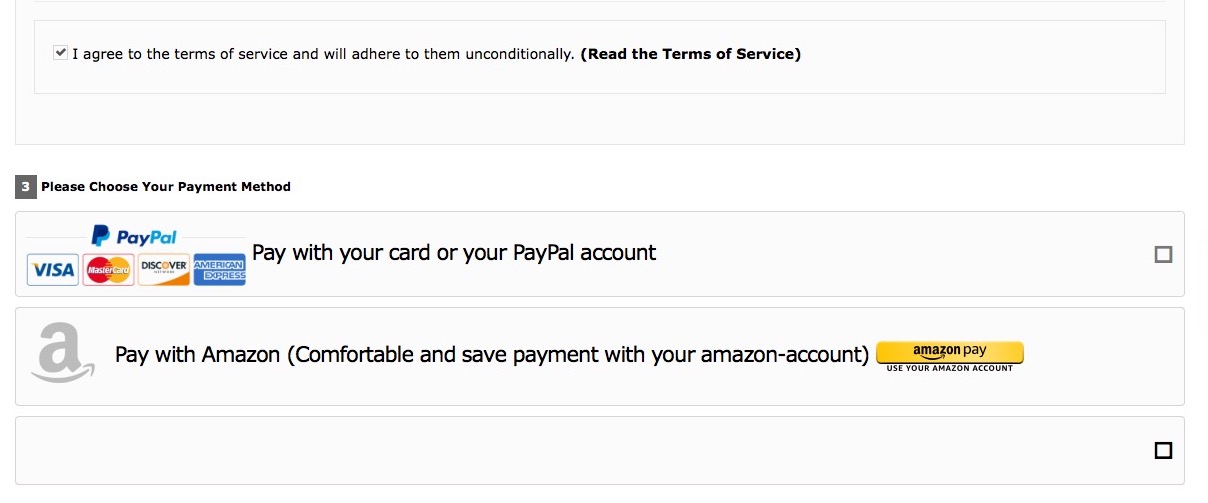
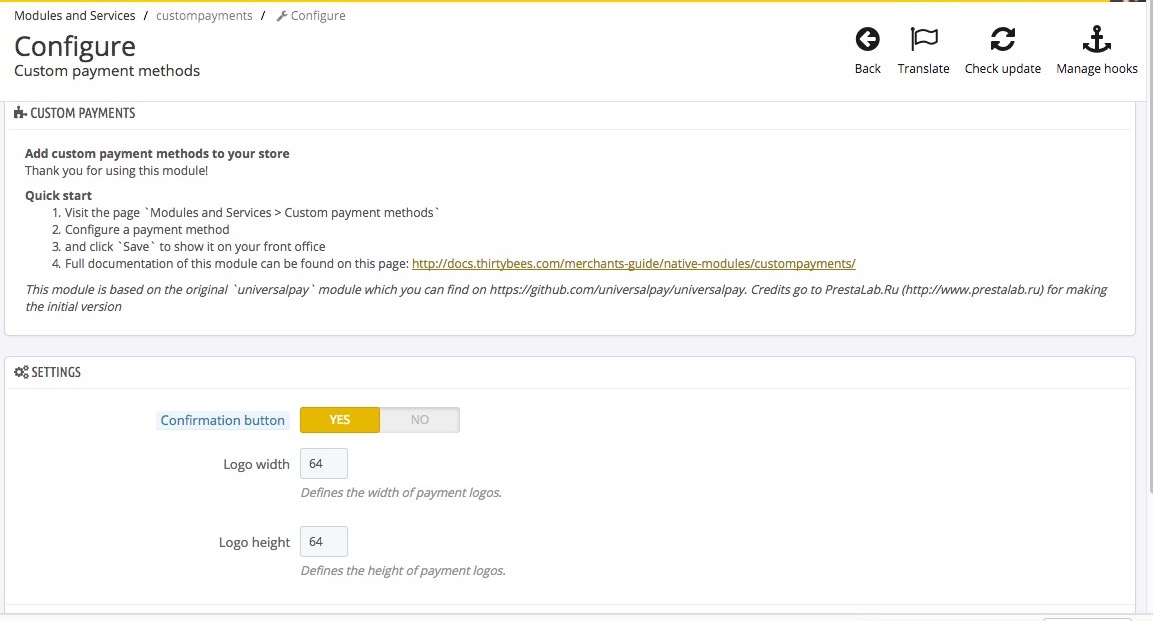

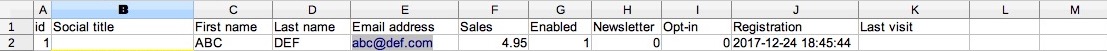
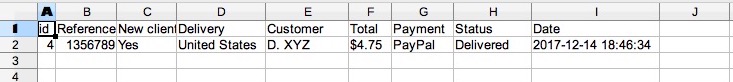
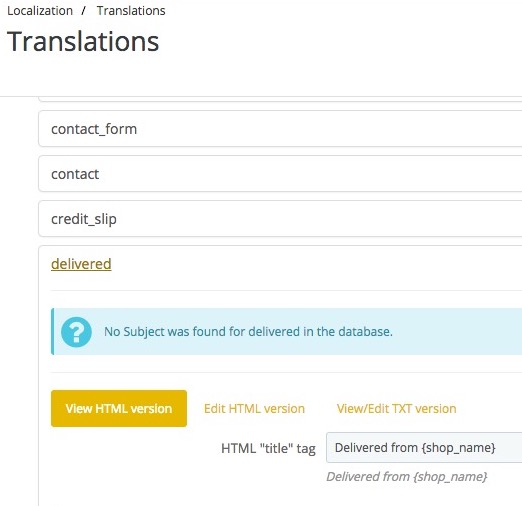
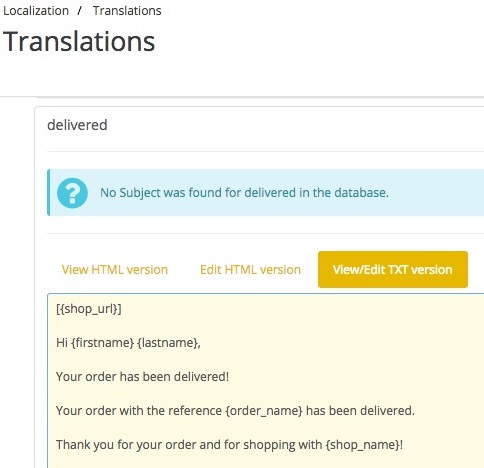
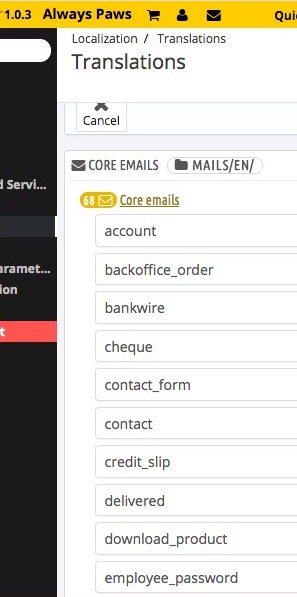
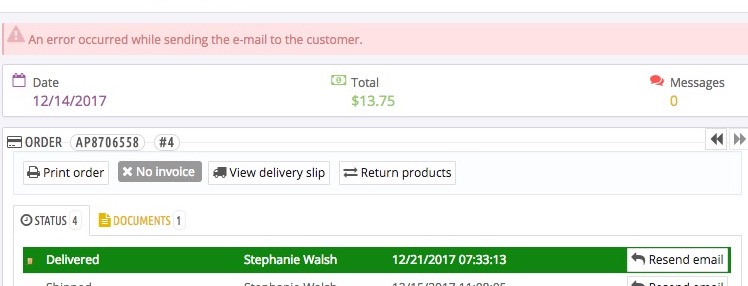
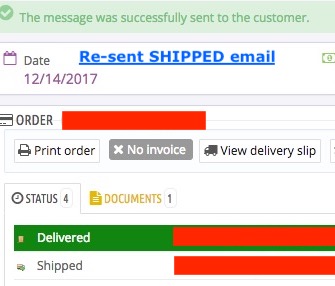
New theme modules for 1.1.x
in English
Posted
@mockob said in New theme modules for 1.1.x:
It may seem so but I want to get the CSS custom code from my theme developer for transformer. Thanks.