-
Posts
2,053 -
Joined
-
Days Won
3
Content Type
Profiles
Forums
Gallery
Downloads
Articles
Store
Blogs
Posts posted by alwayspaws
-
-
@Havouza please take a screenshot and show where the typo is. I still can't test the module but I don't see anything wrong.

-
@mdekker said in Image handling stinks in PS:
Alright, seems to work fine. If the module refuses to install you do not have the PHP Imagick extension and/or ImageMagick installed. Follow these instructions to fix that: https://github.com/thirtybees/mdimagemagick#installation
https://github.com/thirtybees/mdimagemagick/releases
Solved! I just can't mark it solved. I also accidentally marked solved my own post (lol) in the other forum and can't change it. Credit goes to @mdekker
-
@mdekker said in Image handling stinks in PS:
Alright, seems to work fine. If the module refuses to install you do not have the PHP Imagick extension and/or ImageMagick installed. Follow these instructions to fix that: https://github.com/thirtybees/mdimagemagick#installation
https://github.com/thirtybees/mdimagemagick/releases
@mdekker My problem with category images being postage-stamp sized is now fixed with this ImageMagick module.
-
@mdekker said in Category cover images and thumbnails don't update:
By using the ImageMagick module you can fix that: https://forum.thirtybees.com/topic/110/image-handling-stinks-in-ps/21
It is now fixed. Please refer to the above link or:
By @mdekker Alright, seems to work fine. If the module refuses to install you do not have the PHP Imagick extension and/or ImageMagick installed. Follow these instructions to fix that: https://github.com/thirtybees/mdimagemagick#installation
https://github.com/thirtybees/mdimagemagick/releases
-
@Traumflug said in ImageMagick image processor - what are the optimal settings?:
Nice to have such a module! Maybe it should even become part of the standard image handling page. Still I wonder a bit why there's an "original copy" switch. Hard to imagine a reason to not keep the original unless one never again wants to regenerate thumbnails. Same for the "progessive" switch: there's AFAIK no point in having non-progressive JPEGs.
Each switch, choice, checkbox comes at a cost:
- Every user has to learn about the "better" position of that switch/choice/checkbox. This is time consuming and if the outcome of that learning is the same for virtually all shop operators, a waste of efforts.
- More options require more code, so more chances for bugs, additional code maintenance burden, larger memory footprint, etc.
My $0.02
@Traumflug I totally agree with your whole 2 cents! I came running over here (and am still out of breath) as soon as I saw those ImageMagick choices.
What person besides a graphics designer (possibly) would know what lanczos & the other "resize filter types" are? The only filter I heard of is Gaussian but would have to Google it to know what it is and what it does.
I have no idea what "PNG data encoding filter", progressive jpegs, blur, fuzz, etc (you get the 'picture'. pun intended!) are used for.
Of all the settings, the only ones that make sense to me are "turn on" ImageMagick and keep original images known as "Original copy", which is an oxymoron, but ...
@roband7 - agreed!
-
Lol. I know the feeling.
-
@Havouza I made a note of this. Thank you.
-
That would be nice but my wholesalers don't use xml.
-
@jnsgioia get uncomplicated :)
-
I'm going to hold off on trying to import products and combinations for a couple of days.
This way I can at least be productive in proofreading the TB docs. Not at all productive right now with the products.
@Havouza I noticed in another post of yours that you found a typo. I'm going from the top down of what they've been written so I haven't reached that point yet, but I'll fix it as soon as I can. Thank you for pointing it out.
-
@Havouza I believe you said that most of Your suppliers give XML files.
@jnsgioia I use chrome, Firefox and Safari. I'm constantly clearing all history for Firefox and Safari and when comparing updated information to chrome, it's still the same.
-
@jnsgioia said in Has anyone used the csv import for combination products?:
I haven't heard of that one. I tried the db application in libreoffice and looked at filemaker, neither worked for me. I guess I am just used to Access.
I was using Microsoft excel for the Mac ( from Microsoft office for the Mac)
You may like this. It's open source and free. It does the same thing, but doesn't put extraneous characters in the files:
https://www.openoffice.org/product/calc.html
-
The csv import section saves my field and multiple values separators. You employ unusual characters, so maybe that's why you have to keep entering them.
-
Maybe we need to find out what the majority of people will use?
@Havouza You use XML files but I've never had a wholesaler give me that. They always give me CSV or excel files.
Why are you so lucky that everything works for you? :)
-
You never tried Microsoft Expression? I took one look and ran in the other direction! lol
-
@jnsgioia What program are you using to generate your CSV's? I use openoffice Calc on a Mac.
Although it sounds like a great workaround to use unused symbols, it's much better for everyone to use the same standards, if possible. This is especially true when people who have no PS experience decide to use thirty bees.
-
@mdekker said in What are the CSV import settings for products and combinations ?:
Should I try @jnsgioia workaround which is a pipe and a tilda?
Yeah, @jnsgioia What is that all about? Wouldn't it be better if we change that in thirty bees?
I agree!!!
-
I fled from MS as soon as I could. :)
-
@mdekker said in ImageMagick image processor - what are the optimal settings?:
It totally depends on your needs. Let the discussion begin!
Yes, let's! @roband7 seems to have the settings I need since I'm selling clothes (and jewelry, etc.)
-
@roband7 Thank you very much! I updated my settings to match yours!
-
I know which separators I'm using ( semicolon and colon) and tried in reverse & updated the spreadsheet but can't get products on now.
I"m going to try the usual again. TM had me do the opposite and it worked.
Should I try @jnsgioia workaround which is a pipe and a tilda?
-
What do you use for Field separator and the Multiple value separator?
-
what are the optimal settings for the ImageMagick image processor, please? Thank you @mdekker for creating it.

-
@twistcapmedia said in Docs - We Need Your Help!:
You can fork your own copy, by click the fork button in the top right corner. You would make changes on your fork and then submit them. https://github.com/thirtybees/docs
@twistcapmedia This works very smoothly and I learned more new things. Thank you!



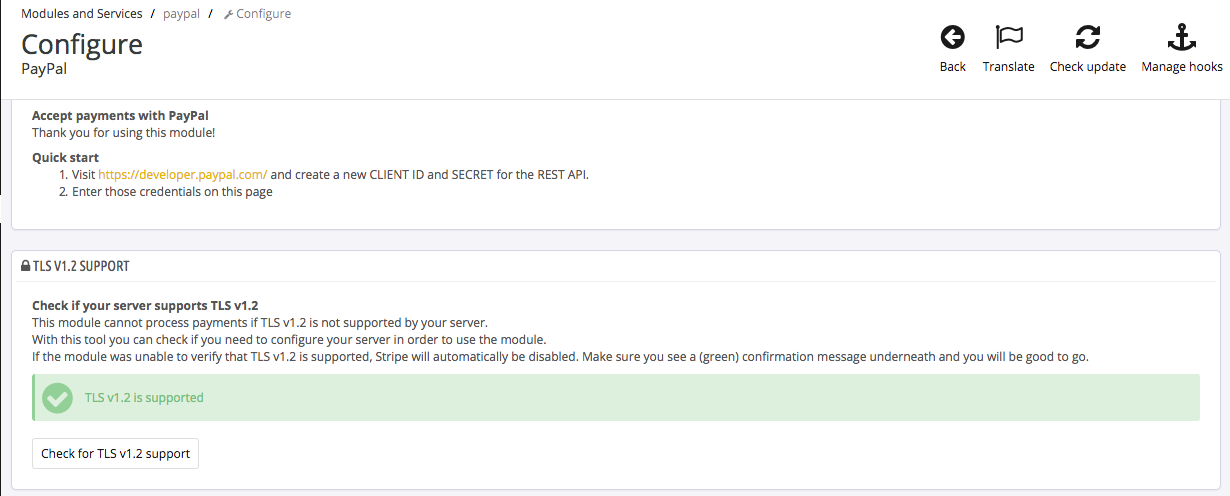
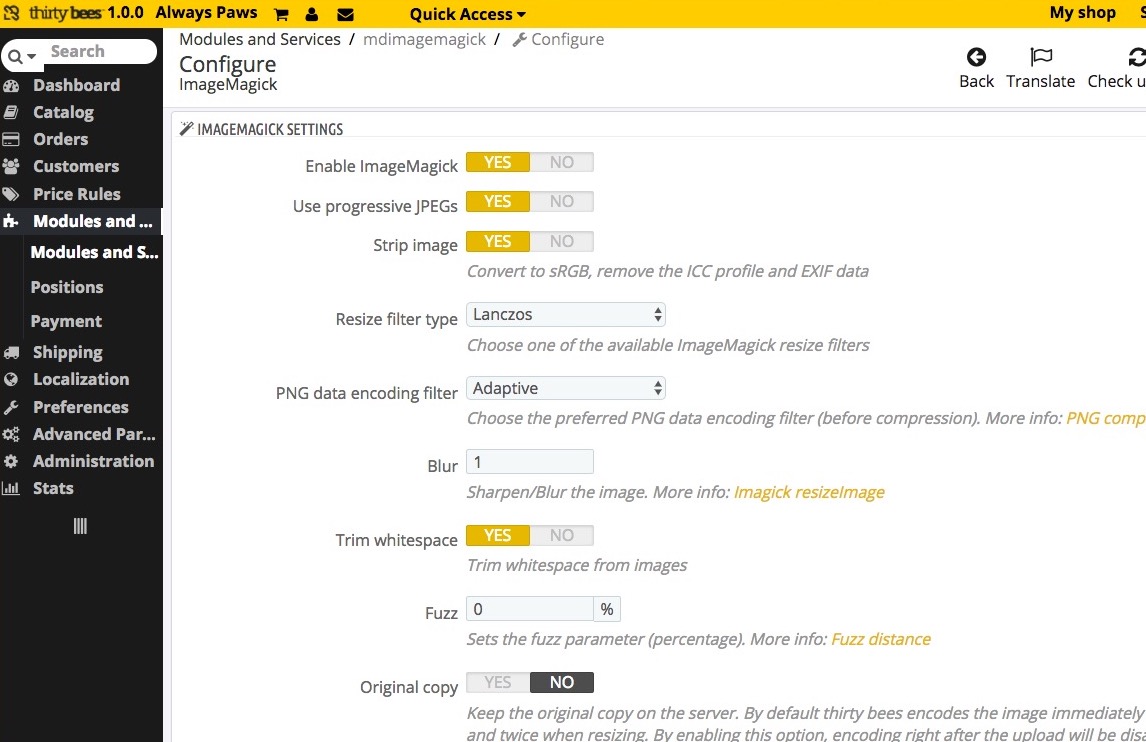
Text mistake
in English
Posted
@Havouza thanks. I need to check with Michael because Stripe accepts PayPal.
@mdekker Please confirm: Stripe should be PayPal.