-
Posts
2,053 -
Joined
-
Days Won
3
Content Type
Profiles
Forums
Gallery
Downloads
Articles
Store
Blogs
Posts posted by alwayspaws
-
-
Thank you! So I do have to manually enter main categories. Grooming is 65 and that's the entity. Then enter grooming in the URL section,etc?
-
@spidawebs said in Category import csv:
I think you are getting too confused. Lets start again step by step:
Say you want "Dog Clothes" as a main menu item. Go to your categories and find the category ID for Dog Clothes Then go to modules and find the menu module. Add a new menu item with the plus button and enter the category ID for Dog Clothes Select Category Tree and all the subcategories of Dog Clothes will appear below it on the menu Repeat this step for every main category you want on the menu
So if this is what I am supposed to do I will try as soon as back on desktop. I went ahead and tried to do it on the tablet, just as you said but nothing changed.
thank you both so much.
-
I Don't know what to enter with that page. I went to the page and tapped the plus sign so that it would open so you could see what that looks like. That's what I don't know what to do with
-
-
@Havouza @spidawebs Ok Doing now
-
Back on the desktop
-
@Havouza said in Category import csv:
He confuse the category module. And I agree it is a stupid module name
:) Thank you @Havouza
-
@spidawebs said in Category import csv:
I think you are getting too confused. Lets start again step by step:
Say you want "Dog Clothes" as a main menu item. Go to your categories and find the category ID for Dog Clothes Then go to modules and find the menu module. Add a new menu item with the plus button and enter the category ID for Dog Clothes Select Category Tree and all the subcategories of Dog Clothes will appear below it on the menu Repeat this step for every main category you want on the menu
@spidawebs @Havouza Thank you for listing the steps.
-
@Havouza said in Category import csv:
You need to take the id from the parent and use it in the menu
@Havouza with the screenshots maybe you can please tell me what to do next?
-
@Havouza Yes, sir. :) I did that and I can see the list of categories and IDs. Next I went to the page of the categories block so that I could adjust them but it had been turned off because it was the only way to get rid of the categories in the footer.
-
@Havouza said in Category import csv:
The id on the csv is probably not the same as in the shop
Yes, I understand that.
-
I selected category list & then my categories should show up. I didn't realize I had to enter them manually.
-
Maybe I should delete all the categories and products and upload them again.
-
@Havouza said in Category import csv:
Has nothing to do with eachother. The top menu must be configured. You managed one category, do the same with the rest
I didn't manage that category. That's the only one that is showing up. I compared my live site admin with my TB admin for arranging and rearranging horizontal top menu categories because I thought I could get the information from the live site and just copy it but it's completely different.
-
@Havouza said in Category import csv:
@spidawebs I am sure it works as it should now.
@Havouza said in Category import csv:
@spidawebs I am sure it works as it should now.
Jewelry is not my major category - dog clothing is.
-
Because I don't know how. I use the same category import spreadsheet for my live site and TB
-
Dog lovers jewelry is missing a subcategory. I'll look into that.
-
@spidawebs - we wrote at the same time. Please see my post directly above. Thanks!
-
@Havouza My TB site is wrong.
-
@spidawebs This is working fine to you? https://prestatest.alwayspaws.com/ I don't see any top categories and dog lovers jewelry is a subcategory of home.
If you click the slides you get to my live site so you can't go by that.
Please give me a screenshot of what you are seeing on the homepage? I'd appreciate it. Thanks !
-
@Havouza said in Category import csv:
My csv for cat import look like this. But not tested in TB only in PS

@Havouza I'm going to look into this once I get back on the desktop. Thank you!
-
@spidawebs said in Category import csv:
Why are the sub categories not going under the parent category then? Should it be "Home;Dog Clothes" rather than just "Dog Clothe
Yes, it should be home, Dog Clothes and the related Dog clothes subcategories. Don't know why it's displaying the way it is but it doesn't display at all on my TB site.
-
@spidawebs said in Category import csv:
On your test site it seems to be working exactly like that though?
You have Dog Lovers Jewelry as the main heading and then the sub categories drop down underneath it????
Partly getting somewhere now.
-
@spidawebs said in Category import csv:
Why are the sub categories not going under the parent category then? Should it be "Home;Dog Clothes" rather than just "Dog Clothes"?
I don't know and that's what the problem is.



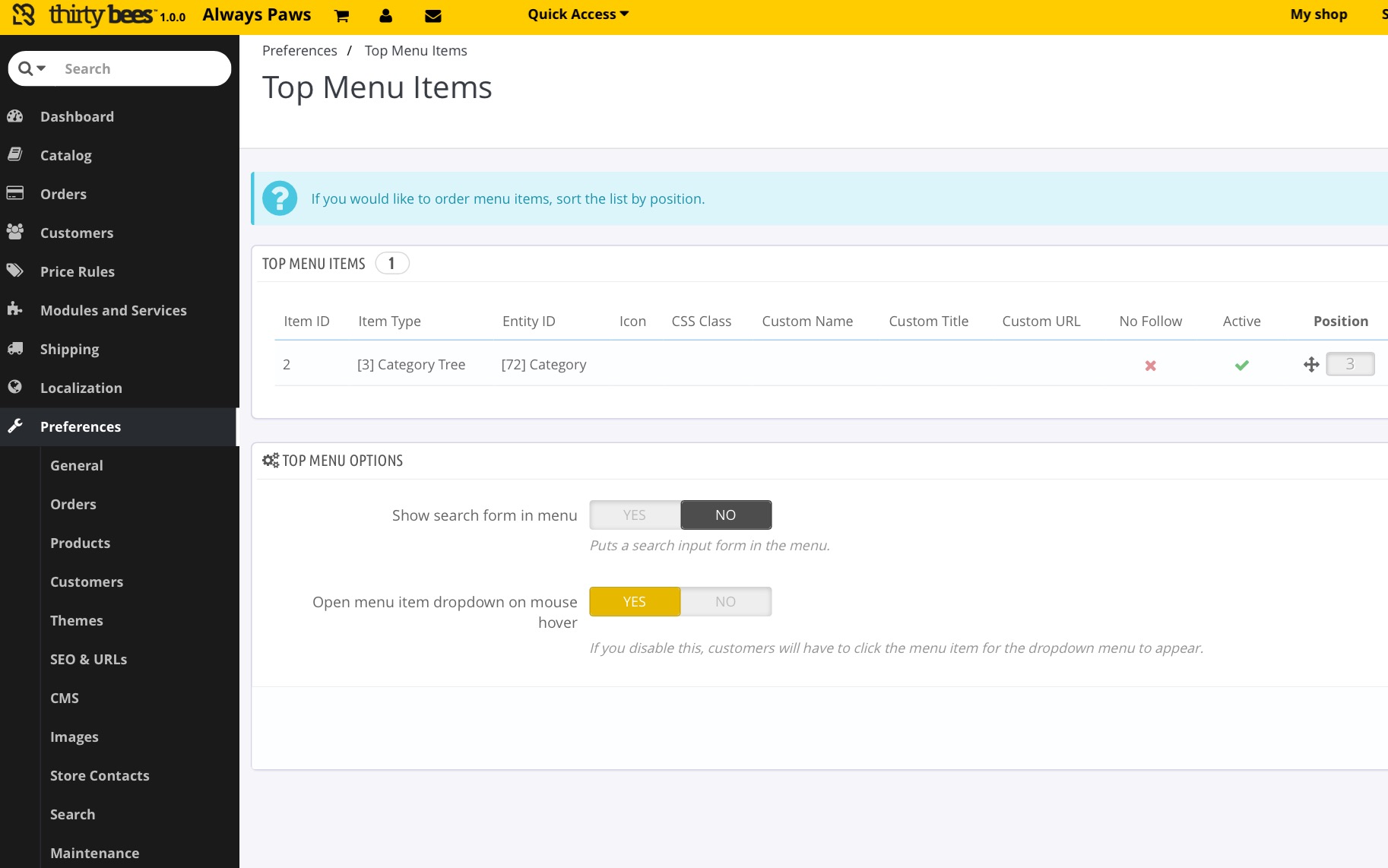
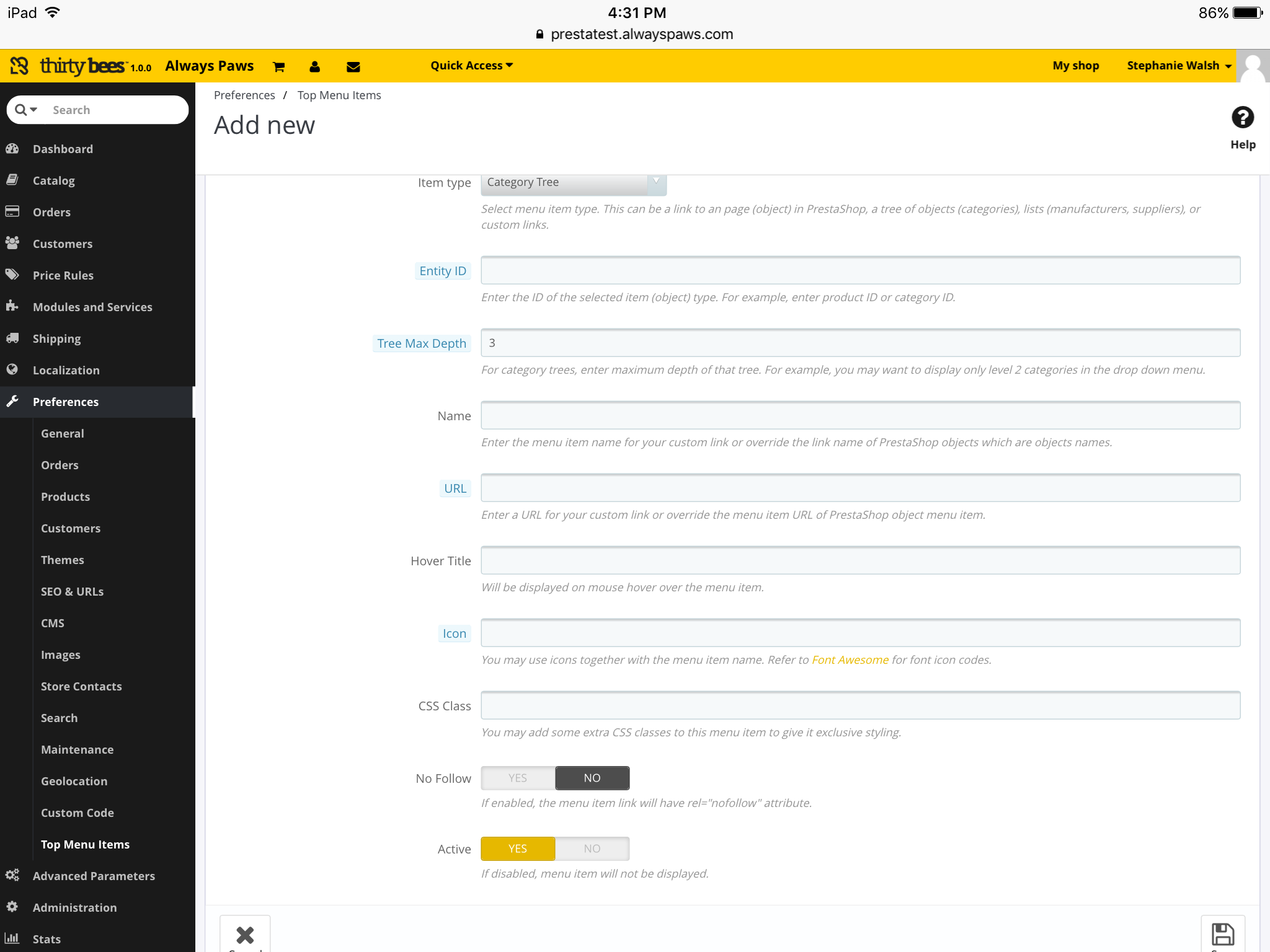
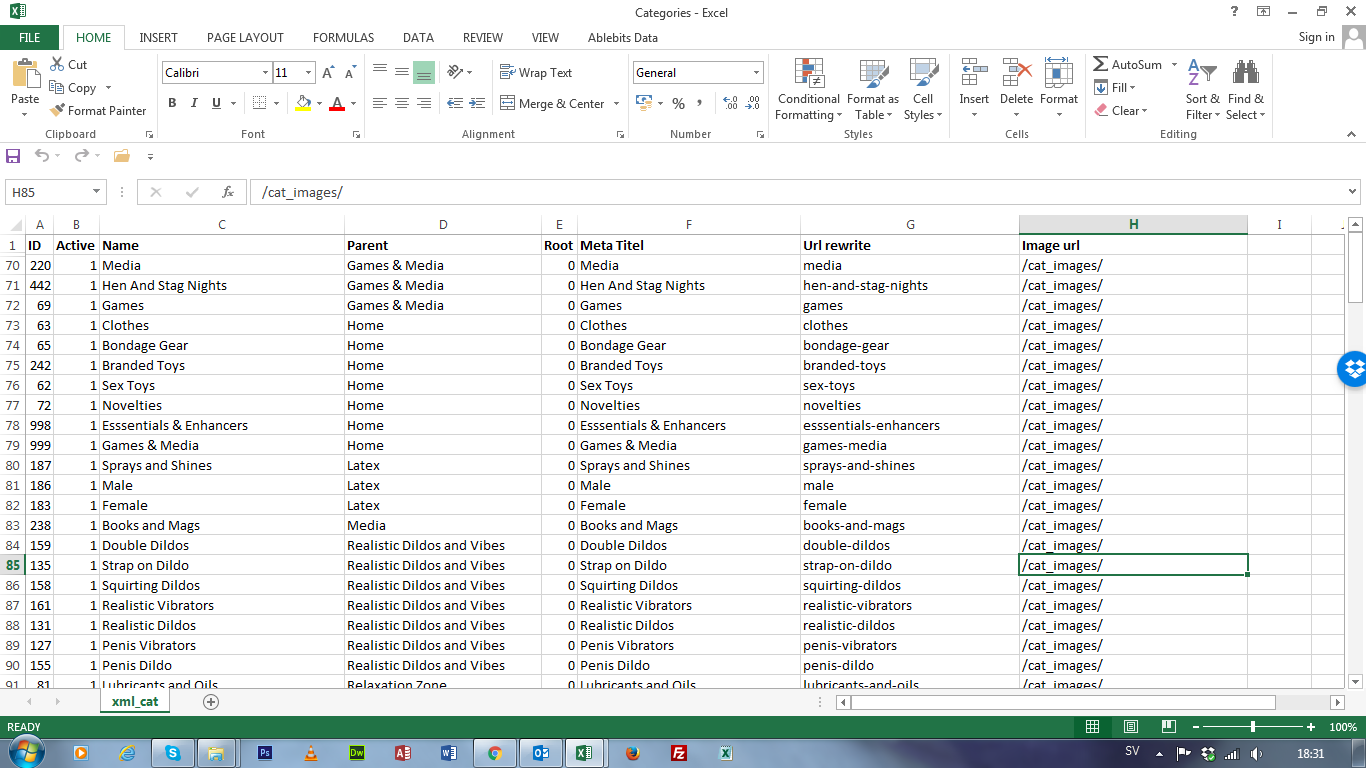
Category import csv
in English
Posted
Just entered number 65 in the entity and saved it and nothing got filled in. I refreshed the web page and there's no change.