-
Posts
97 -
Joined
-
Last visited
-
Days Won
1
Content Type
Profiles
Forums
Gallery
Downloads
Articles
Store
Blogs
Posts posted by jmeca
-
-
problems after upgrade Core Updater:
Transport exception
DetallesGuzzleHttp\Exception\RequestException: cURL error 60: SSL certificate problem: certificate has expired (see https://curl.haxx.se/libcurl/c/libcurl-errors.html) in /home/www/xxxxxxxxxxxxx/vendor/guzzlehttp/guzzle/src/Handler/CurlFactory.php:201
-
Error 500 pagina no disponible
-
On 20/8/2020 at 17:04, Wartin said:
Hola. Finalmente encontré cómo hacer que esos errores desaparezcan de Google Search Console en Niara. Encontré cómo hacerlo desde el tema de la comunidad, desde github:
https://github.com/thirtybees/community-theme-default/blob/1.1.x/product-list-item.tpl
Entonces, edite /themes/niara/product-list-item.tplEn la línea 126 ponga:
línea 130:
Y finalmente cierre la etiqueta <div> en la línea 150:
No estoy seguro de si es perfecto, pero Google ahora encuentra 'ofertas' y 'precio' en las listas de categorías.
Aquí está toda esa parte de product-list-item.tpl con líneas numéricas:
Espero que sea de utilidad.
Encontré hilos de algunos foros que decían que no hay necesidad de usar contenido enriquecido en la lista de productos, no sé si es mejor o no tenerlo.
Hoy he corregido esto, voy a ver el resultado y te digo. Muchas gracias por compartirlo.
-
Thank you very much for your help. It's solved
-
Hi, I am trying to activate and use the affiliate system but when I create new affiliates I get the following error and I can't create anything and I can't go on.
Unknown column 'cache_visitors' in 'field list'.
Can someone please help me.
-
Hello, all this was activated before the update and worked correctly.
-
Hello again, I have found the problem in the advanced stock management that I had it activated and multishop.
I have deactivated the advanced stock management and everything is back to normal.
You will have to check this point if you have it activated because it may be giving you error.
-
1 minute ago, jmeca said:
I have a problem that I think corresponds since I upgraded to 1.2. The problem is that the items I have added after the upgrade appear not to have a carrier available and yet the ones I added earlier do recognize the carriers. I have not created any new carrier and I have not modified it either so I can not find any other explanation than that, because previously the stores were working perfectly. I don't see anything in the logs that could give me a clue and in debugging I don't get any error.
I don't know if you can help me and find the error in another way?, please.
For example this is an article that I have added recently
https://expomueble.es/cuadros/flores-y-plantas/pack-2-cuadros-espiral-hojas
and this is an item that was in the catalog prior to the upgrade
https://expomueble.es/dormitorio/sinfonier-4-cajones-sintra-roble-blanco
I don't know if the error can also be caused by an unsupported module.
-
I have a problem that I think corresponds since I upgraded to 1.2. The problem is that the items I have added after the upgrade appear not to have a carrier available and yet the ones I added earlier do recognize the carriers. I have not created any new carrier and I have not modified it either so I can not find any other explanation than that, because previously the stores were working perfectly. I don't see anything in the logs that could give me a clue and in debugging I don't get any error.
I don't know if you can help me and find the error in another way?, please.
-
20 minutes ago, MattR said:
I didn't know there was a 1.2 to be honest!
There are some changes, for the moment everything seems to be going well except for the mobile phone which doesn't seem to be working.
-
27 minutes ago, MattR said:
I'm on 1.1 so I can't help, sorry.
Ok thans
-
On 9/28/2020 at 8:17 PM, jmeca said:
Thank you very much it help my 🙂
Hi, please do you know if this modification is valid for version 1.2?
Since the page has changed, I have tried to make the same modifications but they do not apply, they are still the same.
-
-
Thank you very much for anwser, i want to add new hook in this place for publicity or images in htmlbox module by Vekia or html code
-
On 11/22/2020 at 2:54 AM, Wartin said:
You have to edit product.tpl in the theme you are using. If it's Niara, it's located in /themes/niara/product.tpl
Yes, this is my problem because i try in to put some code for a new hook in some places but i don't get the rigt place
-
-
Hello, is there any way to export the comment/reviews feed?
For a google program
Thank you very much for your help
-
On 10/2/2019 at 4:51 PM, zen said:
Here is some modifications you can do for Niara theme
modify the "../themes/niara/css/global.css" file starting at line 1848 and replace all the content of the @media for mobiles by this
@media screen and (max-width: 767px) { .table-responsive { width: 100%; margin-bottom: 15px; overflow-y: hidden; -ms-overflow-style: -ms-autohiding-scrollbar; } .table-responsive > .table { margin-bottom: 0; } .table-responsive table, .table-responsive thead, .table-responsive tbody, .table-responsive th, .table-responsive td, .table-responsive tr { display: block; } .table-responsive tfoot { display: inline; } .table-responsive > .table > thead > tr > th, .table-responsive > .table > thead > tr > td, .table-responsive > .table > tbody > tr > th, .table-responsive > .table > tbody > tr > td, .table-responsive > .table > tfoot > tr > th, .table-responsive > .table > tfoot > tr > td { white-space: nowrap; border-bottom: 0; } .table-responsive > .table-bordered { border: 0; } .table-responsive .unvisible, .table-responsive thead tr, .table-responsive #cart_summary .cart_total_price #cart_voucher { display: none; } .table-responsive .cart_total_price > td#total_product, .table-responsive .cart_total_price > td#total_price_container, .table-responsive .cart_total_delivery > td#total_shipping { border-top: 0; } .table-responsive #cart_summary > tbody > tr.cart_item > td.cart_quantity { width: 50%; float: left; border-left: 0; border-right: 0; padding: 0; line-height: 34px; } .table-responsive #cart_summary > tbody > tr.cart_item > td.cart_quantity > .cart_quantity_input { float: left; width: 55px; border: 0; } .table-responsive #cart_summary > tbody > tr.cart_item > td.cart_quantity::before { content: "x"; float: left; left: 13px; line-height: 34px; position: relative; } .table-responsive .cart_quantity_button a.btn { border: 0; background-color: #eee; margin-top: 1px; } .table-responsive .cart_quantity_button a.button-minus { margin-right: 10px; } .table-responsive #cart_summary > tbody > tr.cart_item > td.cart_unit { float: left; border-right: 0; } .table-responsive #cart_summary > tbody > tr.cart_item > td.cart_delete { position: relative; bottom: 109px; border: 0; float: right; margin-right: 15px; } .table-responsive #cart_summary > tbody > tr.cart_item:last-of-type { border-bottom: 1px solid #ddd; } }
It will do the trick....
Thank you very much it help my :)
-
 1
1
-
-
Thank you very much for your help, I deactivated what you told me and I managed to discover right away that it was a module that was giving problems, I deactivated the module and it works perfectly and without errors.
-
 1
1
-
-
VM254 v_175_684957338e11b0ce44f6c54fdc13ff9a.js:6 Uncaught TypeError: Cannot read property 'toLowerCase' of undefined
at e.fn.init.e.attr (VM254 v_175_684957338e11b0ce44f6c54fdc13ff9a.js:6)
at n.access (VM254 v_175_684957338e11b0ce44f6c54fdc13ff9a.js:3)
at e.fn.init.attr (VM254 v_175_684957338e11b0ce44f6c54fdc13ff9a.js:4)
at Object.validateInput (VM254 v_175_684957338e11b0ce44f6c54fdc13ff9a.js:2008)
at e.fn.init.$.fn.validateInputOnBlur (VM254 v_175_684957338e11b0ce44f6c54fdc13ff9a.js:1269)
at HTMLFormElement.<anonymous> (VM254 v_175_684957338e11b0ce44f6c54fdc13ff9a.js:1211)
at Function.each (VM254 v_175_684957338e11b0ce44f6c54fdc13ff9a.js:2)
at e.fn.init.each (VM254 v_175_684957338e11b0ce44f6c54fdc13ff9a.js:2)
at e.fn.init.$.fn.validate (VM254 v_175_684957338e11b0ce44f6c54fdc13ff9a.js:1201)
at HTMLDocument.<anonymous> (VM254 v_175_684957338e11b0ce44f6c54fdc13ff9a.js:362)I have these errors on the page that I really don't know what they mean and I have problems with some modules that don't look good or don't work well.
Does anyone have these problems or have you fixed them?
Thanks for your help
-
On 6/25/2020 at 2:07 PM, Crafter said:
(My first post, so be kind).
I am also just getting started creating a marketplace. I am at a very early stage as I am evaluating the best option to proceed.
Correct me if I am wrong, but the way I understand your post is that you want is for the salesman to be assigned to the shop rather than the product as seen in the video in your link, I am testing this and see that this behaviour is by default once the salesman logs in. Only products created for that shop is available. Note that it is possible to share products (for example when you created your new store). In this case the salesman can edit the product (The system will issue a warning about the changes being available to everyone).
Also, I noticed that on the admin menu bar, the default store is printed instead of the assigned store. I suppose this is because you can assign more than one store, but then I would have expected a dropdown, like for the SuperAdmin.
No, I really want the new salesman/dealer to only be assigned his products and orders and not be able to see/edit the products and orders of other salesmen/dealers in a single or multi-store.
If I already know that the superadmin can limit the view/edit of modules and other components but does not restrict the orders and products to only those he has created, he can see them all.
If this could be fixed it would be a very simple way to create a very powerful and easy to manage marketplace that would help many small merchants to access e-commerce through others and not just sell on Amazon that takes a good peak of commissions on each sale.
I could do it myself because I already have sellers and products to put and surely you could also do it and help other merchants who do not have the knowledge.
Logically it would take some expense for the sellers, but I would personally settle for 1/3 of what Amazon charges.
-
Hello: I would like to add new salesmen to my shop, to make like a marketplace, the salesmen have to see only their products and orders, they cannot see the products and orders of the others and I would like it to be about the same shop as an employee.
There is a module in prestashop that does something like this,
https://addons.prestashop.com/es/gestion-pedidos/21331-empleados-como-propietarios-de-productos-y-pedidos.html
Could someone with knowledge adapt it to TB?
I could pay the same price for the module as in ps I also have the module downloaded or I can download it for you to see or use as a sample.
-
13 minutes ago, datakick said:
Using ftp or ssh - delete directory cache/smarty, and then re-create it again
It looks nice, i'll test. thank you very much for your help
-
2 hours ago, SLiCK_303 said:
what version tb are you using? And if you say latest version, please tell me when you last ran the Core updater.
Even after that...... What changed? Was this working before and then stopped working...after you did something?
edit:
I see, it was after changing servers.... have you tried reuploading your working tb install, minus the cache of course? Have you cleared the cache manually or with built in tb..
I'm using 1.1.0 tb and i ran core updater now, thank you very much for your help



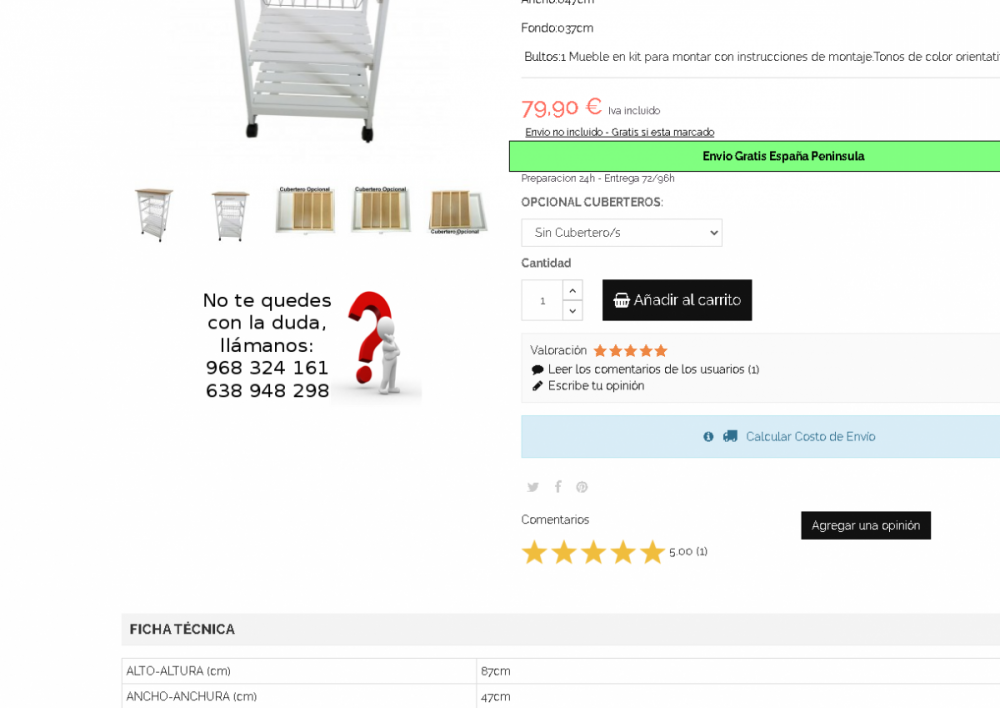
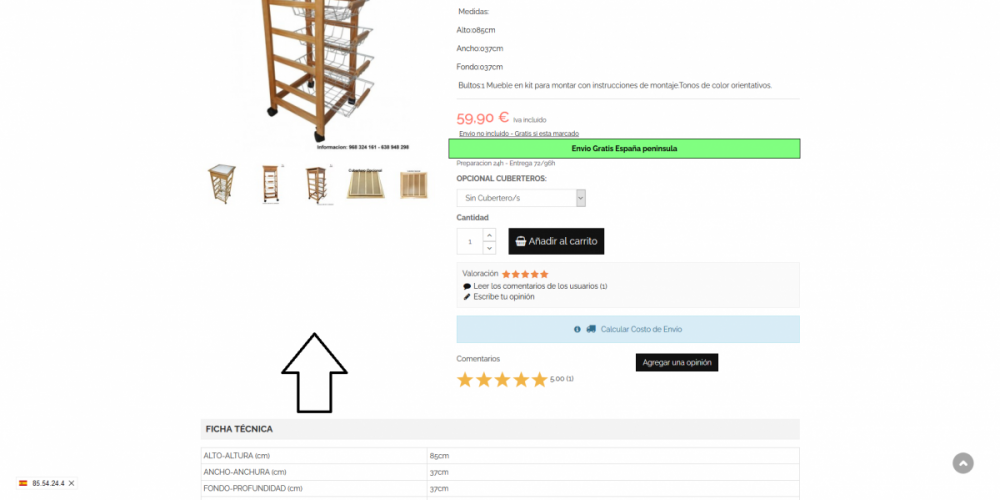
Upgrade to 1.3.0 not working
in Technical help
Posted
Any help please