-
Posts
147 -
Joined
-
Last visited
Content Type
Profiles
Forums
Gallery
Downloads
Articles
Store
Blogs
Posts posted by Billy
-
-
I want to try and migrate my prestashop 1.6.1.x site again to TB. I am specifically looking for some pointers on my very old website. You see this website of mine was built around 2011 with version 1.2.x so yes it's been around a long time.
So some questions...
Manual migration of my data meaning. Export / import would be the correct term i believe. Does TB have modules that can export all my data from PS then import that data TB?
---
Migration module of my 1.6.1.x shop to TB. What would be the best way to prep my very very very old but now 1.6 site? This process has failed over and over in the past. As you can see by looking back thru my limited posts. It hasn't went well for me so to speak. What would you do to prep a clone of my website installed in a sub domain or even a main domain on another URL?
Thanks
-
@Baarssen my bad You should use this module then! ---> https://store.thirtybees.com/shop-modules/front-office/no-captcha-recaptcha-module?
-
Thank you for that link! Also...
@Baarssen my bad You should use this module then! ---> https://store.thirtybees.com/shop-modules/front-office/no-captcha-recaptcha-module?
-
So i have a very old PS site that started around version 1.2.x that's been upgraded since 2011 to many times to count. In it's present form i'm on version PS 1.6.1.10 and i'm stuck. You see i have (ghosts in the machine) so to speak. Being that this is my oldest PS site i have given up trying to update it to any newer versions of PS or TB as it just wont do it without complete failure. I have changed so much over the years with this site. Anyway I am content where i am right now as i found a post on PS to update my site to PHP 7.2 which i did and its now working very well.
So moving forward I have the notarobot module installed because of all the bots creating spam. Well as this saga is never over lol i now have bots attacking my registration/authentication section. So yea it looks like the Bots are back. Except this time they are using the Register Now / Auth page to send porn links. ( They enter the email account they want to spam & hit the button. The website creates a new account then pops over so you may enter your first & last name etc etc. What they are doing is in the first name field is they put something like "Ada And Amy Are Waiting" then in the last name field "They put a Porn Site Link with a tracking code behind the url aka .com/fke6u". Go figure!
Well i have been digging around trying to find a solution and i found Lesley's No Captcha reCAPTCHA Module in the TB Store. Of course i have given it a shot on one of my clone sites and i keep getting this error.
[PrestaShop] Fatal error in module file :/home/xxxxxxxx/website/classes/module/Module.php(1361) : eval()'d code:
syntax error, unexpected 'use' (T_USE)Well at least i am one up from others that try to install un-compatible modules. As i know which module is causing the issue. However the fatal error does not help a bit on trying to solve the first step. I have nothing to work with because of that error above.
So i am gonna ask but i don't want to offend anyone at all. I think TB is the Bees Knees and all the hard work you ladies and gents have pulled off. All my new sites are based on TB and i'm impressed. With how clean it is in the module section with out all the BS like inside PS.
However this leads me back to the question...
I only need a few snippets to get the No Captcha reCAPTCHA Module to produce meaningful errors. I can handle all the back port code from their. Where do i start???
In the main nocaptcharecaptcha.php so far i have changed the...
if (!defined('_TB_VERSION_')) { exit; } to if (!defined('_TB_VERSION_') && !defined('_PS_VERSION_')) { exit; }Which looks correct to me but i'm still stuck after that. I have nothing in my error logs and nothing with dev mode turned on.
Again i'm not trying to make anyone mad i'm just stuck with a very old site with ghosts in the machine which leave me no choice. A lot of people would have give up by now. I can't and wont let this old site win!
Thanks _Billy
-
I had the same issue. In fact a lot of the url's say the same thing. When i arrived here there was also another forum. I think it was called forum 2 but has since disappeared. That forum was a full width. This one is 1/4 cutoff on the left with useless info in yellow. Meh anyway here is the error.
Sorry, there is a problem
The page you requested does not existError code: 1S160/2
-
Notice on line 29 in file /home/xxx/clone2.xxx.com/modules/psonesixmigrator/classes/Blowfish.php [8] Constant PS_UNPACK_NATIVE already defined Notice on line 30 in file /home/xxx/clone2.xxx.com/modules/psonesixmigrator/classes/Blowfish.php [8] Constant PS_UNPACK_MODIFIED already definedYep they are only notices & i'm running php 5.6
-
Perfect and i changed the v to 9.11.1 hope that works.
I attached the module for later reference. As i need to grab the paypal api password from the main website database. I can't seem to find that password. So I will need a little coaching to trick paypal into thinking nothing has changed. (I hope anyway after cloning that is.)
Thank you for such a fast response!
-
So i have a paypal module that i did some minor work on years ago. How can a change the version so it's not overwritten by TB? The version of that module is "PayPal v3.11.1 - by PrestaShop"
-
I can't remember if the migration module upgraded my paypal module or not. Maybe this was something i did after migration when updating all the modules that were left over. Can i stop this process by commenting out some code? tia _best
-
I would like to ask if it possible to block ThirtyBees from upgrading my Prestashop Paypal Module v3.11.1 back to v5.4.2 of ThirtyBees? That is if i can get the native module to uninstall.
-
I was looking to roll back to the paypal module i used with my prestashop sites as it has been rock solid with me since v2.8 and in it's currant version of upgrades is at v3.11.1
Anyway i went to uninstall the native version of the thirtybees paypal module PayPal v5.4.2 - by thirty bees and ended up with this below. Also no matter how many times i try to uninstall the module i end up back on the Exception Page. I did try to uninstall with the Presta PayPal Module USA/Canada that came with ThirtyBees so I installed/uninstalled/deleted that module now so i'm stuck. Any ideas how to get the native PP module to uninstall?
[ThirtyBeesException] [] is not a valid configuration key at line 1005 in file classes/Configuration.php 1000. * @since 1.0.8 1001. */ 1002. protected static function validateKey($key) 1003. { 1004. if ( ! Validate::isConfigName($key)) { 1005. $e = new PrestaShopException(sprintf( 1006. Tools::displayError('[%s] is not a valid configuration key'), 1007. Tools::htmlentitiesUTF8($key) 1008. )); 1009. die($e->displayMessage()); 1010. } ConfigurationCore::validateKey - [line 813 - classes/Configuration.php] - [1 Arguments] Argument [0] ConfigurationCore::deleteByName - [line 292 - modules/paypal/paypal.php] - [1 Arguments] Argument [0] PayPal->deleteConfiguration - [line 275 - modules/paypal/paypal.php] 270. * 271. * @return bool Indicates whether the module was uninstalled successfully 272. */ 273. public function uninstall() 274. { 275. $this->deleteConfiguration(); 276. 277. return parent::uninstall(); 278. } 279. 280. /** PayPal->uninstall - [line 1648 - controllers/admin/AdminModulesController.php] 1643. } 1644. if (count($this->errors)) { 1645. continue; 1646. } 1647. // Get the return value of current method 1648. $echo = $module->{$method}(); 1649. // After a successful install of a single module that has a configuration method, to the configuration page 1650. if ($key == 'install' && $echo === true && strpos(Tools::getValue('install'), '|') === false && method_exists($module, 'getContent')) { 1651. Tools::redirectAdmin(static::$currentIndex.'&token='.$this->token.'&configure='.$module->name.'&conf=12'); 1652. } 1653. } AdminModulesControllerCore->postProcessCallback - [line 1511 - controllers/admin/AdminModulesController.php] 1506. } 1507. } 1508. 1509. // Call appropriate module callback 1510. if (!isset($ppmReturn)) { 1511. $this->postProcessCallback(); 1512. } 1513. 1514. if ($back = Tools::getValue('back')) { 1515. Tools::redirectAdmin($back); 1516. } AdminModulesControllerCore->postProcess - [line 251 - classes/controller/Controller.php] 246. if ($this->checkAccess()) { 247. if (!$this->content_only && ($this->display_header || (isset($this->className) && $this->className))) { 248. $this->setMedia(); 249. } 250. 251. $this->postProcess(); 252. 253. if (!empty($this->redirect_after)) { 254. $this->redirect(); 255. } 256. ControllerCore->run - [line 837 - classes/Dispatcher.php] 832. if (isset($paramsHookActionDispatcher)) { 833. Hook::exec('actionDispatcher', $paramsHookActionDispatcher); 834. } 835. 836. // Running controller 837. $controller->run(); 838. } catch (PrestaShopException $e) { 839. $e->displayMessage(); 840. } 841. } 842. DispatcherCore->dispatch - [line 63 - admin/index.php] 58. if (!isset($_REQUEST['controller']) && isset($_REQUEST['tab'])) { 59. $_REQUEST['controller'] = strtolower($_REQUEST['tab']); 60. } 61. 62. // Prepare and trigger admin dispatcher 63. Dispatcher::getInstance()->dispatch();
-
Thanks for the response Traumflug. I changed the table name in this post so i wouldn't give away my database name. So yea i can see why that might seem odd. Anyway i deleted that site as it was a clone of the main site and tried again to migrate to thirtybees from presta 1.6.10. I have learned what steps to take by trial and error when doing the migration. Then of course updating all the new modules inside of that fresh migration to thirtybees.
I seem to have a pretty solid thirtybees website now after getting over some hurdles. The first couple as i remember are in the thirtybees migration module. Again before i say what they are i am talking about a clone of my main website. I had to move forward with presta because because php 5.6 went EOL as you all are well aware of. My clone is now running on php 7.1
Here are a few things i learned to check and or un-check inside the migration module. Your mileage might very as mine did when i started this project.
1) I kept all my custom modules active.
2) I did not switch my custom theme to the default thirtybees theme.
3) I did not backup my database etc during the migration.
For some reason all those issue above i had to learn the hard way as the migration for me would not work. Now it seems that i am able to make a clone at will and update everything with out any errors. Of course i half to go back and correct my errors & warnings inside my custom modules once i switch over to php 7.1.
Now back on topic: What solved the issue of updating all the modules in thirtybees after migration was to delete the cron module before doing the migration. Thus not getting this error that killed the site in the first place. That module from prestashop was version "Cron tasks manager module v1.4.0 - by PrestaShop"
Btw thanks for pointing out the upgrade script for the thirtybees cron module also what one would need to do to fix the table.
So thanks again Traumflug for the solution to my post. I went the other direction and did 10x the work making another clone.
Anyway i'm trying to get better at posting on this site for help. I know i need to provide better information when posting. It's hard to help anyone if they can't understand the post. I'm working on it as i'm rusty and haven't been in the game in many years. _best
-
Just one more point. I did the migration under php 5.6 then switched to php 7.1 for the modules if that makes a difference.
-
I also meant to put this post under the modules topic. Please forgive me for my oversight.
_best
-
So i migrated from ps 1.6.10 to tb 1.08 which went well. I deleted the migration module and updated all the modules that TB wanted to. Which in turn knocked out my back office. Here is what i have atm.
[ThirtyBeesDatabaseException] Table 'xxx_thirty.cronjobs' doesn't exist ALTER TABLE `cronjobs` ADD `minute` INTEGER DEFAULT '-1' AFTER `task` at line 844 in file classes/db/Db.php 839. if ($webserviceCall && $errno) { 840. $dbg = debug_backtrace(); 841. WebserviceRequest::getInstance()->setError(500, '[SQL Error] '.$this->getMsgError().'. From '.(isset($dbg[3]['class']) ? $dbg[3]['class'] : '').'->'.$dbg[3]['function'].'() Query was : '.$sql, 97); 842. } elseif (_PS_DEBUG_SQL_ && $errno && !defined('TB_INSTALLATION_IN_PROGRESS')) { 843. if ($sql) { 844. throw new PrestaShopDatabaseException($this->getMsgError().'<br /><br /><pre>'.$sql.'</pre>'); 845. } 846. 847. throw new PrestaShopDatabaseException($this->getMsgError()); 848. } 849. } DbCore->displayError - [line 488 - classes/db/Db.php] - [1 Arguments] 483. $this->result = $this->_query($sql); 484. } 485. } 486. 487. if (_PS_DEBUG_SQL_) { 488. $this->displayError($sql); 489. } 490. 491. return $this->result; 492. } 493. DbCore->query - [line 675 - classes/db/Db.php] - [1 Arguments] 670. { 671. if ($sql instanceof DbQuery) { 672. $sql = $sql->build(); 673. } 674. 675. $this->result = $this->query($sql); 676. 677. return (bool) $this->result; 678. } 679. 680. /** DbCore->execute - [line 32 - modules/cronjobs/upgrade/upgrade-2.1.0.php] - [1 Arguments] 27. exit; 28. } 29. 30. function upgrade_module_2_1_0() 31. { 32. Db::getInstance()->execute('ALTER TABLE `cronjobs` ADD `minute` INTEGER DEFAULT \'-1\' AFTER `task`'); 33. 34. return true; 35. } upgrade_module_2_1_0 - [line 2212 - classes/module/Module.php] - [1 Arguments] 2207. 2208. // Call the upgrade function if defined 2209. $upgrade['success'] = false; 2210. foreach ($fileDetail['upgrade_function'] as $item) { 2211. if (function_exists($item)) { 2212. $upgrade['success'] = $item($this); 2213. } 2214. } 2215. 2216. // Set detail when an upgrade succeed or failed 2217. if ($upgrade['success']) { ModuleCore->runUpgradeModule - [line 389 - controllers/admin/AdminModulesController.php] 384. require_once(_PS_MODULE_DIR_.$module->name.'/'.$module->name.'.php'); 385. } 386. 387. if ($object = Adapter_ServiceLocator::get($module->name)) { 388. /** @var Module $object */ 389. $object->runUpgradeModule(); 390. if ((count($errorsModuleList = $object->getErrors()))) { 391. $moduleErrors[] = ['name' => $module->displayName, 'message' => $errorsModuleList]; 392. } elseif ((count($confModuleList = $object->getConfirmations()))) { 393. $moduleSuccess[] = ['name' => $module->displayName, 'message' => $confModuleList]; 394. } AdminModulesControllerCore->initContent - [line 262 - classes/controller/Controller.php] 257. if (!$this->content_only && ($this->display_header || (isset($this->className) && $this->className))) { 258. $this->initHeader(); 259. } 260. 261. if ($this->viewAccess()) { 262. $this->initContent(); 263. } else { 264. $this->errors[] = Tools::displayError('Access denied.'); 265. } 266. 267. if (!$this->content_only && ($this->display_footer || (isset($this->className) && $this->className))) { ControllerCore->run - [line 837 - classes/Dispatcher.php] 832. if (isset($paramsHookActionDispatcher)) { 833. Hook::exec('actionDispatcher', $paramsHookActionDispatcher); 834. } 835. 836. // Running controller 837. $controller->run(); 838. } catch (PrestaShopException $e) { 839. $e->displayMessage(); 840. } 841. } 842. DispatcherCore->dispatch - [line 63 - admin/index.php] 58. if (!isset($_REQUEST['controller']) && isset($_REQUEST['tab'])) { 59. $_REQUEST['controller'] = strtolower($_REQUEST['tab']); 60. } 61. 62. // Prepare and trigger admin dispatcher 63. Dispatcher::getInstance()->dispatch();
What direction should i take? Thanks in advance.
-
Which boxes should be checked under the "Copy database to" section? Thanks in advance for any help.
-
I found the
ps_shop_urlto edit. Do i need to edit anything else in the database? Thanks -
I'm making a copy/clone of my database. What tables need to be changed in the database when setting up test site? As i want to migrate from presta 1.6.1.10 to TB.
-
I want to make a copy of my database. Here it is loaded into phpMyAdmin what settings are recommended?
Thanks




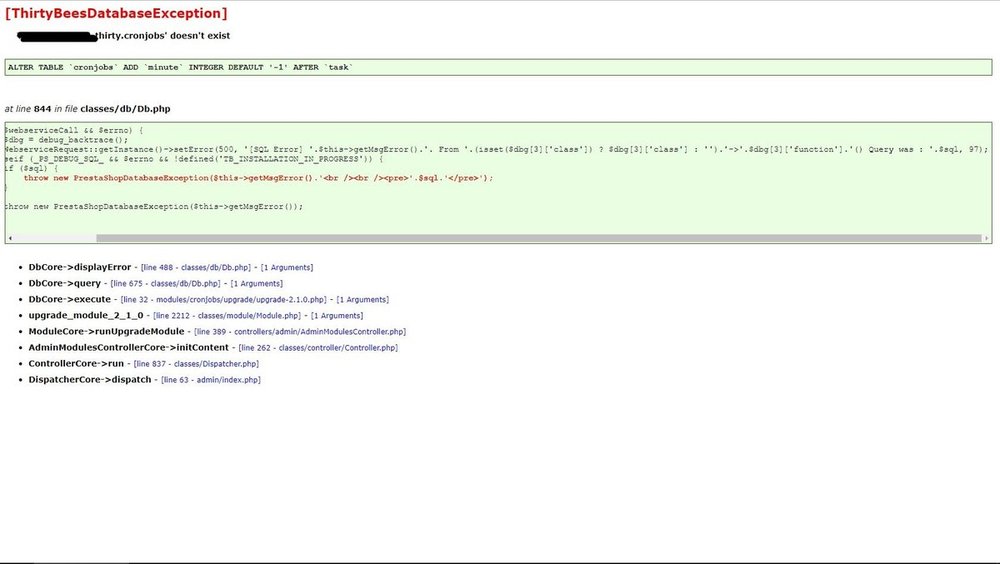

Migration Module -vs- Manual Migration? Issues / Pointers!
in Migrations
Posted
Thank you for your time @Traumflug you and ttoine on ps have given me some more ideas!