-
Posts
147 -
Joined
-
Last visited
Content Type
Profiles
Forums
Gallery
Downloads
Articles
Store
Blogs
Posts posted by Billy
-
-
public_html/modules/footercustom/lessc.inc.php -
Can you open that module and change the path?
If not then you need to define proper path the old fashion way in the file
lessc.inc.php -
Need more info.
Do you have any errors you can post or a link to download the module.
You could also attach the module you speak of here in the forum in a .zip file.
-
13 minutes ago, Scully said:
An total of "all modules" of 200 + is normal in prestashop.
An "installed modules" list between 30 and 70 is also common in prestashop.
Note the difference between "all" and "installed".Yea i got it man as mine says 290 total 58 installed. Thanks again
-
7 minutes ago, AndyC said:
You can do what I am doing lol . I'm starting from scratch from a Zencart site though.. Have over a thousand products to input with the help of csv. I did think about converting but then I am still stuck with GDPR issues as zencart didn't have this unless you paid a fortune. Just thought a clean start would be best
Hey Andy i have over a 1000 products myself. I have the 1.6.1.x site running on PHP 7.2 so i'm not in a hurry. I have 5 clones of the main site that i have been tinkering with.
-
1 hour ago, Scully said:
I doubt everyone understood the issue from the starting point. The modules list does not only contain installed modules but more and more featured modules. Most of them are not installed. So you cannot strip down the list and assume the list will remain as you stripped it. The modules list gets updated on automated basis. You can strip down the XML files related but the keep geeting updated about every week or so. The result is what I found that just displaying the list of modules takes ages. ../classes/controller/AdminController.php is one place where module list handling is done. But it's not the only place unfortunately.
I read this and understood but not 200+ modules understood. My bad
-
@Scully I did read what you posted. I just didn't connect 200+ modules extra to the .xml files showing in modules admin. I thought that some are connected to them but not that much.
Also yep i'm still stuck in PS land hence the questions here about my migration failures in previous posts.
-
@Traumflug Thank you for the clarification. Just one more question tho. How did i end up with 290 modules? Was it from the major upgrades down through the years or something else? In no way did i upload that many modules even over the last 8.5 years. lol
-
I hear ya! If i remember correct even if a module isn't installed sometimes they become stoppers. With whats going on with my store i have no output to diagnose the problem upgrading to the last Ps 1.6.1.x in order to migrate over to TB or even to just migrate straight to TB
So anyway i will just put this thread to bed and start searching for Ps export to Tb import of .csv files from built in solution.
Thanks to all
-
2 minutes ago, AndyC said:
If I am not sure I change the name of the folder first then see if something is wrong if not then I delete , or install and un install again to make sure.. But I could be wrong in doing this
Not a bad idea Andy thanks!
-
Ok man sorry to keep beating a dead horse as Scully gave me the info i specifically needed. Plus at least one good idea i think came out of this thread. The text file generation of what modules are installed so you can post in a forum for help.
-
What i'm saying is just because modules admin says modules are not installed is this always 100% true & correct? Remember this site was built in 2011 with PS v1.2.x in which the devs must not of had a specific cleanup routine for the older modules from different major updates. Is it possible that say an 8 year old module from 1.3.x could still be installed even if it shows not to be in modules admin?
Ty Emanuel for your time and everyone else for that matter.
-
15 hours ago, Scully said:
The problem as far as prestashop os concerned is the following: From some 20 to 30 modules at the beginning prestashop filled it's module listing with more and more modules. Helpful ones and lots of non-sense-modules as well. The module lists are coming from the /config/xml directory and there from multiple XML files. These XML are updated frequently, so stripping them only helps for a very short time. To get rid of the 290 modules you needed to make changes on multiple files in prestashop core. Search for file_put_contents in the core code.
Thank you @Scully sounds like a job for InfoRapid Search & Replace for windows. Do you know of any other software?
-
2 hours ago, AndyC said:
Can you not just ftp to modules and delete the ones you don't need, as long as they are uninstalled in admin
Sure you can but are all of them really uninstalled? I wish there was a way to click a button in modules admin that would output a text file. This way a list could be posted on the forum.
-
Heck no we didn't install all those modules we bought a few and found a few but not 232 extra modules. xD
I would imagine all the upgrades over the years installed all those modules and didn't remove the older versions???? crazy
-
Yep i used your video when i first wanted to migrate one of the many clones i have.
Don't you think that it's strange that i have 2/3's more modules than whats in any releases of TB or PS? lol darn
Anyway i'm back tracking thru my posts here to try and find some of the issues i've had during migration.
To reiterate I know it's a module stopping my migration to Thirty Bees but with no specific output to tell me which one it's pointless.
-
I have 290 modules total showing of which 58 are installed. Also my version of prestashop only shipped with 77 modules total. So i believe this is where my issue comes from.
Now when upgrading my site to the finial version of PS 1.6.1.x it fails. Also when upgrading the recommended modules by PS it fails.
So moving forward ---> Doing a migration to Thirty Bees with out upgrading my Presta to the finial version it fails.
Neither Thirty Bees 1.0.8 or Presta 1.7.5.1 have over 100 modules.
So in my mind i thought about editing the .xml files so presta would stop showing all those modules.
Also please be aware that this website was built in 2011 at Presta version 1.2.x and has been upgraded thru the years to 1.3 - 1.4 - 1.5 & 1.6
If you need anymore info i would be glad to provide it.
TIA
-
I'm not sure why now i thought that it wasn't! Great heads up man!
-
Can i stop modules admin from showing uninstalled modules by editing the .xml files?
-
I wish there was a way to export a list of all the modules in modules admin. What version the modules are and what version of the system they were meant for.
-
I have so many modules in my presta 1.6.1.x modules admin that it blinds me. What i want to do is trim all the modules down to basic and installed. I do not want them to show whatsoever in admin if they are gone. Trying to migrate to Thirty Bees has been fun for me. However for some people i can understand why they give up. I know it's a module stopping my migration to Thirty Bees but with no specific output to tell me which one it's pointless.
I think being able to have my modules trimmed down would help me migrate once and for all!
You see i could pay someone to migrate for me. However what does one truly learn by doing it that way?
-
@Traumflug I thought TB wasn't compatible with PHP 7.2 yet? I know the devs here are on track to make it so!
I posted those files to give a little life/time to PS 1.6.1x while getting my migration to TB 100% straight.
-
The only file that you can download is the one at the very bottom for PS 1.6.1x
I felt this was an important post on PS forum which is no longer their as Eleazar has left the building.
So i found it in Google Cache and re-posted here in the tip/trick section.
If the powers that be do not approve then slay the post by the way side then!
_Bill
-
***Please disregard the PS 1.5.x versions as that does not have any bearing on the TB eCommerce system. I'm trying to convert the files Eleazar provided hopefully for use with TB.***
-----------
For those of you who don't want to miss their smooth running PrestaShop 1.5.6 and want or need to upgrade to PHP 7.2, here are the essential fixes for download.
Sometimes there are just small changes. Larger modifications were mainly necessary in tools and classes, also for the editor TinyMCE.
The class Rijndael (classes/Rijndael.php) has to be replaced by a patched one that switches to Open SSL in case the mcrypt extension of PHP 7.2 is not installed. This is no longer the case with 7.2 by default. I'd recomend to use the Rijndael.php which is included since PrestaShop 1.6.1.18. Nevertheless PrestaShop 1.5 would steadfastly refuse to keep Rijndael active (you find the radio button at the bottom of the Back Office menu Advanced settings --> Performance) and always wants to switch to Blowfish. This requires a little trick for both PrestaShop 1.5 and 1.6: The Boolean variable PS_CIPHER_ALGORITHM in the database table ps_configuration has to be set to 1. This can be done with PHPMyAdmin, either directly by an input in the corresponding field, or in the SQL window by entering the following command:
UPDATE `ps2_configuration` SET `value` = 1 WHERE `name` = 'PS_CIPHER_ALGORITHM' `ps2_configuration`.
However, this is already the only database intervention required.
Smarty has provided an upgrade for PHP 7.2, but this is not backward compatible. So you should really just make the fixes you find in the zip files.
For conservative results, here's a short guide to how to proceed:
- Switch your shop to maintenance mode. Don't forget to enter your own IP so that you can continue to access your shop front.
- In the config/settings.inc.php switch on the debug mode (from false --> true).
- Backup all originals of patched files from your shop prior to patching.
- Check if one or the other file is overridden. Then the changed code must be always be fixed in the Override.
- After importing the patched files, test the shop in any way and check out all payment methods once.
- Be sure to also test the behavior of - if available - third-party modules or a third-party theme (e.g. Sunnytoo’s Transformer theme needs some fixes)!
- For frontend and backend tests the following applies: Messages like "Notice" or "Warning" can normally be ignored, but you should carefully make a note of any error message ("Error") with the place (file, line) where it was found and the hint for modifying it. If you don't know what to do here, you can report the error message - and please only errors! - in this topic.
For security reasons, the download is provided with a checksum, whose validity you can check by double-clicking on the sha256 file in the mantle zip file. (Of course on your home PC before the upload).
Download all files here: PS 1562 modified for PHP 7.2.zip
These patch files were tested and work like a charm in production mode in PrestaShop 1.5.6.1 and 1.5.6.2. Nevertheless I don't want to rule out to have forgotten something - so critical reviews are welcome!
**************************************************************
Changes for PrestaShop 1.6
EDIT: In PrestaShop 1.6 there are fewer changes, but these should also be better incorporated to avoid unpleasant surprises.PS 1.6.1x Umstellung auf PHP 7.2.zip Here is a summary of all major core changes for download: PS 1.6.1x Umstellung auf PHP 7.2.zip
Please read the readme.txt included in the Download before uploading the contents of the zip file to your PrestaShop 1.6!
-
 1
1



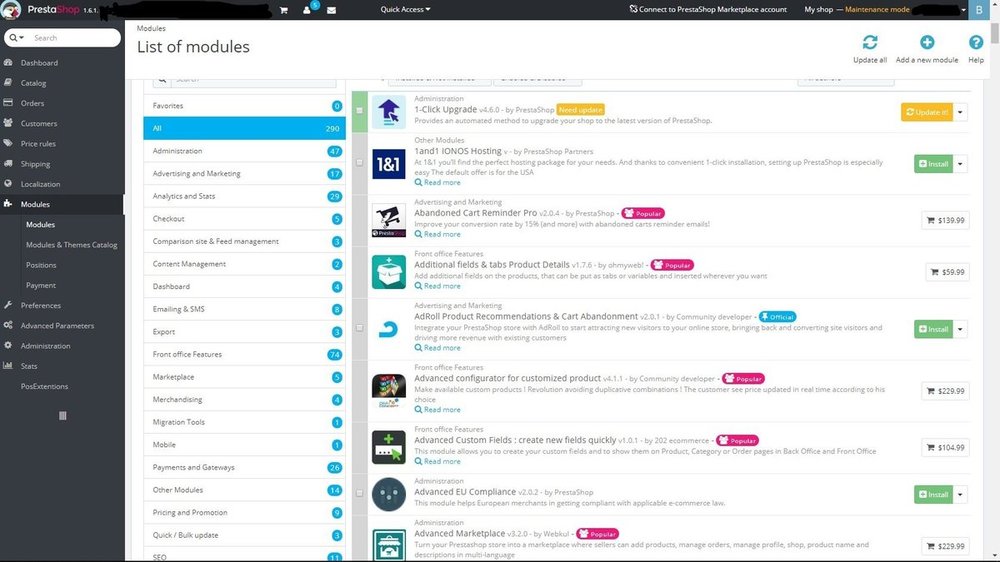
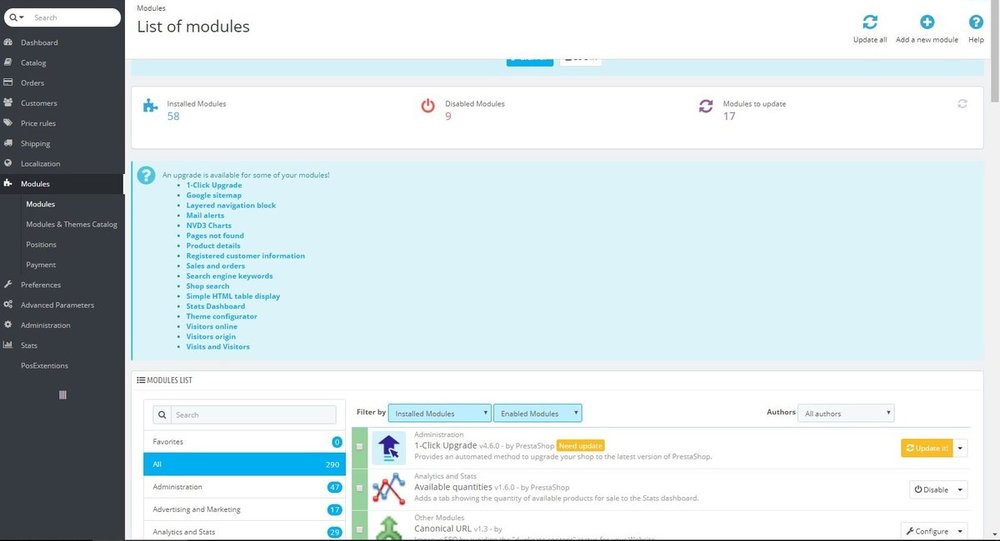
500 error. This must be wrong
in Technical help
Posted
at line 1417