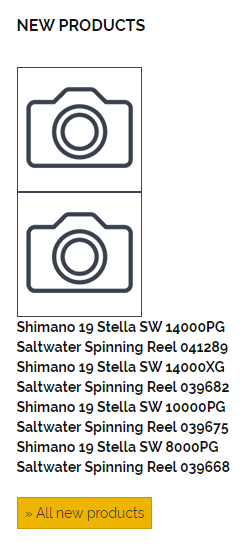-
Posts
821 -
Joined
-
Last visited
-
Days Won
5
Content Type
Profiles
Forums
Gallery
Downloads
Articles
Store
Blogs
Everything posted by dynambee
-
Starting to set up my production site and was editing those lines. I noticed something else that might be a bug: // Now we are going to handle the differences // if despite the gift wrapping costs, the remaining number is negative, we have applied some discounts // that couldn't be handled in a PayPal way. Therefore, we fill the `shipping_discount` field. if (round($remaining - $giftWithoutTax, 2) < 0) { $details[‘shipping_discount’] = number_format(abs($remaining - $giftWithoutTax), 2); } else { $details['handling_fee'] = round($remaining - $giftWithoutTax, 2); } The quotes around ‘shipping_discount’ seem like they would give PHP fits as they are curly quotes rather than straight quotes. This appears on line 404 of the PayPalRestApi.php file when opened from my newly installed TB setup.
-
What I would love to see, but is very unlikely to happen, would be for the UPU to say, "Great, you guys go ahead and leave. Go it alone, good luck. No UPU member will exchange mail with the USPS until the US returns to bargain in good faith." Most other countries understand diplomacy though so this is unlikely to happen.
-
The meeting is 2 days in length. There will have been negotiations leading up to the meeting but expecting a final decision during a single two-day meeting is simply not realistic. It's not impossible but it's not likely. The US trying to force terms on everyone else will also piss off a lot of people who may just decide to tell the US to piss up a rope, too. Why? Because countries have no other options? You think backing other countries into corners is a good negotiating tactic? Sure, the US can leave. Other countries can jack up their rates to ship to & from the US, and some may decide not to exchange mail with the US at all. As I already explained, this is how it was before the UPU existed and it's why the UPU was created in the first place. Going back to that will not be a positive thing for the US. I hope for your sake that none of the products you sell come from outside the USA. You may suddenly find it difficult or impossible to get stock, and what you can get may be a lot more expensive. That's how diplomacy works. It doesn't move quickly, it takes time to get results. The US doesn't get to call all the shots by themselves.
-
Yes, and the USPS has also been proactively cancelling business rate discount agreements in the expectation that the US will leave the UPU from October 1st: Essentially the USPS expects mail export costs to increase dramatically from Oct 1st if the US leaves the UPU. That's bad news for US businesses but potentially good news for those of us outside the US that compete with US businesses for international sales.
-
International treaties are not negotiated or renegotiated in a matter of a few days. The Trump administration has said they will leave the UPU if things aren't negotiated to their liking in the upcoming UPU meeting which is.....two days in length. There are 192 members of the UPU and taking a dictatorial stance towards negotiations is unlikely to lead to positive results. This is international diplomacy and is something that Trump completely fails to understand. This isn't some two-bit family business deal. No one can predict what will happen if the US leaves the UPU but it's not likely to be pretty. Let's say the US decides to unilaterally increase terminal dues by 100% on, for example, Canada. Guess what Canada is going to do in return? Yup, increase terminal dues by 100% on shipments from the US. Every country will do this. Some countries may decide to not have mail exchange between themselves and the US. This is how things operated in the days before the UPU existed and it was a giant pain in the ass for everyone.
-
The Chinese terminal fees need to be renegotiated. The US leaving the UPU will cause completely unpredictable problems that are not at all related to China. The UPU is the one and only global postal agreement. Abandoning it because the Chinese situation needs fixing is like taking dynamite to your car because you have a flat tire. Sure, you won't have a flat tire problem anymore but now you have no car at all. It's not a good solution.
-
Fixing the Chinese problem is necessary but leaving the UPU is taking a sledgehammer to everything. Postal rates into and out of the US are likely to skyrocket and be very unpredictable. This is not a good thing for anyone, even if you don't directly ship or receive packages internationally yourself.
-
First off, I like the Niara theme. A lot. It's clean and loads quickly, two things that are very important to me. I have a dev site with about 3000 products on it now and have seen a few glitches & issues with Niara, or maybe with the way I have things set up. This is NOT meant as criticism in any way and I'm sure some of the issues I am seeing are because I haven't yet figured out how to correctly modify the theme to better suit my likes. However I would like to generate some discussion and hopefully find ways to improve the default theme for everyone. Here are some of the issues I have encountered so far during testing: 💎 Issue: When viewing on mobile if I choose to view a product category this is what I get, in order: A list of all subcategories in that category, listed one per line. Right now I'm looking at a category with 13 subcategories so that is basically one mobile browser screen to scroll past. On desktop this appears on the top left of the page when viewing a category, which is great, but having them appear first on mobile (and not in a collapsed form) seems like rather a lot for a mobile user to scroll past. INFORMATION section with Delivery, Legal Notice, T&C, About us, Secure payment, and Our stores. On desktop this appears below the category list in the left column which is great, but again it is stuff that people don't need to see towards the top of every page and scroll past on mobile. NEW PRODUCTS section with half a dozen new products listed. VIEWED PRODUCTS with some recently viewed products listed, complete with thumbnails. RECENT POSTS with a few recent blog posts listed. Finally, if the customer doesn't give up scrolling past everything above, 12 products are listed. If they want to see the next page of 12 products they click on next and then have to start at the top of the page and scroll all the way down to the products list again. Rinse and repeat for every page. It's not a very pleasant browsing experience. Suggestion: What I would personally like to see instead (and again, I know that other people might have other ideas or preferences!) is the subcategories compressed into a clickable menu called subcategories, and then the current category's products immediately below that. Below the products can be things like New Products, Viewed Products, etc. Then again, considering mobile data and mobile page loading speeds those extra sections might not be necessary at all when browsing a category on a mobile device. 💎 Issue: When viewing a product detail page on mobile, tapping on the main photo causes a pop-up to appear, the same as on desktop. On desktop the pop-up contains a larger image which is great. However on a phone (not sure about a tablet) the pop-up image is actually smaller than the main image just clicked on! When clicking on thumbnail images below the main image the same pop-up happens and of course it also shows a smaller image than the image that just appeared behind where the pop-up is. Worse, the main image is obscured by a magnifying glass symbol which seems to indicate that clicking on it will give a larger image, but of course clicking on it gives a smaller image. Since touch interfaces have no equivalent to a mouse-roll-over there is no way to select an image without the annoying smaller-image pop-up appearing. Suggestion: On mobile don't offer "zoom" that doesn't zoom. Tapping on thumbnails can show the larger image in-page (no pop-up) for a cleaner overall customer experience. 💎 Issue: The Summary page of the mobile checkout process isn't mobile-optimized. The product list seems to be desktop width and customers have to scroll back and forth to see what is in their cart. Suggestion: There is already a mobile view of the shopping cart implemented (the My Cart icon view), could this be adapted for use on the checkout Summary page as well? 💎 Issue: This issue is possibly related to me uploading products & images through the API and not creating them in the back office. For some reason the NEW PRODUCTS list that appears in the sidebar of category pages does not properly show thumbnails. There are two large "image missing" icons at the top followed by 4 products listed. The first "image missing" icon links to the first product in the list and the second "image missing" icon links to the second product in the list. It looks like this: I have created a couple of different dev sites and done multiple uploads to each and it always looks like this. I have no idea why or even really how to figure out what has gone wrong. If any of the devs would like access to my current dev site to see what is going on I would be happy to provide it by PM. That is about all I have for now. I am sure as I test more I will come across more quirks and issues. Thanks for reading and I hope we can create an even better base theme for everyone to use!
-
Sure, China has been getting a free ride for too long and that needs to change. I think everyone (besides the Chinese...) can agree on that. The problem is that Trump is taking a sledgehammer approach to what should be treated with a scalpel. It's not at all clear how this will unfold or how this will impact everyone who mails things internationally.
-
Perhaps slightly off topic, but probably of interest to a lot of people selling online. The US seems likely to leave the UPU or to force through major & rapid changes to the UPU that will greatly impact the global postal shipping system. There are plenty of articles about this in Google News but it hasn't received extensive mainstream coverage yet. This one is pretty good, IMO, but have a dig around in Google News (US leaving UPU or UPU meeting are likely good search terms) to see what comes up. This very likely (but not absolutely certain) move by the US is a double-edged sword. On one hand it will probably do a lot to stop the massive flood of ultra-cheap items being shipped individually from China. All that stuff you see on eBay for 99c with free shipping would stop pretty much immediately. That will create some demand and opportunity for domestic sellers in the US who are willing to wholesale batches of product from China for US resale. On the other hand though anyone shipping out of the US after October 1st (and anyone like me shipping into the US) could face some major business disruption. I'm in Japan and I don't think Japan has a particularly unfair/unbalanced agreement with the USPS but I suspect prices will go up in both directions anyway. Likewise anyone who has a business that involves drop-shipping items from China is probably going to face a LOT of business disruption. This will likely have knock-on effects to people who are in other countries, even if you don't deal with the US at all. Depending on how things unfold the entire UPU system could end up being renegotiated, or in a worst case scenario the treaty could fall apart. Overall it seems like something everyone here should be aware of. Not a whole lot we can do to prepare since it's not yet clear exactly how things are going to unfold. Nothing like uncertainty and potential major business disruption in the last quarter of the year. 😞
-
Yup, I have settled on the idea of different subdomains for each store. It's the best overall solution for my situation and I only need to have one domain for each product line. How does that work with Google (et al) crawling the shops? Does it allow them to crawl shops in other countries? Pretty much all the google crawlers come from the US and Google says that forcing redirection based on geolocation is likely to result in their bots not being able to properly crawl all variations of a site. If Cloudflare doesn't force-redirect the various search engine crawlers it would be the ideal solution, especially since I'm already a very happy Cloudflare customer. 🙂 (And I'm glad to see you're more positive on Cloudflare these days too!) Absolutely! We have shipped to over 70 countries so far and will happily ship just about anywhere the post office will deliver to with tracking.
-
I had thought about that too but Google recommends against it. Settings like that can prevent the Google bot from crawling some sites and they may not be able to crawl all the different language versions. That could result in people searching in (for example) German or French not seeing results for the German or French versions of the site.
-
Allowing companies to run rampant with little to no regulation is very much a USA thing. It's what lead to the global financial crisis, for example, and the continuing lack of bank regulation in the US will probably result in another similar crisis in the not too distant future. Generally a complete lack of corporate regulation is the domain of developing or mostly undeveloped countries, the US is a bad exception. Of course you can. Look at the EU privacy laws that are being enforced globally and have caused global changes in corporate behavior. That is regulating immoral behavior. I don't expect the US government to do anything because in the US large companies straight-up bribe politicians to make sure things go their way. The US golden rule has become "He who has the gold makes the rules." It's fantastic if you're already extremely wealthy and completely unreasonable for anyone & everyone else. Yes, that is the plan. I had thought Stripe might be a good (though perhaps temporary) alternative but since they do the same thing as what PayPal is trying to do they are obviously a no-go. I will work on finding other options but here in Japan credit cards are not as commonly used and getting a credit card processor as a small business is still challenging. If at all possible I will find a way to not use PayPal though.
-
I'd like to do it this way but trying to find a single domain that is available across so many different ccTLDs is extremely difficult. Add in that some countries (cough, Australia, cough) make it very difficult to buy domains with their ccTLD and it becomes even harder. So if I do go this route (which seems likely) I'll likely end up with the uk.mysite.com, eu.mysite.com, au.mysite.com, etc setup. The main site will be www.mysite.com and be priced in USD. How do you manage this? With IP geolocation? Google doesn't seem to like that and states that in some cases it can prevent sites from being properly indexed and properly displayed in search results. Just trying to think of ways to make things as smooth and frustration-free as possible for customers, especially customers that might not be particularly tech-savy.
-
Everything seems fine on their end, I just haven't started migrating any accounts to it yet. Too many things to do and not enough hours in the day, unfortunately. Lots of problems but haven't given up the ghost yet.
-
PayPal gets that fee back from the gateways they process payments through and until now they have also refunded the fees back to the merchant. Now they want to start pocketing that fee. It's a very underhanded & greedy money grab. Your refund analogy is looking at things backwards, IMO. When you get a customer complaint the customer sends the product back to you and you refund their payment. PayPal is doing the same thing, except instead of refunding the money you paid them they're just pocketing it. "Heads I win, tails you lose."
-
Title and email content quote shamelessly lifted from this /r/eBay thread on Reddit. Emails seem to be going out to all PayPal customers currently, if you haven't received one yet you likely will soon. It seems Stripe has this same policy, no fee refunds for refunded payments. So, what payment processor should be used that doesn't rip off the website owner? Who's using what and are you happy with it?
-
The sites are going to be functionally separate (no shared accounts etc) and will be hosted on separate servers in geographically diverse locations. The AU and NZ sites will be hosted in Sydney, the US site somewhere in the US, the UK site in London, etc. Apart from a drop-down where people can select the site to use there won't be too much connecting them together. At least, that's the intention currently.
-
So, how to solve the issue with option #1 where customers have confusion between sites. First would be a pop-up shown to guest customers who are likely visiting the "wrong" site. It would suggest that they would find better prices and have a faster shopping experience if they visit the site for their country or region. Customers would be able to choose to stay on the current site or change to the closer site. Second would be during the login process and this would require site modification as well as some extra code in my custom automation system. Basically my automation system would regularly check for new customers on each of the subdomain websites. It would then maintain a database of email addresses and site IDs that would be shared between each of the subdomain sites. When a customer login fails on one site but the email address exists on another site the customer would be shown a message along the lines of, "Your login failed on us.mydomain.com but it looks like you might have an account on au.mydomain.com. Click here to be redirected to au.mydomain.com for login." Likewise people would be blocked from creating accounts with the same email address on multiple subdomain sites. This would further help avoid cross-site confusion. I think this sort of solution would probably remove most of the downsides of using subdomains for different countries. Thoughts?
-
Note: I'm writing this out in the hopes of gaining feedback, sharing ideas, and to help get my own thoughts on this subject straight in my mind. Is anyone here running separate websites targeting different regions or different countries? This is something I want to do for a few different reasons. The short version is accurate pricing across multiple currencies, seasonal product targeting across different hemispheres, different payment processors for different websites, and being able to locate the physical server in or close to the target country or countries for maximum site performance. So I've been doing a little research about how to best go about this. Google has some info which is a good place to start. For me I see three different ways to set this up, each with benefits and drawbacks: 1. Using subdomains such as au.mydomain.com and ca.mydomain.com to target different countries. This is one of the solutions that Google recommends and it is definitely the cheapest & easiest solution to set up. Trying to find a good name with domains available in a bunch of different extensions is a giant PITA so just using one domain with subdomains is quite an attractive idea. Cheaper, too. On the downside it seems likely to be confusing for customers. If they make their account on au.mydomain.com and then try to log in to ca.mydomain.com or us.mydomain.com the login won't work. Worse, there is no easy way to notify customers that their login exists on another of the subdomains and that they should try there. If they end up making separate accounts on separate subdomains their order information won't be shared between the different accounts. Another problem is how to direct customers to the appropriate website / subdomain. My original intention was to use IP geolocation to do this but Google specifically states that this is a bad idea: 2. Go with entirely separate but related domains. Ideally mydomain.au, mydomain.eu, mydomain.com, etc. However this is likely to be impossible to do cleanly so it will probably end up being more like mydomainaus.com, mydomain.com, mydomaineu.com, etc. It's often visually unattractive, and not necessarily hugely more effective at helping customers notice that the sites (and logins) are separate from each other. If someone remembers "mydomain" they might not necessarily remember exactly which "mydomain" they bought from. 3. Go with entirely different and completely separate domains. All domains would be related to the products being sold but would have separate branding. widgetdepot.com, widgetgalaxy.uk, bestwidgets.com, etc. This would be the cleanest overall solution visually and would avoid confusion between the different sites. The main downside to this is having to maintain separate brand identities for each website. No ability to share social media platforms, no global brand awareness, no shared logos, no shared email, etc. This was actually my original plan of action but I like it less and less the more I consider the various options. Right now I'm thinking that option #1 is probably the best overall option. It allows for shared branding, shared social media, and yet keeps the sites separate. Customer confusion is a concern, but I have an idea that should help reduce that without screwing up the Google indexing process. I'll detail that idea in a separate reply below. So, I'd love to hear from anyone doing this, or thinking about doing this. How did you solve the different site problem? How did you avoid causing problems with Google indexing?
-
Thanks for the quick reply. This unfortunately creates rather a big problem for me. Due to the nature of my business (selling multiple different lines of products) my business name and website names have nothing in common. Business name might be Acme Inc while websites could be makeupdirect dot com, greatwatches dot com, photogear dot co dot uk. (I own none of those domains but they're good examples of my situation.) So 30+ days after their purchase my customers will see a charge on their credit card for "PayPal *ACME INC" and not know what it is. Then they log into their PayPal account to check on this mystery charge and will see just an amount with...no other details. If that was me I'd be mighty suspicious of that transaction, and for many people they won't think of any way to figure our what the transaction is. Incoming dispute... I suppose the best way around this would be to send actual numbers to PayPal rather than numbers with discounts. So instead of sending to PayPal $10 with 33% discount and letting PayPal do the rounding why not send the actual discounted amount to PayPal already rounded by the website? So send $6.66 or $6.67, depending on how the website rounds. Alternatively allow people to enable details being sent with the understanding that if they do so then website rounding must be set to match how PayPal rounds or there will be problems, or that percentage discounts can't be used due to rounding issues. There must be some sort of solution to this...?
-
That certainly makes it a messier proposition. Just figured I'd throw the idea out there since it is such a long-awaited API feature that arrived relatively recently.
-
I'm doing a fair amount of PayPal transaction testing right now and have noticed that TB purchases (with the PayPal sandbox anyway) have no details. No information about the items purchased, the item prices, or the quantities. Also no item subtotal with shipping costs followed by a grand total. Only the total amount is sent from TB to PayPal with no additional information. Is there no way to send more information to PayPal when the customer makes payment for goods purchased on TB? Is this a limitation of the basic PayPal checkout or is it just something that hasn't been implemented on TB?